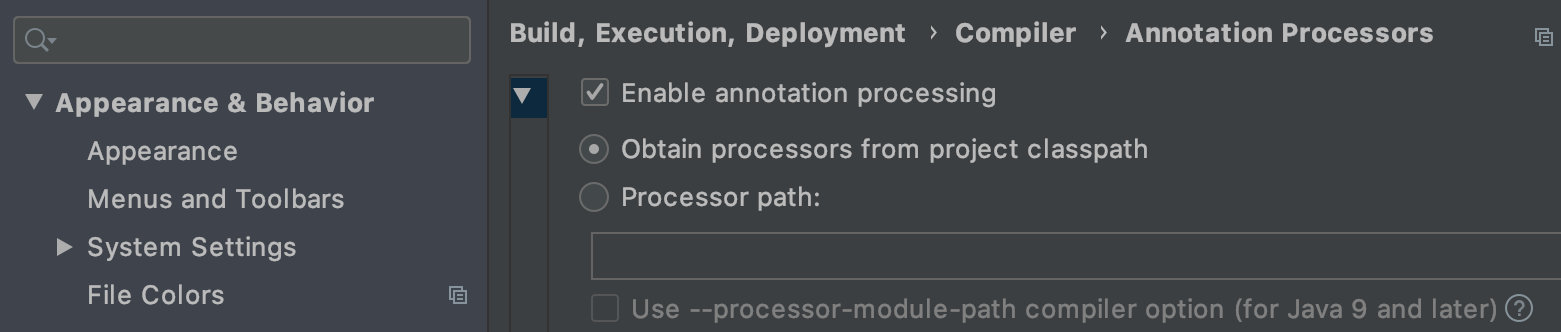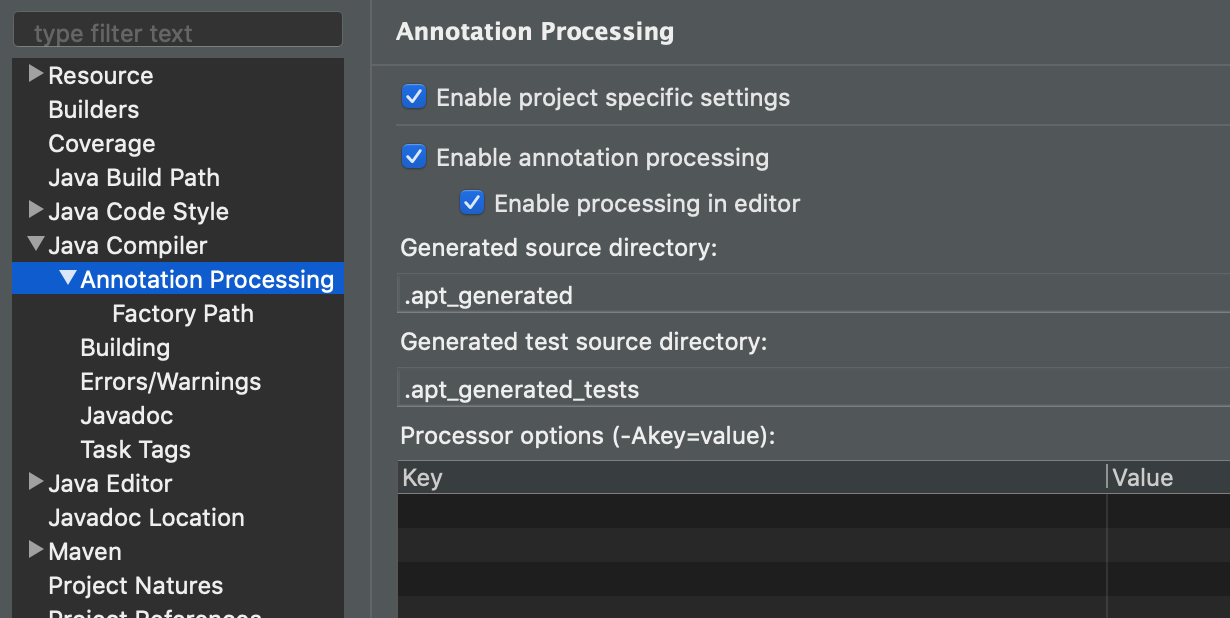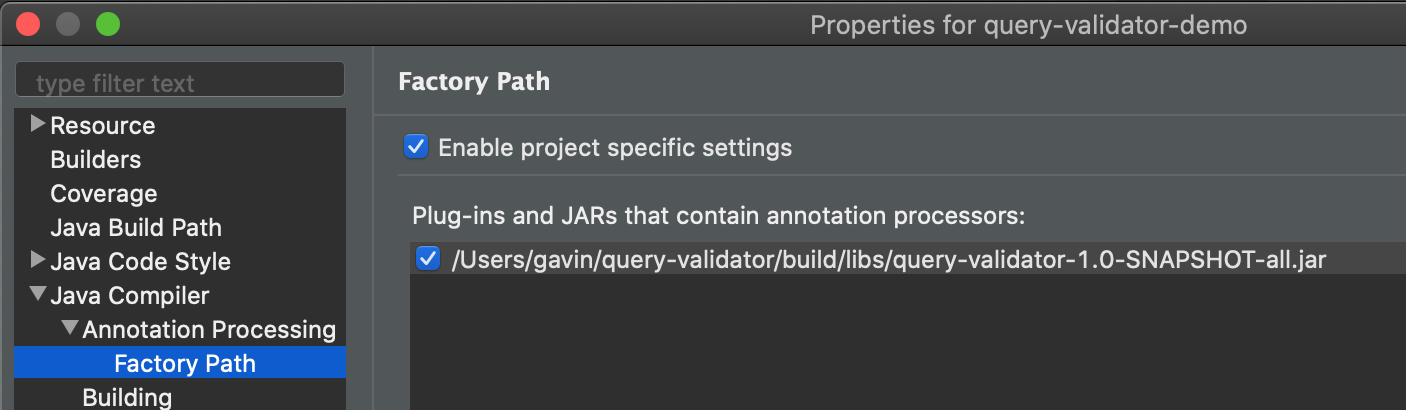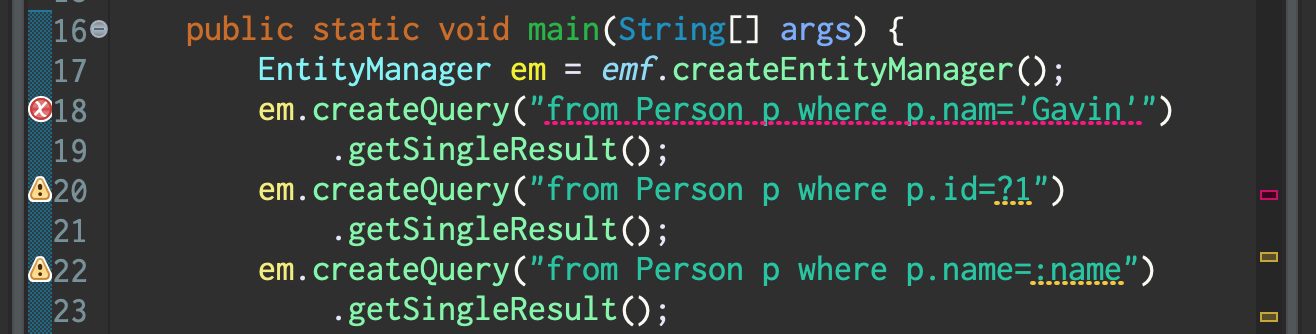hibernate / Query Validator
Programming Languages
Projects that are alternatives of or similar to Query Validator
Hibernate Query Validator
Compile time validation for queries written in HQL, JPQL, and Panache.
Building
Type ./gradlew from this project directory.
This produces an artifact with the Maven coordinates
org.hibernate:query-validator:1.0-SNAPSHOT in your local
Maven repository.
It also creates a far jar query-validator-1.0-SNAPSHOT-all.jar
in the build/libs directory of this project.
Usage
The persistent entity classes must be annotated with the
basic JPA metadata annotations like @Entity, @ManyToOne,
@Embeddable, @MappedSuperclass, @ElementCollection, and
@Access. You may use XML-based mappings to specify database
mapping information like table and column names if that's what
you prefer.
- Put
query-validator-1.0-SNAPSHOT-all.jarin the compile-time classpath of your project. (Or depend onorg.hibernate:query-validator:1.0-SNAPSHOT.) - Annotate a package or toplevel class with
@CheckHQL.
Usage with plain Hibernate or JPA
The validator will check any static string argument of
- the
createQuery()method or - the
@NamedQuery()annotation
which occurs in the annotated package or class.
Usage with Panache
Inside a Panache entity or repository, the following queries will be checked:
-
list/find/stream countdeleteupdate
Errors and warnings
The purpose of the query validator is to detect erroneous query strings and query parameter bindings when the Java code is compiled, instead of at runtime when the query is executed.
Errors
A compile-time error is produced if
- the query has syntax errors,
- an entity name in the query doesn't reference a persistent entity class, or
- a member name in the query doesn't reference a mapped field or property of the entity.
Warnings
A compile-time warning is produced if
- the query calls a function which isn't defined by the JPA specification or by HQL.
The warning may be suppressed by adding the function name to
the whitelist:
@CheckHQL(whitelist={"stddev", "variance", "md5"})
It's even possible to whitelist all the SQL functions known
to a certain Hibernate Dialect:
@CheckHQL(dialect=HSQLDialect.class)
Additionally, any JPA Query instance that is created and
immediately invoked in a single expression will have its
parameter bindings validated. A warning is produced if
- the query string has a parameter with no argument specified
using
setParameter(), or - an argument is specified using
setParameter(), but there is no matching parameter in the query string.
All Panache queries have their parameters validated.
Usage from command line
When using a command line compiler, gradle, or mvn, errors
from the query validator are displayed in the compiler output
alongside other compilation errors.
javac and ECJ
Just compile your code with javac, or even with ECJ
(java -jar ecj-4.6.1.jar), with the query validator jar in
the classpath:
-classpath query-validator-1.0-SNAPSHOT-all.jar
Gradle
Annoyingly, Gradle requires that the dependency on the query validator be declared twice:
dependencies {
implementation 'org.hibernate:query-validator:1.0-SNAPSHOT'
annotationProcessor 'org.hibernate:query-validator:1.0-SNAPSHOT'
}
Maven
Maven handles annotation processors correctly. Just declare the dependency to the query validator.
<dependencies>
<dependency>
<groupId>org.hibernate</groupId>
<artifactId>query-validator</artifactId>
<version>1.0-SNAPSHOT</version>
<optional>true</optional>
</dependency>
<dependencies>
Usage in IDEs
Both IntelliJ and Eclipse require that annotation processing be explicitly enabled.
IntelliJ
Select Enable annotation processing in IntelliJ IDEA preferences under Build, Execution, Deployment > Compiler > AnnotationProcessors.
IntelliJ only runs annotation processors during a build (that
is, when you Run your code or explicitly Build Project).
So you won't see errors in your Java editor as you're typing.
Eclipse
Eclipse IDE doesn't load annotation processors from the project classpath. So you'll need to add the query validator manually.
- In Project > Properties go to Java Compiler > Annotation Processing and select Enable annotation processing.
- Then go to Java Compiler > Annotation Processing >
Factory Path and click Add External JARs... and
add
build/libs/query-validator-1.0-SNAPSHOT-all.jarfrom this project directory.
Your project properties should look like this:
Eclipse runs annotation processors during every incremental
build (that is, every time you Save), so you'll see errors
displayed inline in your Java editor.
If the query validator doesn't run, please ensure that:
- Eclipse itself is running on JDK 8.
- Your project is set up to compile with a JDK 8-compatible compiler, and the compiler compliance level is set to 1.8.
Compatibility
The query validator was developed and tested with:
- JDK 1.8.0
- Hibernate 5.4.10.Final
- ECJ 4.6.1
- Eclipse IDE 2019-03 to 2020-03 (JDT Core 3.17.0 to 3.18.300)
Other versions of javac, ECJ, and Hibernate may or may not
work. The query validator depends on internal compiler APIs in
javac and ECJ, and is therefore sensitive to changes in the
compilers.
NOTE: this version of the query validator does not work on JDK 9 and above. The jdk10 branch in git is a preview of the changes required to make it work on JDK 9-12.
Caveats
Please be aware of the following issues.
HQL is a superset of JPQL
Queries are interpreted according to Hibernate's flavor of JPQL (i.e. HQL), which is a superset of the query language defined by the JPA specification.
One important example of how the languages are different is the
handling of function names. In the JPA spec, function names like
SUBSTRING, SQRT, and COALESCE are reserved words. In HQL,
they're just regular identifiers, and you may even write a HQL
query that directly calls a user-defined or non-portable SQL
function.
Function arguments are not checked
Hibernate's query translator never typechecks function arguments and instead simply passes anything which looks like it might be a function call straight through to the database.
Fixing this will require a nontrivial enhancement to Hibernate's HQL translator.
Explicit entity names are not supported in Eclipse/ECJ
In ECJ, don't use @Entity(name="Whatever"), since during an
incremental build, the processor won't be able to discover the
entity named Whatever. (Just let the entity name default to
the name of the class.)
Some ugly error messages
Sometimes Hibernate's HQL parser produces ugly error messages, which are passed on by the query validator.
Fixing this requires a new release of Hibernate.