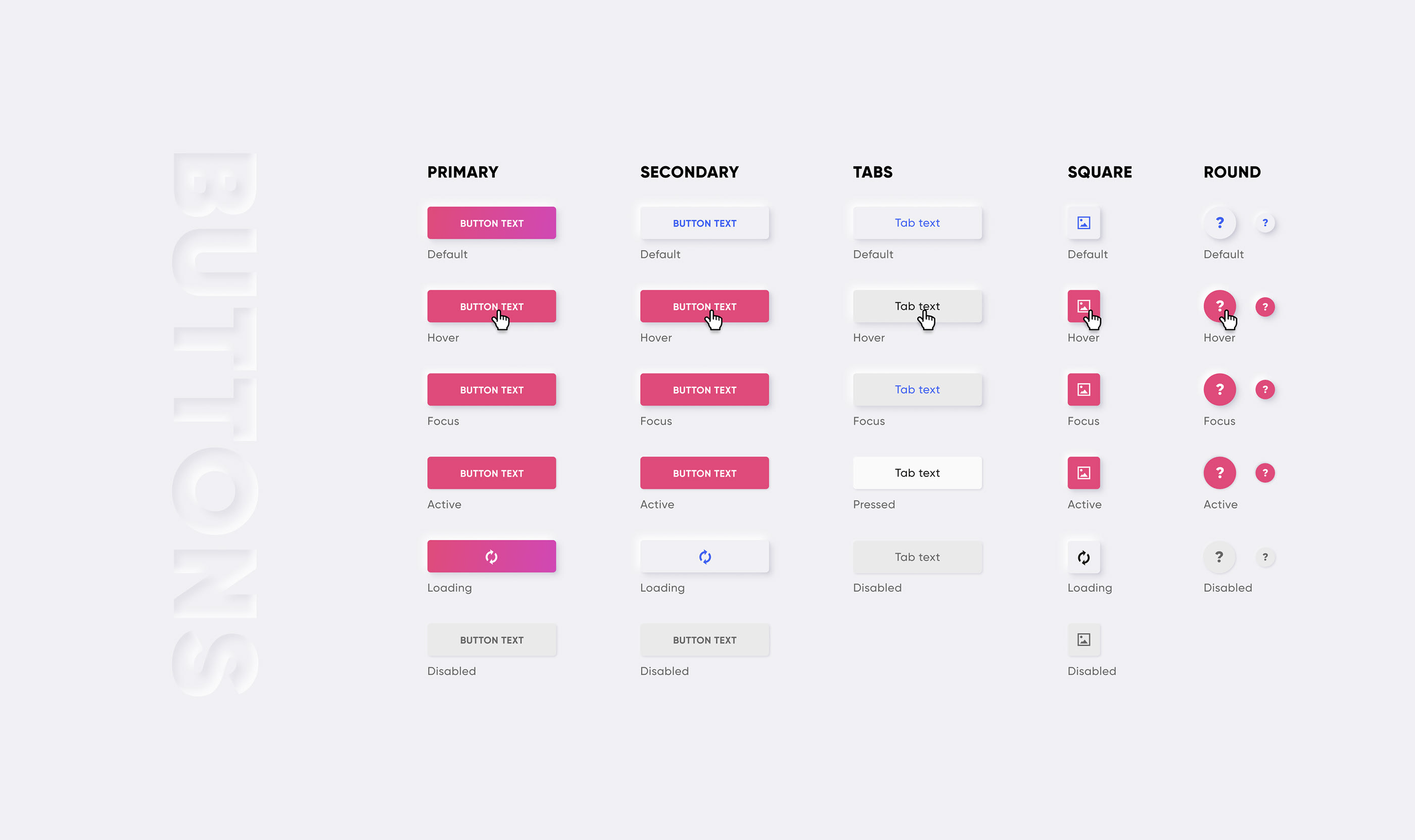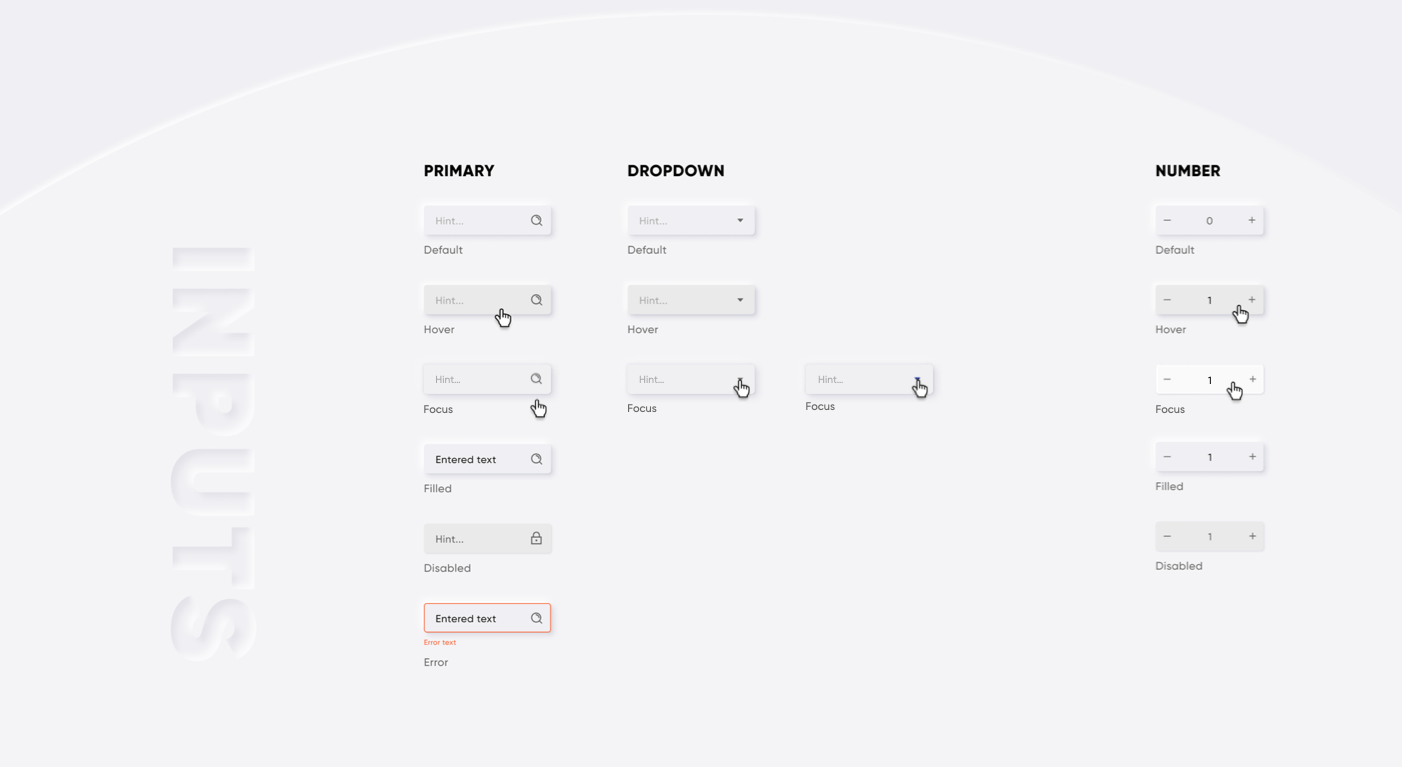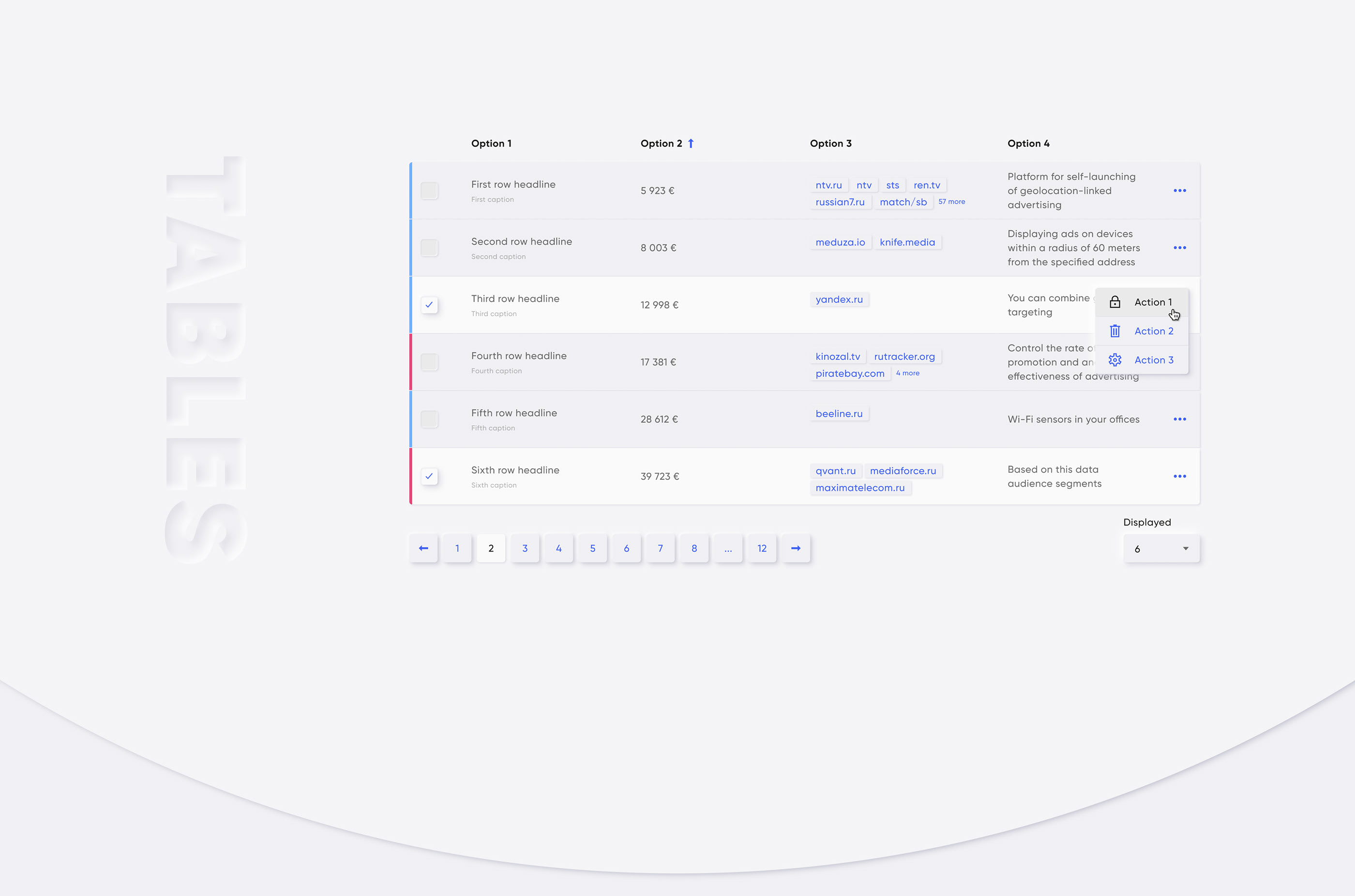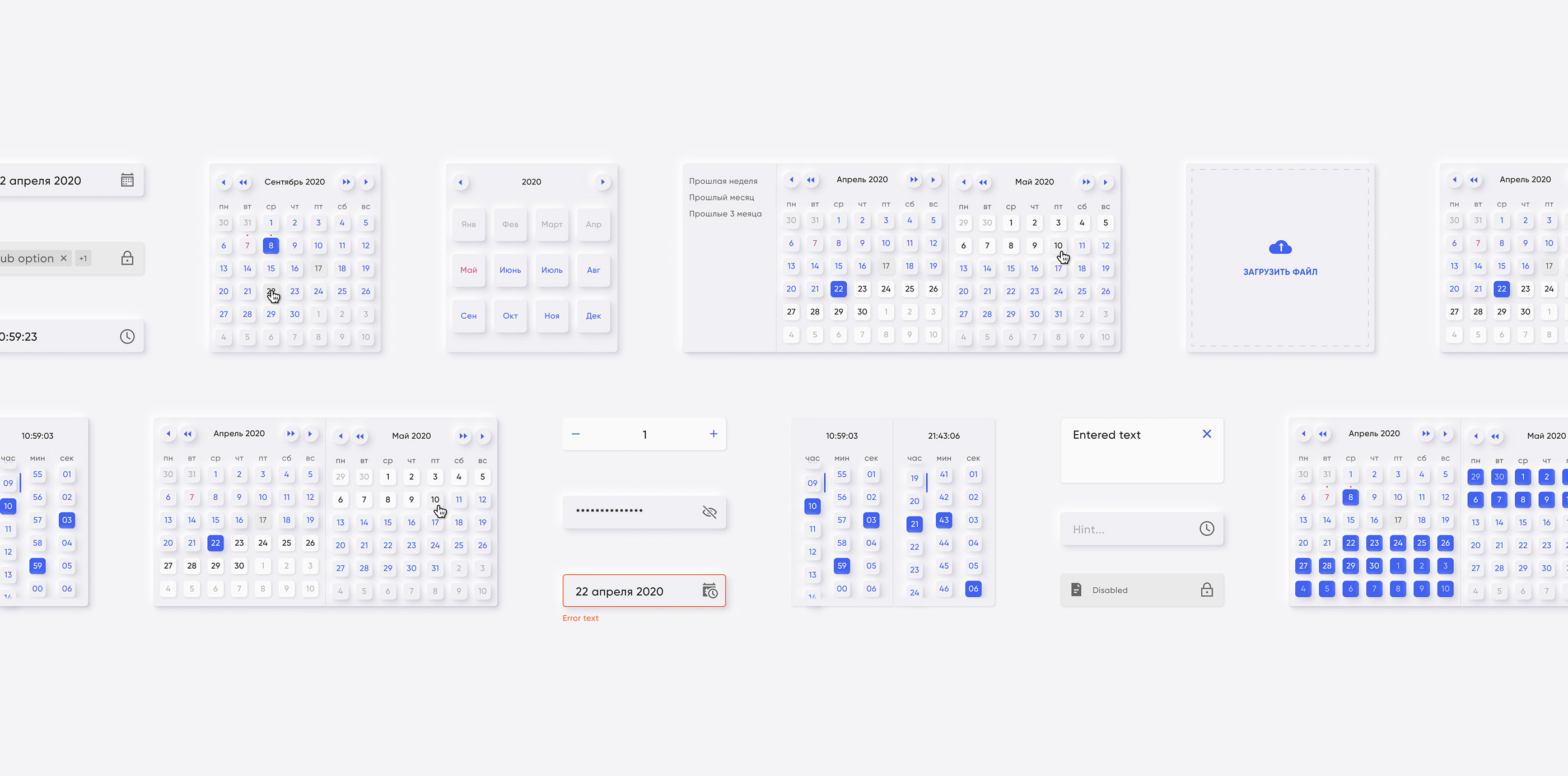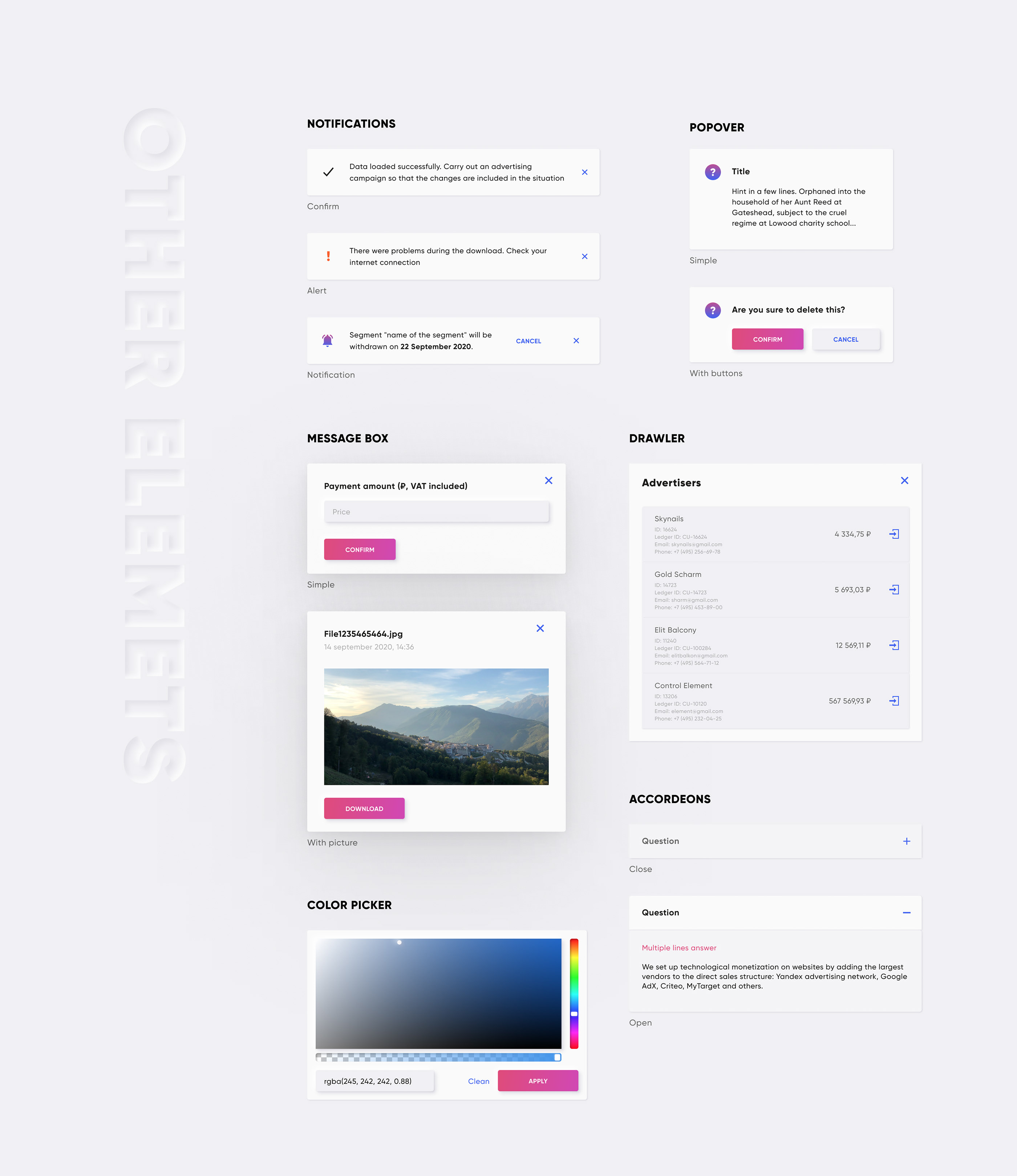Qvant-lab / Qui
Projects that are alternatives of or similar to Qui
A Vue.js Neumorphism Design System for Web
Responsive, user-friendly and lightweight library helping us build great products for our customers. This library for Vue 2.x, Qui for Vue 3 in our roadmap
What is it?
- 🔩 30+ Vue components
- 📦 icons pack
- 🏳️🌈 colors & grid
- 🥷 neumorphism styles
- 📚 storybook sandbox
Some examples below:
Install
npm install @qvant/qui -S
yarn add @qvant/qui
You can import Qui entirely, or just import what you need. Let's start with fully import.
Quick setup
In main.js:
import Vue from 'vue';
import Qui from '@qvant/qui';
import '@qvant/qui/dist/qui.css';
// Setup all components
Vue.use(Qui);
// that's it! All components will be imported with styles
in YourComponent.vue: (Example)
<template>
<q-input v-model="value" />
</template>
<script>
export default {
data() {
return {
value: ''
};
},
mounted() {
// the modals have shortcuts in your components:
this.$notify({ ... }) // calls QNotification
this.$message({ ... }) // calls QMessageBox
this.$dialog({ ... }) // calls QDialog
}
};
</script>
...or configure quick setup
In main.js:
import Vue from 'vue';
import Qui from '@qvant/qui';
import '@qvant/qui/dist/qui.css';
Vue.use(Qui, {
localization: {
locale: 'en', // Russian language by default, you can set `en` for English
customI18nMessages: {
// rewrite default texts, see the source: src/qComponents/constants/locales
en: {
QDatepicker: {
placeholder: 'Pick your birthday!'
}
}
},
zIndexCounter: 3000, // zIndexCounter is being used by some components, (e.g QPopover, QSelect, QDialog ...etc), 2000 by default
prefix: 'yo' // you can change component's prefix, e.g. must be used <yo-input /> instead of <q-input />
}
});
in YourComponent.vue: (Example)
<template>
<!-- placeholder is changed on 'Pick your birthday!' -->
<yo-datepicker v-model="value" type="date" />
</template>
<script>
export default {
data() {
return {
value: null
};
}
};
</script>
Now you have implemented Vue and Qui to your project, and it's time to write your code. Please refer to each component's Stories to learn how to use them.
Not quick setup
If you have a module bundler (e.g webpack), you can import components separately and take care about your bundle size
In main.js:
// import the main plugin from another place (it ensures Qui will be installed without any components, but instance will set required properties and directives)
import Qui from '@qvant/qui/src/onDemand';
// import the component you want
import QButton from '@qvant/qui/src/qComponents/QButton';
// ...or in async way
Vue.component('q-button', () =>
import(/* webpackChunkName: "qui" */ '@qvant/qui/src/qComponents/QButton')
);
// init
Vue.use(Qui);
Vue.use(QButton);
In main.scss:
// need to set the path for files with statics
$--base-path: '[email protected]/qui/src';
// set main styles
@import '[email protected]/qui/src/main.scss';
// notice that you must use `fonts` and `icons` styles for some of components:
@import '[email protected]/qui/src/fonts/index.scss';
@import '[email protected]/qui/src/icons/index.scss';
import all styles:
@import '[email protected]/qui/src/components.scss';
...or components separately:
@import '[email protected]/qui/src/qComponents/QBreadcrumbs/src/q-breadcrumbs.scss';
@import '[email protected]/qui/src/qComponents/QButton/src/q-button.scss';
// ...etc
Optional
- if you want use modals inside your components as property of 'this':
import { QMessageBox, QDialog, QNotification } from '@qvant/qui';
// or import separately
import QMessageBox from '@qvant/qui/src/qComponents/QMessageBox';
import QDialog from '@qvant/qui/src/qComponents/QDialog';
import QNotification from '@qvant/qui/src/qComponents/QNotification';
Vue.prototype.$message = QMessageBox;
Vue.prototype.$dialog = QDialog;
Vue.prototype.$notify = options =>
QNotification({
duration: 3000, // - ms
...options
});
- if you use VueI18n, you need to merge messages:
import VueI18n from 'vue-i18n';
import { en, ru } from '@qvant/qui/src/qComponents/constants/locales';
Vue.use(VueI18n);
const messages = {
en: {
message: {
hello: 'hello world'
},
...en
},
ru: {
message: {
hello: 'привет, мир'
},
...ru
}
};
const i18n = new VueI18n({
locale: 'en',
messages
});
new Vue({
i18n
}).$mount('#your-app');
Supported languages
- Russian ✅
- English ✅
- Also you can use any language by setting texts for components via 'customI18nMessages' property in the Qui instance. See the example above.
Browser Support
Modern browsers are recomended
- safari: >11
- chrome: >=61
- firefox: >=58
- opera: >=62
- edge: >=16
- yandex: >=18
- ie: ? (we don't know :) and will not support it)
Development
Clone repository and run storybook
yarn storybook
npm run storybook
LICENSE
MIT