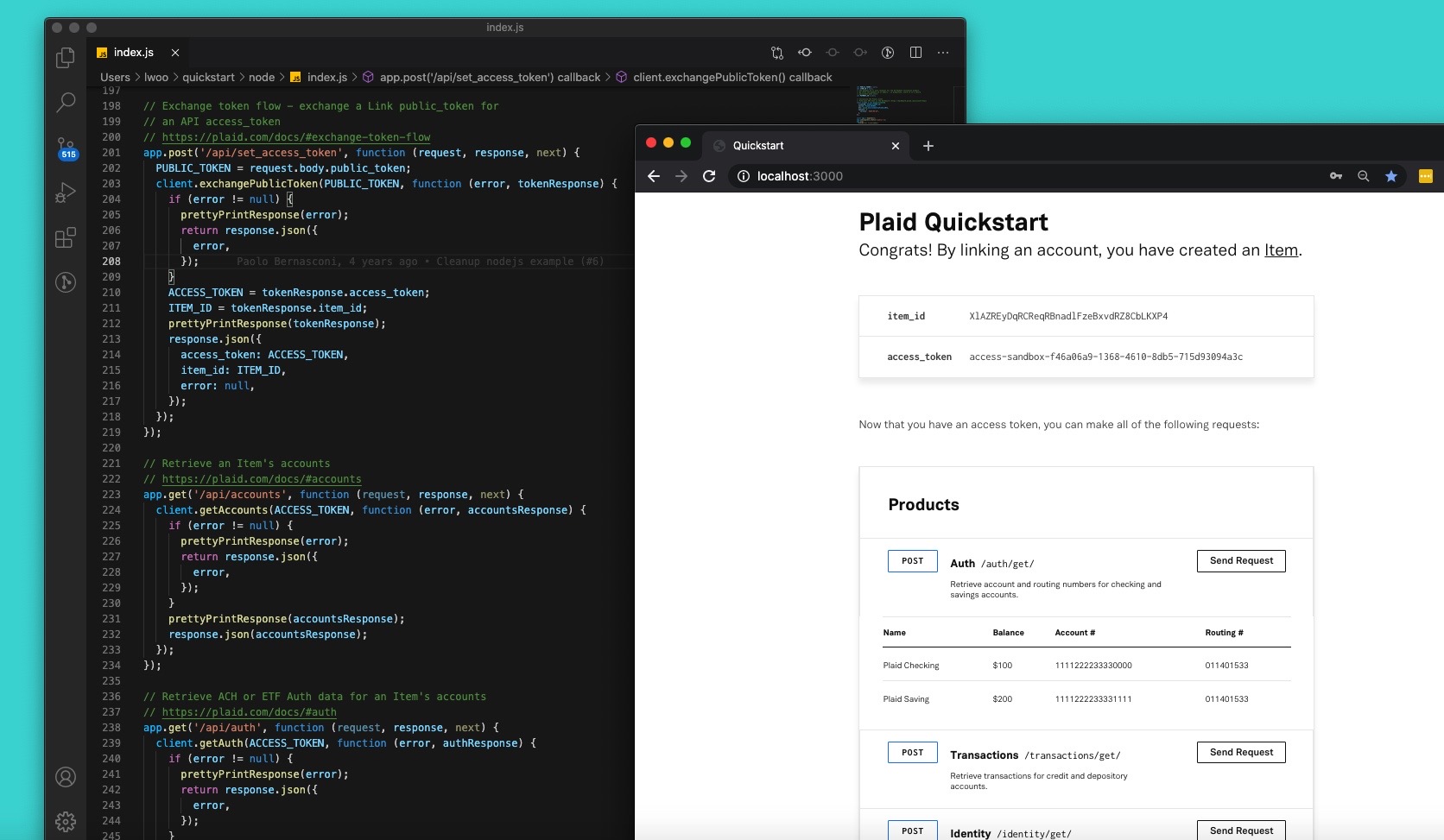plaid / Quickstart
Programming Languages
Labels
Plaid quickstart
This repository accompanies Plaid's quickstart guide.
Here you'll find full example integration apps using our client libraries:
Table of contents
1. Clone the repository
Using https:
$ git clone https://github.com/plaid/quickstart
$ cd quickstart
Alternatively, if you use ssh:
$ git clone [email protected]:plaid/quickstart.git
$ cd quickstart
Special instructions for Windows
Note - because this repository makes use of symlinks, to run this on a Windows machine, use the following command when cloning the project
$ git clone -c core.symlinks=true https://github.com/plaid/quickstart
2. Set up your environment variables
$ cp .env.example .env
Copy .env.example to a new file called .env and fill out the environment variables inside. At
minimum PLAID_CLIENT_ID and PLAID_SECRET must be filled out. Get your Client ID and secrets from
the dashboard: https://dashboard.plaid.com/account/keys
NOTE:
.envfiles are a convenient local development tool. Never run a production application using an environment file with secrets in it.
3. Run the Quickstart
There are two ways to run the various language quickstarts in this repository. You can simply choose to use Docker, or you can run the code directly. If you would like to run the code directly, skip to the Run without Docker section.
Run with Docker
Pre-requisites
-
makeavailable at your command line - Docker installed and running on your machine: https://docs.docker.com/get-docker/
- Your environment variables populated in
.env - If using Windows, a working Linux installation on Windows 10. If you are using Windows and do not already have WSL or Cygwin configured, we recommend running without Docker.
Running
There are three basic make commands available
-
up: builds and starts the container -
logs: tails logs -
stop: stops the container
Each of these should be used with a language argument, which is one of node, python, ruby,
java, or go. If unspecified, the default is node.
Start the container
$ make up language=node
The quickstart backend is now running on http://localhost:8000 and frontend on http://localhost:3000.
If you make changes to one of the server files such as index.js, server.go, etc, or to the
.env file, simply run make up language=node again to rebuild and restart the container.
If you experience a Docker connection error when running the command above, try the following:
- Make sure Docker is running
- Try running the command prefixed with
sudo
View the logs
$ make logs language=node
Stop the container
$ make stop language=node
Run without Docker
Pre-requisites
- The language you intend to use is installed on your machine and available at your command line. This repo should generally work with active LTS versions of each language such as node >= 14, python >= 3.8, ruby >= 2.6, etc.
- Your environment variables populated in
.env - npm
- If using Windows, a command line utility capable of running basic Unix shell commands
1. Running the backend
Once started with one of the commands below, the quickstart will be running on http://localhost:8000 for the backend. Enter the additional commands in step 2 to run the frontend which will run on http://localhost:3000.
Node
$ cd ./node
$ npm install
$ ./start.sh
Python
$ cd ./python
# If you use virtualenv
# virtualenv venv
# source venv/bin/activate
$ pip install -r requirements.txt
$ ./start.sh
Ruby
$ cd ./ruby
$ bundle
$ ./start.sh
Go
$ cd ./go
$ go build
$ ./start.sh
Java
$ cd ./java
$ mvn clean package
$ ./start.sh
2. Running the frontend
$ cd ./frontend
$ npm install
$ npm start
Testing OAuth
Some European institutions require an OAuth redirect authentication flow, where the end user is
redirected to the bank’s website or mobile app to authenticate. For this flow, you should set
PLAID_REDIRECT_URI=http://localhost:3000/ in .env. You will also need to
register this localhost redirect URI in the Plaid dashboard under Team Settings > API > Allowed
redirect URIs.
OAuth flows are only testable in the sandbox environment in this quickstart app due to an https
redirect_uri being required in other environments. Additionally, if you want to use the Payment
Initiation product, you will need to contact Sales to get this
product enabled.