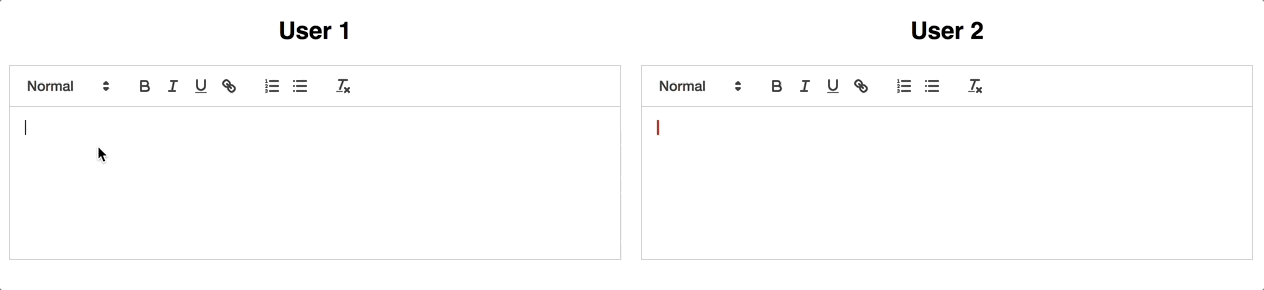reedsy / Quill Cursors
Programming Languages
Projects that are alternatives of or similar to Quill Cursors
quill-cursors
A collaborative editing module for the Quill text editor used by the Reedsy team.
Install
npm install quill-cursors --save
Usage
quill-cursors is a Quill module that exposes a number of methods to help display other users' cursors for
collaborative editing.
First, set up a Quill editor.
Next, load quill-cursors through any of the options presented by UMD.
Load script in HTML:
<script src="quill-cursors.js"></script>
Using ES6-style import:
import QuillCursors from 'quill-cursors';
Using CommonJS-style require:
const QuillCursors = require('quill-cursors');
Then, register the quill-cursors module:
Quill.register('modules/cursors', QuillCursors);
const quill = new Quill('#editor', {
modules: {
cursors: true,
}
});
Finally, use the exposed quill-cursors methods to update the cursors (see below). For an example setup, see the
example code, which can be run with:
npm start
API
Configuration
The quill-cursors module has the following optional configuration:
-
templatestring: override the default HTML template used for a cursor -
containerClassstring (default:ql-cursors): the CSS class to add to the cursors container -
hideDelayMsnumber (default:3000): number of milliseconds to show the username flag before hiding it -
hideSpeedMsnumber (default:400): the duration of the flag hiding animation in milliseconds -
selectionChangeSourcestring | null (default:api): the event source to use when emittingselection-change -
transformOnTextChangeboolean (default:false): attempt to locally infer cursor positions whenever the editor contents change, without receiving an update from the other client. This can be useful for smoother performance on high-latency connections. -
boundsContainerHTMLElement (default: Quill's bounds container): the element container used to determine flag positioning -
positionFlag(flag: HTMLElement, caretRectangle: ClientRect, container: ClientRect) => void(default: flip horizontally): an optional function for positioning the caret flag according to its position relative to the bounds container. By default, the flag will flip horizontally when it reaches the right-hand edge of the bounds
Provide these options when setting up the Quill editor:
const editor = new Quill('#editor', {
modules: {
cursors: {
template: '<div class="custom-cursor">...</div>',
hideDelayMs: 5000,
hideSpeedMs: 0,
selectionChangeSource: null,
transformOnTextChange: true,
},
},
});
template
For the custom template to work correctly with the module, it should closely follow the classes in the original template.
selectionChangeSource
By default, QuillJS will suppress selection-change events when typing
to avoid noise.
However, you will probably want to update the quill-cursors selection on both selection-change and text-change.
In order to aid this, quill-cursors will automatically emit a selection-change event on text-change.
You can differentiate between user input and the quill-cursors module by checking the source argument for the
selection-change event. By default, quill-cursors will have source = 'api', but if you need to differentiate
between calls from quill-cursors and other events, then you can change this source using the selectionChangeSource
option.
If emitting an event is undesirable (eg you want selection-change to act like the Quill default), then the
selectionChangeSource can be set to null, and an event will not be emitted. Note that in this case, you will need to
separately handle the text-change event and update the cursor position.
Methods
The module instance can be retrieved through Quill's getModule:
const cursors = editor.getModule('cursors');
createCursor
createCursor(id: string, name: string, color: string): Cursor;
Creates a Cursor instance with the given id. If a cursor with this id already exists, a new one is not created.
-
idstring: the unique ID for the cursor -
namestring: the name to display on the cursor -
colorstring: the CSS color to use for the cursor
Returns a Cursor object:
{
id: string;
name: string;
color: string;
range: Range; // See https://quilljs.com/docs/api/#selection-change
}
moveCursor
moveCursor(id: string, range: QuillRange): void;
Sets the selection range of the cursor with the given id.
-
idstring: the ID of the cursor to move -
rangeRange: the selection range
removeCursor
removeCursor(id: string): void;
Removes the cursor with the given id from the DOM.
-
idstring: the ID of the cursor to remove
update
update(): void;
Redraws all of the cursors in the DOM.
clearCursors
clearCursors(): void;
Removes all the cursors from the DOM.
toggleFlag
toggleFlag(id: string, shouldShow?: boolean): void;
Toggles display of the flag for the cursor with the given id.
-
idstring: the ID of the cursor whose flag should be toggled -
shouldShowboolean (optional): if set totrue, will display the flag. If set tofalse, will hide it. If omitted, the flag's display state will be toggled.
cursors
cursors(): Cursor[];
Returns an array of all the Cursor objects in the DOM in no particular order.
License
This code is available under the MIT license.