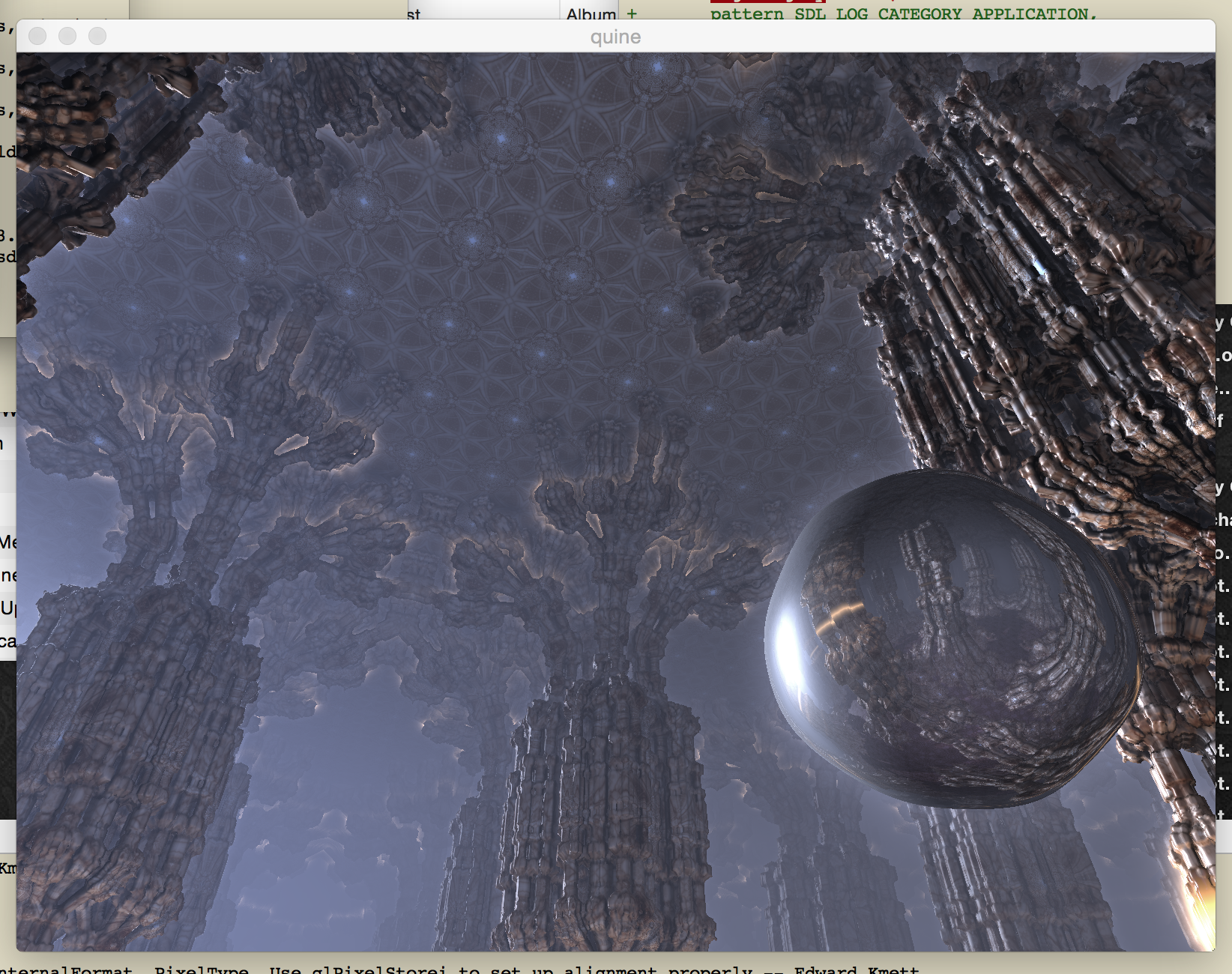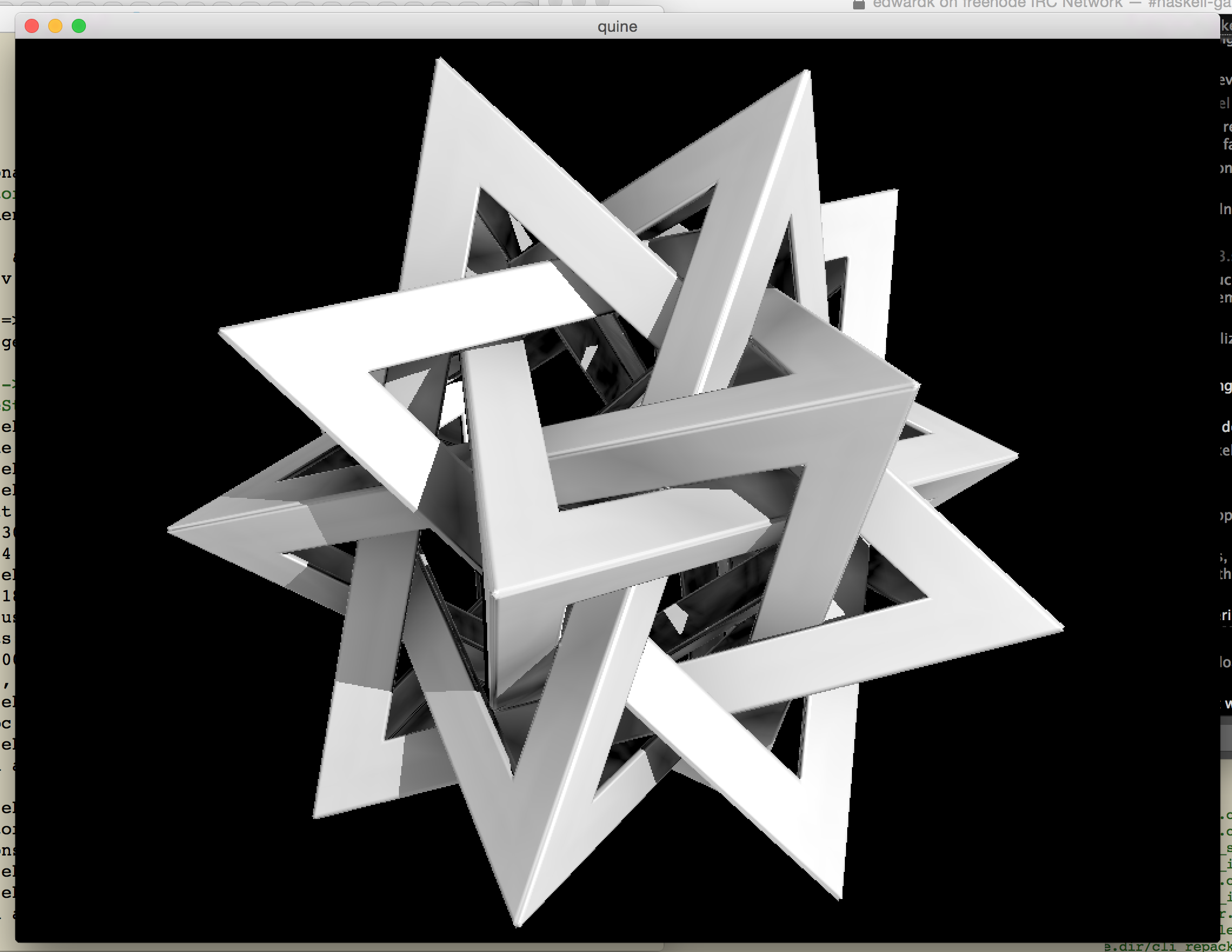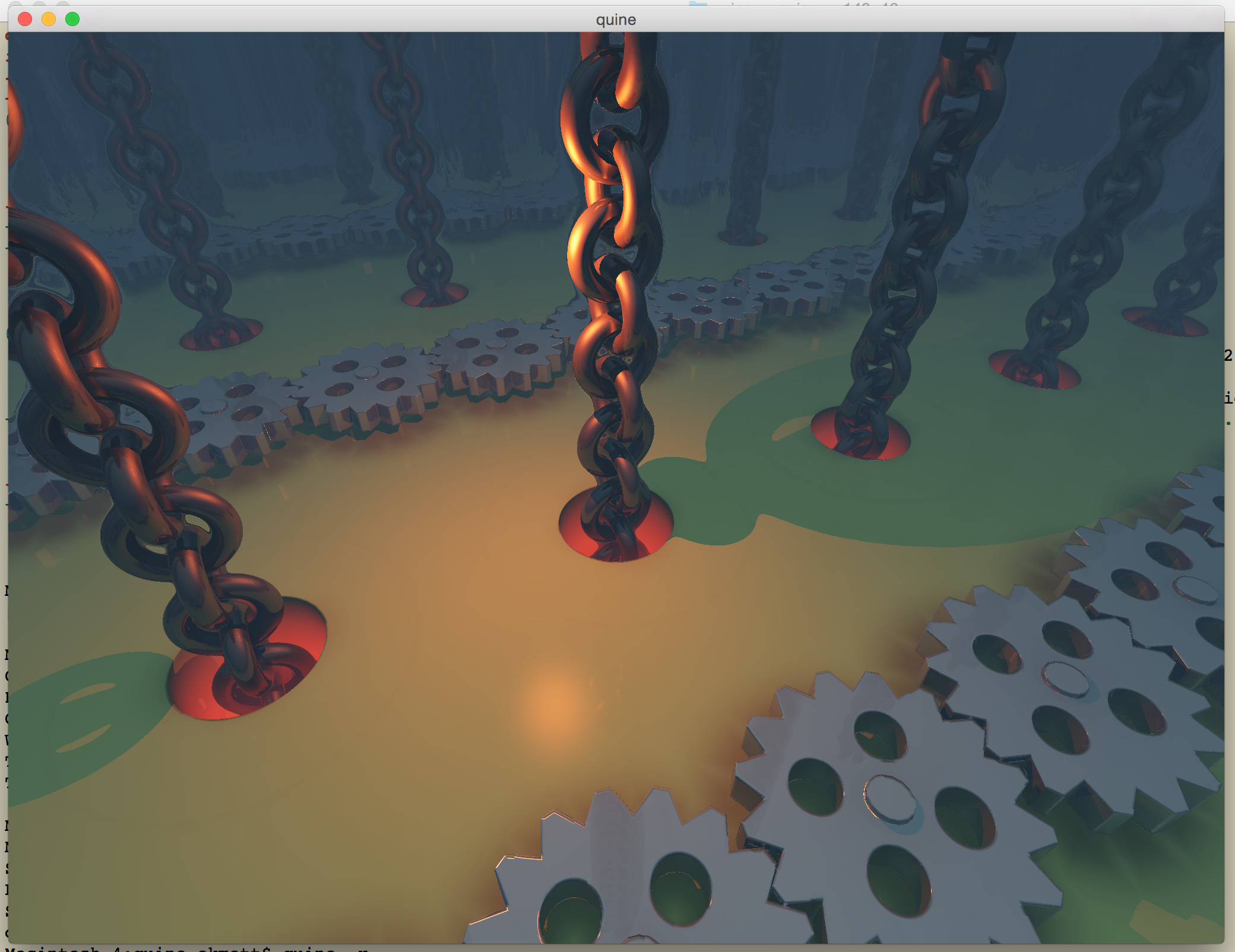ekmett / Quine
Programming Languages
Quine
This is just me waxing nostalgic and throwing together some code for playing with graphics.
I reserve the right to get bored and go do something else that actually makes money.
A couple of shader toys:
$ toy -F shaders/examples/generators.frag
$ toy -F shaders/examples/dodecahedron.frag
$ toy -F shaders/examples/chains.frag
Now I need to make things fast.
Usage Instructions
You can start up the process with just
$ toy
Resolution Settings
Full-screen can be accessed on a mac with Cmd-Enter, or you can start there with -f
$ toy -f
Due to a bug in SDL 2.0.3 on OSX when rendering through Cocoa, this currently has to use the "fullscreen via desktop" method otherwise I can't let you return to the desktop.
If you want to use native fullscreen then you can get coarser resolutions that run much faster (due to the lack of upsampling) with
$ toy -f -n -x 1024 -y 768
Retina rendering supported via -r, but figuring out the device scaling factor is currently not, I'll guess 2.0 as it is the default, but
you can play with the ratio with -s.
$ toy -r -s 2.0
Mac "Deferred Updates"
On a Mac the compositior carefully helpfully batches up all the frame updates. This rather sharply caps the frame rate.
You can disable this with
$ sudo defaults write /Library/Preferences/com.apple.windowserver Compositor -dict deferredUpdates 0
but you'll probably need to restart.
To re-enable it:
$ sudo defaults write /Library/Preferences/com.apple.windowserver Compositor -dict deferredUpdates 1
Not being a Mac developer, I don't know how to do this in a less invasive manner. Suggestions are welcome.
Profiling
By default ekg will start on port 5616, and you can connect to monitor the rendering process.
You can run quine -M to also have the browser pop open to the page on startup. (On a mac)
Opening the quine.frame chart will give you a handy FPS meter (which is now also in the title for the window).
Contact Information
Contributions and bug reports are welcome!
Please feel free to contact me through github or on the #haskell and #haskell-game IRC channels on irc.freenode.net.
Build bot spam from this project goes to #haskell-lens.
-Edward Kmett