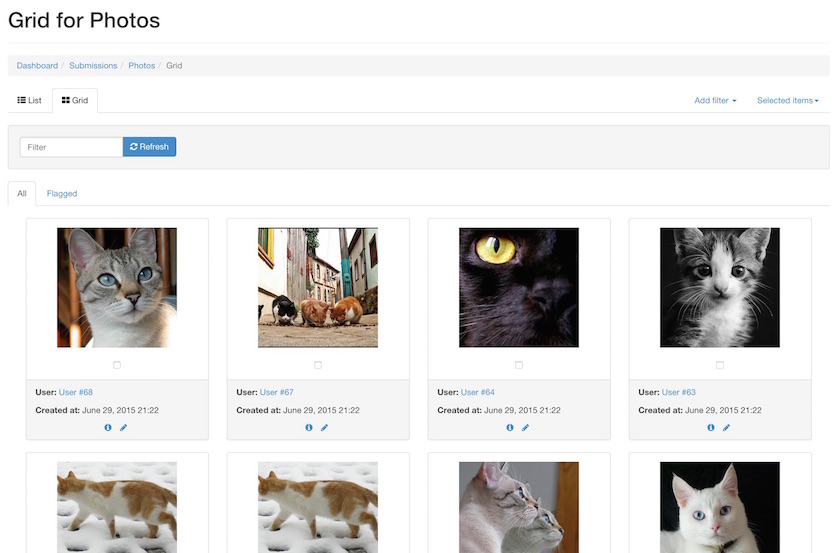colavitam / Rails_admin_grid
Labels
RailsAdminGrid
RailsAdminGrid is a custom collection action for RailsAdmin that displays objects in a grid with thumbnails. It provides an alternative to the default list view provided in RailsAdmin.
Preview
Installation
Add the following to your Gemfile before rails_admin:
gem 'rails_admin_grid'
Configuration
Global
You must add the custom action to the list of actions in your global RailsAdmin configuration. The default, with RailsAdminGrid added, looks like this:
# config/initializers/rails_admin.rb
RailsAdmin.config do |config|
config.actions do
# root actions
dashboard # mandatory
# collection actions
index # mandatory
new
export
history_index
bulk_delete
# member actions
show
edit
delete
history_show
show_in_app
grid # RailsAdminGrid
end
end
Since RailsAdminGrid works best for displaying models with an associated picture, it may not be desirable to use on every model. You can restrict the models for which the action is available using the steps described here.
Model
To configure RailsAdminGrid's behavior on a specific model, you must include a grid block in your model configuration, as such:
rails_admin do
grid do
thumbnail_method do
:thumb
end
end
end
The only information RailsAdmin requires to function properly is a thumbnail_method, a method which it will use to retrieve the corresponding thumbnail for the object. Visible fields and copes can also be configured in this block.
These properties must be specified in the list block instead of the grid block:
- items_per_page
- sort_reverse
- sort_by