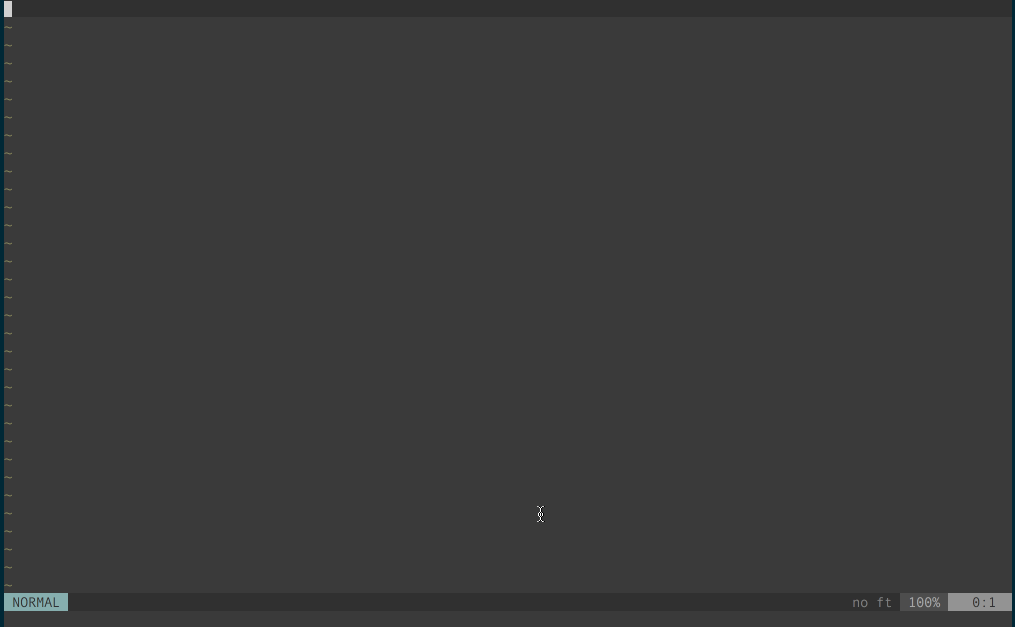francoiscabrol / Ranger.vim
Labels
Projects that are alternatives of or similar to Ranger.vim
Ranger.vim
Ranger integration in vim and neovim
Installation
Install it with your favorite plugin manager. Example with vim-plug:
Plug 'francoiscabrol/ranger.vim'
If you use neovim, you have to add the dependency to the plugin bclose.vim:
Plug 'rbgrouleff/bclose.vim'
How to use it
The default shortcut for opening Ranger is <leader>f (\f by default)
To disable the default key mapping, add this line in your .vimrc or init.vim: let g:ranger_map_keys = 0
then you can add a new mapping with this line: map <leader>f :Ranger<CR>.
The command for opening Ranger in the current file's directory is :Ranger.
Vim will open the selected file in the current window. To open the selected
file in a new tab instead use :RangerNewTab.
For opening Ranger in the current workspace, run :RangerWorkingDirectory.
Vim will open the selected file in the current window.
:RangerWorkingDirectoryNewTab will open the selected file in a new tab instead.
List of commands:
Ranger // open current file by default
RangerCurrentFile // Default Ranger behaviour
RangerCurrentDirectory
RangerWorkingDirectory
// open always in new tabs
RangerNewTab
RangerCurrentFileNewTab
RangerCurrentDirectoryNewTab
RangerWorkingDirectoryNewTab
// open tab, when existant or in new tab when not existant
RangerCurrentFileExistingOrNewTab
RangerCurrentDirectoryExistingOrNewTab
RangerWorkingDirectoryExistingOrNewTab
The old way to make vim open the selected file in a new tab was to add
let g:ranger_open_new_tab = 1 in your .vimrc or init.vim. That way is still
supported but deprecated.
Opening ranger instead of netrw when you open a directory
If you want to see vim opening ranger when you open a directory (ex: nvim ./dir or :edit ./dir), please add this in your .(n)vimrc.
let g:NERDTreeHijackNetrw = 0 // add this line if you use NERDTree
let g:ranger_replace_netrw = 1 // open ranger when vim open a directory
In order for this to work you need to install the bclose.vim plugin (see above).
Setting an other path for the temporary file
Ranger.vim uses a temporary file to store the path that was chosen, /tmp/chosenfile by default.
This can be a problem if you do not have write permissions for the /tmp directory, for example on Android.
There is a configuration variable for this called g:ranger_choice_file, this must be set to the
path for a file that doesn't yet exist (this file is created when choosing a file and removed afterwards).
Setting a custom ranger command
By default ranger is opened with the command ranger but you can set an other custom command by setting the g:ranger_command_override variable in your .(n)vimrc.
For instance if you want to display the hidden files by default you can write:
let g:ranger_command_override = 'ranger --cmd "set show_hidden=true"'
Common issues
Using fish shell (issue #42)
Solution: if you use something else than bash or zsh you should probably need to add this line in your .vimrc:
set shell=bash