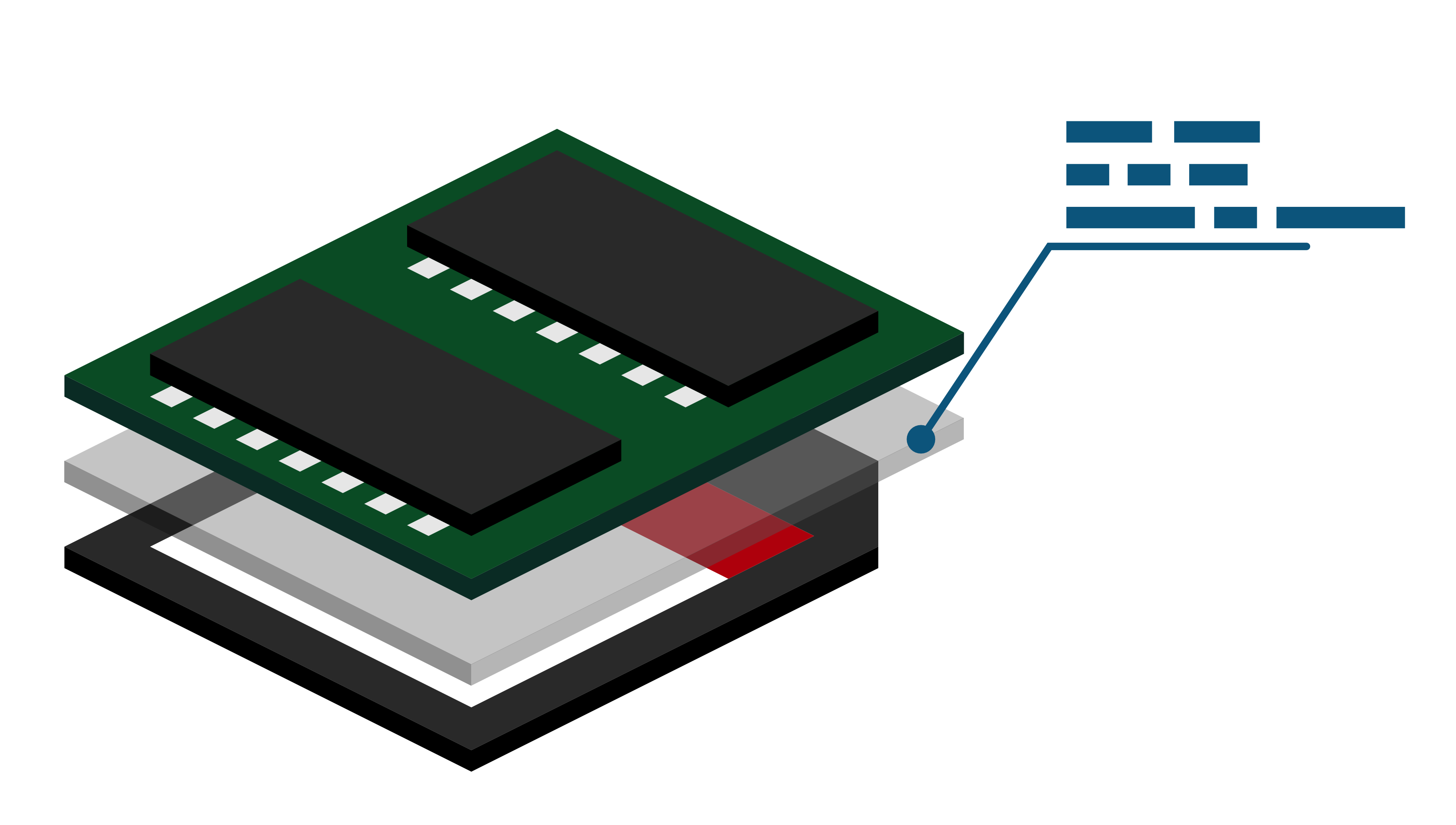nils-werner / Raspi Overlayroot
Programming Languages
Projects that are alternatives of or similar to Raspi Overlayroot
overlayroot for ArchLinux ARM
Mounts an overlay filesystem over the root filesystem, so you can run without losing data on powerloss or wearing out your SD cards. Similar to fsprotect on Debian.
Background
Most common Linux installations require large parts of the root fileystem to be writable to run services reliably: Logging services create logfiles, other services create temporary config files, some services need a cache they can write to.
However, SD cards like the ones used with Raspberry Pis don't like constantly being written to. They wear out and start to show errors after a few months or years of constantly being written to.
So what one needs in this situation is a file system that can be read-only on the hardware side, but read-write on the operating system side.
OverlayFS can do exactly that: by layering several file systems one can show data from one (the 'lower') filesystem, but have all changes to the data end up in a different (the 'upper') file system. If the lower filesystem is our SD card and the upper filesystem is a temporary filesystem in RAM, we have effectively separated our SD card from all write-attempts of the operating system. Without the operating system even noticing.
If we even mounted the lower filesystem as readonly, it also becomes 100% tolerant to power-losses. You can simply pull the plug to power down your Raspberry Pi.
Using this method I have been running several Raspberry Pi computers for 3+ years nonstop, after which the power supply gave way and had to be replaced. The SD-Card however is still working.
Installation
Package
Install this package
makepkg -si
Then try rebooting, it should boot as normal.
Enable overlayroot hook
Then in /etc/mkinitcpio.conf
- add
overlayto yourMODULESarray - add
overlayrootto yourHOOKSarray
and rebuild the initramfs by running
mkinitcpio -P
and reboot. It should boot as normal.
Enable overlayroot in commandline
With the initramfs in place, you can now enable overlayroot by adding overlayroot to the end of the Kernel commandline
I.e. for Raspberry Pi, edit /boot/cmdline.txt
root=/dev/mmcblk0p2 rw rootwait console=ttyAMA0,115200 console=tty1 selinux=0 plymouth.enable=0 smsc95xx.turbo_mode=N dwc_otg.lpm_enable=0 kgdboc=ttyAMA0,115200 elevator=noop overlayroot
and reboot. You should see a warning during login that any changes you make to your filesystem will be non-persistent after this point.
Set filesystems readonly
You can now also set the entire root filesystem as readonly by changing rw to ro in the Kernel commandline
I.e. for Raspberry Pi
root=/dev/mmcblk0p2 ro rootwait console=ttyAMA0,115200 console=tty1 selinux=0 plymouth.enable=0 smsc95xx.turbo_mode=N dwc_otg.lpm_enable=0 kgdboc=ttyAMA0,115200 elevator=noop overlayroot
and adding ro to /etc/fstab
#
# /etc/fstab: static file system information
#
# <file system> <dir> <type> <options> <dump> <pass>
/dev/mmcblk0p1 /boot vfat defaults,ro 0 0
Editing the root filesystem
You can run rwrootfs to remount all file systems as read-write and change into an interactive shell in your SD card file system. After exiting that shell, the fileystems will remain read-write until next reboot.
Alternatively you can undo all changes from Enable overlayroot in commandline and Set filesystems readonly and reboot. This is the recommended way of system upgrades.
Debugging
Sometimes, overlayroot may cause trouble during boot time. To boot without it simply remove overlayroot from /boot/cmdline.txt.
If you still have problems, you can also try removing the initramfs by removing
initramfs initramfs-linux.img followkernel
from /boot/config.txt.