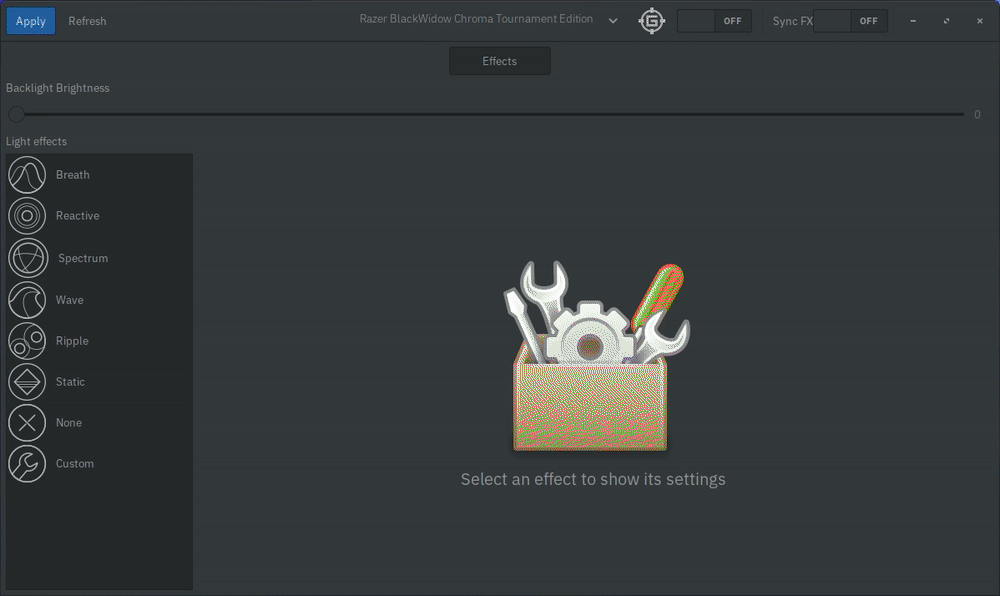GabMus / Razercommander
Programming Languages
Projects that are alternatives of or similar to Razercommander
NOTICE: repo moved to https://gitlab.com/gabmus/razercommander
This program is free software: you can redistribute it and/or modify
it under the terms of the GNU General Public License as published by
the Free Software Foundation, either version 3 of the License, or
(at your option) any later version.
This program is distributed in the hope that it will be useful,
but WITHOUT ANY WARRANTY; without even the implied warranty of
MERCHANTABILITY or FITNESS FOR A PARTICULAR PURPOSE. See the
GNU General Public License for more details.
You should have received a copy of the GNU General Public License
along with this program. If not, see <http://www.gnu.org/licenses/>.
 razerCommander
razerCommander
Razer device manager for Linux
Supported hardware
Any of the devices supported by the driver stack should work fine in razerCommander.
For a detailed list of supported devices refer to this page
- Keyboards
- Macro keypads (Tartarus, Orbweaver)
- Mice
- Laptops (keyboards only)
- Headsets (possibly, untested)
- Mousepads (Firefly)
Requirements
To install this software the first thing you need is to install the Openrazer driver. You can find installation instructions on the Openrazer website.
You need 3 packages provided by openrazer-drivers:
-
openrazer-driver-dkms: the actual driver, best if installed using DKMS -
openrazer-daemon: a daemon that interfaces with the driver, providing a higher level interface for it -
python3-openrazer: a python library that interfaces with the daemon, it's used by razerCommander, thus it's a direct dependency.
Installing
Installing on Arch Linux/Antergos/Manjaro
You can find razerCommander on AUR, as razercommander-git (AUR page).
If you use an AUR helper, it should automatically pull openrazer-driver-dkms, openrazer-daemon and python-openrazer as dependencies.
Alternatively you can install these packages manually, or even opt for the git version of the driver stack (openrazer-driver-dkms-git, openrazer-daemon-git, python-openrazer-git).
Installing on Ubuntu/Debian
Note: you will need python 3.6+ to run razerCommander. Here's how to install python 3.6 on Ubuntu 16.04
Go to the releases page and download the latest release available for your platform.
Alternatively you can build a .deb package following the instructions below.
Installing on Fedora/RHEL/CentOS
Go to the releases page and download the latest release available for your platform.
Alternatively you can build a .rpm package following the instructions below.
Other distros
You can either run razerCommander without installing it (refer to the Building for testing section), or install it in your system (refer to the Installing systemwide directly section).
Building
Building for testing
This is the best practice to test razerCommander without installing using meson and ninja.
First time
git clone https://github.com/gabmus/razercommander
cd razercommander
mkdir builddir
cd builddir
meson ..
meson configure -Dprefix=$(pwd)/testdir
ninja install # This will actually install in razercommander/builddir/testdir
ninja run
Later on
cd razercommander/builddir
ninja install # This will actually install in razercommander/builddir/testdir
ninja run
Building for Debian/Ubuntu
Build dependencies: libglib2.0-dev pkg-config libappstream-glib-dev
WIP
Building for Fedora/RHEL/CentOS
WIP
Building for Flatpak
First install flatpak and flatpak-builder from your distro repository. Although it's not necessary, you may also want to install gnome-software.
Create a directory somewhere in your home, I suggest something like ~/razercommanderflatpak.
Either clone the whole razerCommander repo (git clone https://github.com/gabmus/razercommander) or just download the flatpak manifest file from this repo in dist/flatpak/org.gabmus.razercommander.json. In either case, put the files inside the directory you created before.
Run the following: flatpak-builder --repo=repo razercommander $PATH_TO_MANIFEST where $PATH_TO_MANIFEST is the path to the org.gabmus.razercommander.json flatpak manifest. If everything works correctly, this command should create two directories repo and razercommander with flatpak stuff inside of your present working directory (again, I suggest to run everything inside a specifically designated directory).
Now you'll be creating a flatpak bundle, so that you can install it and distribute it without messing with flatpak repos. To do this you run flatpak build-bundle repo razercommander.flatpak org.gabmus.razercommander. This will give you a razercommander.flatpak file inside your present working directory. To install it, either open it with gnome-software or run flatpak install razercommander.flatpak.
Note: I am a just a beginner with flatpak, and probably some of the instructions I gave in this section of the readme are wrong or could be done better. If you know a better way of doing this, please don't hesitate to make a pull request or open an issue.
Build and install systemwide directly
This approach is discouraged, since it will manually copy all the files in your system. Uninstalling could be difficult and/or dangerous.
But if you know what you're doing, here you go:
git clone https://github.com/gabmus/razercommander
cd razercommander
mkdir builddir
cd builddir
meson ..
ninja install
How can you help?
Please, fill up issues and help me test this little piece of software with as much hardware as possible.