seebi / Rdf.sh
Programming Languages
Projects that are alternatives of or similar to Rdf.sh
rdf.sh
A multi-tool shell script for doing Semantic Web jobs on the command line.
contents
- installation (manually, debian/ubuntu/, brew, docker)
- configuration
-
usage / features
- overview
- namespace lookup
- resource description
- SPARQL graph store protocol
- linked data platform client
- WebID requests
- syntax highlighting
- resource listings
- resource inspection / debugging
- materialize / skolemize bnodes
- re-format RDF files in turtle
- prefix distribution for data projects
- autocompletion and resource history
installation
manually
rdf.sh is a single bash shell script so installation is trivial ... :-) Just copy or link it to you path, e.g. with
$ sudo ln -s /path/to/rdf.sh /usr/local/bin/rdf
debian / ubuntu
You can download a debian package from the release section and install it as root with the following commands:
$ sudo dpkg -i /path/to/your/rdf.sh_X.Y_all.deb
$ sudo apt-get -f install
The dpkg run will probably fail due to missing dependencies but the apt-get
run will install all dependencies as well as rdf.
Currently, zsh is a hard dependency since the zsh completion "needs" it.
brew based
You can install rdf.sh by using the provided recipe:
brew install https://raw.githubusercontent.com/seebi/rdf.sh/develop/brew/rdf.sh.rb
This will install the latest stable version. In case you want to install the latest develop version, use this command:
brew install --HEAD https://raw.githubusercontent.com/seebi/rdf.sh/develop/brew/rdf.sh.rb
docker based
You can install rdf.sh by using the provided docker image:
docker pull seebi/rdf.sh
After that, you can e.g. run this command:
docker run -i -t --rm seebi/rdf.sh desc foaf:Person
dependencies
Required tools currently are:
Suggested tools are:
- zsh (without the autocompletion, it is not the same)
files
These files are available in the repository:
-
README.md- this file -
_rdf- zsh autocompletion file -
CHANGELOG.md- version change log -
doap.ttl- doap description of rdf.sh -
rdf.1- rdf.sh man page -
rdf.sh- the script -
Screenshot.png- a screeny of rdf.sh in action -
example.rc- an example config file which can be copied
These files are used by rdf.sh:
-
$HOME/.cache/rdf.sh/resource.history- history of all processed resources -
$HOME/.cache/rdf.sh/prefix.cache- a cache of all fetched namespaces -
$HOME/.config/rdf.sh/prefix.local- locally defined prefix / namespaces -
$HOME/.config/rdf.sh/rc- config file
rdf.sh follows the XDG Base Directory Specification in order to allow different cache and config directories.
usage / features
overview
rdf.sh currently provides these subcommands:
- color: get a html color for a resource URI
- count: count distinct triples
- delete: deletes an existing linked data resource via LDP
- desc: outputs description of the given resource in a given format (default: turtle)
- diff: diff of triples from two RDF files
- edit: edit the content of an existing linked data resource via LDP (GET + PUT)
- get: fetches an URL as RDF to stdout (tries accept header)
- get-ntriples: curls rdf and transforms to ntriples
- gsp-delete: delete a graph via SPARQL 1.1 Graph Store HTTP Protocol
- gsp-get: get a graph via SPARQL 1.1 Graph Store HTTP Protocol
- gsp-put: delete and re-create a graph via SPARQL 1.1 Graph Store HTTP Protocol
- head: curls only the http header but accepts only rdf
- headn: curls only the http header
- help: outputs the manpage of rdf
- list: list resources which start with the given URI
- ns: curls the namespace from prefix.cc
- nscollect: collects prefix declarations of a list of ttl/n3 files
- nsdist: distributes prefix declarations from one file to a list of other ttl/n3 files
- put: replaces an existing linked data resource via LDP
- split: split an RDF file into pieces of max X triple and output the file names
- turtleize: outputs an RDF file in turtle, using as much as possible prefix declarations
namespace lookup (ns)
rdf.sh allows you to quickly lookup namespaces from prefix.cc as well as locally defined prefixes:
$ rdf ns foaf
http://xmlns.com/foaf/0.1/
These namespace lookups are cached (typically
$HOME/.cache/rdf.sh/prefix.cache) in order to avoid unneeded network
traffic. As a result of this subcommand, all other rdf command can get
qnames as parameters (e.g. foaf:Person or skos:Concept).
To define you own lookup table, just add a line
prefix|namespace
to $HOME/.config/rdf.sh/prefix.local. rdf.sh will use it as a priority
lookup table which overwrites cache and prefix.cc lookup.
rdf.sh can also output prefix.cc syntax templates (uncached):
$ rdf ns skos sparql
PREFIX skos: <http://www.w3.org/2004/02/skos/core#>
SELECT *
WHERE {
?s ?p ?o .
}
$ rdf ns dct n3
@prefix dct: <http://purl.org/dc/terms/>.
resource description (desc)
Describe a resource by querying for statements where the resource is the subject. This is extremly useful to fastly check schema details.
$ rdf desc foaf:Person
@prefix rdf: <http://www.w3.org/1999/02/22-rdf-syntax-ns#> .
@prefix rdfs: <http://www.w3.org/2000/01/rdf-schema#> .
@prefix owl: <http://www.w3.org/2002/07/owl#> .
@prefix foaf: <http://xmlns.com/foaf/0.1/> .
@prefix geo: <http://www.w3.org/2003/01/geo/wgs84_pos#> .
@prefix contact: <http://www.w3.org/2000/10/swap/pim/contact#> .
foaf:Person
a rdfs:Class, owl:Class ;
rdfs:comment "A person." ;
rdfs:isDefinedBy <http://xmlns.com/foaf/0.1/> ;
rdfs:label "Person" ;
rdfs:subClassOf contact:Person, geo:SpatialThing, foaf:Agent ;
owl:disjointWith foaf:Organization, foaf:Project ;
<http://www.w3.org/2003/06/sw-vocab-status/ns#term_status> "stable" .
In addition to the textual representation, you can calculate a color for visual
resource representation with the color command:
$ rdf color http://sebastian.tramp.name
#2024e9
Refer to the cold webpage for more information :-)
SPARQL graph store protocol client
The SPARQL 1.1 Graph Store HTTP Protocol describes the use of HTTP operations for the purpose of managing a collection of RDF graphs. rdf.sh supports the following commands in order to manipulate graphs:
Syntax: rdf gsp-get <graph URI | Prefix:LocalPart> <store URL | Prefix:LocalPart (optional)>
(get a graph via SPARQL 1.1 Graph Store HTTP Protocol)
Syntax: rdf gsp-put <graph URI | Prefix:LocalPart> <path/to/your/file.rdf> <store URL | Prefix:LocalPart (optional)>
(delete and re-create a graph via SPARQL 1.1 Graph Store HTTP Protocol)
Syntax: rdf gsp-delete <graph URI | Prefix:LocalPart> <store URL | Prefix:LocalPart (optional)>
(delete a graph via SPARQL 1.1 Graph Store HTTP Protocol)
If the store URL is not given, the Direct Graph Identification is assumed, which means the store URL is taken as the graph URL. If the store URL is given, Indirect Graph Identification is used.
linked data platform client
The Linked Data Platform describe a read-write Linked Data architecture, based on HTTP access to web resources that describe their state using the RDF data model. rdf.sh supports DELETE, PUT and edit (GET, followed by an edit command, followed by a PUT request) of Linked Data Platform Resources (LDPRs).
Syntax: rdf put <URI | Prefix:LocalPart> <path/to/your/file.rdf>
(replaces an existing linked data resource via LDP)
Syntax: rdf delete <URI | Prefix:LocalPart>
(deletes an existing linked data resource via LDP)
Syntax: rdf edit <URI | Prefix:LocalPart>
(edit the content of an existing linked data resource via LDP (GET + PUT))
The edit command uses the EDITOR variable to start the editor of your choice
with a prepared turtle file.
You can change the content of that file (add or remove triple) and you can use
any prefix you've already declared via config or which is cached.
Used prefix declarations are added automatically afterwards and the file is the
PUTted to the server.
WebID requests
In order to request ressources with your WebID client certificate, you need to
setup the rdf.sh rc file (see configuration section).
Curl allows for using client certs with the
-E parameter, which needs a
pem file
with your private key AND the certificate.
To use your proper created WebID pem file, just add this to your rc file:
RDFSH_CURLOPTIONS_ADDITONS="-E $HOME/path/to/your/webid.pem"
syntax highlighting
rdf.sh supports the highlighted output of turtle with
pygmentize and a proper
turtle lexer. If everything is
available (pygmentize -l turtle does not throw an error), then it will look
like this.
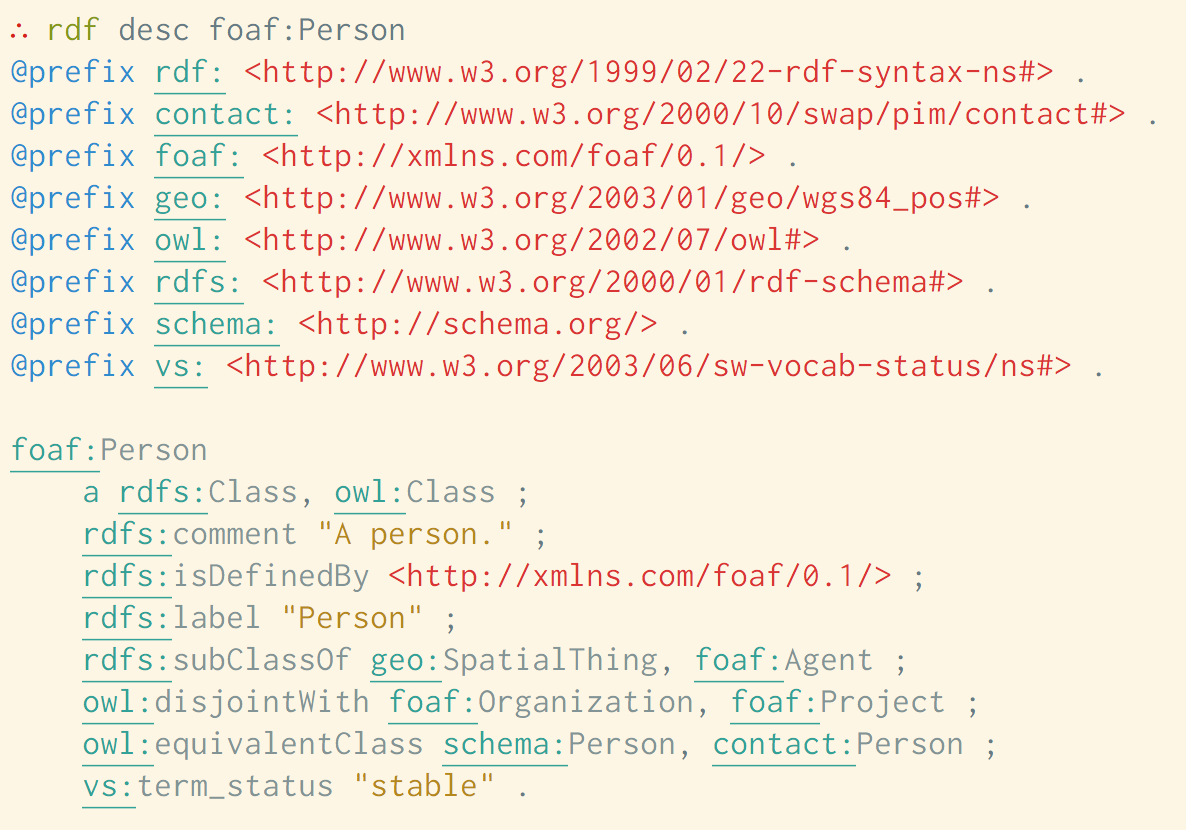
If you do not want syntax highlighting for some reason, you can disable it by
setting the shell environment variable RDFSH_HIGHLIGHTING_SUPPRESS to true
e.g with
export RDFSH_HIGHLIGHTING_SUPPRESS=true
before you start rdf.sh.
resource listings (list)
To get a quick overview of an unknown RDF schema, rdf.sh provides the
list command which outputs a distinct list of subject resources of the
fetched URI:
$ rdf list geo:
http://www.w3.org/2003/01/geo/wgs84_pos#
http://www.w3.org/2003/01/geo/wgs84_pos#SpatialThing
http://www.w3.org/2003/01/geo/wgs84_pos#Point
http://www.w3.org/2003/01/geo/wgs84_pos#lat
http://www.w3.org/2003/01/geo/wgs84_pos#location
http://www.w3.org/2003/01/geo/wgs84_pos#long
http://www.w3.org/2003/01/geo/wgs84_pos#alt
http://www.w3.org/2003/01/geo/wgs84_pos#lat_long
You can also provide a starting sequence to constrain the output
$ rdf list skos:C
http://www.w3.org/2004/02/skos/core#Concept
http://www.w3.org/2004/02/skos/core#ConceptScheme
http://www.w3.org/2004/02/skos/core#Collection
http://www.w3.org/2004/02/skos/core#changeNote
http://www.w3.org/2004/02/skos/core#closeMatch
Note: Here the $GREP_OPTIONS environment applies to the list. In
my case, I have a --ignore-case in it, so e.g. skos:changeNote is
listed as well.
This feature only works with schema documents which are available by fetching the namespace URI (optionally with linked data headers to be redirected to an RDF document).
resource inspection (get, count, head and headn)
Fetch a resource via linked data and print it to stdout:
$ rdf get http://sebastian.tramp.name >me.rdf
Count all statements of a resource:
$ rdf count http://sebastian.tramp.name
58
Inspect the header of a resource. Use head for header request with
content negotiation suitable for linked data and headn for a normal
header request as sent by browsers.
$ rdf head http://sebastian.tramp.name
HTTP/1.1 302 Found
[...]
Location: http://sebastian.tramp.name/index.rdf
[...]
prefix distribution for data projects (nscollect and nsdist)
Often I need to create a lot of n3/ttl files as a data project which consists of schema and instance resources. These projects are split over several files for a better handling and share a set if used namespaces.
When introducing a new namespace to such projects, I need to add the @prefix
line to each of the ttl files of this project.
rdf.sh has two subcommands which handle this procedure:
-
rdf nscollectcollects all prefixes from existing n3/ttl files in the current directory and collect them in the fileprefixes.n3 -
rdf nsdist *.n3firstly removes all@prefixlines from the target files and then addprefixes.n3on top of them.
Materialize / skolemize bnodes (skolemize)
Blank nodes can be painful, so this command materializes all blank nodes as full IRIs.
The first parameter is the RDF file while the second parameter is an optional namespace for the UUID minted IRIs (default is urn:uuid:).
re-format RDF files in turtle (turtleize)
Working with RDF files often requires to convert and reformat different files.
With rdf turtleize, its easy to get RDF files in turtle plus they are nicely
formatted because all needed prefix declarations are added.
turtleize uses rapper and tries to detect all namespaces which are cached in
your prefix.cache file, as well as which a defined in the prefix.local file.
To turtleize your current buffer in vim for example, you can do a :%! rdf turtleize %.
autocompletion and resource history
rdf.sh can be used with a
zsh
command-line completion
function.
This boosts the usability of this tool to a new level!
The completion features support for the base commands as well as for
auto-completion of resources.
These resources are taken from the resource history.
The resource history is written to $HOME/.cache/rdf.sh/resource.history.
When loaded, the completion function could be used in this way:
rdf de<tab> tramp<tab>
This could result in the following commandline:
rdf desc http://sebastian.tramp.name
Notes:
- The substring matching feature of the zsh completion system should be turned on.
- e.g. with
zstyle ':completion:*' matcher-list 'r:|[._-]=* r:|=*' 'l:|=* r:|=*'
- e.g. with
- This assumes that at least one resource exists in the history which matches
.*tramp.*
configuration
rdf.sh imports $HOME/.config/rdf.sh/rc at the beginning of each execution so
this is the place to setup personal configuration options such as
- WebID support
- syntax highlighting suppression
- setup of preferred accept headers
- setup of alternate ntriples fetch program such as any23's rover (see this feature request for background infos)
Please have a look at the example rc file.
