wowlusitong / Re Editor
Programming Languages
Projects that are alternatives of or similar to Re Editor
re-editor · 




一个开箱即用的React富文本编辑器 🚀
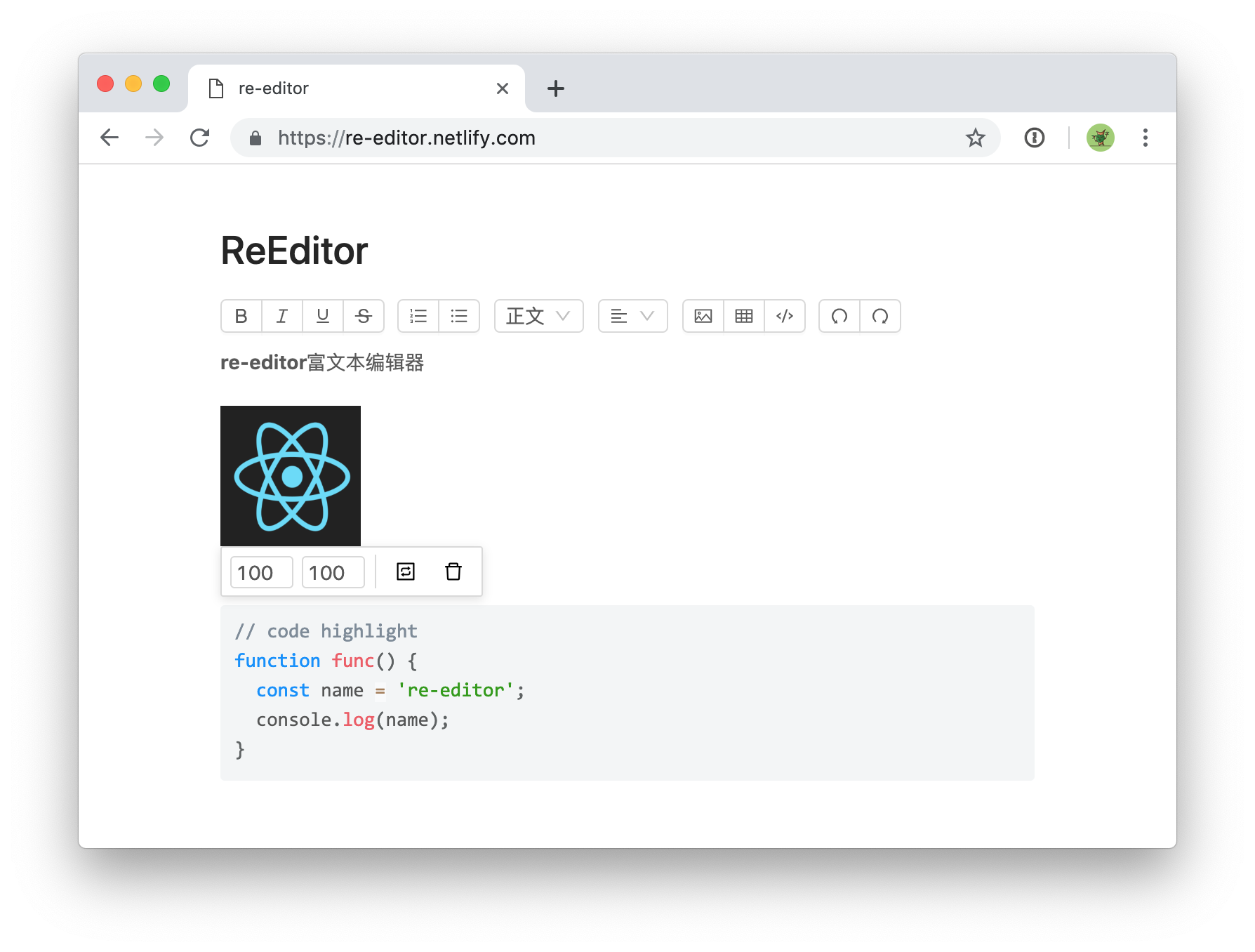
特点
- 开箱即用,无需配置
- 定制化,可自行开发任意风格和形式的工具条 [API补全中]
- 支持元素功能设置,例如修改图片大小
- 支持markdown语法
- 查看更多
使用方法
编辑器为适应不同开发需求,提供下面两种使用方法
开箱即用
re-editor是一个封装好的组件, 安装就可以使用, 它里面包含 @re-editor/core 和 @re-editor/toolbar-antd, 工具条默认使用antd风格,如果要使用其他工具条请参考下面自定义文档
安装依赖
$ npm install re-editor
引入样式
在js里面引入
import 're-editor/lib/styles/index.css'
也可以在css里面引入(需要css预处理支持)
@import 're-editor/lib/styles/index.css'
props
| 属性 | 说明 | 类型 |
|---|---|---|
| value | 编辑器的值 | object |
| onChange | 编辑器更改内容的回调 | (value: Value) => void |
| placeholder | 占位文本 | string |
| readOnly | 只读模式 | boolean |
| onImageUpload | 自定义图床 | (file: File) => Promise<url: string> |
| tools | 设置工具栏的显示内容 | Array<Array |
设置工具栏显示内容
tools props支持数组形式,如果是二维数组会分组显示
tools={['bold', 'italic', 'underline', 'strikethrough']}
// 或者
tools={[
['bold', 'italic', 'underline', 'strikethrough'],
['orderedlist', 'unorderedlist']
]}
| 名称 | 功能 |
|---|---|
| bold | 粗体 |
| italic | 斜体 |
| underline | 下划线 |
| strikethrough | 删除线 |
| orderedlist | 有序列表 |
| unorderedlist | 无序列表 |
| heading | 标题 |
| align | 对齐方式 |
| image | 图片 |
| table | 表格 |
| code | 代码 |
| undo | 撤销 |
| redo | 重做 |
| fullscreen | 全屏 |
自定义
编辑器拆分为两个部分,内容编辑区域 和 工具条,下面介绍如何自定义工具条
安装编辑器核心
$ npm install @re-editor/core
创建工具条
可以用任何方式创建编辑器工具条,需要将编辑器的实例传给工具条,可参考 re-editor 和 @re-editor/toolbar-antd的实现,详情查看API文档(这部分文档还没写完,会在近期补全😂)
例如实现一个加粗功能:
import { command } from '@re-editor/core';
const Demo = (props) => {
function handleClick() {
command(props.editor)('bold')
}
return <div onClick={handleClick}>bold</div>
}
packages介绍
- re-editor: 一个封装好的,包含工具条的编辑器
- @re-editor/core: 编辑器核心
- @re-editor/toolbar-antd: 基于antd制作的工具条,默认
- @re-editor/examples: 演示项目
FAQ
和slate或draft-js对比有什么区别?
slate或draft并不是一个纯编辑器,它们更像是一个用于构建编辑器的框架,re-editor是基于slate开发,让你不必关注构建编辑器的过程。
怎么修改样式
样式分为两部分,node(粗体、h1、h2等)和工具栏,它们都可以通过css重写基础样式,工具栏也可以做到完全重写 样式可以通过css自定义
每次保存数据量太大怎么办?
使用增量更新,onChange回调的value是 immutable格式,可以使用immutable-js-diff等方法获取diff的内容进行增量更新
如何指定上传图片服务器
图片默认保存为base64,如果需要将图片上传到指定服务器,可使用onImageUpload函数,
(file: File) => Promise<url: string> 示例代码
功能
文字装饰
粗体 斜体 下划线 删除线 上标 下标
列表
有序列表 无序列表
对齐方式
左对齐 右对齐 居中对齐 两端对齐
标题
h1 h2 h3 h4 h5 h6
其他
-
图片- 设置大小
- 从剪贴板复制
- 支持自定义上传图片服务器地址
-
表格- 增加行
- 增加列
- 删除行
- 删除列
-
代码高亮- js
- css
- html
-
markdown- h1-h6:
# - 引用:
> - 有序列表:
- - 无序列表:
1.
- h1-h6:
- 全屏编辑
其他功能持续增加中...
