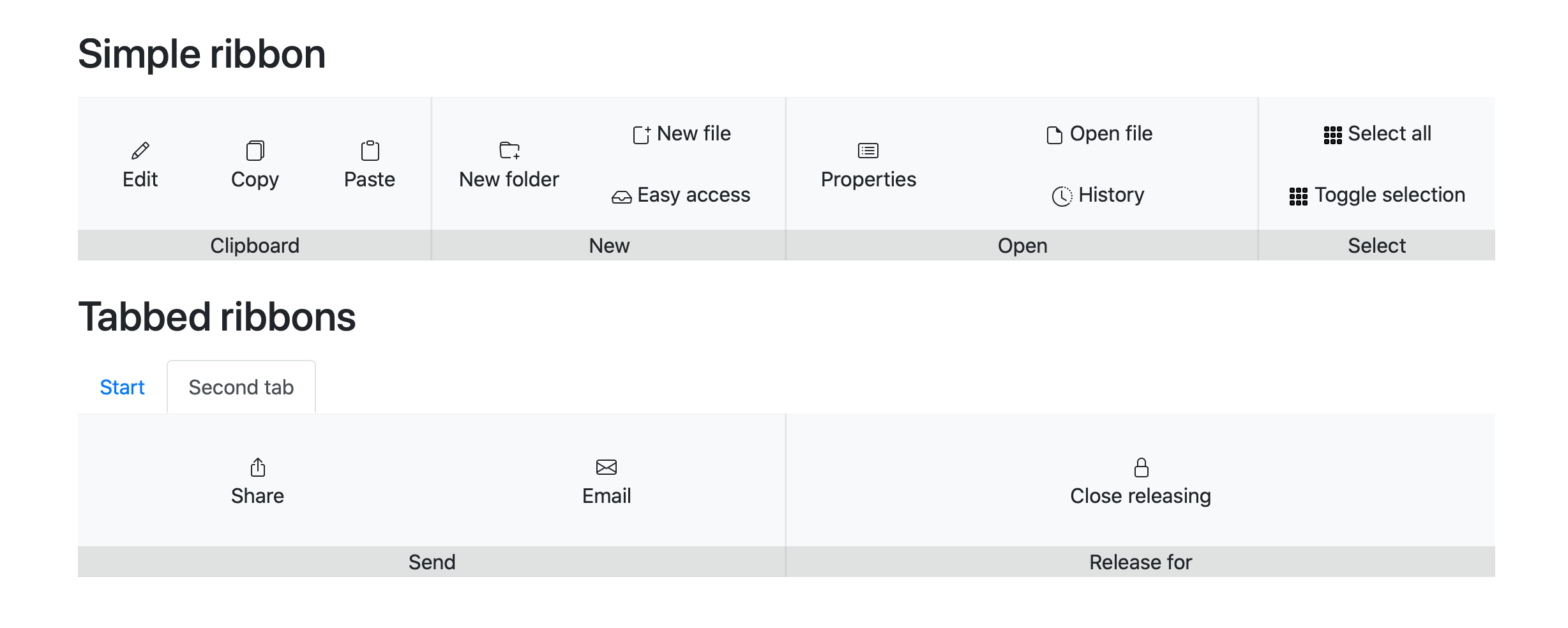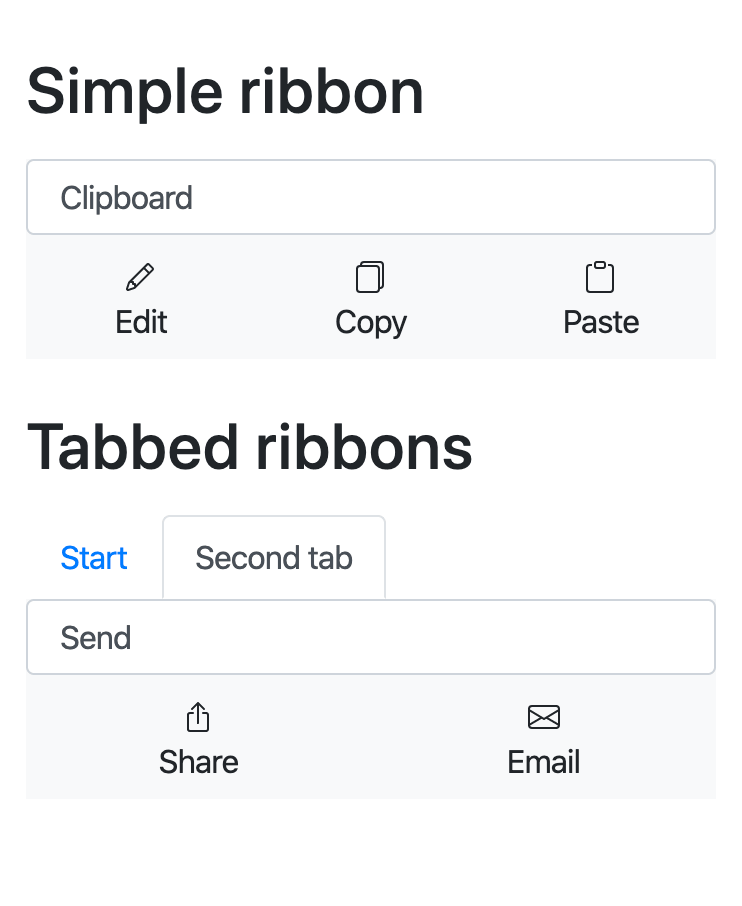React Bootstrap Ribbon
Get a Microsoft inspired Ribbon menu for your React app. It uses Bootstrap 4 components.
Find React Bootstrap Ribbon on NPM.
Desktop preview
Mobile preview
Installation
Add it with NPM:
npm i -S react-bootstrap-ribbon
After that you can import the components:
import {Ribbon, RibbonGroup, RibbonGroupItem, RibbonButton} from "react-bootstrap-ribbon";
Make sure you also embed the CSS:
import "react-bootstrap-ribbon/dist/react-bootstrap-ribbon.css";
Usage
Your code could look like this:
import React, { Component } from "react";
import { Ribbon, RibbonGroup, RibbonGroupItem, RibbonButton } from "react-bootstrap-ribbon";
// In this example Bootsrap is installed via NPM. Here it gets imported from the "./node_modules" folder:
import "bootstrap/dist/css/bootstrap.css";
import "react-bootstrap-ribbon/dist/react-bootstrap-ribbon.css";
class App extends Component {
render() {
return (
<div className="container">
{/*
`breakpoint` prop is optional and defines when to switch between mobile and desktop view.
Possible values: "sm", "md", "lg", "xl", default: "md"
`height` is also optional. Default is "8rem".
*/}
<Ribbon breakpoint="lg" height="8rem">
<RibbonGroup title="Clipboard" colClass="col-3">
<RibbonGroupItem colClass="col-4" onClick={() => alert("Hello from Ribbon button!")}>
<RibbonButton>
✏️
<div>Edit</div>
</RibbonButton>
</RibbonGroupItem>
{/* more Ribbon group items */}
</RibbonGroup>
{/* more Ribbon groups */}
</Ribbon>
</div>
);
}
}
export default App;Run an example
Clone this repo on your PC. After that install all dependencies withnpm i.Then run
npm start and you should see the example in your browser. You can see the code under ./docs/src/index.js.