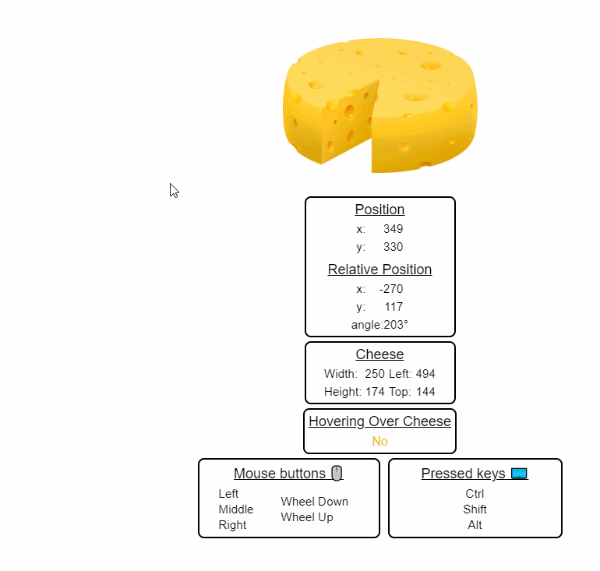mkosir / React Hook Mighty Mouse
Programming Languages
Projects that are alternatives of or similar to React Hook Mighty Mouse
React Mighty Mouse 
React hook that tracks mouse events on selected element.
Demo
Demos created with React DemoTab 📑
Install
npm install react-hook-mighty-mouse
Features
- Lightweight, zero dependencies 📦
- Supports mouse and touch events
- Mouse positions 🖱️ - client/page/screen 🔗demo
- Mouse relative position to selected element 🔗demo
- Mouse angle 0-360° 📐 relative to selected element 🔗demo - Eyes Follow 👀 🔗demo
- Track mouse button events 🔗demo
- Detect when mouse is hovering over selected element 🔗demo
- Detect keys pressed on the keyboard ⌨️ 🔗demo
Example
import React from 'react';
import useMightyMouse from 'react-hook-mighty-mouse';
const App = () => {
const { position } = useMightyMouse();
return (
<div>
Mouse position x:{position.client.x} y:{position.client.y}
</div>
);
};
ReactDOM.render(<App />, document.getElementById('root'));
Hook
useMightyMouse(
touchEnabled: boolean = true,
selectedElementId: string | null = null,
selectedElementOffset: { x: number; y: number } = { x: 0, y: 0 }
): Mouse
▶︎ indicates the default value if there's one
Input Params
touchEnabled: boolean ▶︎ true
Boolean to enable/disable touch.
selectedElementId: string | null ▶︎ null
Selected element id.
selectedElementOffset: { x: number; y: number } ▶︎ { x: 0, y: 0 }
Selected element offset object.
Return values
Mouse = {
position : {
client : { x : number | null, y : number | null },
screen : { x : number | null; y : number | null },
page : { x : number | null; y : number | null },
},
buttons : {
left : boolean | null,
middle : boolean | null,
right : boolean | null,
},
keyboard : {
ctrl : boolean | null,
shift : boolean | null,
alt : boolean | null,
},
eventType : string | null,
selectedElement : {
position : { x : number | null; y : number | null, angle : number | null },
boundingRect : { left : number | null; top : number | null, width : number | null, height : number | null },
isHover : boolean
},
}
Development
Easily set up a local development environment!
Build all the examples and starts storybook server on localhost:9009:
- clone
npm installnpm start
OR
Clone this repo on your machine, navigate to its location in the terminal and run:
npm install
npm link # link your local repo to your global packages
npm run build:watch # build the files and watch for changes
Clone project repo that you wish to test with react-hook-mighty-mouse library and run:
npm install
npm link react-hook-mighty-mouse # link your local copy into this project's node_modules
npm start
Start coding! 🎉
Contributing
All contributions are welcome!
Roadmap
- Add throttle parameter (hook "updating")