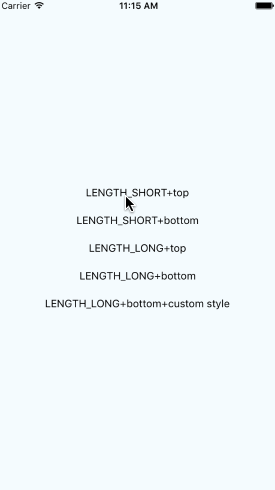crazycodeboy / React Native Easy Toast
Programming Languages
Labels
Projects that are alternatives of or similar to React Native Easy Toast
react-native-easy-toast
A react native module to show toast like android, it works on iOS and Android.
Content
Installation
- 1.Run
npm i react-native-easy-toast --save- or
yarn add react-native-easy-toast
- or
- 2.
import Toast, {DURATION} from 'react-native-easy-toast'
Demo
Getting started
Add react-native-easy-toast to your js file.
import Toast, {DURATION} from 'react-native-easy-toast'
Inside your component's render method, use Toast:
render() {
return (
<View>
...
<Toast ref={(toast) => this.toast = toast}/>
</View>
);
}
Note: Be sure to add
Toastto the bottom of the root view.
Then you can use it like this:
this.toast.show('hello world!');
That's it, you're ready to go!
show a toast, and execute callback function when toast close it:
this.toast.show('hello world!', 500, () => {
// something you want to do at close
});
Show a toast forever until you manually close it:
this.toast.show('hello world!', DURATION.FOREVER);
Or pass an element:
this.toast.show(<View><Text>hello world!</Text></View>);
// later on:
this.toast.close('hello world!');
Optional you can pass a delay in seconds to the close()-method:
this.toast.close('hello world!', 500);
Currently, the default delay for close() in FOREVER-mode is set to 250 ms (or this.props.defaultCloseDelay, which you can pass with)
<Toast ... defaultCloseDelay={100} />
Basic usage
render() {
return (
<View>
<Button title={'Press me'} onPress={()=>{
this.toast.show('hello world!',2000);
}}/>
<Toast ref={(toast) => this.toast = toast}/>
</View>
);
}
Custom Toast
render() {
return (
<View>
<Button title={'Press me'} onPress={()=>{
this.toast.show('hello world!',2000);
}}/>
<Toast
ref={(toast) => this.toast = toast}
style={{backgroundColor:'red'}}
position='top'
positionValue={200}
fadeInDuration={750}
fadeOutDuration={1000}
opacity={0.8}
textStyle={{color:'red'}}
/>
</View>
);
}
More Usage:
API
| Props | Type | Optional | Default | Description |
|---|---|---|---|---|
| style | View.propTypes.style | true | {backgroundColor: 'black',opacity: OPACITY,borderRadius: 5,padding: 10,} | Custom style toast |
| position | PropTypes.oneOf(['top','center','bottom',]) | true | 'bottom' | Custom toast position |
| positionValue | React.PropTypes.number | true | 120 | Custom toast position value |
| fadeInDuration | React.PropTypes.number | true | 500 | Custom toast show duration |
| fadeOutDuration | React.PropTypes.number | true | 500 | Custom toast close duration |
| opacity | React.PropTypes.number | true | 1 | Custom toast opacity |
| textStyle | View.propTypes.style | true | {color:'white'} | Custom style text |
| Method | Type | Optional | Description |
|---|---|---|---|
| show(text, duration, callback, onPress) | function | false | show a toast,unit is millisecond,and do callback |
| close() | function | - | start the close timer |
Contribution
Issues are welcome. Please add a screenshot of bug and code snippet. Quickest way to solve issue is to reproduce it on one of the examples.
Pull requests are welcome. If you want to change API or making something big better to create issue and discuss it first.
MIT Licensed