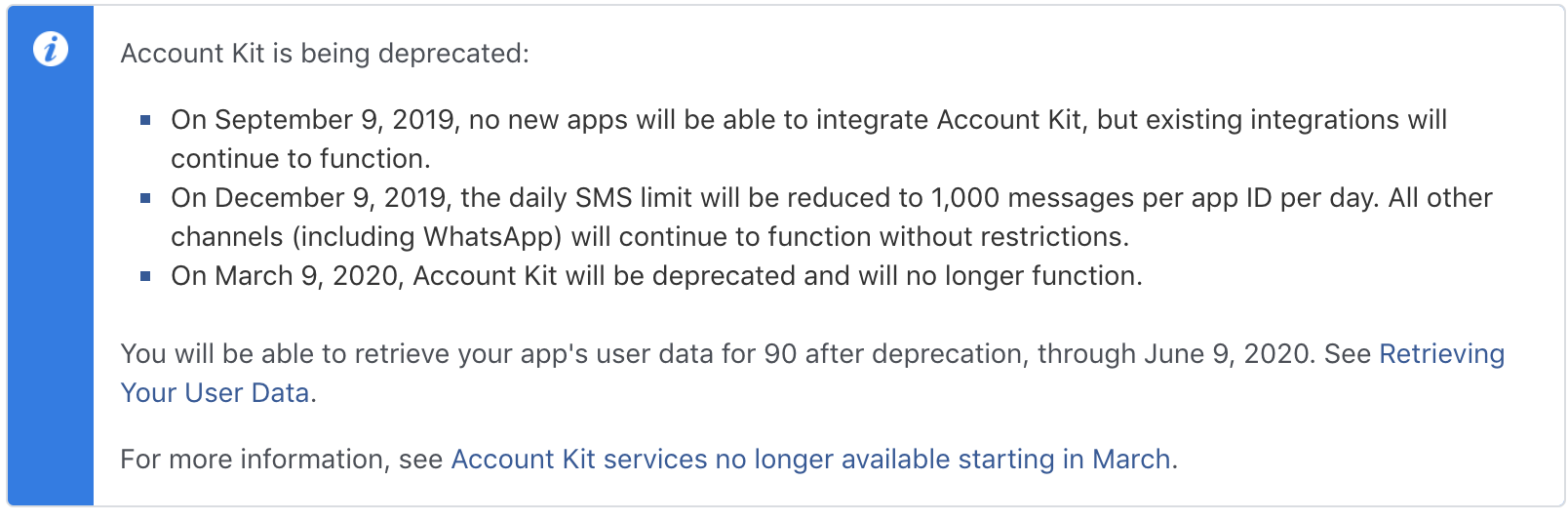underscopeio / React Native Facebook Account Kit
Projects that are alternatives of or similar to React Native Facebook Account Kit
React Native Facebook Account Kit
A Facebook Account Kit SDK wrapper for react-native.
IMPORTANT: Deprecation Notice
As announced by Facebook the Account Kit is being deprecated meaning that this library will no longer be maintained 😢
Supported versions - React Native / Facebook Account Kit
The table below shows the supported versions of React Native and the different versions of react-native-facebook-account-kit.
| RN Facebook Account Kit | 0.4.x | 0.6.x | 0.10.x | 1.x.x | 2.x.x |
|---|---|---|---|---|---|
| React Native | 0.24 | <0.48 | 0.48-56 | >=0.57.x | >=0.60.x |
Installation
yarn add react-native-facebook-account-kit
cd ios && pod install && cd ..
For RN < 0.60.x Follow the installation steps described in this document
For RN < 0.40.0 Check the Troubleshooting Guide
Linking
Not necessary 🎉 Check out the RN 0.60 release blog post
Configuration
Obtaining secret and token to configure the library
First of all you must obtain an Account App Id and an Account Kit Client Token. To obtain them you must create a Facebook application using facebook developer's website.
In the part 1 of the following blog post series you will find detailed steps about how to create and configura a Facebook Account Kit application:
- Passwordless Authentication in React Native Using Facebook Account Kit (Part 1)
- Passwordless Authentication in React Native Using Facebook Account Kit (Part 2)
- Passwordless Authentication in React Native Using Facebook Account Kit (Part 3)
IOS Configuration
Add your Account App Id and an Account Kit Client Token to your project's Info.plist file
<plist version="1.0">
<dict>
...
<key>FacebookAppID</key>
<string>{YOUR_FACEBOOK_APP_ID}</string>
<key>AccountKitClientToken</key>
<string>{YOUR_ACCOUNT_KIT_CLIENT_TOKEN}</string>
<key>CFBundleURLTypes</key>
<array>
<dict>
<key>CFBundleURLSchemes</key>
<array>
<string>ak{YOUR_FACEBOOK_APP_ID}</string>
</array>
</dict>
</array>
...
</dict>
</plist>
Android Configuration
Add your Account App Id and the Account Kit Client Token to the android/app/src/main/res/values/strings.xml:
...
<string name="fb_app_id">YOUR_FACEBOOK_APP_ID</string>
<string name="ak_client_token">YOUR_ACCOUNT_KIT_CLIENT_TOKEN</string>
Then update set your app metadata by editing the android/app/src/main/AndroidManifest.xml file:
...
<application>
...
<meta-data
android:name="com.facebook.sdk.ApplicationId"
android:value="@string/fb_app_id" />
<meta-data
android:name="com.facebook.accountkit.ApplicationName"
android:value="@string/app_name" />
<meta-data
android:name="com.facebook.accountkit.ClientToken"
android:value="@string/ak_client_token" />
...
</application>
...
- If you want AccountKit to prefill your phone number add the
READ_PHONE_STATEpermission to theandroid/app/src/main/AndroidManifest.xmlfile:
...
<manifest ...>
...
<uses-permission android:name="android.permission.READ_PHONE_STATE" />
...
</manifest>
-
(Optional) Exclude backup for Access Tokens on Android >= 6.0
As per this documentation, Account Kit does not support automated backup (introduced in Android 6.0). The following steps will exclude automated backup
- Create a file
android/app/src/main/res/xml/backup_config.xmlthat contains the follwoing:
<?xml version="1.0" encoding="utf-8"?> <full-backup-content> <exclude domain="sharedpref" path="com.facebook.accountkit.AccessTokenManager.SharedPreferences.xml"/> </full-backup-content>
- In your
AndroidManifest.xmladd the following to exclude backup of Account Kit's Access Token.
<application //other configurations here android:fullBackupContent="@xml/backup_config" // add this line >
- Create a file
Usage
If you have issues with the method signatures you may be using an older version. Check the Releases Notes for breaking changes
import RNAccountKit from 'react-native-facebook-account-kit'
// Configures the SDK with some options
RNAccountKit.configure({
responseType: 'token'|'code', // 'token' by default,
titleType: 'login',
initialAuthState: '',
initialEmail: '[email protected]',
initialPhoneCountryPrefix: '+1', // autodetected if none is provided
initialPhoneNumber: '123-456-7890',
facebookNotificationsEnabled: true|false, // true by default
readPhoneStateEnabled: true|false, // true by default,
countryWhitelist: ['AR'], // [] by default
countryBlacklist: ['US'], // [] by default
defaultCountry: 'AR',
theme: {
// for iOS only, see the Theme section
},
viewControllerMode: 'show'|'present', // for iOS only, 'present' by default
getACallEnabled: true|false,
setEnableInitialSmsButton: true|false, // true by default
})
// Shows the Facebook Account Kit view for login via SMS
RNAccountKit.loginWithPhone()
.then((token) => {
if (!token) {
console.log('Login cancelled')
} else {
console.log(`Logged with phone. Token: ${token}`)
}
})
// Shows the Facebook Account Kit view for login via email
RNAccountKit.loginWithEmail()
.then((token) => {
if (!token) {
console.log('Login cancelled')
} else {
console.log(`Logged with email. Token: ${token}`)
}
})
// Logouts the user, so getCurrentAccessToken() will retrieve null
RNAccountKit.logout()
.then(() => {
console.log('Logged out')
})
// Retrieves the logged user access token, if any user is logged
RNAccountKit.getCurrentAccessToken()
.then((token) => {
console.log(`Current access token: ${token}`)
})
// Retrieves the logged user account info, if any user is logged
RNAccountKit.getCurrentAccount()
.then((account) => {
console.log(`Current account: ${account}`)
})
@MahbbRah put together a video tutorial of how to integrate the library you might find useful.
Examples
Try the examples. They are related to different React Native versions.
git clone https://github.com/underscopeio/react-native-facebook-account-kit
cd react-native-facebook-account-kit/examples/RN0XX
yarn
react-native run-ios
react-native run-android
Themes
iOS
import RNAccountKit, {
Color,
StatusBarStyle,
} from 'react-native-facebook-account-kit'
RNAccountKit.configure({
...,
theme: {
// Background
backgroundColor: Color.rgba(0, 120, 0, 0.1),
backgroundImage: 'background.png',
// Button
buttonBackgroundColor: Color.rgba(0, 153, 0, 1.0),
buttonBorderColor: Color.rgba(0, 255, 0, 1),
buttonTextColor: Color.rgba(0, 255, 0, 1),
// Button disabled
buttonDisabledBackgroundColor: Color.rgba(100, 153, 0, 0.5),
buttonDisabledBorderColor: Color.rgba(100, 153, 0, 0.5),
buttonDisabledTextColor: Color.rgba(100, 153, 0, 0.5),
// Header
headerBackgroundColor: Color.rgba(0, 153, 0, 1.0),
headerButtonTextColor: Color.rgba(0, 153, 0, 0.5),
headerTextColor: Color.rgba(0, 255, 0, 1),
// Input
inputBackgroundColor: Color.rgba(0, 255, 0, 1),
inputBorderColor: Color.hex('#ccc'),
inputTextColor: Color.hex('#0f0'),
// Others
iconColor: Color.rgba(0, 255, 0, 1),
textColor: Color.hex('#0f0'),
titleColor: Color.hex('#0f0'),
// Header
statusBarStyle: StatusBarStyle.LightContent, // or StatusBarStyle.Default
}
})
To see the statusBarStyle reflected you must set the UIViewControllerBasedStatusBarAppearance property to true on your app's Info.plist file. You can do it from XCode
Android
Check this commit to see how it's done in our sample app
- In your application styles.xml file (usually located in android/app/src/main/res/values folder) create a Theme with the following schema
<style name="LoginThemeYellow" parent="Theme.AccountKit">
<item name="com_accountkit_primary_color">#f4bf56</item>
<item name="com_accountkit_primary_text_color">@android:color/white</item>
<item name="com_accountkit_secondary_text_color">#44566b</item>
<item name="com_accountkit_status_bar_color">#ed9d00</item>
<item name="com_accountkit_input_accent_color">?attr/com_accountkit_primary_color</item>
<item name="com_accountkit_input_border_color">?attr/com_accountkit_primary_color</item>
</style>
See the full set of customizable fields here
- In your app AndroidManifest.xml file (usually under android/app/src/main folder) set that Theme to the AccountKitActivity
<manifest xmlns:android="http://schemas.android.com/apk/res/android"
xmlns:tools="http://schemas.android.com/tools" <-- Add this line
...>
<!-- Set the AccountKitActivity theme -->
<activity
tools:replace="android:theme"
android:name="com.facebook.accountkit.ui.AccountKitActivity"
android:theme="@style/LoginThemeYellow" />
</manifest>
Troubleshooting
Missing android.support.v4.content
error: package android.support.v4.content does not exist
import android.support.v4.content.ContextCompat;
This is because of the breaking change introduced in react-native 0.60.0 and therefore in our 2.0.0.
In order to fix the issue you should either upgrade to react-native 0.60.0 of use the 1.2.0 of this library
Issue: #196
I have problems running the example
If you have trouble running any example try the following:
-
Move the example out of the repo
-
Remove this package local dependency from
package.json- "react-native-facebook-account-kit": "file:../.." -
Run
yarn add react-native-facebook-account-kit -
Re-run
react-native run-androidorreact-native run-ios
A system issue occured, Please try again" when sending SMS
-
Check your
FacebookAppIDandAccountKitClientTokenon iOSInfo.plistand Androidstrings.xmlare correct -
If you have enabled the client access token flow in fb account kit dashboard, then
responseTypeshould be set tocodewhen callingconfigure
// Configures the SDK with some options
RNAccountKit.configure({
responseType: 'code'
...
})
Issue: #68
iOS only: Login screen doesn't show up
In some cases, if you implement the Login button in a presented Modal screen, you need to add viewControllerMode: 'show' into the configuration.
// Configures the SDK with some options
RNAccountKit.configure({
viewControllerMode: 'show'
...
})
Issue: #167
I cannot integrate the library with RN versions < 0.40.0
Modify the android/build.gradle file to override the com.facebook.android:account-kit-sdk library with com.facebook.android:account-kit-sdk:4.15.0 and the compileSdkVersion and buildToolsVersion as depicted below
subprojects { subproject ->
afterEvaluate{
dependencies {
compile ('com.facebook.android:account-kit-sdk:4.15.0'){
force = true
exclude group: 'com.parse.bolts', module: 'bolts-android';
exclude group: 'com.parse.bolts', module: 'bolts-applinks';
exclude group: 'com.parse.bolts', module: 'bolts-tasks';
}
}
if(subproject.name == 'react-native-facebook-account-kit') {
android {
compileSdkVersion 23
buildToolsVersion "23.0.3"
}
}
}
}
License
License is MIT