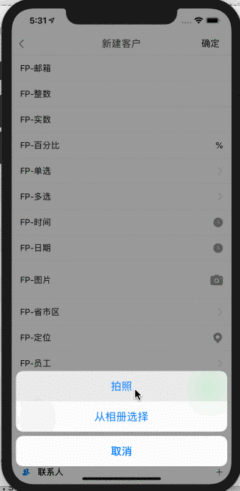gaoxiaosong / React Native Full Image Picker
Programming Languages
Projects that are alternatives of or similar to React Native Full Image Picker
react-native-full-image-picker
It is a react native UI component including a camera view and an album selection view. You can take photos, take video recording or select photo from photo library.
It supports:
- Take photos by camera.
- Video recording.
- Select photos from photo library.
- Safe area for iPhone X.
- Portrait and Landscape mode.
- Multiple selection or capture mode.
- Preview after capture or video recording.
- Maximum count of photos.
ScreenShots
Same UI on Android.
Install
Install by Yarn:
yarn add react-native-full-image-picker
Install by NPM:
npm install --save react-native-full-image-picker
NOTICE: This library has no native code for iOS and Android. But you should also install native code of these libraries:
- CameraRoll: Used to get all photos in camera roll or photo library.
- react-native-camera: Used to show camera in view.
- react-native-video: Used to preview the video.
- react-native-fs: Used to copy generated photo or video to a temporary place.
Usage
First import in the file:
import * as ImagePicker from 'react-native-full-image-picker';
It has three method:
-
ImagePicker.getCamera(options): Take photo from camera. (Camera Mode) -
ImagePicker.getVideo(options): Video recording. (Video Mode) -
ImagePicker.getAlbum(options): Select photo or video from photo library. (Photo Mode)
options is a object with these settings:
-
callback: (data: any[]) => void: Callback method with photo or video array.datais an uri array of photo or video. Do not useAlertin this callback method. -
maxSize?: number: The maximum number of photo count. Valid in camera or photo library mode. -
sideType?: RNCamera.Constants.Type: Side of camera, back or front. Valid in camera or video. -
pictureOptions?: RNCamera.PictureOptions: The options of RNCamera.takePictureAsync(PictureOptions) -
recordingOptions?: RNCamera.RecordingOptions: The options of RNCamera.recordAsync(RecordingOptions) -
flashMode?: RNCamera.Constants.FlashMode: Flash mode. Valid in camera or video.
You can use react-native-general-actionsheet to show ActionSheet by same API and UI with ActionSheetIOS.
Change Default Property
You can import page and change defaultProps to modify settings globally:
import * as ImagePicker from 'react-native-full-image-picker';
ImagePicker.XXX.defaultProps.yyy = ...;
The XXX is the export items of library. Following is the detail.
PhotoModalPage
This is the outter navigator for all modes. You can change these properties of defaultProps:
| Name | Type | Description |
|---|---|---|
| okLabel | string | OK button text |
| cancelLabel | string | Cancel button text |
| deleteLabel | string | Delete button text |
| useVideoLabel | string | UseVideo button text |
| usePhotoLabel | string | UsePhoto button text |
| previewLabel | string | Preview button text |
| choosePhotoTitle | string | ChoosePhoto page title |
| maxSizeChooseAlert | (num: number) => string | Max size limit alert message when choosing photos |
| maxSizeTakeAlert | (num: number) => string | Max size limit alert message when taking photos from camera |
| supportedOrientations | string[] | Supported orientations. Default is landscape and portrait |
CameraView
This is page for taking photos from camera or recording video. You can change these properties of defaultProps:
| Name | Type | Description |
|---|---|---|
| maxSize | number | Default max number limit |
| sideType | RNCamera.Constants.Type | Camera side type. Default is back
|
| flashMode | RNCamera.Constants.FlashMode | Flash mode. Default is off
|
AlbumListView
This is page for selecting photo from photo library. You can change these properties of defaultProps:
| Name | Type | Description |
|---|---|---|
| maxSize | number | Default max number limit |
| autoConvertPath | boolean | Auto copy photo or not to convert file path to standard file path. Default is false
|
| assetType | string | Asset type. Please see CameraRoll Docs |
| groupTypes | string | Group type. Please see CameraRoll Docs |