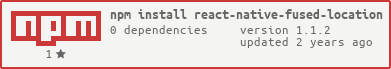MustansirZia / React Native Fused Location
Programming Languages
Projects that are alternatives of or similar to React Native Fused Location
react-native-fused-location
Get the finest location on Android using Fused API.
I created this react native module with an inspiration that none of react native's location libraries use the newer Fused API to get location. According to google, it is the most accurate way to get location in an Android device and judges by itself when to use GPS or cell towers/wifi. Thus, it works with both.
Install
npm install react-native-fused-location --save
or
yarn add react-native-fused-location
Automatic Link.
react-native link react-native-fused-location
Manual Link.
• in android/app/build.gradle:
dependencies {
...
compile "com.facebook.react:react-native:+" // From node_modules
+ compile project(':react-native-fused-location')
}
• in android/settings.gradle:
...
include ':app'
+ include ':react-native-fused-location'
+ project(':react-native-fused-location').projectDir = new File(rootProject.projectDir, '../node_modules/react-native-fused-location/android')
• in MainApplication.java:
+ import com.mustansirzia.fused.FusedLocationPackage;
@Override
protected List<ReactPackage> getPackages() {
return Arrays.<ReactPackage>asList(
...
+ new FusedLocationPackage(),
...
new MainReactPackage()
);
}
Migration to AndroidX. - BREAKING CHANGE in 1.0.0.
• Version 1.0.0 and above of this libary now makes use of AndroidX namespace instead of the legacy android support library namespace. If your app hasn't migrated to AndroidX yet, consider doing so or instead use an older version of this library such as 0.5.1. React Native 0.59 uses AndroidX.
To enable AndroidX add these two lines in your android/gradle.properties file.
android.useAndroidX=true
android.enableJetifier=true
If this doesn't work out. Check out this official guide from Google.
A guide more specific to React Native would be here.
Permissions.
Add this to your AndroidManifest.xml:
...
<uses-permission android:name="android.permission.ACCESS_COARSE_LOCATION"/>
<uses-permission android:name="android.permission.ACCESS_FINE_LOCATION"/>
...
<permission
android:name="android.permission.ACCESS_COARSE_LOCATION"
android:protectionLevel="signature" />
<permission
android:name="android.permission.ACCESS_FINE_LOCATION"
android:protectionLevel="signature"/>
...
Usage.
API.
| Function | Arguments | Returns | Note |
|---|---|---|---|
getFusedLocation |
forceNewLocation |
Promise[Location] |
Call this once to get Location. Pass optional boolean forceNewLocation to get new location update. Otherwise return the last known location. Returns a promise. |
startLocationUpdates |
Nil | Promise[Nil] |
Call this to start receiving location updates. The function returns a promise that will resolve after the bootstrap of the Fused provider is done. **Note: You still need to subscribe to fusedLocation event. So, you need to call this before you call FusedLocation.on. |
stopLocationUpdates |
Nil | Promise[Boolean] |
Stop receiving location updates. Call this to stop listening to device's location updates. The function returns a promise that will resolve to a boolean reflecting if the updates were indeed stoped or not (if they were already stopped beforehand). |
on |
eventName, callback |
Subscription |
Subscribe to an event. The callback is called with Location updates if the eventName is fusedLocation. Call this after you call startLocationUpdates
|
off |
Subscription |
Nil | Unsubscribe from the corresponding subscription. |
areProvidersAvailable |
Nil | Promise[Boolean] |
Returns a promise that will always resolve to a boolean value. The resolved value reflects the providers' availability; true when location providers are available and false otherwise. |
Configuration.
setLocationPriority(priority)
Set location accuracy. priority be of the following types.
FusedLocation.Constants.HIGH_ACCURACY Most accurate. Least battery efficient. Uses GPS only.
FusedLocation.Constants.BALANCED Mixed. Chooses an appropriate provider.
FusedLocation.Constants.LOW_POWER Least accurate. Most battery efficient. Uses Wifi/Cell Towers only.
FusedLocation.Constants.NO_POWER Uses location updates from other apps (if they occur). Don't request location from your app.
• Default FusedLocation.Constants.BALANCED
setLocationInterval(interval)
Set an approximate interval (in milliseconds) between each location updates. Please note that this interval may not be strictly followed. Updates may come faster or slower than the interval argument.
• Default 15000
setFastestLocationInterval(interval)
Set the minimum possible interval between location updates (in milliseconds).
• Default 10000
setSmallestDisplacement(displacement)
Set smallest amount of displacement (in meters) to occur after which the location update will be received.
• Default 0
For more info, see here.
Types.
type Location {
latitude: Number,
longitude: Number,
speed: Number,
altitude: Number,
provider: String,
accuracy: Number,
bearing: Number,
mocked: Boolean,
timestamp: String
}
type Subscription {
listener: Function,
eventName: String
}
Example.
...
import FusedLocation from 'react-native-fused-location';
...
async componentDidMount() {
const granted = await PermissionsAndroid.request(
PermissionsAndroid.PERMISSIONS.ACCESS_FINE_LOCATION, {
title: 'App needs to access your location',
message: 'App needs access to your location ' +
'so we can let our app be even more awesome.'
}
);
if (granted) {
FusedLocation.setLocationPriority(FusedLocation.Constants.HIGH_ACCURACY);
// Get location once.
const location = await FusedLocation.getFusedLocation();
this.setState({lat: location.latitude, long: location.longitude});
// Set options.
FusedLocation.setLocationPriority(FusedLocation.Constants.BALANCED);
FusedLocation.setLocationInterval(20000);
FusedLocation.setFastestLocationInterval(15000);
FusedLocation.setSmallestDisplacement(10);
// Keep getting updated location.
FusedLocation.startLocationUpdates();
// Place listeners.
this.subscription = FusedLocation.on('fusedLocation', location => {
/* location = {
latitude: 14.2323,
longitude: -2.2323,
speed: 0,
altitude: 0,
provider: 'fused',
accuracy: 30,
bearing: 10,
mocked: false,
timestamp: '1513190221416'
}
*/
console.log(location);
});
/* Optional
this.errSubscription = FusedLocation.on('fusedLocationError', error => {
console.warn(error);
});
*/
}
...
componentWillUnmount() {
FusedLocation.off(this.subscription);
// FusedLocation.off(this.errSubscription);
FusedLocation.stopLocationUpdates();
}
...
Compatibility.
• For versions < 1.0.0, use with RN versions > 0.40.x < 0.59.x.
• For versions >= 1.0.0, use with RN versions > 0.59.x.
Tested with Android SDK version >= 16 (Android 4.1 - Jelly Bean). Please feel free to test it with other versions.
This repository follows Semantic Versioning. No breaking changes will be incorporated till v2.x.x.
Release Notes.
See CHANGELOG.md.
License.
See License.