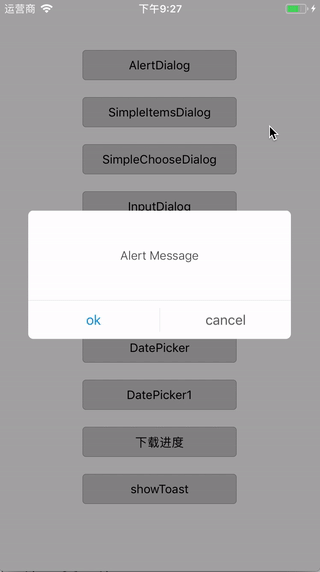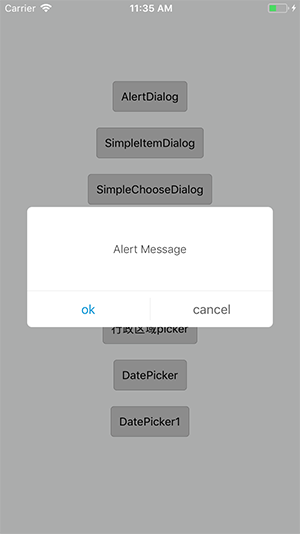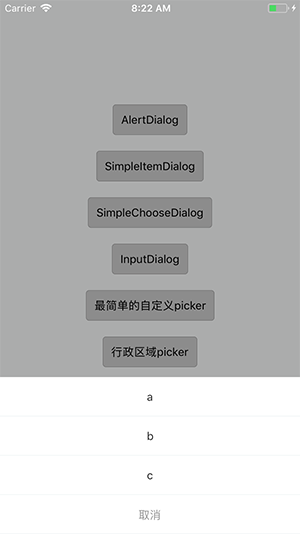iberHK / React Native Picker
纯JS实现的一个高效流畅的日期选择器和区域选择器,支持android、ios
Programming Languages
javascript 184084 projects - #8 most used programming language
Projects that are alternatives of or similar to React Native Picker
dialogue-datasetscollect the open dialog corpus and some useful data processing utils.
Stars: ✭ 24 (-91.86%)
Mutual labels: dialog
SlidingUpMenu🚀 A very customizable library that allows you to present menu items (from menu resource and/or other sources) to users as a bottom sheet.
Stars: ✭ 26 (-91.19%)
Mutual labels: dialog
Rflutter alert RFlutter Alert is super customizable and easy-to-use alert / popup dialog library for Flutter. You may create reusable alert styles or add buttons as much as you want with ease.
Stars: ✭ 271 (-8.14%)
Mutual labels: dialog
ConveRT-pytorchConveRT Paper Pytorch Implementation
Stars: ✭ 49 (-83.39%)
Mutual labels: dialog
hcnHybrid Code Networks https://arxiv.org/abs/1702.03274
Stars: ✭ 81 (-72.54%)
Mutual labels: dialog
Ngx Smart ModalModal/Dialog component crafted for Angular
Stars: ✭ 256 (-13.22%)
Mutual labels: dialog
AlertismA Good Replacement For Default JavaScript Alerts Which Also Makes Good Pop-Ups
Stars: ✭ 19 (-93.56%)
Mutual labels: dialog
GonorthGoNorth is a story and content planning tool for RPGs and other open world games.
Stars: ✭ 289 (-2.03%)
Mutual labels: dialog
bootstrap-modal-wrapperBootstrap modal factory that supports dynamic modal creations and nested stacked modal features.
Stars: ✭ 18 (-93.9%)
Mutual labels: dialog
Vue YduiA mobile components Library with Vue2.js. 一只基于Vue2.x的移动端组件库。
Stars: ✭ 2,798 (+848.47%)
Mutual labels: dialog
Razor.SweetAlert2A Razor class library for interacting with SweetAlert2
Stars: ✭ 98 (-66.78%)
Mutual labels: dialog
Vue Modal DialogsPromisify dialogs in Vue!
Stars: ✭ 259 (-12.2%)
Mutual labels: dialog
mobile-message基于移动端的弹窗组件,默认提供info、success、warning、error、alert、confirm、multiple、vertical、bottomSheet、prompt,可自定义弹窗。它可以包含任何Html内容可以自定义弹窗的样式,也可以加入自定以的弹窗动画。
Stars: ✭ 13 (-95.59%)
Mutual labels: dialog
Md Date Time PickerAn implementation of Material Design Picker components in vanilla CSS, JS, and HTML
Stars: ✭ 272 (-7.8%)
Mutual labels: dialog
OkDialog通用Dialog,适用于ProgressDialog,BuilderDialog,可以设置字体、进入退出动画等。
Stars: ✭ 15 (-94.92%)
Mutual labels: dialog
LongpresspopupMake a Popup appear long pressing on a view and handle drag-release events on its elements
Stars: ✭ 256 (-13.22%)
Mutual labels: dialog
Rakugo ArchiveFramework (inspired by Ren'Py) for story driven games in Godot.
Stars: ✭ 291 (-1.36%)
Mutual labels: dialog
Easydialog通过封装DialogFragment实现的dialog,非自定义view,纯净原生!
Stars: ✭ 280 (-5.08%)
Mutual labels: dialog
Fancyalertdialog AndroidMake your native android Dialog Fancy. A library that takes the standard Android Dialog to the next level with a variety of styling options. Style your dialog from code.
Stars: ✭ 260 (-11.86%)
Mutual labels: dialog
react-native-pickers
纯JS实现Picker,还是有点难度的,需要涉及到RN的性能优化(联动不能使用setState来更新)、
自定义手势、自定义点击以及动画等。
其他Dialog只是因为Picker是基于项目的BaseDialog扩展来的,就一并整理发布。
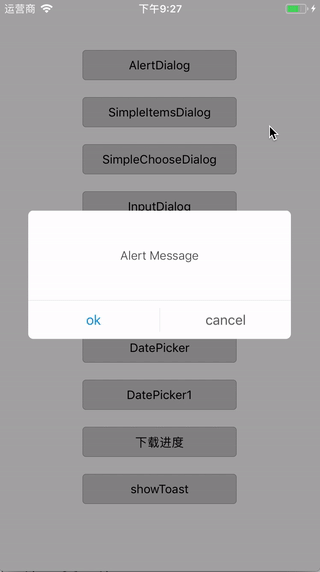
安装:
yarn add react-native-pickers
yarn add react-native-svg
react-native link react-native-svg
使用:
AreaPicker:
| 属性 |
默认值 |
描述 |
截图 |
| selectedValue |
['香港', '香港', '中西區'] |
选中 |

|
| areaJson |
null |
地址数据源 |
| confirmText |
'确定' |
确定选择文本 |
| confirmTextSize |
14 |
确定选择文本字体大小 |
| confirmTextColor |
'#333333' |
确定选择字体颜色 |
| cancelText |
'取消' |
取消选择文本 |
| cancelTextSize |
14 |
取消选择文本字体大小 |
| cancelTextColor |
'#333333' |
取消选择文本字体颜色 |
| itemTextColor |
0x333333ff |
item正常颜色,仅支持16进制数字
|
| itemSelectedColor |
0x1097D5ff |
item选择颜色,仅支持16进制数字
|
| itemHeight |
40 |
item高度 |
| onPickerCancel |
null |
取消选择回调 |
| onPickerConfirm |
null |
确认选择回调 |
DatePicker:
| 属性 |
默认值 |
描述 |
截图 |
| itemTextColor |
0x333333ff |
item正常颜色,仅支持16进制数字
|

|
| itemSelectedColor |
0x1097D5ff |
item选择颜色,仅支持16进制数字
|
| onPickerCancel |
null |
取消选择回调 |
| onPickerConfirm |
null |
确认选择回调 |
| unit |
['年', '月', '日'] |
单位 |
| selectedValue |
[
new Date().getFullYear() + '年',
new Date().getMonth() + 1 + '月',
new Date().getDate() + '日']
|
选中 |
| startYear |
1990 |
起始年份 |
| endYear |
new Date().getFullYear() |
截至年份 |
| cancelText |
'取消' |
取消选择文本 |
| cancelTextSize |
14 |
取消选择文本字体大小 |
| cancelTextColor |
'#333333' |
取消选择文本字体颜色 |
| itemTextColor |
0x333333ff |
item正常颜色,仅支持16进制数字
|
| itemSelectedColor |
0x1097D5ff |
item选择颜色,仅支持16进制数字
|
| onPickerCancel |
null |
取消选择回调 |
| onPickerConfirm |
null |
确认选择回调 |
| confirmText |
'确定' |
确定选择文本 |
| confirmTextSize |
14 |
确定选择文本字体大小 |
| confirmTextColor |
'#333333' |
确定选择字体颜色 |
| cancelText |
'取消' |
取消选择文本 |
| cancelTextSize |
14 |
取消选择文本字体大小 |
| cancelTextColor |
'#333333' |
取消选择文本字体颜色 |
| itemHeight |
40 |
item高度 |
| HH |
true |
是否显示小时 |
| mm |
true |
是否显示分钟 |
| xx |
false |
是否显示秒 |
AlertDialog:
| 属性 |
默认值 |
描述 |
截图 |
| messageText |
'Alert Message' |
消息文本 |
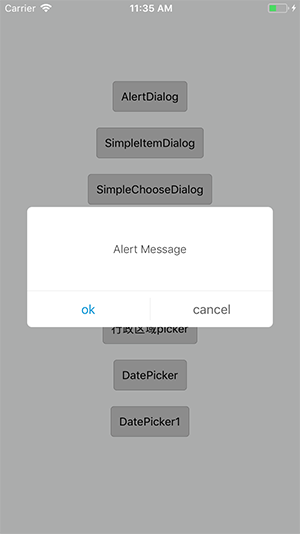
|
| messageTextColor |
'#444444' |
消息文本字体颜色 |
| messageTextSize |
14 |
消息文本字体大小 |
| negativeText |
'cancel' |
取消文本 |
| negativeColor |
'#666666' |
取消文本颜色 |
| negativeSize |
16 |
取消文本字体大小 |
| positiveText |
'ok' |
确定文本 |
| positiveColor |
'#1097D5' |
确定文本颜色 |
| positiveSize |
16 |
确定文本字体大小 |
| onPress |
null |
positive(确定)返回true or
negative(取消)返回false
|
SimpleItemsDialog:
| 属性 |
默认值 |
描述 |
截图 |
| items |
['a', 'b', 'c'] |
列表数据,可以string、object(需要指定itemKey) |
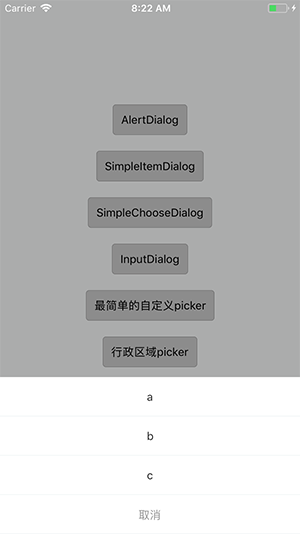
|
| itemKey |
'key' |
当item为object时,来指定显示的属性
items:[{id:0, value: 'v1'},{id:0, value: 'v1'}]
itemKey设为'value',则等同于['v1', 'v2']
|
| itemStyle |
{
fontSize: 14,
fontWeight: '400',
color: '#333333'
}
|
列表文字样式 |
| cancel |
true |
是否在列表最后 增加 ‘取消’ 项 |
| cancelText |
'取消' |
取消项文本 |
| cancelTextStyle |
{
fontSize: 14,
fontWeight: '400',
color: '#999999'
}
|
取消文本字体样式 |
| onPress |
null |
返回选中index
|
SimpleChooseDialog:
| 属性 |
默认值 |
描述 |
截图 |
| items |
['a', 'b', 'c'] |
列表数据,可以string、object
(需要指定itemKey) |

|
| itemKey |
'key' |
当item为object时,来指定显示的属性
items:[{id:0, value: 'v1'},{id:0, value: 'v1'}]
itemKey设为'value',则等同于
['v1', 'v2']
|
| itemStyle |
{
fontSize: 14,
fontWeight: '400',
color: '#333333'
}
|
列表文字样式 |
| selectColor |
'#1097D5' |
选中颜色 |
| normalColor |
'#666666' |
未选中颜色 |
| pointSize |
18 |
左侧选中标识大小 |
| pointBorderRadius |
9 |
左侧选中标识边框弧度 |
| confirmText |
'确定' |
确定选择文本 |
| confirmBtnColor |
'#1097D5' |
确定选择按钮颜色 |
| confirmTextColor |
'#ffffff' |
确定选择文本颜色 |
| onPress |
null |
返回选中index
|
InputDialog:
| 属性 |
默认值 |
描述 |
截图 |
| title |
'我要举报' |
标题文本 |

|
| titleSize |
16 |
标题文本字体大小 |
| titleColor |
'#333333' |
标题文本文本颜色 |
| cancelText |
'返回' |
取消文本 |
| cancelSize |
14 |
取消文本字体大小 |
| cancelColor |
'#333333' |
取消文本字体颜色 |
| btnText |
'提交' |
提交文本 |
| btnTextSize |
12 |
提交文本字体大小 |
| btnTextColor |
'#ffffff' |
提交文本字体颜色 |
| btnBgColor |
'#1097D5' |
提交按钮颜色 |
| placeholder |
'请尽量说明问题,我们将尽快处理...' |
输入框提示语 |
| onSubmit |
null |
返回输入的文本内容
|
| InputDialog.show(text),显示dialog,text:用于编辑时,设置前值 |
DownloadDialog:
| 属性 |
默认值 |
描述 |
截图 |
| title |
'视频下载' |
标题文本 |

|
| titleSize |
16 |
标题文本字体大小 |
| titleColor |
'#333333' |
标题文本文本颜色 |
| active |
false |
按钮是否可点击 |
| actionText |
'打开' |
按钮文本 |
| onAction |
null |
点击按钮回调 |
| totalTextColor |
'#666666' |
总数文本字体颜色 |
| totalTextSize |
12 |
总数文本字体大小 |
| DownloadDialog.setProcess(0, '4.24MB'),设置当前进度,及下载文件总数 |
ToastComponent:
| 属性 |
默认值 |
描述 |
截图 |
| duration |
1500 |
显示时长(自动隐藏) |

|
| fontSize |
14 |
message字体大小 |
| textColor |
'#ffffff' |
message字体颜色 |
| lineHeight |
20 |
message字体行高 |
| paddingH |
10 |
水平padding |
| paddingV |
5 |
上下padding |
| borderRadius |
5 |
背景圆角 |
| backgroundColor |
0x00000099 |
背景颜色 |
| ToastComponent.show('message'),显示‘message’toast。应放在navigation同层,全局唯一 |
BaseDialog:
| 属性 |
默认值 |
描述 |
| removeSubviews |
true |
dismiss,是否回收前景控件,拓展出来的子控件,不要动态设置改属性 |
| coverClickable |
ture |
背景点击隐藏 |
| onCoverPress |
null |
点击背景,dismiss回调 |
| showAnimationType |
null |
入场动画方式 spring timing |
PickerView:
| 属性 |
默认值 |
描述 |
| itemTextColor |
0x333333ff |
item正常颜色,仅支持16进制数字
|
| itemSelectedColor |
0x1097D5ff |
item选择颜色,仅支持16进制数字
|
| itemHeight |
40 |
item高度 |
| onPickerSelected |
null |
选中时回调 |
| selectedIndex |
0 |
选中 |
Note that the project description data, including the texts, logos, images, and/or trademarks,
for each open source project belongs to its rightful owner.
If you wish to add or remove any projects, please contact us at
[email protected].