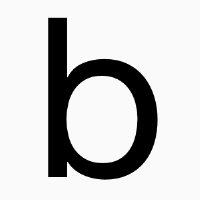blackuy / React Native Twilio Video Webrtc
Programming Languages
Projects that are alternatives of or similar to React Native Twilio Video Webrtc
Twilio Video (WebRTC) for React Native
Platforms:
- iOS
- Android
People using a version < 1.0.1 please move to 1.0.1 since the project changed a lot internally to support the stable TwilioVideo version.
Installation
- react-native >= 0.40.0: install [email protected]
- react-native < 0.40.0: install [email protected]
Install Node Package
Option A: yarn
yarn add https://github.com/blackuy/react-native-twilio-video-webrtc
Option B: npm
npm install https://github.com/blackuy/react-native-twilio-video-webrtc --save
iOS
Option A: Install with CocoaPods (recommended)
- Add this package to your Podfile
pod 'react-native-twilio-video-webrtc', path: '../node_modules/react-native-twilio-video-webrtc'
Note that this will automatically pull in the appropriate version of the underlying TwilioVideo pod.
- Install Pods with
pod install
Option B: Install without CocoaPods (manual approach)
- Add the Twilio dependency to your Podfile
pod 'TwilioVideo'
- Install Pods with
pod install
- Add the XCode project to your own XCode project's
Librariesdirectory from
node_modules/react-native-twilio-video-webrtc/ios/RNTwilioVideoWebRTC.xcodeproj
-
Add
libRNTwilioVideoWebRTC.ato your XCode project target'sLinked Frameworks and Libraries -
Update
Build Settings
Find Search Paths and add $(SRCROOT)/../node_modules/react-native-twilio-video-webrtc/ios with recursive to Framework Search Paths and Library Search Paths
Post install
Be sure to increment your iOS Deployment Target to at least iOS 11 through XCode and your Podfile contains
platform :ios, '11.0'
Permissions
To enable camera usage and microphone usage you will need to add the following entries to your Info.plist file:
<key>NSCameraUsageDescription</key>
<string>Your message to user when the camera is accessed for the first time</string>
<key>NSMicrophoneUsageDescription</key>
<string>Your message to user when the microphone is accessed for the first time</string>
Known Issues
TwilioVideo version 1.3.8 (latest) has the following know issues.
- Participant disconnect event can take up to 120 seconds to occur. Issue 99
- AVPlayer audio content does not mix properly with Room audio. Issue 62
Android
As with iOS, make sure the package is installed:
yarn add https://github.com/blackuy/react-native-twilio-video-webrtc
Then add the library to your settings.gradle file:
include ':react-native-twilio-video-webrtc'
project(':react-native-twilio-video-webrtc').projectDir = new File(rootProject.projectDir, '../node_modules/react-native-twilio-video-webrtc/android')
And include the library in your dependencies in android/app/build.gradle:
dependencies {
.....
.....
.....
compile project(':react-native-twilio-video-webrtc')
}
You will also need to update this file so that you compile with java 8 features:
android {
compileOptions {
sourceCompatibility 1.8
targetCompatibility 1.8
}
}
Now you're ready to load the package in MainApplication.java. In the imports section, add this:
import com.twiliorn.library.TwilioPackage;
Then update the getPackages() method:
protected List<ReactPackage> getPackages() {
return Arrays.<ReactPackage>asList(
...
new TwilioPackage()
);
}
Permissions
For most applications, you'll want to add camera and audio permissions to your AndroidManifest.xml file:
<uses-permission android:name="android.permission.CAMERA" />
<uses-permission android:name="android.permission.MODIFY_AUDIO_SETTINGS" />
<uses-permission android:name="android.permission.RECORD_AUDIO" />
<uses-feature android:name="android.hardware.camera" android:required="false" />
<uses-feature android:name="android.hardware.camera.autofocus" android:required="false" />
<uses-feature android:name="android.hardware.microphone" android:required="false" />
Newer versions of Android have a different permissions model. You will need to use the PermissionsAndroid
class in react-native in order to request the CAMERA and RECORD_AUDIO permissions.
Additional Tips
Under default settings, the Android build will fail if the total number of symbols exceeds a certain threshold. If you should encounter this issue when adding this library (e.g., if your build fails with com.android.dex.DexIndexOverflowException), you can turn on jumbo mode by editing your app/build.gradle:
android {
...
dexOptions {
jumboMode true
}
}
If you are using proguard (very likely), you will also need to ensure that the symbols needed by
this library are not stripped. To do that, add these two lines to proguard-rules.pro:
-keep class org.webrtc.** { *; }
-keep class com.twilio.** { *; }
-keep class tvi.webrtc.** { *; }
Docs
You can see the documentation here.
Usage
We have three important components to understand:
import {
TwilioVideo,
TwilioVideoLocalView,
TwilioVideoParticipantView
} from 'react-native-twilio-video-webrtc'
-
TwilioVideo/ is responsible for connecting to rooms, events delivery and camera/audio. -
TwilioVideoLocalView/ is responsible local camera feed view -
TwilioVideoParticipantView/ is responsible remote peer's camera feed view
Here you can see a complete example of a simple application that uses almost all the apis:
import React, { Component, useRef } from 'react';
import {
TwilioVideoLocalView,
TwilioVideoParticipantView,
TwilioVideo
} from 'react-native-twilio-video-webrtc';
const Example = (props) => {
const [isAudioEnabled, setIsAudioEnabled] = useState(true);
const [isVideoEnabled, setIsVideoEnabled] = useState(true);
const [status, setStatus] = useState('disconnected');
const [participants, setParticipants] = useState(new Map());
const [videoTracks, setVideoTracks] = useState(new Map());
const [token, setToken] = useState('');
const twilioRef = useRef(null);
const _onConnectButtonPress = () => {
twilioRef.current.connect({ accessToken: token });
setStatus('connecting');
}
const _onEndButtonPress = () => {
twilioRef.current.disconnect();
};
const _onMuteButtonPress = () => {
twilioRef.current
.setLocalAudioEnabled(!isAudioEnabled)
.then(isEnabled => setIsAudioEnabled(isEnabled));
};
const _onFlipButtonPress = () => {
twilioRef.current.flipCamera();
};
const _onRoomDidConnect = ({roomName, error}) => {
console.log('onRoomDidConnect: ', roomName);
setStatus('connected');
};
const _onRoomDidDisconnect = ({ roomName, error }) => {
console.log('[Disconnect]ERROR: ', error);
setStatus('disconnected');
};
const _onRoomDidFailToConnect = error => {
console.log('[FailToConnect]ERROR: ', error);
setStatus('disconnected');
};
const _onParticipantAddedVideoTrack = ({ participant, track }) => {
console.log('onParticipantAddedVideoTrack: ', participant, track);
setVideoTracks(
new Map([
...videoTracks,
[
track.trackSid,
{ participantSid: participant.sid, videoTrackSid: track.trackSid },
],
]),
);
};
const _onParticipantRemovedVideoTrack = ({ participant, track }) => {
console.log('onParticipantRemovedVideoTrack: ', participant, track);
const videoTracksLocal = videoTracks;
videoTracksLocal.delete(track.trackSid);
setVideoTracks(videoTracksLocal);
};
return (
<View style={styles.container}>
{
status === 'disconnected' &&
<View>
<Text style={styles.welcome}>
React Native Twilio Video
</Text>
<TextInput
style={styles.input}
autoCapitalize='none'
value={token}
onChangeText={(text) => setToken(text)}>
</TextInput>
<Button
title="Connect"
style={styles.button}
onPress={_onConnectButtonPress}>
</Button>
</View>
}
{
(status === 'connected' || status === 'connecting') &&
<View style={styles.callContainer}>
{
status === 'connected' &&
<View style={styles.remoteGrid}>
{
Array.from(videoTracks, ([trackSid, trackIdentifier]) => {
return (
<TwilioVideoParticipantView
style={styles.remoteVideo}
key={trackSid}
trackIdentifier={trackIdentifier}
/>
)
})
}
</View>
}
<View
style={styles.optionsContainer}>
<TouchableOpacity
style={styles.optionButton}
onPress={_onEndButtonPress}>
<Text style={{fontSize: 12}}>End</Text>
</TouchableOpacity>
<TouchableOpacity
style={styles.optionButton}
onPress={_onMuteButtonPress}>
<Text style={{fontSize: 12}}>{ isAudioEnabled ? "Mute" : "Unmute" }</Text>
</TouchableOpacity>
<TouchableOpacity
style={styles.optionButton}
onPress={_onFlipButtonPress}>
<Text style={{fontSize: 12}}>Flip</Text>
</TouchableOpacity>
<TwilioVideoLocalView
enabled={true}
style={styles.localVideo}
/>
</View>
</View>
}
<TwilioVideo
ref={ twilioRef }
onRoomDidConnect={ _onRoomDidConnect }
onRoomDidDisconnect={ _onRoomDidDisconnect }
onRoomDidFailToConnect= { _onRoomDidFailToConnect }
onParticipantAddedVideoTrack={ _onParticipantAddedVideoTrack }
onParticipantRemovedVideoTrack= { _onParticipantRemovedVideoTrack }
/>
</View>
);
}
AppRegistry.registerComponent('Example', () => Example);
Run the Example Application
To run the example application:
- Move to the Example directory:
cd Example - Install node dependencies:
yarn install - Install objective-c dependencies:
cd ios && pod install - Open the xcworkspace and run the app:
open Example.xcworkspace
Migrating from 1.x to 2.x
- Make sure your pod dependencies are updated. If you manually specified a pod version, you'll want to update it as follows:
s.dependency 'TwilioVideo', '~> 2.2.0'
-
Both participants and tracks are uniquely identified by their
sid/trackSidfield. ThetrackIdfield no longer exists and should be replaced bytrackSid. Commensurate with this change, participant views now expectparticipantSidandvideoTrackSidkeys in thetrackIdentityprop (instead ofidentityandtrackId). -
Make sure you're listening to participant events via
onParticipant{Added/Removed}VideoTrackrather thanonParticipant{Enabled/Disabled}Track.
Contact
- Martín Fernández [email protected]
- Gaston Morixe [email protected]