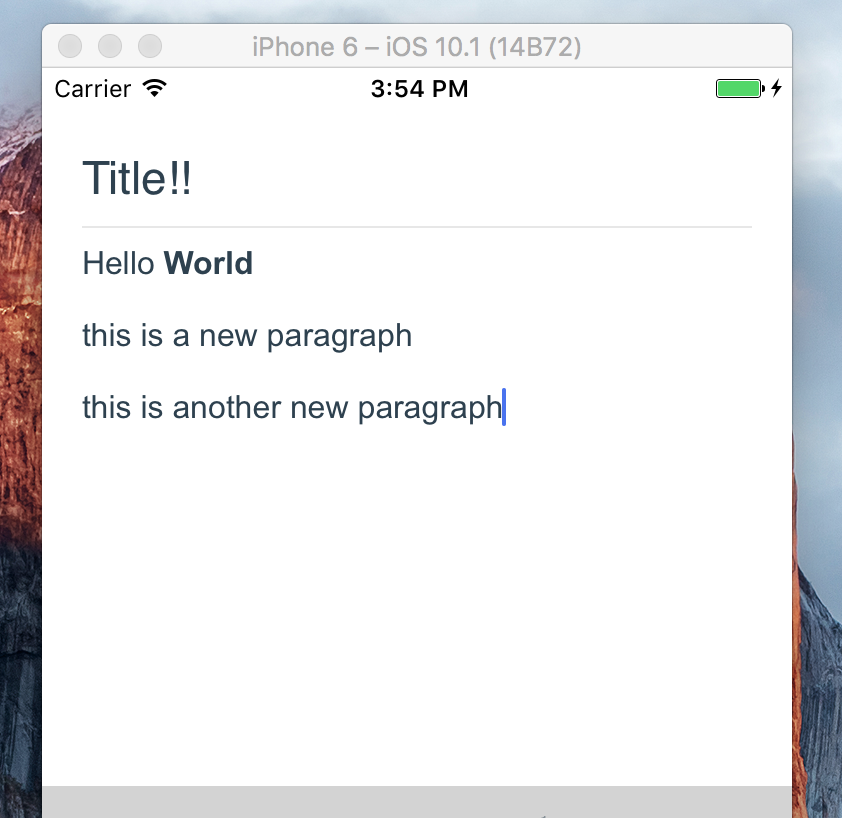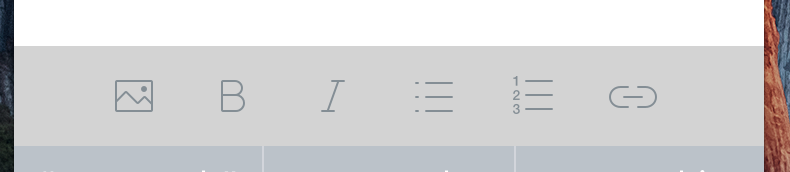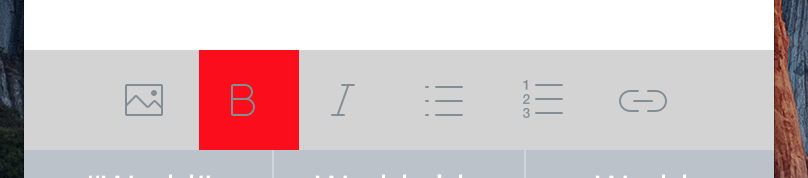wix / React Native Zss Rich Text Editor
Labels
Projects that are alternatives of or similar to React Native Zss Rich Text Editor
React Native Rich Text Editor
A fully functional Rich Text Editor for both Android and iOS, based off the ZSSRichTextEditor project.
Installation
npm i --save react-native-zss-rich-text-editor
On Android, add the following to the end of your android/app/build.gradle
project.afterEvaluate {
apply from: '../../node_modules/react-native-zss-rich-text-editor/htmlCopy.gradle';
copyEditorHtmlToAppAssets(file('../../node_modules/react-native-zss-rich-text-editor'))
}
Also, follow instructions here to add the native react-native-webview-bridge-updated dependency.
Usage
react-native-zss-rich-text-editor exports two Components and one const dictionary:
RichTextEditor
The editor component. Simply place this component in your view hierarchy to receive a fully functional Rich text Editor.
RichTextEditor takes the following optional props:
-
initialTitleHTMLHTML that will be rendered in the title section as soon as the component loads.
-
initialContentHTMLHTML that will be rendered in the content section on load.
-
titlePlaceholderText that will be used as a placeholder when no text is present in the title section.
-
contentPlaceholderText that will be used as a placeholder when no text is present in the content section.
-
customCSSAny custom CSS styles that you want to inject to the editor.
-
editorInitializedCallbackA function that will be called when the editor has been initialized.
RichTextEditor also has methods that can be used on its ref to set styling at the current selection or cursor position:
setBold()setItalic()setUnderline()heading1()heading2()heading3()heading4()heading5()heading6()setParagraph()removeFormat()alignLeft()alignCenter()alignRight()alignFull()insertBulletsList()insertOrderedList()insertLink(url, title)updateLink(url, title)insertImage(attributes)setSubscript()setSuperscript()setStrikethrough()setHR()setIndent()setOutdent()setBackgroundColor(color)setTextColor(color)
This method shows a dialog for setting a link title and url, that will be inserted at the current cursor location.
showLinkDialog(optionalTitle = '', optionalUrl = '')
To adjust content, placeholders or css, use these methods
setTitlePlaceholder(placeholder)setContentPlaceholder(placeholder)setCustomCSS(css)setTitleHTML(html)setContentHTML(html)
These methods are used when adding content such as images or links that will intefere with the cursor position. prepareInsert saves the current selection, and restoreSelection will replace it after the insertion is done. It is called implicitly by insertImage and insertLink so they should probably never be called directly.
prepareInsert()restoreSelection()
To get the content or title HTML, use these asynchronous methods.
async getTitleHtml()async getTitleText()async getContentHtml()async getSelectedText()
To focus or blur sections, use these methods
focusTitle()focusContent()blurTitleEditor()blurContentEditor()
To know when the title or content are in focus, use the following methods.
setTitleFocusHandler(callbackHandler)setContentFocusHandler(callbackHandler)
This method registers a function that will get called whenver the cursor position changes or a change is made to the styling of the editor at the cursor's position., The callback will be called with an array of actions that are active at the cusor position, allowing a toolbar to respond to changes.
registerToolbar(listener)
Example Usage:
<RichTextEditor
ref={(r) => this.richtext = r}
initialTitleHTML={'Title!!'}
initialContentHTML={'Hello <b>World</b> <p>this is a new paragraph</p> <p>this is another new paragraph</p>'}
editorInitializedCallback={() => this.onEditorInitialized()}
/>
RichTextToolbar
This is a Component that provides a toolbar for easily controlling an editor. It is designed to be used together with a RichTextEditor component.
The RichTextToolbar has one required property:
getEditor()
Which must provide a function that returns a ref to a RichTextEditor component.
This is because the ref is not created until after the first render, before which the toolbar is rendered. This means that any ref passed directly will inevitably be passed as undefined.
Other props supported by the RichTextToolbar component are:
-
actionsAn
arrayofactionsto be provided by this toolbar. The default actions are:actions.insertImageactions.setBoldactions.setItalicactions.insertBulletsListactions.insertOrderedListactions.insertLink
-
onPressAddLink -
onPressAddImageFunctions called when the
addLinkoraddImageactions are tapped. -
selectedButtonStyle -
iconTint -
selectedIconTint -
unselectedButtonStyleThese provide options for styling action buttons.
-
renderActionAltenatively, you can provide a render function that will be used instead of the default, so you can fully control the tollbar design.
-
iconMapRichTextToolbarcomes with default icons for the default actions it renders. To override those, or to add icons for non-default actions, provide them in a dictionary to this prop.
Example Usage:
<RichTextToolbar
getEditor={() => this.richtext}
/>
actions
This is a set of consts of all supported actions. These will be passed in arrays to all callbacks registered with the editor using the registerToolbar() method.
{
setTitleHtml: 'SET_TITLE_HTML',
setContentHtml: 'SET_CONTENT_HTML',
getTitleHtml: 'GET_TITLE_HTML',
getTitleText: 'GET_TITLE_TEXT',
getContentHtml: 'GET_CONTENT_HTML',
getSelectedText: 'GET_SELECTED_TEXT',
blurTitleEditor: 'BLUR_TITLE_EDITOR',
blurContentEditor: 'BLUR_CONTENT_EDITOR',
focusTitle: 'FOCUS_TITLE',
focusContent: 'FOCUS_CONTENT',
setBold: 'bold',
setItalic: 'italic',
setUnderline: 'underline',
heading1: 'h1',
heading2: 'h2',
heading3: 'h3',
heading4: 'h4',
heading5: 'h5',
heading6: 'h6',
setParagraph: 'SET_PARAGRAPH',
removeFormat: 'REMOVE_FORMAT',
alignLeft: 'justifyLeft',
alignCenter: 'justifyCenter',
alignRight: 'justifyRight',
alignFull: 'justifyFull',
insertBulletsList: 'unorderedList',
insertOrderedList: 'orderedList',
insertLink: 'INST_LINK',
updateLink: 'UPDATE_LINK',
insertImage: 'INST_IMAGE',
setSubscript: 'subscript',
setSuperscript: 'superscript',
setStrikethrough: 'strikeThrough',
setHR: 'horizontalRule',
setIndent: 'indent',
setOutdent: 'outdent',
setTitlePlaceholder: 'SET_TITLE_PLACEHOLDER',
setContentPlaceholder: 'SET_CONTENT_PLACEHOLDER',
setTitleFocusHandler: 'SET_TITLE_FOCUS_HANDLER',
setContentFocusHandler: 'SET_CONTENT_FOCUS_HANDLER',
prepareInsert: 'PREPARE_INSERT',
restoreSelection: 'RESTORE_SELECTION',
setCustomCSS: 'SET_CUSTOM_CSS',
setTextColor: 'SET_TEXT_COLOR',
setBackgroundColor: 'SET_BACKGROUND_COLOR',
}
Attribution
react-native-zss-rich-text-editor is a wrapper around the amazing ZSSRichTextEditor project. It also communicates with the editor using (a tiny fork) of the awesome react-native-webview-bridge project.