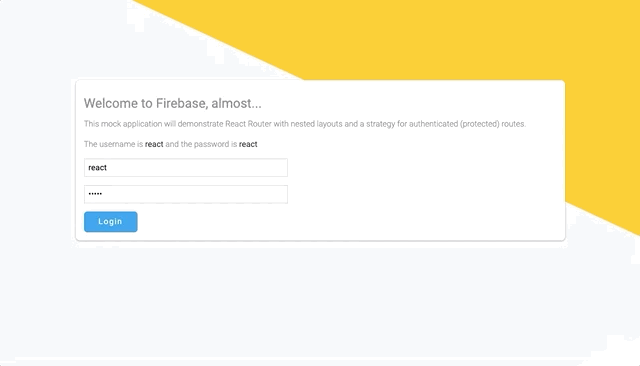ReactTraining / React Router 5 Course
Programming Languages
React Router 5 Course Material
React Router 5 is out at we have this course so you can learn all about it. The course covers basic and advanced topics. We'll be building a Firebase-looking app that has complex nested layouts and interesting problems to solve.
Download and Install
If you're wondering what's new in React Router 5? Not a lot except internal optimizations and fixes for React 16.x. So you could also think of this as a React Router 4 course since the API is the same. See more info on the React Router 5 release
npm install
npm start
Then go to localhost:8000
Be sure to see notes on Lesson Branches below...
Each Lesson is a Git Branch
To view the code for a given lesson, checkout the appropriate branch name. The branch will have the finished code from that lesson.
Installing lesson branches
All the branches are checked out to your local machine automatically when you do npm install. Just do a git branch to verify and see all branches after. If they didn't appear, try running npm run branches to download all the branches.
To view a branch: git checkout [branch-name]
Branch names are minimal for easy typing:
-
01-basics - JSX Routing with
BrowserRouterandRoute - 02-basics - Route Matching - Inclusive vs Exclusive (exact) and Switch
-
03-basics -
Link(anchors) -
04-basics -
BrowserRoutervsHashRouter - 05-basics - Dynamic (Parameter) Matching
- 06-basics - Nested Layout Strategy
-
07-basics -
match.url -
08-basics -
match.path -
09-basics -
NavLink -
10-basics -
withRouterHoC - 11-basics - Programmatic Navigation (History Object)
- 12-basics - URL Query Strings
- 13-advanced - Route Render Methods
- 14-advanced - React Router - Just Components ™
- 15-advanced - Authentication Strategy with Context
- 16-advanced - Authenticated Routes (Dynamic Routes)
- 17-advanced - Navigation With State
- 18-advanced - Prompt Before Route Changes
- 19-advanced - Animating Route Changes (Part One)
- 20-advanced - Animating Route Changes (Part Two)
Fake Database
Just so we can mimic some data and pretend it's asynchronous, there's a src/database.json. Feel free to add more "Firebase Projects" if you want.
The CSS
I used className. Who cares, it keeps the styling clutter out of the JS files since this is teaching material for routing.
Code Organization
In /src you'll see:
-
layoutsfor highly re-usable app-wide layouts -
stylesfor Sass modules -
uiis where I like to put re-usable "leaf-types" of components -
utilsis a catch all for React components that are more utilitarian in nature (and less UI in nature) and other general utils.
Any other folders in /src is a section of the site, like /auth and /projects which correspond to localhost:8000/auth etc. I guess I could organize those into a /pages folder, but who likes deep nesting anyways?