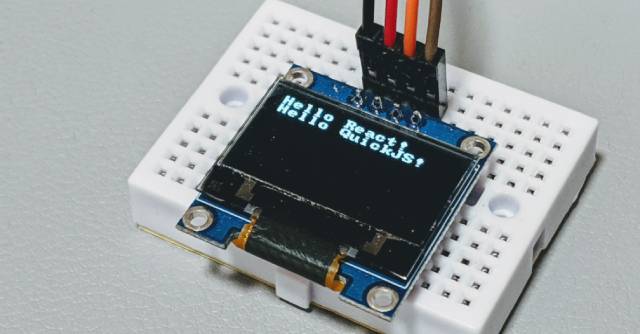doodlewind / React Ssd1306
Programming Languages
Projects that are alternatives of or similar to React Ssd1306
React SSD1306
A React Renderer for SSD1306 OLED chip on Raspberry Pi
For those who doesn't have the device, a canvas-based web emulator is also included!
Introduction
This project demonstrates how to:
- Use React together with QuickJS on Raspberry Pi.
- Develop basic C module for QuickJS.
- Build a custom "native & dynamic" renderer for React.
Checkout the Tutorial, or my Chinese blog post for details.
Getting Started
This project is originally designed to work on Raspberry Pi, but a web emulator is also available and works out of the box. Notice that no matter you run it on web or native, the whole React-related codebase is exactly the same.
Web Approach
You can try out the reconciler example, even if you don't have a Raspberry Pi. In this way only Node.js and ParcelJS are required:
cd react-ssd1306/app
parcel src/index.html
Then just open https://localhost:1234 to see the emulator.
Native Approach
Connect the chip, make sure you have QuickJS and Node.js installed on your Raspberry Pi, with I2C interface enabled. Few extra packages are also required:
sudo apt-get install i2c-tools libi2c-dev
Node.js is only required for JS module bundling and package management here.
Init the project:
cd react-ssd1306/app
npm install && cd ..
npm run build # build JS and C modules
npm start # start the compiled binary
Usage
Simply edit ./app/index.js as main entrance:
import './polyfill.js'
import React from 'react'
import { SSD1306Renderer, Text, Pixel } from './renderer.js'
class App extends React.Component {
constructor () {
super()
this.state = { hello: 'Hello React!', p: 0 }
}
render () {
const { hello, p } = this.state
return (
<React.Fragment>
<Text row={0} col={0}>{hello}</Text>
<Text row={1} col={0}>Hello QuickJS!</Text>
<Pixel x={p} y={p} />
</React.Fragment>
)
}
componentDidMount () {
// XXX: Emulate event driven update
setTimeout(() => this.setState({ hello: 'Hello Pi!', p: 42 }), 2000)
setTimeout(() => this.setState({ hello: '', p: -1 }), 4000)
}
}
SSD1306Renderer.render(<App />)
License
MIT