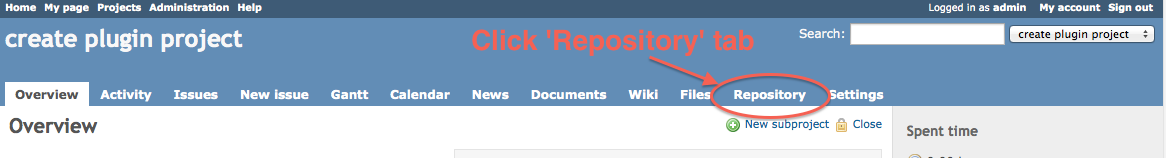README at Repositories
This is redmine plugin for displays contents of file named "README.md" at repository tab.
If you want to understand Redmine,
see the official site .
Installation
Only deploy source code to your redmine plugin directory.
$REDMINE_ROOT means your redmine root directory.
Redmine version 1.x
{$REDMINE_ROOT}/vendor/plugins
Redmine version 2.x and lator(3.x)
{$REDMINE_ROOT}/plugins
Installation is very easy.
cd your_redmine_plugin_directory
git clone git://github.com/simeji/readme_at_repositories.git
bundle exec rake redmine:plugins:migrate RAILS_ENV=production
After that, please restart your redmine.
How to display READMEs
After installation, you can display README content, at the top of your project's "Repository" page. (any directory)
If you installed plugin for supporting Markdown, (for example Redmine Redcarpet Markdown formatter) you cloud display README that is formatted.
To enable this plugin, Please select 'Readme at repository', "Settings" => "Modules" in your project.
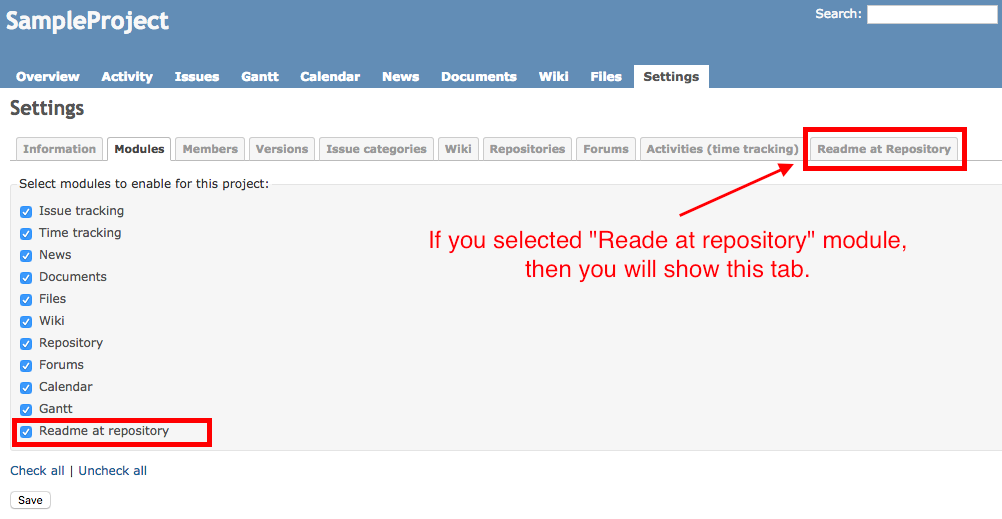
You can show content of README.md (.txt, .rdoc, any extension ok. But only .md will be formatted.)
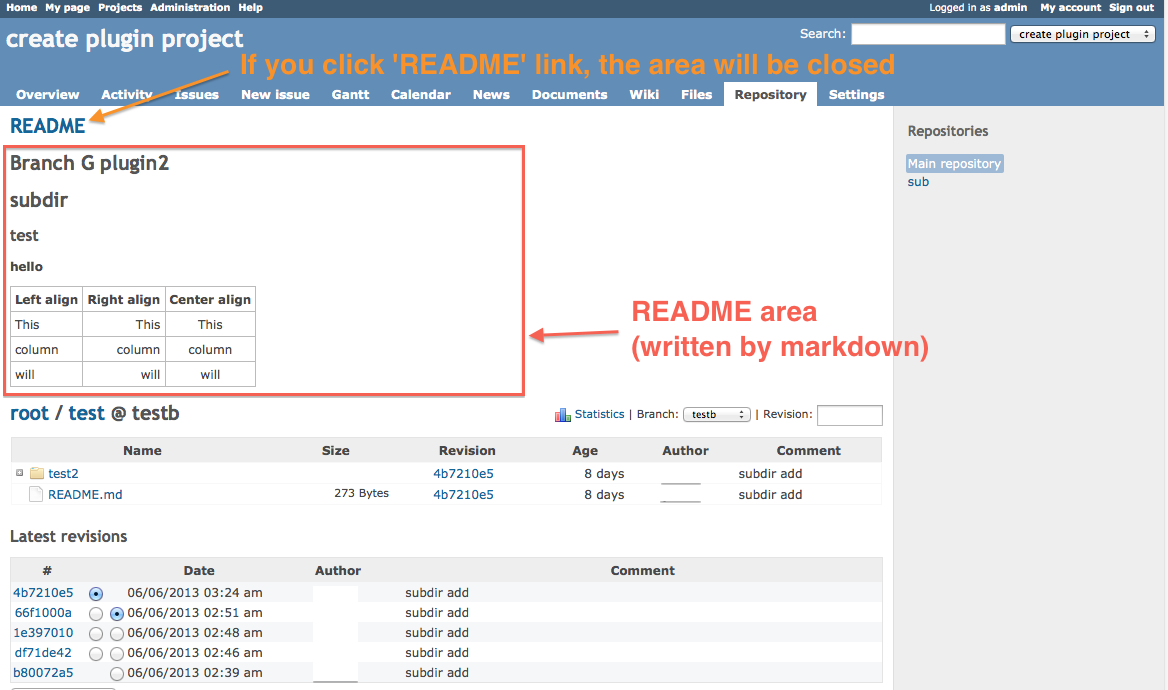
If you want to change the position of your README, please read "Setting" section.
Setting
If you want to change the position of your README, you can configure the settings easy.
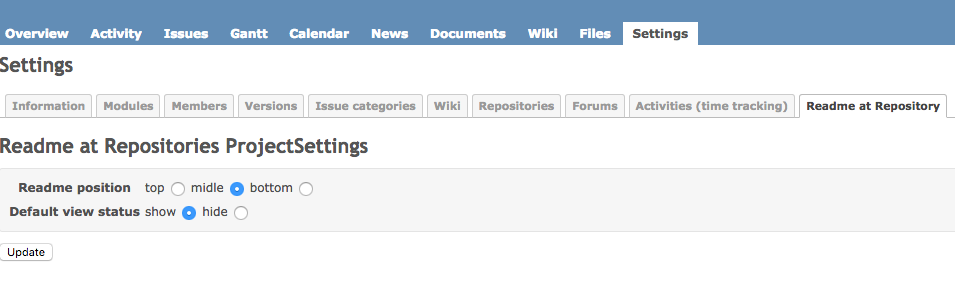
You can give permissionx to configure above settiogs in 'Administration' => 'Roles and permissions' page.
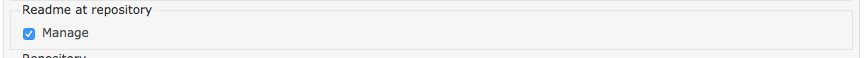
Requirements
Redmine version 1.4 or later. (2.x, 3.x is ok)
Licence
This plugin is released under the MIT license.
The MIT License (MIT)
Copyright (c) 2013 simeji
Permission is hereby granted, free of charge, to any person obtaining a copy of this software and associated documentation files (the "Software"), to deal in the Software without restriction, including without limitation the rights to use, copy, modify, merge, publish, distribute, sublicense, and/or sell copies of the Software, and to permit persons to whom the Software is furnished to do so, subject to the following conditions:
The above copyright notice and this permission notice shall be included in all copies or substantial portions of the Software.
THE SOFTWARE IS PROVIDED "AS IS", WITHOUT WARRANTY OF ANY KIND, EXPRESS OR IMPLIED, INCLUDING BUT NOT LIMITED TO THE WARRANTIES OF MERCHANTABILITY, FITNESS FOR A PARTICULAR PURPOSE AND NONINFRINGEMENT. IN NO EVENT SHALL THE AUTHORS OR COPYRIGHT HOLDERS BE LIABLE FOR ANY CLAIM, DAMAGES OR OTHER LIABILITY, WHETHER IN AN ACTION OF CONTRACT, TORT OR OTHERWISE, ARISING FROM, OUT OF OR IN CONNECTION WITH THE SOFTWARE OR THE USE OR OTHER DEALINGS IN THE SOFTWARE.