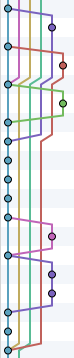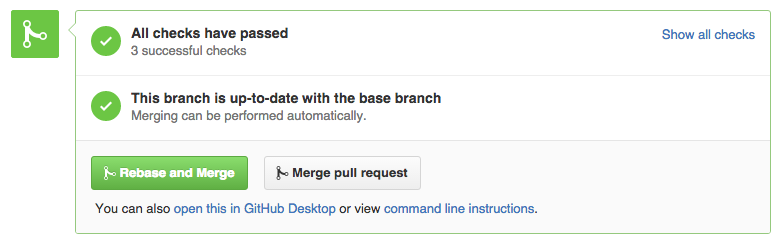kentcdodds / Rebase And Merge
Programming Languages
rebase-and-merge
Deprecation notice
This has become unusable due to webtask shutting down the script. See alternative solutions:
What❓
When you want to merge a PR, you click the "Merge Pull Request" button. When you click that button, GitHub will run the merge command with the --no-ff option
(source). What this means is you get an additional commit in your git history (even if it's not needed).
This gives you the ability to easily rebase and perform a fast forward merge.
Why? 😕
When not doing a fast forward merge, your git history looks like this:
Chaos. This makes it pretty difficult to figure out what code is where and when and how it got there.
When you rebase and only do fast forward merges, you get a git history that looks like this:
A nice, clean, straight line. This makes it sooooo much nicer!
Unfortunately, GitHub is silent on whether it will ever allow fast-forward merges for merges by default. So I created this to do it for you!
How? 😎
This is still a work in progress. The goal is to eventually make a Chrome Extension that adds a Rebase and Merge
button:
For now, it's just a bookmarklet. You'll have to do a few things to get this working. But it should work just fine!
First you're going to need to create a personal token that has repo access (doesn't need anything else).
Then you'll want to alter this JavaScript so it has your information for the token, userName, and userEmail.
var params = {
token: 'YOUR_TOKEN',
userName: 'Your Name',
userEmail: '[email protected]',
baseRepo: /(http.*?github\.com\/.*?\/.*?)\/pull/.exec(location.href)[1],
depth: getDepth()
};
var ghHeaderMeta = document.querySelector('.gh-header-meta');
var commitRefs = ghHeaderMeta.querySelectorAll('.commit-ref');
var baseRef = getOrgAndBranch(commitRefs[0]);
var prRef = getOrgAndBranch(commitRefs[1]);
params.baseBranch = baseRef.branch;
params.prBranch = prRef.branch;
if (prRef.org) {
params.prRepo = params.baseRepo.replace(/github\.com\/(.*?)\//, 'github.com/' + prRef.org + '/')
} else {
params.prRepo = params.baseRepo;
}
var paramArray = [];
Object.keys(params).forEach(function(key) {
if (params[key] !== undefined) {
paramArray.push(key + '=' + encodeURIComponent(params[key]));
}
});
window.open('https://webtask.it.auth0.com/api/run/wt-kent+github-doddsfamily_us-0/rebase-and-merge?webtask_no_cache=1&' + paramArray.join('&'), '_blank');
function getOrgAndBranch(commitRef) {
var targets = commitRef.querySelectorAll('.css-truncate-target');
var org, branch;
if (targets.length !== 1) {
org = targets[0].innerText;
branch = targets[1].innerText;
} else {
branch = targets[0].innerText;
}
return {org: org, branch: branch};
}
function getDepth() {
const commitCount = parseInt(document.getElementById('commits_tab_counter').textContent.trim());
if (commitCount <=25) {
return commitCount * 2;
}
}
Then minify it.
So it should look something like this:
function getOrgAndBranch(a){var c,d,b=a.querySelectorAll(".css-truncate-target");return 1!==b.length?(c=b[0].innerText,d=b[1].innerText):d=b[0].innerText,{org:c,branch:d}}var params={token:"YOUR_TOKEN",userName:"Your Name",userEmail:"[email protected]",baseRepo:/(http.*?github\.com\/.*?\/.*?)\/pull/.exec(location.href)[1]},ghHeaderMeta=document.querySelector(".gh-header-meta"),commitRefs=ghHeaderMeta.querySelectorAll(".commit-ref"),baseRef=getOrgAndBranch(commitRefs[0]),prRef=getOrgAndBranch(commitRefs[1]);params.baseBranch=baseRef.branch,params.prBranch=prRef.branch,prRef.org?params.prRepo=params.baseRepo.replace(/github\.com\/(.*?)\//,"github.com/"+prRef.org+"/"):params.prRepo=params.baseRepo;var paramArray=[];Object.keys(params).forEach(function(a){paramArray.push(a+"="+encodeURIComponent(params[a]))}),window.open("https://webtask.it.auth0.com/api/run/wt-kent+github-doddsfamily_us-0/rebase-and-merge?webtask_no_cache=1&"+paramArray.join("&"),"_blank");
Then turn it into a bookmarklet
Then navigate to the PR on github.
Then click your bookmarklet
Then it's rebased and merged!
FAQ
Q: How do I know you're not stealing my token
A: Look at the code in webtask/ and you'll see there's nothing in there to steal your token. And you'll also notice
that anywhere there's a log or any display of information, your token is hidden from the output. Don't worry, you're
fine :-)