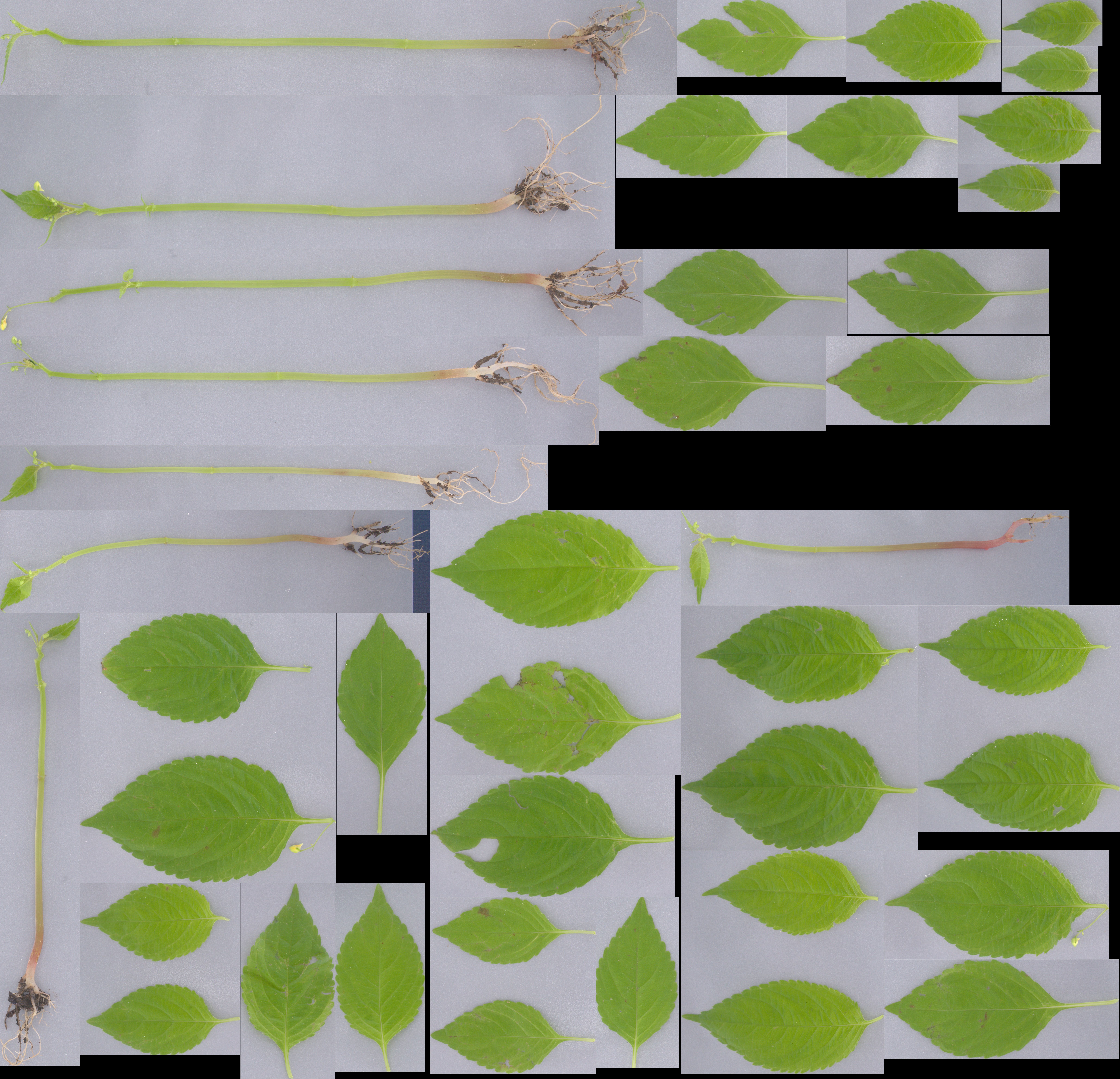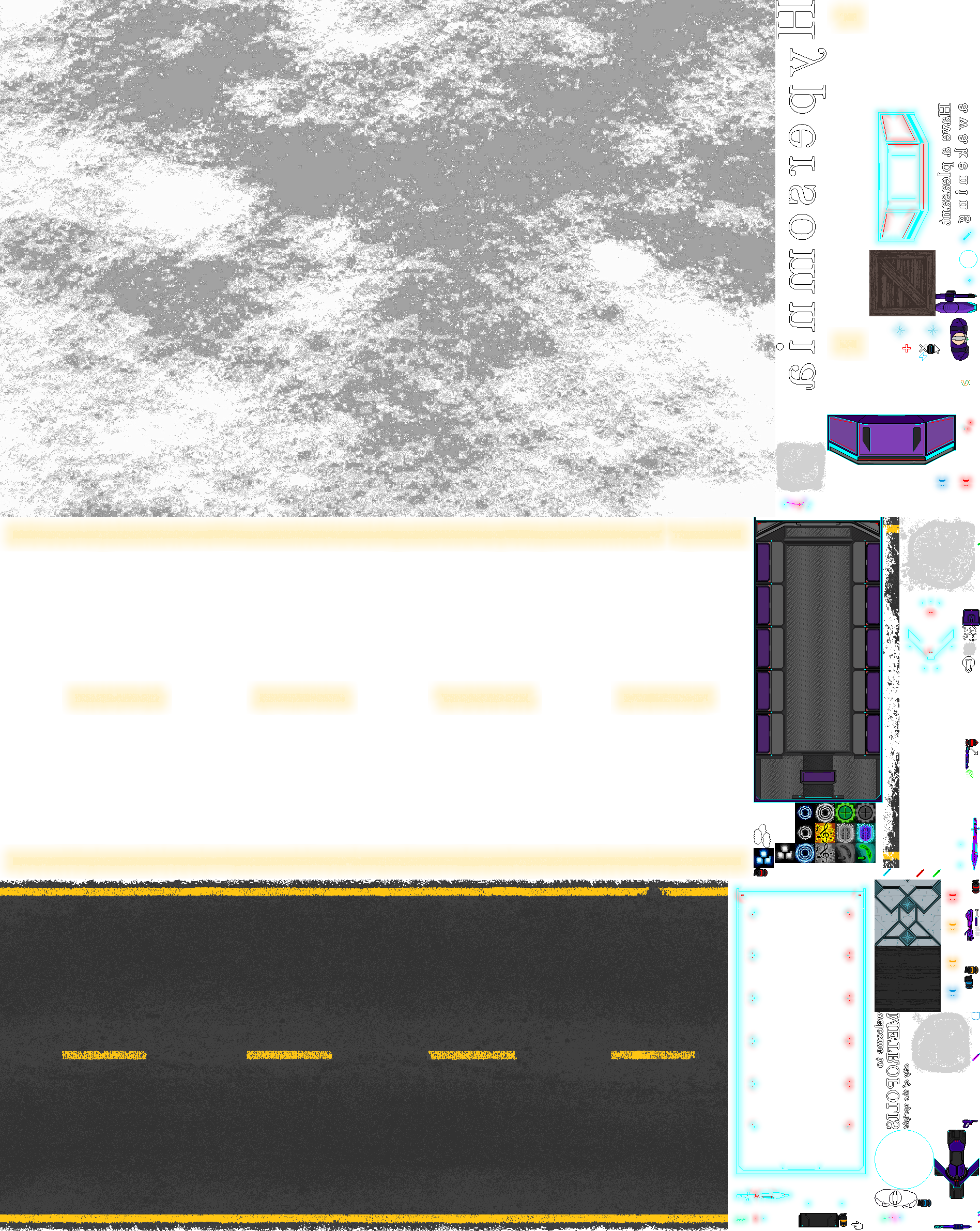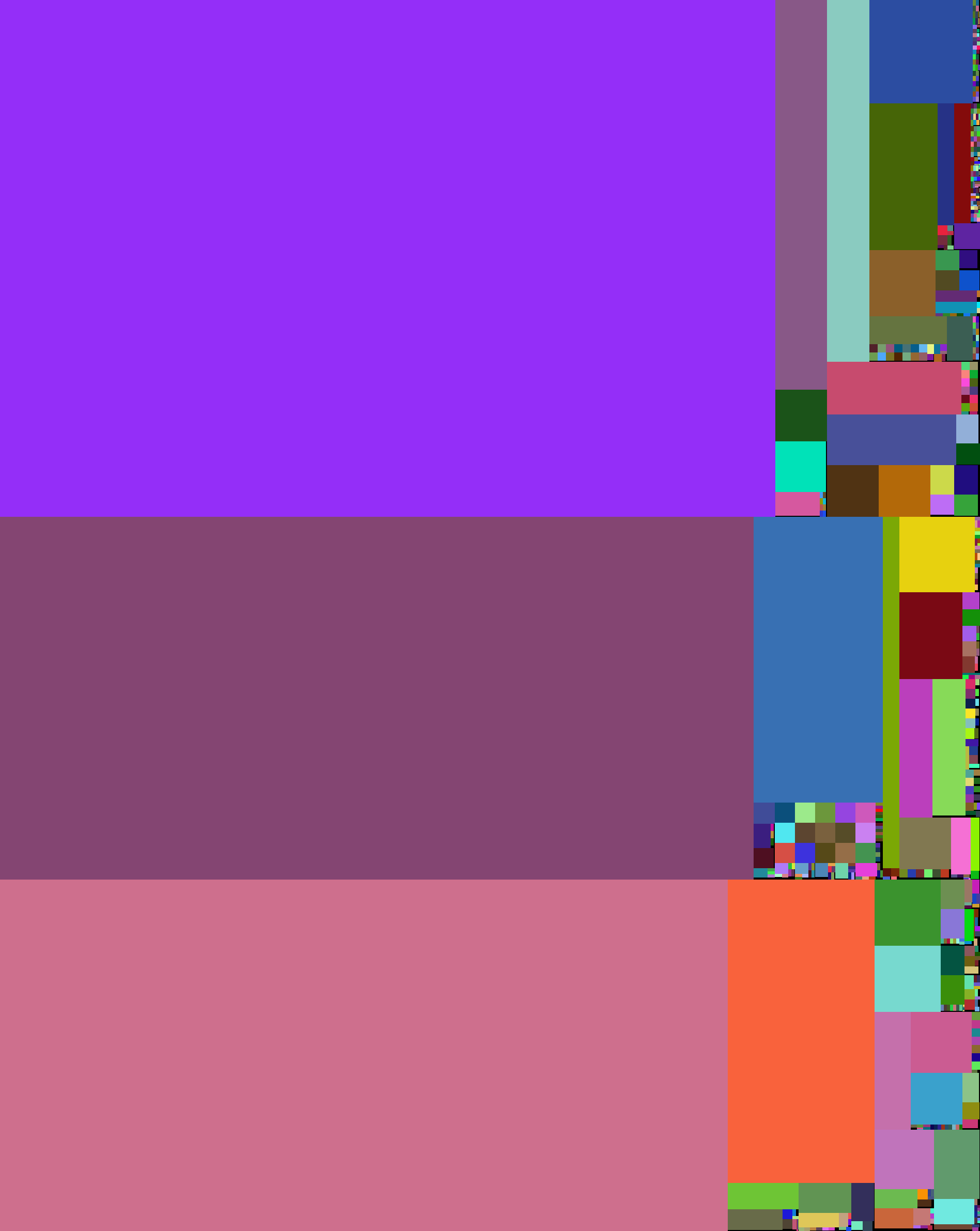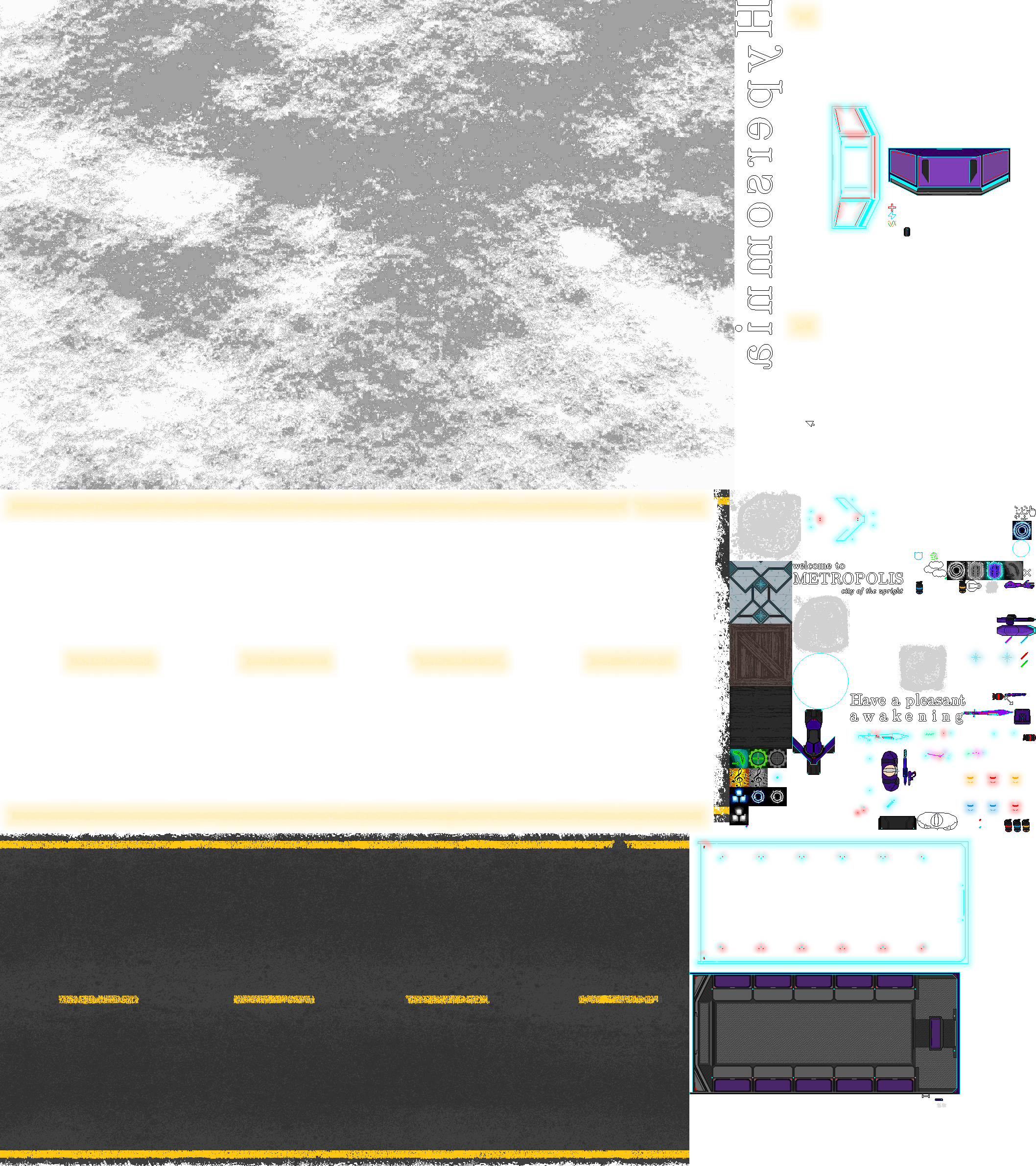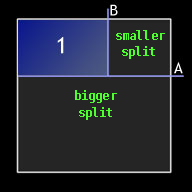TeamHypersomnia / Rectpack2d
Labels
Projects that are alternatives of or similar to Rectpack2d
If you are looking for the old version of rectpack2D, it can still be found in a legacy branch.
rectpack2D
Table of contents:
Rectangle packing library (no longer tiny!).
This is a refactored and highly optimized branch of the original library which is easier to use and customize.
It was originally developed for the needs of Hypersomnia, a free and open-source multiplayer shooter.
Benchmarks
Tests were conducted on a Intel(R) Core(TM) i7-4770K CPU @ 3.50GHz.
The binary was built with clang 6.0.0, using an -03 switch.
Arbitrary game sprites: 582 subjects.
Runtime: 0.8 ms
Wasted pixels: 10982 (0.24% - equivalent of a 105 x 105 square)
Output (1896 x 2382):
In color:
(black is wasted space)
Arbitrary game sprites + Japanese glyphs: 3264 subjects.
Runtime: 4 ms
Wasted pixels: 15538 (0.31% - equivalent of a 125 x 125 square)
Output (2116 x 2382):
In color:
(black is wasted space)
Japanese glyphs + some GUI sprites: 3122 subjects.
Runtime: 3.5 - 7 ms
Wasted pixels: 9288 (1.23% - equivalent of a 96 x 96 square)
Output (866 x 871):
In color:
(black is wasted space)
Usage
This is a header-only library.
Just include the src/finders_interface.h and you should be good to go.
For an example use, see example/main.cpp.
Building the example
Windows
From the repository's folder, run:
mkdir build
cd build
cmake -G "Visual Studio 15 2017 Win64" ..
Then just build the generated .sln file using the newest Visual Studio Preview.
Linux
From the repository's folder, run:
cmake/build_example.sh Release gcc g++
cd build/current
ninja run
Or, if you want to use clang, run:
cmake/build_example.sh Release clang clang++
cd build/current
ninja run
Algorithm
Insertion algorithm
The library started as an implementation of this algorithm:
http://blackpawn.com/texts/lightmaps/default.html
The current version somewhat derives from the concept described there -
however, it uses just a vector of empty spaces, instead of a tree - this turned out to be a performance breakthrough.
Given
struct rect_xywh {
int x;
int y;
int w;
int h;
};
Let us create a vector and call it empty_spaces.
std::vector<rect_xywh> empty_spaces;
Given a user-specified initial bin, which is a square of some size S, we initialize the first empty space.
empty_spaces.push_back(rect_xywh(0, 0, S, S));
Now, we'd like to insert the first image rectangle.
To do this, we iterate the vector of empty spaces backwards and look for an empty space into which the image can fit.
For now, we only have the S x S square: let's save the index of this candidate empty space,
which is candidate_space_index = 0;
If our image is strictly smaller than the candidate space, we have something like this:
The blue is our image rectangle.
We now calculate the gray rectangles labeled as "bigger split" and "smaller split",
and save them like this:
// Erase the space that we've just inserted to, by swapping and popping.
empty_spaces[candidate_space_index] = empty_spaces.back();
empty_spaces.pop_back();
// Save the resultant splits
empty_spaces.push_back(bigger_split);
empty_spaces.push_back(smaller_split);
Notice that we push the smaller split after the bigger one.
This is fairly important, because later the candidate images will encounter the smaller splits first,
which will make better use of empty spaces overall.
Corner cases:
- If the image dimensions equal the dimensions of the candidate empty space (image fits exactly),
- we just delete the space and create no splits.
- If the image fits into the candidate empty space, but exactly one of the image dimensions equals the respective dimension of the candidate empty space (e.g. image = 20x40, candidate space = 30x40)
- we delete the space and create a single split. In this case a 10x40 space.
To see the complete, modular procedure for calculating the splits (along with the corner cases), see this source.
If the insertion fails, we also try the same procedure for a flipped image.
Additional heuristics
Now we know how to insert individual images into a bin of a given initial size S.
- However, what S should be passed to the algorithm so that the rectangles end up wasting the least amount of space?
- We perform a binary search.
- We start with the size specified by the library user. Typically, it would be the maximum texture size allowed on a particular GPU.
- If the packing was successful on the given bin size, decrease the size and try to pack again.
- If the packing has failed on the given bin size - because some rectangles could not be further inserted - increase the size and try to pack again.
- The search is aborted if we've successfully inserted into a bin and the dimensions of the next candidate would differ from the previous by less than
discard_step.- This variable exists so that we may easily trade accuracy for a speedup.
discard_step = 1yields the highest accuracy.discard_step = 128will yield worse packings, but will be a lot faster, etc.
- This variable exists so that we may easily trade accuracy for a speedup.
- The search is performed first by decreasing the bin size by both width and height, keeping it in square shape.
- Then we do the same, but only decreasing width.
- Then we do the same, but only decreasing height.
- The last two were a breakthrough in packing tightness. It turns out important to consider non-square bins.
- We perform a binary search.
- In what order should the rectangles be inserted so that they pack the tightest?
- By default, the library tries 6 decreasing orders:
- By area.
- By perimeter.
- By the bigger side.
- By width.
- By height.
- By 'a pathological multiplier":
max(w, h) / min(w, h) * w * h- This makes some giant, irregular mutants always go first, which is good, because it doesn't shred our empty spaces to a lot of useless pieces.
- By default, the library tries 6 decreasing orders: