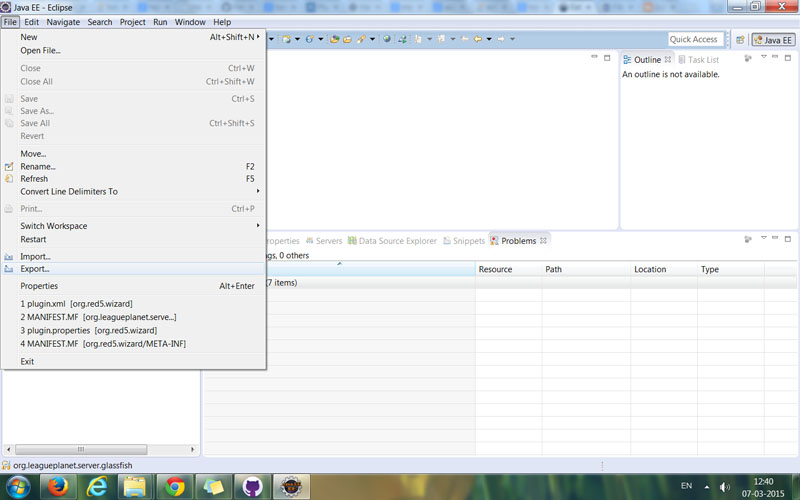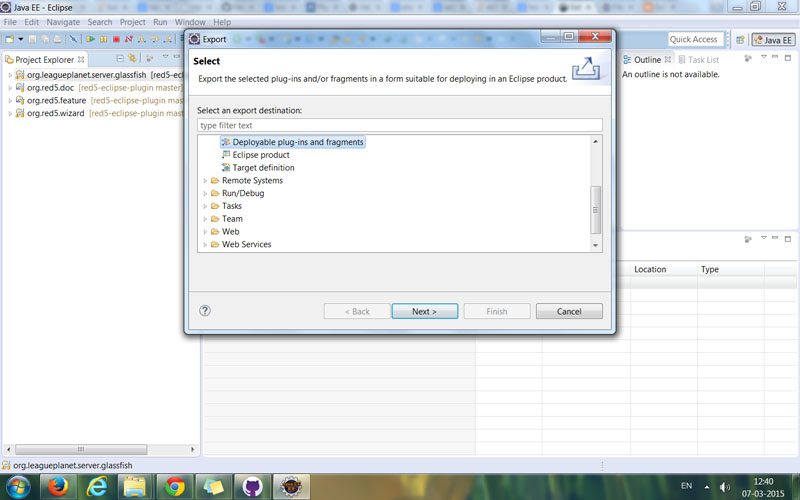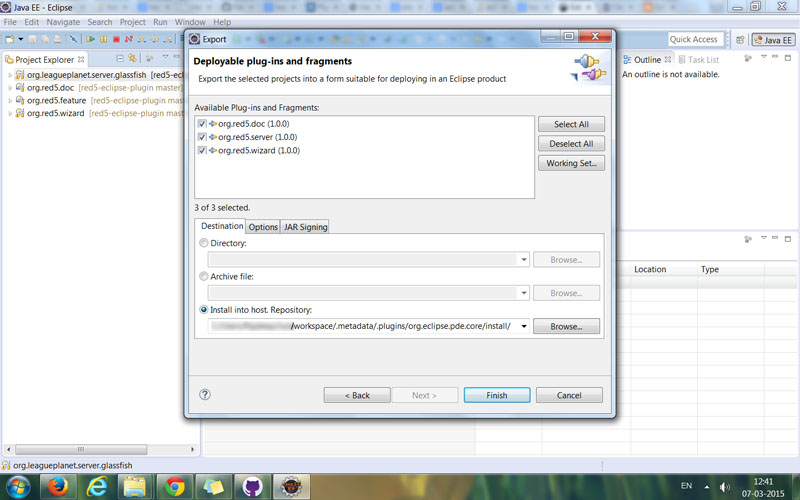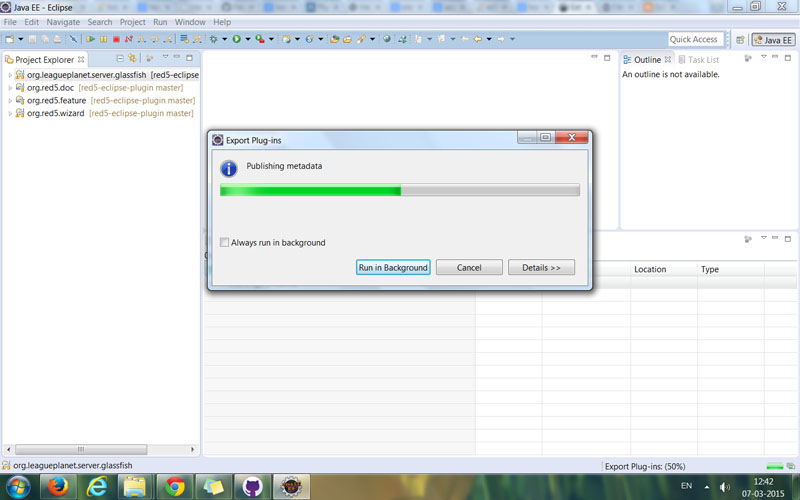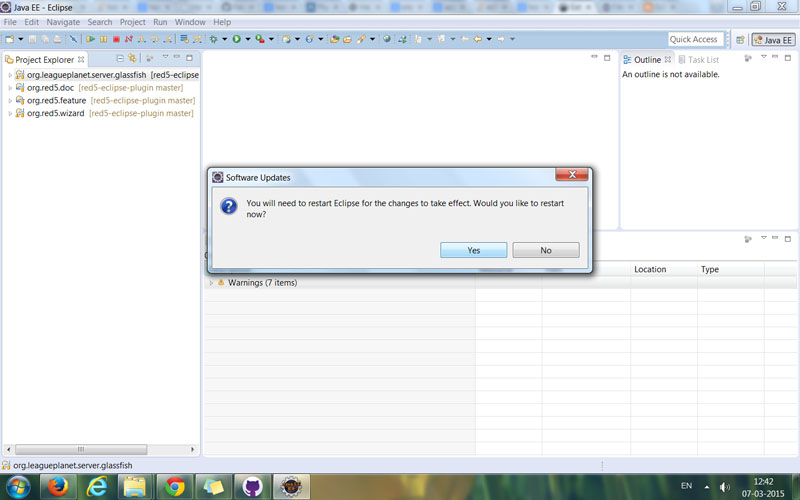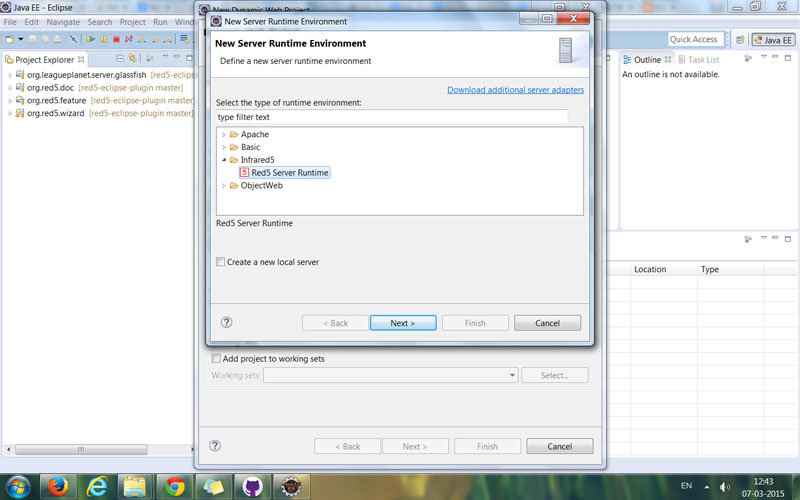Red5 / Red5 Eclipse Plugin
Licence: lgpl-3.0
Stars: ✭ 62
Programming Languages
javascript
184084 projects - #8 most used programming language
Labels
Projects that are alternatives of or similar to Red5 Eclipse Plugin
Seckill
一个整合SSM框架的高并发和商品秒杀项目,学习目前较流行的Java框架组合实现高并发秒杀API
Stars: ✭ 513 (+727.42%)
Mutual labels: eclipse
Sts4
The next generation of tooling for Spring Boot, including support for Cloud Foundry manifest files, Concourse CI pipeline definitions, BOSH deployment manifests, and more... - Available for Eclipse, Visual Studio Code, and Theia
Stars: ✭ 490 (+690.32%)
Mutual labels: eclipse
Plancheck
A Varian Eclipse Scripting API plugin that checks DVH metrics, potential collisions, and plan/structure/dose parameters.
Stars: ✭ 19 (-69.35%)
Mutual labels: eclipse
Codelens Eclipse
POC to study how to implement CodeLens with Eclipse StyledText
Stars: ✭ 11 (-82.26%)
Mutual labels: eclipse
Mcuoneclipse
McuOnEclipse Processor Expert components and example projects
Stars: ✭ 513 (+727.42%)
Mutual labels: eclipse
Veloedit
Eclipse editor for the Velocity Template Language (VTL)
Stars: ✭ 40 (-35.48%)
Mutual labels: eclipse
Eclipse Plugins
The Eclipse Embedded CDT plug-ins for Arm & RISC-V C/C++ developers (formerly known as the GNU MCU Eclipse plug-ins). Includes the archive of previous plug-ins versions, as Releases.
Stars: ✭ 507 (+717.74%)
Mutual labels: eclipse
Android Google Firebase Readme
README project for Android Google Firebase libraries.
Stars: ✭ 10 (-83.87%)
Mutual labels: eclipse
Eclipse Smarthome Bluetooth Binding
Eclipse SmartHome Bluetooth Binding
Stars: ✭ 44 (-29.03%)
Mutual labels: eclipse
Amateras Html Editor
Eclipse plugin for HTML/JSP/XML/JavaScript Editing
Stars: ✭ 34 (-45.16%)
Mutual labels: eclipse
red5plugin
Red5 Integration for Eclipse
Download & Build the plugin
- Download the latest JEE eclipse (I use LUNA).
- Download the repository files as zip / clone the project to your machine.
- Import the project to your eclipse(you need to unzip the file first, if its zip file) : Import -> Existing projects to workspace -> Select root directory -> {browse locate the downloaded repository folder}
- Clean project and make sure you dont have any errors showing. Warnings are ok.
Installing the plugin to your Eclipse IDE
- Select Plugin Development -> Deployable-plugins and fragments
- Select "Install into host. Repository:"
- Restart eclipse once installation is complete
Verifying installation
Once eclipse restarts verify that the plugin was successfully installed by going to:
- File -> New -> Project -> Web -> Dynamic web project
- Click "New Runtime" besides "Target Runtime"
- Look for Infrared5 -> Red5 server runtime
- If you you see it there then installation was successful
Starting Red5 Project
To get an idea of how to work with the red5 plugin and how to create a new red5 project follow the video: https://www.youtube.com/watch?v=8Goj0yNYr08 [By Dominick Accattato]
Troubleshooting
- Classpath erros for eclipse packages - If you get classpath erros, check if you have the PDE (Plugin Developent Environment), you can install using the URL http://marketplace.eclipse.org/content/eclipse-pde-plug-development-environment
Note that the project description data, including the texts, logos, images, and/or trademarks,
for each open source project belongs to its rightful owner.
If you wish to add or remove any projects, please contact us at [email protected].