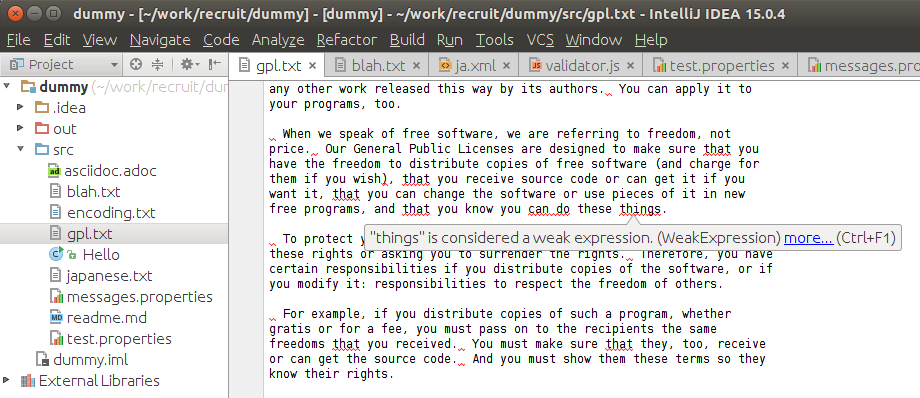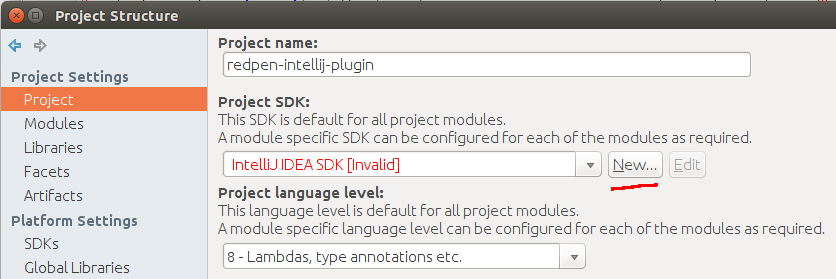redpen-cc / Redpen Intellij Plugin
Programming Languages
RedPen plugin for Intellij IDEA and other JetBrains IDEs
About
This plugin integrates RedPen text validation into IDEA and other Intellij products by adding a new RedPen inspection.
Features
- Validates text with RedPen as you type
- Supports Plain Text, Properties, Markdown and AsciiDoc file formats (make sure the relevant plugins are also installed)
- Some validation errors can be fixed via quick fix (Alt+Enter)
- Validation error messages can also be listed by pressing Ctrl+Alt+Shift+R or via menu Analyze -> RedPen: List Errors.
- RedPen configuration can be modified in Settings -> Editor -> RedPen
- Supports all default RedPen languages and variants (English, Japanese)
- Language and variant are autodetected for each file and can be manually overridden per file via status bar widget
- Settings are stored per project under .idea/redpen directory, so can be shared with fellow developers
- Custom dictionaries can be put to .idea/redpen directory and JavaScriptValidator scripts can be put to .idea/redpen/js.
Installation
The plugin is available in the official JetBrains Plugin Repository.
Open Settings -> Plugins -> Browse Repository, and search for "RedPen".
For developers 
Setup Intellij IDEA
The steps you need to perform to run/debug the project:
-
Fetch dependencies. For the project to compile you need to fetch dependencies into lib directory:
ant deps -
Setup Intellij Platform SDK. Open this directory as a project in IntelliJ IDEA and setup Intellij Platform SDK for the project via Project Structure -> Project Settings -> Project -> Project SDK. If valid Intellij IDEA SDK is missing from the list, then press New... -> Intellij Platform Plugin SDK, choose IDEA installation path and Java version 1.8. Please name the SDK as IntelliJ IDEA SDK to keep project files unmodified.
- Run configuration "Plugin". New instance of IDEA will start in a sandbox with the plugin activated, where you can create a dummy project for testing or open any existing project, which contains plain text or other supported files. Note: if you are testing other types of files that need additional plugins (e.g. markdown), then install the corresponding plugin again in the sandboxed IDEA.
Command-line
To build the plugin on command-line you will still need libs from a copy of Intellij IDEA.
You can download the necessary files from the latest IDEA Community Edition into idea subdirectory:
ant download-idea
Then you can buld the plugin and run the unit tests:
ant all
To publish the current build to JetBrains Plugin Repository, set environment variables $JETBRAINS_USER and $JETBRAINS_PWD, then:
ant publish
Publishing is done by Travis on every successful build. The repository normally accepts new releases only if plugin version in META-INF/plugin.xml has changed.
Please update META-INF/plugin.xml with the new version and change-notes for every release.