varunon9 / Remote Control Pc
Licence: mit
Control Laptop using Android. Remote control PC consists of android as well as desktop app written in Java to control laptop using phone.
Stars: ✭ 136
Programming Languages
java
68154 projects - #9 most used programming language
Projects that are alternatives of or similar to Remote Control Pc
Ws Scrcpy
Web client prototype for scrcpy.
Stars: ✭ 164 (+20.59%)
Mutual labels: phone, remote-control
Device Detector Js
A precise user agent parser and device detector written in TypeScript
Stars: ✭ 193 (+41.91%)
Mutual labels: phone, desktop
Linphone Desktop
Linphone is a free VoIP and video softphone based on the SIP protocol. Mirror of git://git.linphone.org/linphone-desktop.git
Stars: ✭ 212 (+55.88%)
Mutual labels: phone, desktop
Plugins
go-flutter implementations for popular Flutter plugins
Stars: ✭ 125 (-8.09%)
Mutual labels: desktop
Neko
A self hosted virtual browser (rabb.it clone) that runs in docker.
Stars: ✭ 1,957 (+1338.97%)
Mutual labels: remote-control
Rtty
Access your terminal from anywhere via the web.
Stars: ✭ 2,434 (+1689.71%)
Mutual labels: remote-control
Toggldesktop
Toggl Desktop app for Windows, Mac and Linux
Stars: ✭ 1,663 (+1122.79%)
Mutual labels: desktop
Tweetduck
A Windows Client for TweetDeck. Not affiliated with Twitter.
Stars: ✭ 128 (-5.88%)
Mutual labels: desktop
Remmina
Mirror of https://gitlab.com/Remmina/Remmina The GTK+ Remmina Remote Desktop Client
Stars: ✭ 1,705 (+1153.68%)
Mutual labels: remote-control
Nkvphonepicker
An UITextField subclass to simplify country code's picking. Swift 5.0
Stars: ✭ 131 (-3.68%)
Mutual labels: phone
Vonage Python Sdk
Vonage Server SDK for Python. API support for SMS, Voice, Text-to-Speech, Numbers, Verify (2FA) and more.
Stars: ✭ 134 (-1.47%)
Mutual labels: phone
Crossplatformdisktest
Windows, macOS and Android storage (HDD, SSD, RAM) speed testing/performance benchmarking app
Stars: ✭ 123 (-9.56%)
Mutual labels: desktop
React Nodegui Starter
Starter repository for react based native desktop apps using react-nodegui
Stars: ✭ 132 (-2.94%)
Mutual labels: desktop
Mini phone
A fast phone number lib for Ruby (binds to Google's C++ libphonenumber)
Stars: ✭ 131 (-3.68%)
Mutual labels: phone
Remote Control PC
Use your Android phone to control your Laptop.
Features
- Control Left Click, Right Click, Mouse Scroll
- Type text
- Transfer files from phone to laptop
- Download files from laptop to phone
- Use your laptop as speaker to play mp3 files of phone
- See images of phone on laptop
- Control presentation on laptop via phone
- Suspend, Restart or Shutdown your laptop using phone
- Fetch your laptop screen to Android (only single click supported)
- Browse Android files on Desktop (View and Download)
Android app link
Desktop app link
How does it work?
Step 1:
Start hotspot on phone and connect your laptop via wifi
Step 2:
Open the desktop app on your laptop (See instructions below)
Step 3:
Open Android app and enter connection details provided by desktop app to connect
Step 4:
Enjoy ✨ 💥 😉
Dependencies
You need Java 8
How to start desktop app?
- Clone this Repository / Download zip
- Open terminal (Ctrl + Alt + T)
- Type
cd /path/to/repository/RemoteControlPC-JavaFXML/dist/RemoteControlPC.jar - Type
java -jar RemoteControlPC-Desktop.jar - Lock icon to launcher
- Make sure you have Java 8 installed (hit
java -version)
How to start android app?
- Install apk from /Remote-Control-PC/RemoteControlPC-Studio/app/build/outputs/apk/app-debug.apk
- Connect your laptop with your phone via hotspot (or any local network)
- Start Desktop app
- Enter connection details shown on Desktop
- Tested on Android 4.2.2 (Samsung Duos)
Screenshots
 |
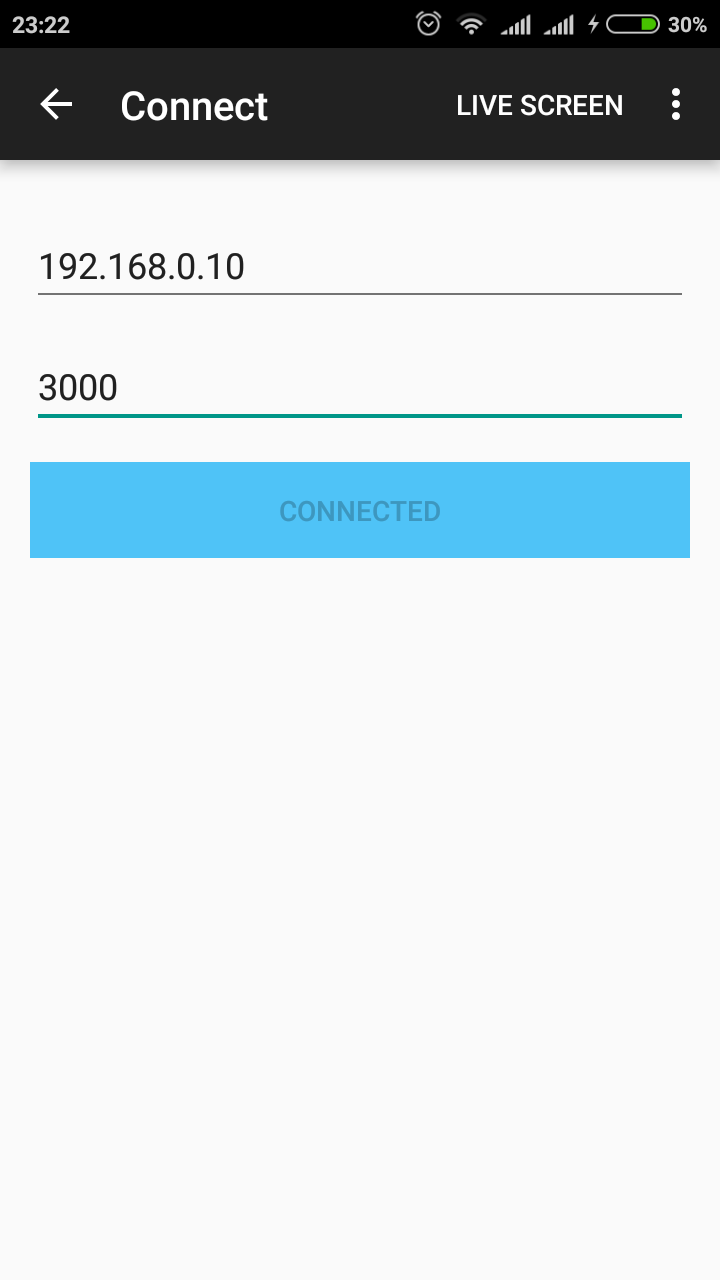 |
 |
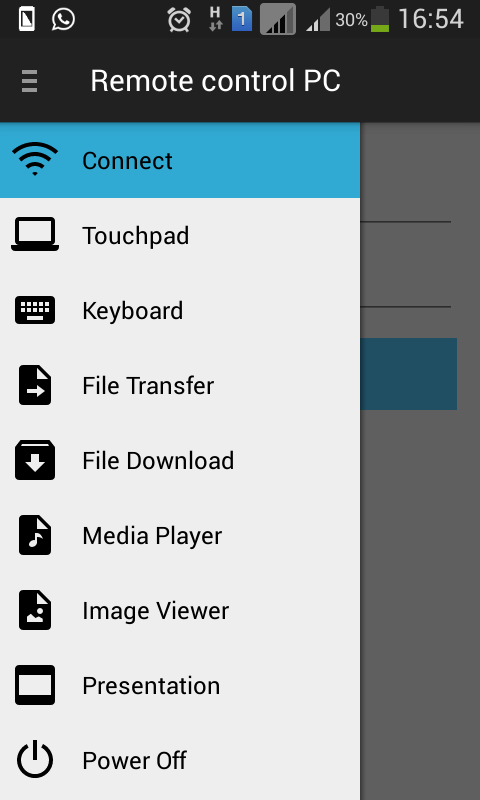 |
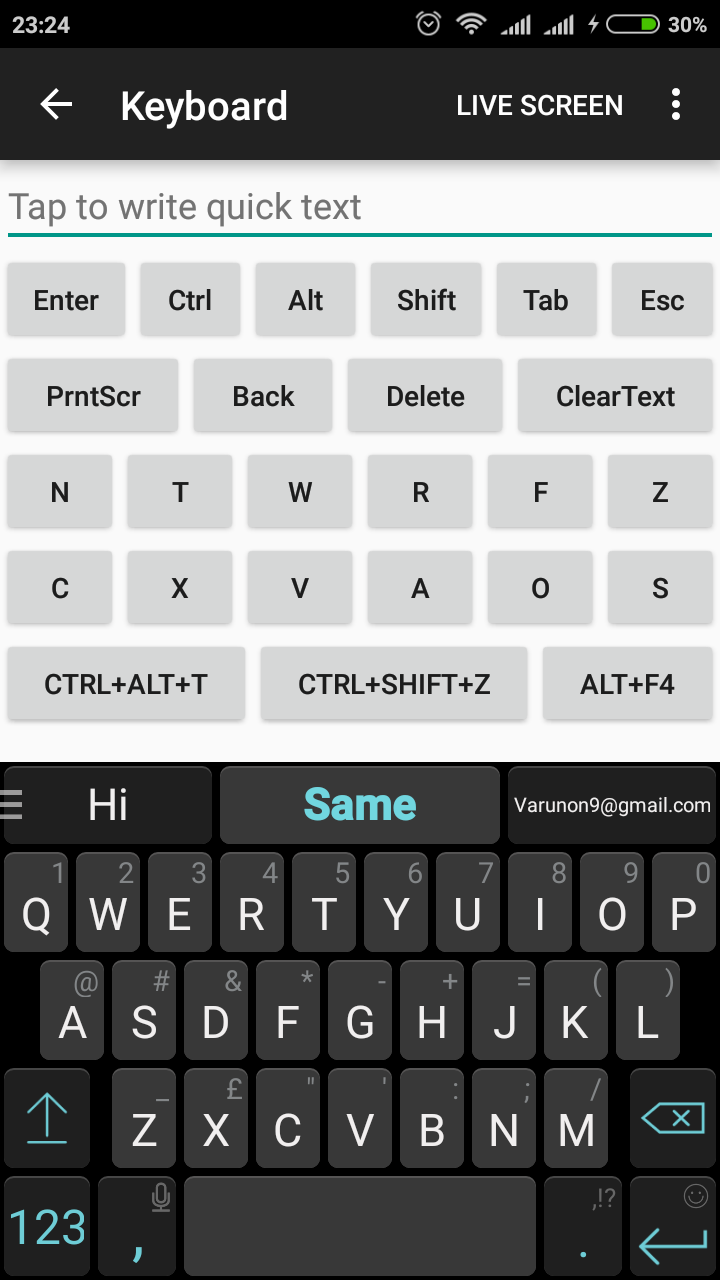 |
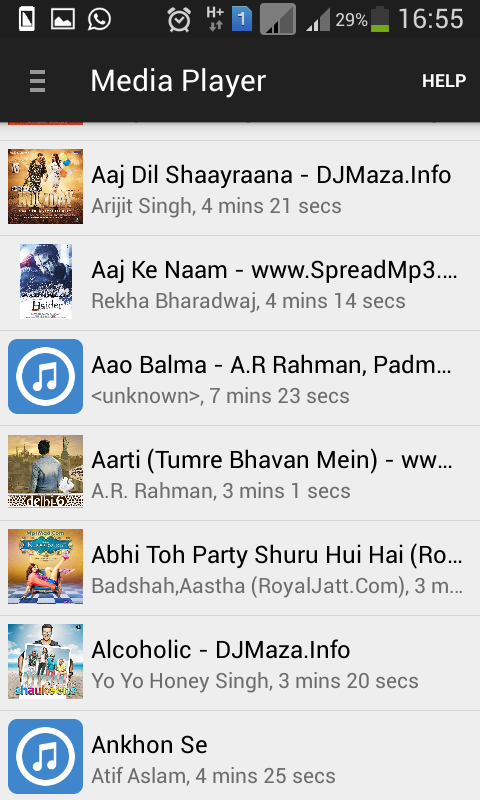 |
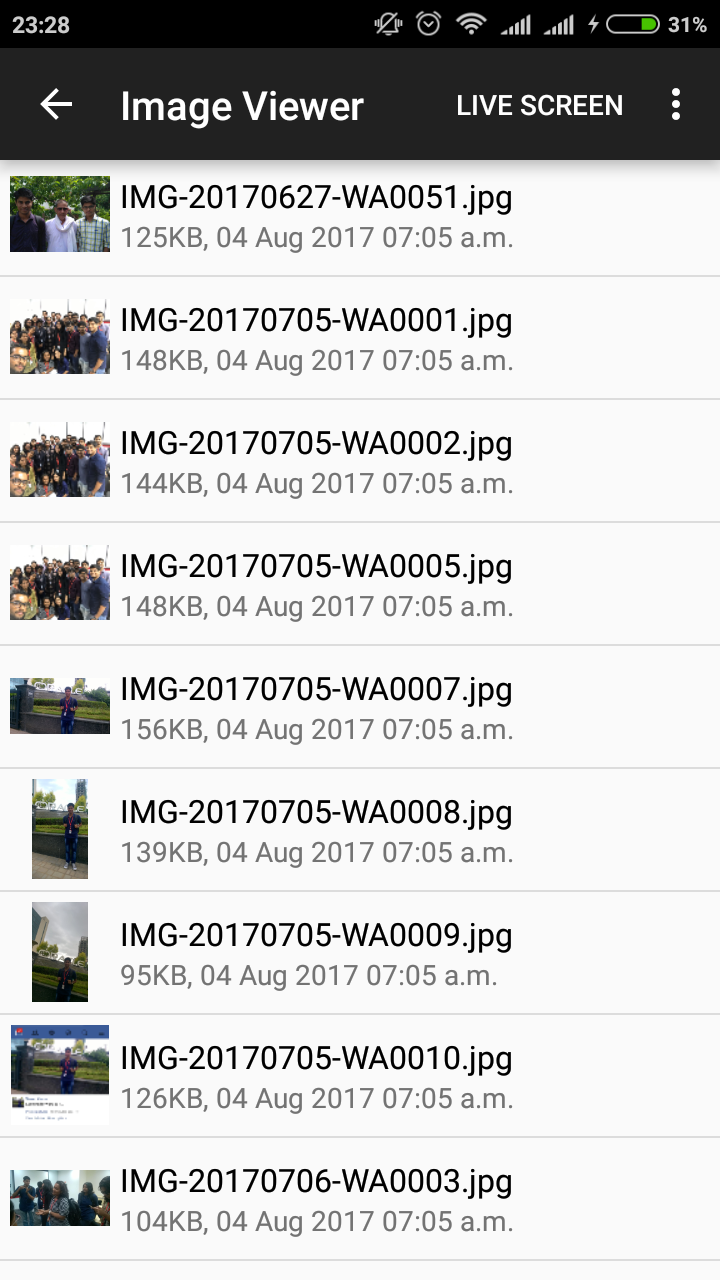 |
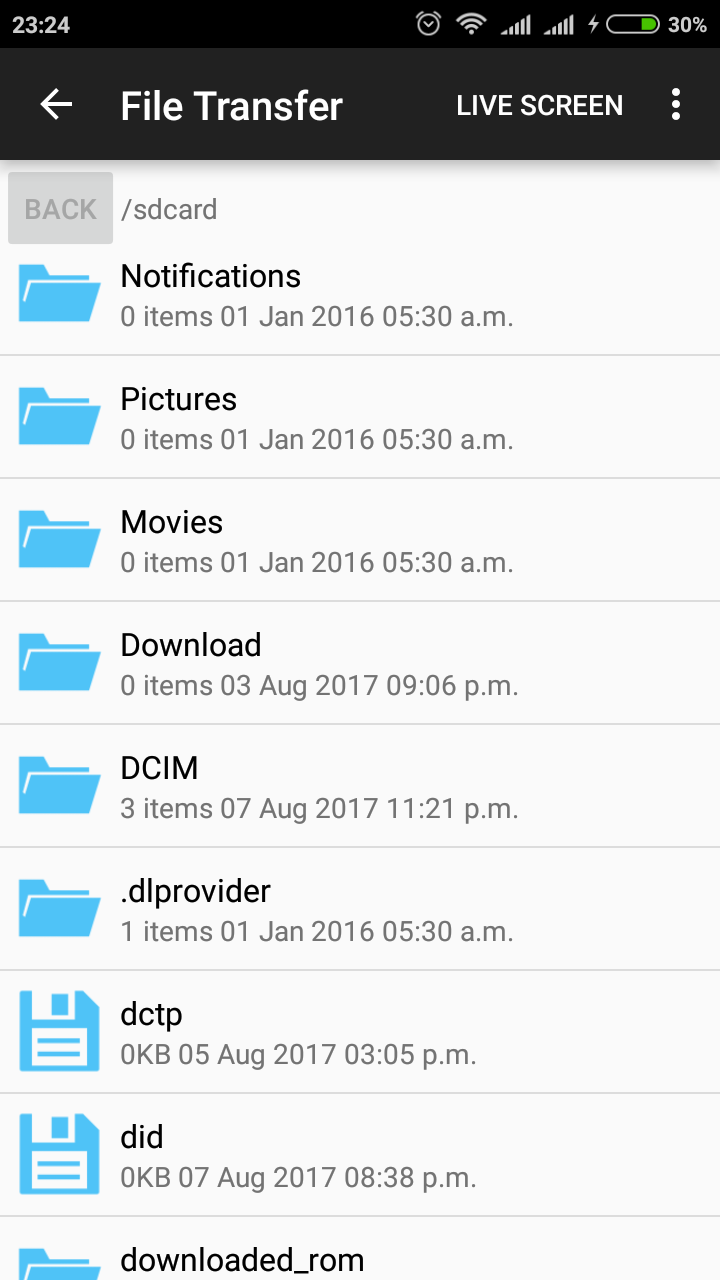 |
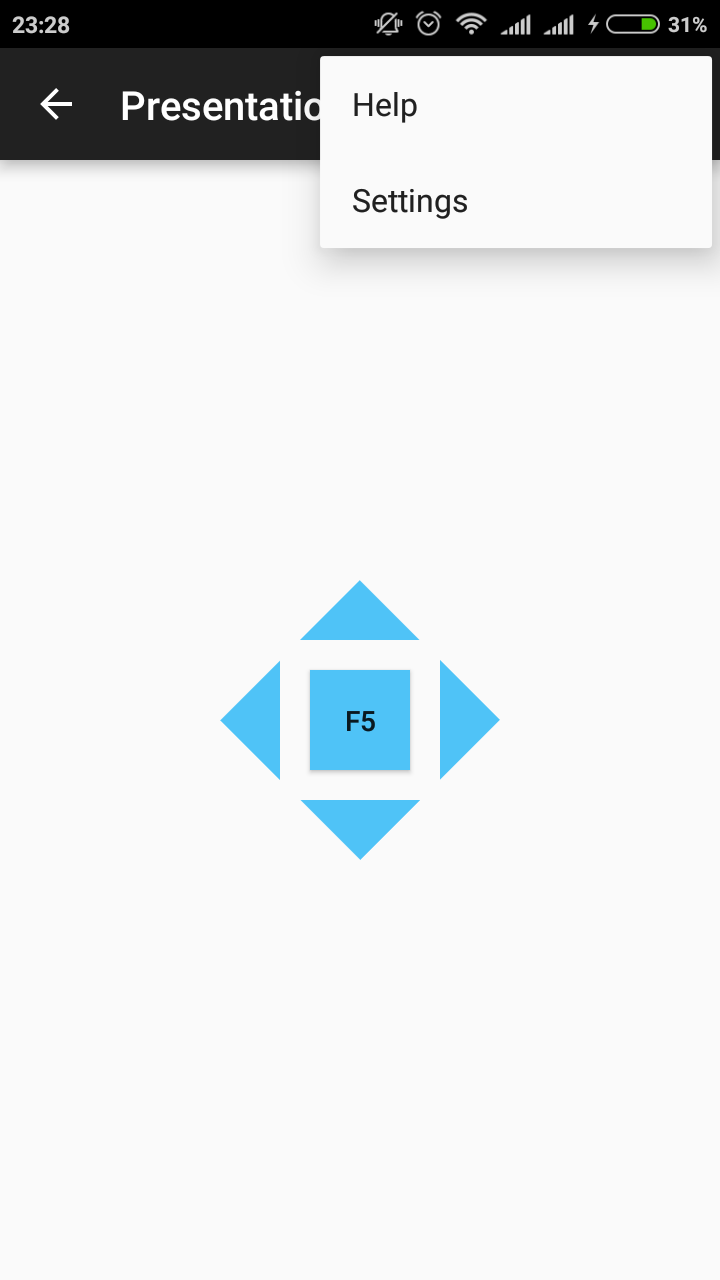 |
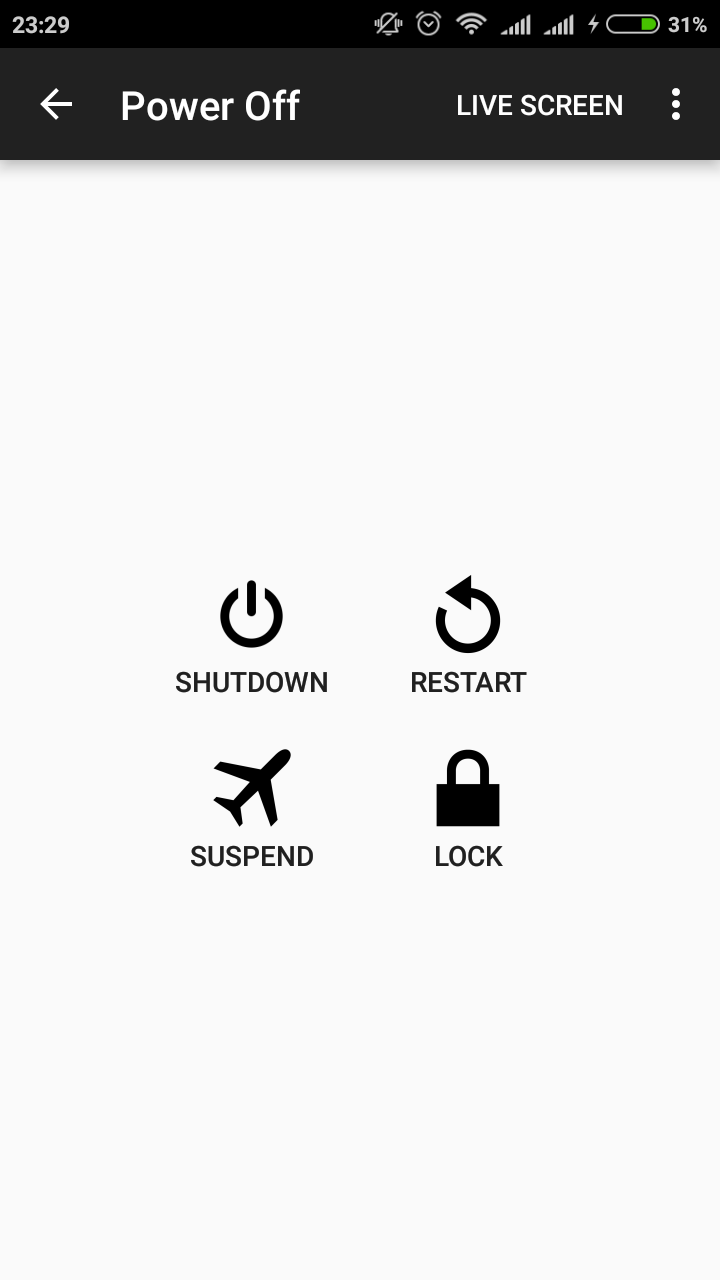 |
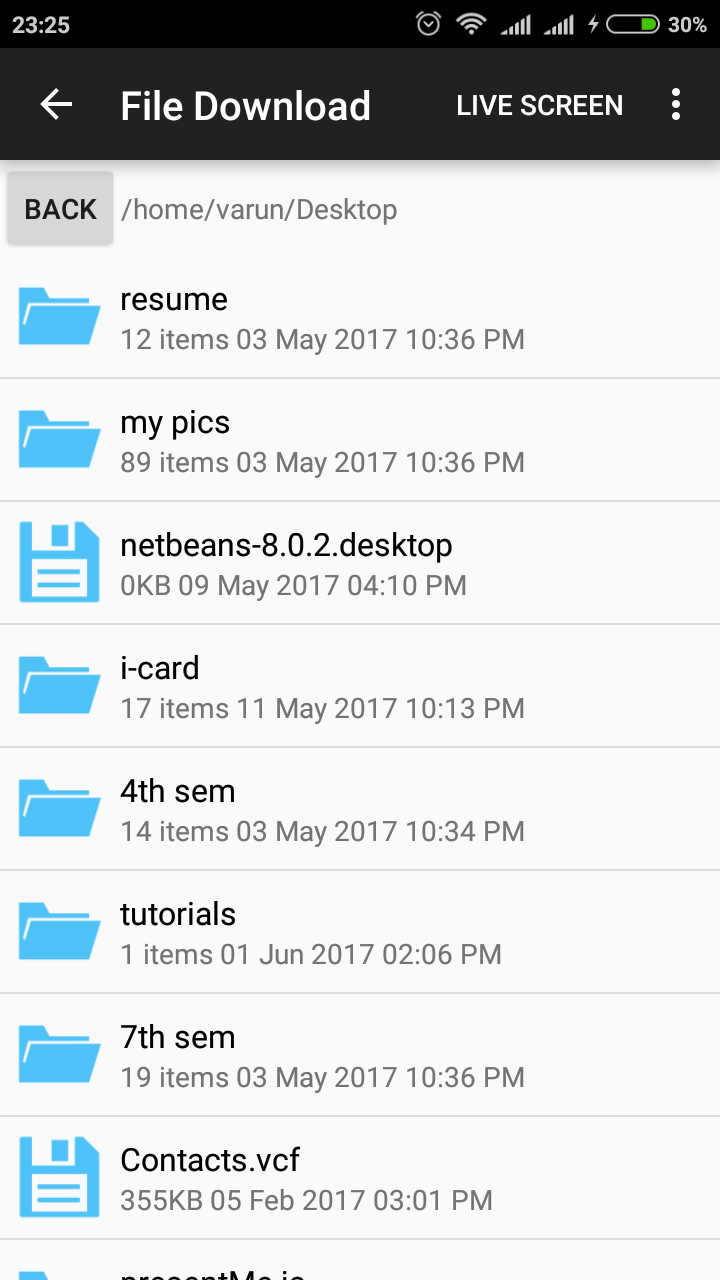 |
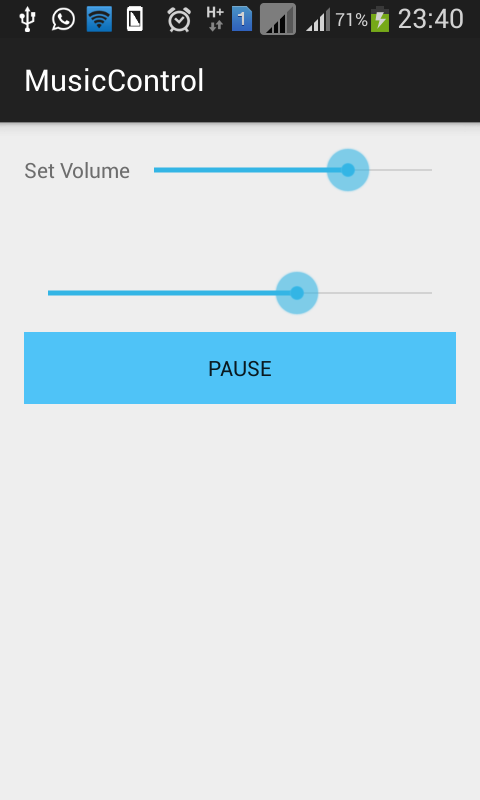 |
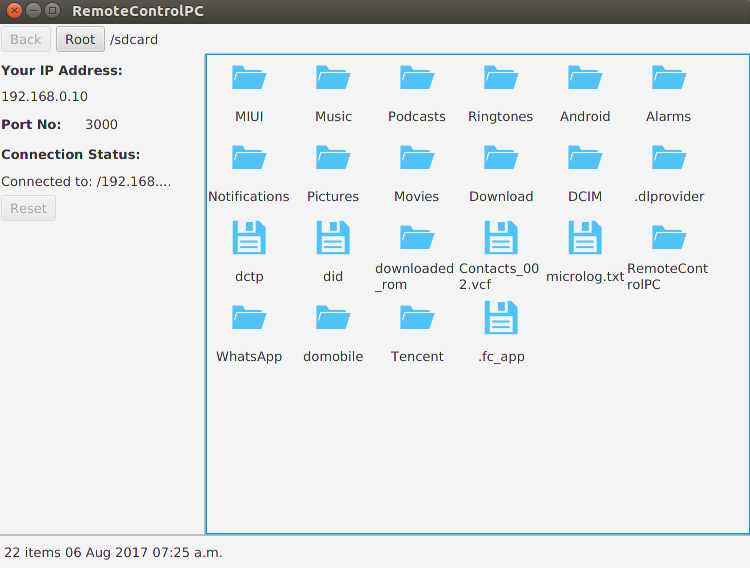 |
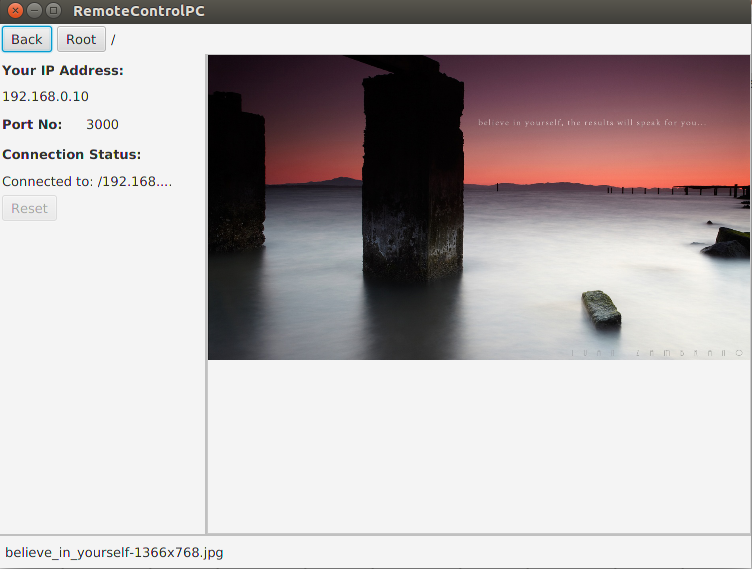 |
How to contribute?
Desktop part of this project has been developed in Netbeans(Java-FXML) while that of Android part in Android-Studio.
Steps to deploy app on your machine-
- There are three folders-
- RemoteControlPC-Studio- Android part, Import in Android Studio
- RemoteControlPC-JavaFXML- Desktop part, Import in Netbeans (Use SceneBuilder)
- RemoteControlPC-Libraries- Libraries (Jar file) that is being used in android as well as desktop, Import in Netbeans
- Library has a dist folder that contains jar file.
- Add this jar file in build path of Desktop (Netbeans) as well as Android part. See steps below.
- To change/modify the java files inside library folder, import it in Netbeans and 'clean and build project' after changing.
- Make sure to clean android as well as desktop part after modifying library files.
Steps to add jar file to android as well as dekstop part-
- For Netbeans-
- Right click on project
- Click Properties
- Click Libraries
- Add JAR/Folder -> Select jar from /path/to/repository/RemoteControlPC-Libraries/dist/RemoteControlPC-Libraries.jar
To see working demo on youtube watch this video:
Testing of android app:
- Android 4.2.2 Samsung(GT-S7582)
- Android 6.0.1 Redmi 4A
- Android 5, API 22 (Emulator)
- Android 7, API 24 (Emulator)
Releases:
For query/issues open Github issue or contact: [email protected]
Note that the project description data, including the texts, logos, images, and/or trademarks,
for each open source project belongs to its rightful owner.
If you wish to add or remove any projects, please contact us at [email protected].

