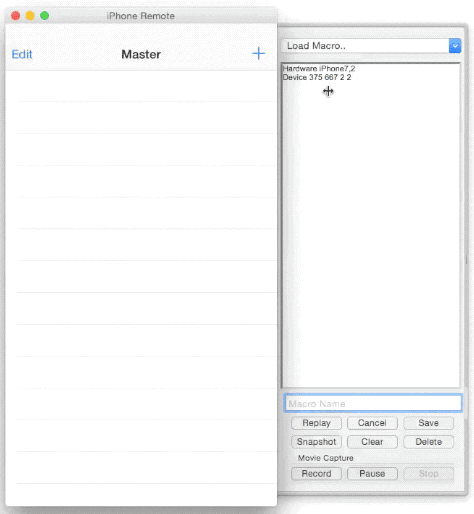johnno1962 / Remote
Labels
Projects that are alternatives of or similar to Remote
Remote - Control your iPhone from Xcode
"Remote" is a plugin for Xcode that allows you to control an iPhone from a window on your Mac during development. Originally created to avoid having to pick up a device during testing you can record "macros" of device touches and replay them. It will also compare the resulting screen output against a snapshot for end-to-end testing. The Macro log is an editable WebView that can be modified at will. Finally, you can now record and save all display output into a quicktime movie.
Stop Press
Remote is now available as part of the Injection standalone App
available here and
as a SPM Swift Package. Use RemoteCapture.start("list of host names")
to start capture once you have used the menu item
Remote Control/Start Server in the InjectionIII App.
(The gif shows the recording of a macro, saving it and then playing it back - testing the screen is as expected in the snapshot.)
To use, download the zipped source for this plugin, build and restart Xcode. You can then patch your project's main.m to include the Remote client header using "Product/Remote/Patch App" or it can load from a bundle on the fly if using the simulator. When using a device check that the correct IP address has been patched into main.m so the device can connect. To use with Swift, add an empty main.m to your project so it can be patched.
The display shadowing window will not display by default. Use the Menu item "Product/Remote/Load" to have it appear. Thereafter, touches on the shadow display or device applied and recorded. To save a macro or a sequence of touches, enter a name into the textfield towards the bottom of the touch display and click the save button. You can then replay the macro either by loading it using the pulldown menu at the top of the touch display and clicking replay or directly from the "Product/Remote/" Menu.
For end-to-end testing, include a snapshot in a macro by clicking the "Snapshot" button. On replay, the macro will pause until the screen matches the snapshot within the specified tolerance or it will timeout asking if you would like to update the snapshot or the tolerance used (remember to save the updated macro.) The units of tolerance are the number of bytes the screen image differs after the run length encoding of simular pixel values.
Macro entries logged/replayed:
-
Hardware <hw.machine> - device type from sysctlbyname()
-
Device <screen width> <screen height> <snapshot scale> <device scale>
-
Begin <wait time> <x> <y> [<x2> <y2>] - touch(s) start
-
Moved/Ended <ditto> touches moved/ended - two touches maximum
-
Expect timeout:<seconds> tolerance:<bytes different>.. <snapshot>
Implementation Classes
UI:
-
RMPluginController - interface between the Remote display and Xcode
-
RMWindowController - macro re-player and overall nib controller
-
RMMacroManager - controls display, saving and loading of macros
Internal (connected by protocol RMDeviceDelegate):
-
RMImageView - subclass of NSImageView for event capture/device display
-
RMDeviceController - interface between remote display and device
-
RemoteCapture.h - #imported into application's main.m to connect to Xcode
RemoteCapture.h requires a patched main.m to be compiled using ARC.
Limitations
Remote uses [UIWindow.layer renderInContext:] so most activity on the device is captured including the keyboard but excepting video replay and openGL layers. UIAlertView prompts are also not captured as they seem to render outside the window hierarchy. Finally, UIDatePickers are not rendered correctly at all although they will respond to events. To preserve network bandwidth to the device animations are not played.
Remote performs better with swipe events if you make an initial tap on the device.
Please note: for some reason it takes about a minute before Xcode will accept remote connections on it's server socket (firewall complications?). After restarting Xcode you may need to wait a while before being able to use the Remote plugin from a device.
Thanks
AVFoundation code for video capture adapted from: https://github.com/acj/TimeLapseBuilder-Swift
MIT license. Please see the LICENSE file for the particulars.