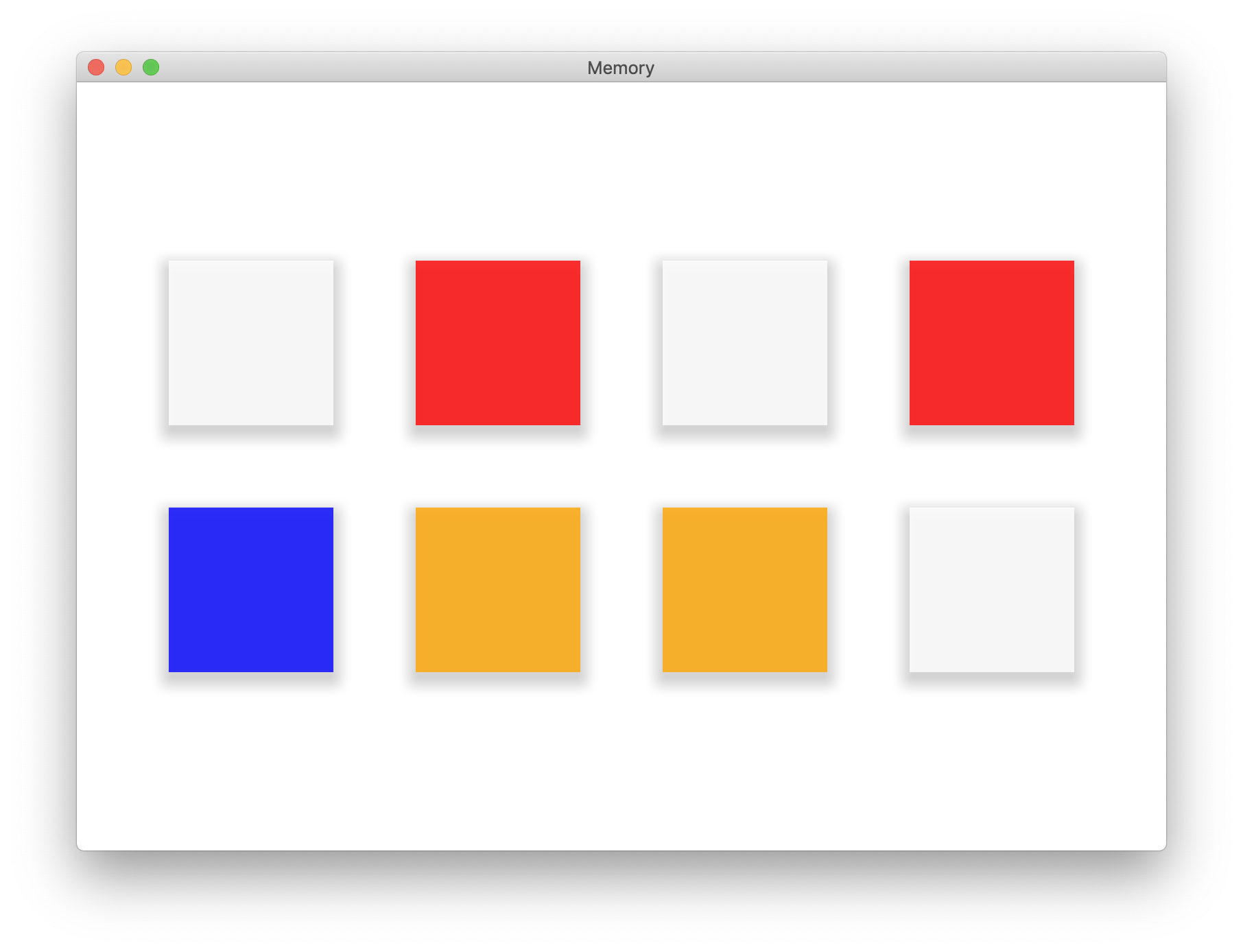Revery Memory Dojo
This readme includes a step by step guide on how to built a Memory app using Revery.
The finished examples can be found here: revery-memory
Instructions
Setup
Install all the depedencies using
esy install
Build and run the application a first time:
esy run
NOTE: The first build will take a while. Subsequent builds will be fast.
The result should be the a native application starts showing "Hello World".
During development you can continious build using:
esy dune build --watch
NOTE: Requires fswatch to be installed.
Creating a Component
- As a first step create a component
GameinsideApp.reand extract the text "Hello World" into this component. - Extract the component into a separe
Game.re.
Initialize a Game and render the Cards
- Use the
Memory.generateCards();to create an initial set of cards. - Create a
Cardcomponent in a separate file. - Map over your set of cards and render a black box for each of the cards.
HINT Just render them in a row using flexDirection(Row)`
Improve the Card
- Create a mapping between the
card.valueand a color set of your choice.
HINT Revery ships with a Colors module.
- Allow to pass in a
colorprop and render the card in the provided color.
HINT Use ~color as c as color is part of a revery module.
- Allow to pass in a
visibleprop and render render the color only when set to visible. In casevisibleis set tofalserender a white card.
HINT Revery ships with a Colors module.
HINT Modify the generateCards function to have visible and non-visible card.
Make it interactive
- Move the initial cards into a state or reducer hook.
HINT For example React.Hooks.state(initialCards, slots)
-
Implement an
onClickprop on the Card component. Whenever the card is flipped log it in the Terminal. -
Instead of logging now flip the card using
Memory.flipCardand update your cards state.
Polishing
- Use the
Gridcomponent from the solution to create 2 rows of 4 cards.