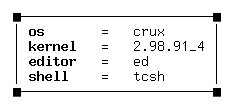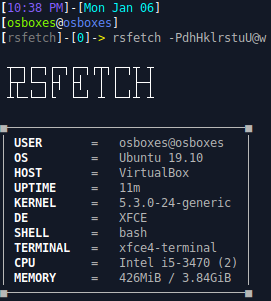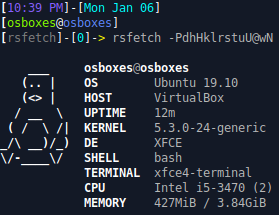rsfetch / Rsfetch
Programming Languages
Labels
Projects that are alternatives of or similar to Rsfetch
The rewrite is now considered to be a major improvement over this version.
This repo is now archived, please use the rewrite.
The rewrite is available in this repo.
Fast (~1ms execution time) and somewhat(?) minimal fetch program written in Rust.
Table of Contents
What is this?
For those that don't know, this is a tool used to gather various information about the system and display it in a nice looking format. Some various examples of info would be the distro, DE/WM, terminal, shell, and more. This tool is meant to be a viable alternative to other tools like neofetch, ufetch, petch, etc. Except that it's written in one of the best languages... Rust!
Preface
Why I originally made it: I used to use neofetch, ufetch, and aurafetch a lot, but then that got me thinking. I have the skill to make my own script, so why not? At first, it was just a simple BASH script. Then I decided I wanted to try my hand at Rust, as it has interested me for a while. So... here's the end result. I am open to any criticisms you have. After all, I wish to make this better (as well as improve my Rust skills).
Why I want to continue improving this: When this first started out, it was a simple pet project for learning how to code in Rust. Now that I have people helping me with this project, I would love to see this turn into a worthy alternative to neofetch/ufetch/screenfetch. Please, if there's anything that you feel is missing from this, open an issue. I would love to hear people's thoughts on how this is.
Another notice: If you show off rsfetch anywhere, please let /u/Valley6660 know or open up an issue here.
He'd absolutely love to see rsfetch used by someone other than himself.
And if you share, there's a very good possibility of your screenshot being included in the README!
(I'm totally not trying to bribe people into using it, shhhhhhh.)
Things to Know
-
If you plan to help, note that indentation is done with 4 spaces. It used to be tabs, but I have been told that spaces are the preferred indentation in the Rust community.
Any new changes should be recorded in CHANGELOG.md. -
These are the current package managers supported. If I missed any, please report it in this issue.
- pacman
- apt
- xbps
- dnf
- eopkg
- pkg
- rpm
- apk
- portage (note: requires portage-utils to be installed as it uses qlist)
- cargo
- pip
-
The music info obtains the info from a locally running
mpdserver usingmpc. If you want more music sources supported, let me know by opening up an issue.
Installation
I have prebuilt binaries in the releases tab for people who don't want to build from source, otherwise you can do this.
Prerequisites
- the Rust compiler toolchain
-
GNU Make (makefile not compatible with
bmake!)
You have two methods to build from source:
make
(Choose either 3 or 4, but don't do both.)
- Clone the repository
cd rsfetchsudo make install- Or use
make DESTDIR="/home/$USER" PREFIX=".cargo/" installto install to$HOME/.cargo/bin
Uninstall with sudo make uninstall.
cargo
- Clone the repository
cd rsfetchcargo install --path .-
sudo cp rsfetch.1 /usr/share/man/man1/(for optional manpage, skip if unwanted)
Uninstall with cargo uninstall rsfetch
distro repos
If you use an Arch-based distro, you can use either of the following AUR packages:
- rsfetch-git (This requires Rust as it builds from source.)
- rsfetch-bin (This grabs the latest binary from releases.)
If you are on BSD, it is in Fresh Ports (thanks to whoever maintains that package, I was ecstatic to see it):
- rsfetch (Requires Rust and pkgconf as it builds from source.)
If you are on Gentoo, you can install it from the overlay I co-created:
- Install p6nc-overlay
- Make sure repos and overlays are synced:
sudo emerge --sync sudo emerge -atv rsfetch
cargo
If you already have rust and cargo setup, you can install it with:
cargo install rsfetch
If you want the manpage:
sudo curl -sSL https://raw.githubusercontent.com/rsfetch/rsfetch/master/rsfetch.1 -o /usr/share/man/man1/rsfetch.1
Usage
rsfetch 2.0.2
An info fetch tool for Linux. Fast (~1ms execution time) and somewhat(?) minimal.
All options are off by default.
Accepted values for the package manager are "pacman", "apt", "xbps", "dnf", "pkg", "eopkg", "rpm", "apk", "pip",
"portage", and "cargo".
USAGE:
rsfetch [FLAGS] [OPTIONS]
FLAGS:
-P, --cpu Turn CPU information on.
--credits List of past and current contributors for this project.
-d, --distro Turn distro name on.
-e, --editor Turn default editor name on. (Must have $EDITOR/$VISUAL variable set.)
-f, --farenheit Display temperature in farenheit instead of celcius.
--help Prints help information
-h, --host Turn device name on.
-H, --hostname Turn hostname on.
-i, --ip-address Turn ip address display on.
-k, --kernel Turn kernel version on.
-l, --logo Turn the logo or ascii art on.
-r, --memory Turn memory information on.
-M, --minimal Turn minimal-style output mode on.
-N, --neofetch Turn neofetch-style output mode on.
-b, --no-bold Turn bold for field titles off.
-B, --no-borders Turn borders off.
-c, --no-caps Turn all caps off.
-s, --shell Turn default shell name on.
-t, --terminal Turn terminal name on.
-u, --uptime Turn uptime info on.
-U, --user Turn user name on.
[email protected], --userat Turn '[email protected]' style on (only applicable if both 'user' and 'hostname' are enabled!).
-V, --version Prints version information
-w, --wm Turn WM or DE name on.
OPTIONS:
-C, --corners <CHARACTER> Specify the corner character. Only used when borders are enabled.
-L, --logofile <FILE> Specify the file from which to read a custom ASCII logo.
-m, --music <SOURCE> Choose where to get music info. The only supported options is "mpd".
-p, --packages <PKG MNGR> Turn total package count on.
Screenshots
Phate6660's preference of options
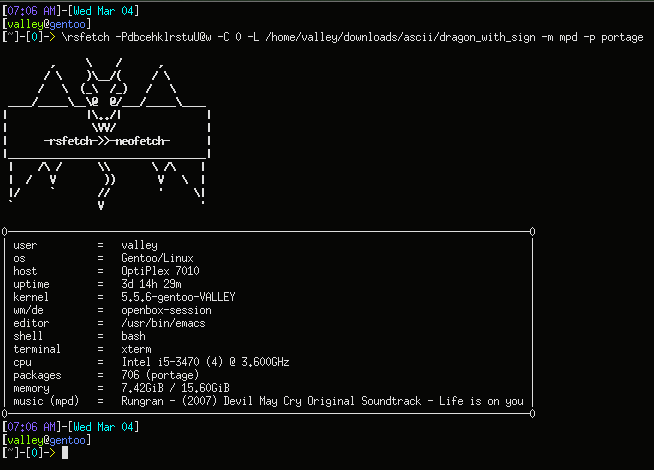
Benchmarks
TODO: Update benchmarks. They are out of date by a lot. My latest hyperfine run for rsfetch actually resulted in 1.1ms result time, but I don't currently have the other fetch tools to compare.
Here's a detailed benchmark; with rsfetch versus ufetch, pfetch, aurafetch, Neofetch, and ScreenFetch:
Benchmark #1: target/release/rsfetch [email protected] apt
Time (mean ± σ): 20.5 ms ± 20.2 ms [User: 10.8 ms, System: 5.3 ms]
Range (min … max): 14.4 ms … 117.2 ms 25 runs
Warning: The first benchmarking run for this command was significantly slower than the rest (117.2 ms). This could be caused by (filesystem) caches that were not filled until after the first run. You should consider using the '--warmup' option to fill those caches before the actual benchmark. Alternatively, use the '--prepare' option to clear the caches before each timing run.
Benchmark #2: ufetch
Time (mean ± σ): 180.4 ms ± 10.4 ms [User: 154.4 ms, System: 24.9 ms]
Range (min … max): 171.4 ms … 211.9 ms 14 runs
Benchmark #3: pfetch
Time (mean ± σ): 146.2 ms ± 3.7 ms [User: 123.5 ms, System: 19.1 ms]
Range (min … max): 141.4 ms … 155.9 ms 19 runs
Benchmark #4: aura -n "term"
Time (mean ± σ): 138.4 ms ± 3.5 ms [User: 109.6 ms, System: 26.0 ms]
Range (min … max): 132.2 ms … 145.8 ms 21 runs
Benchmark #5: neofetch --disable resolution --disable theme --disable icons --disable term --disable cpu --disable memory
Time (mean ± σ): 454.2 ms ± 23.6 ms [User: 327.3 ms, System: 101.6 ms]
Range (min … max): 427.6 ms … 507.6 ms 10 runs
Benchmark #6: screenfetch -d "-gtk;-res;-disk;-mem;-cpu"
Time (mean ± σ): 647.4 ms ± 33.1 ms [User: 480.3 ms, System: 133.6 ms]
Range (min … max): 622.5 ms … 731.6 ms 10 runs
Summary
'target/release/rsfetch [email protected] apt' ran
6.76 ± 6.67 times faster than 'aura -n "term"'
7.14 ± 7.05 times faster than 'pfetch'
8.81 ± 8.71 times faster than 'ufetch'
22.19 ± 21.93 times faster than 'neofetch --disable resolution --disable theme --disable icons --disable term --disable cpu --disable memory'
31.63 ± 31.25 times faster than 'screenfetch -d "-gtk;-res;-disk;-mem;-cpu"'
License
- License has been set to "MIT". Anybody can do anything with this repository, provided that they include the license if they choose to redistribute. View license
Changelog
- Changelog was generated (because I'm too lazy) by github_changelog_generator. View changelog