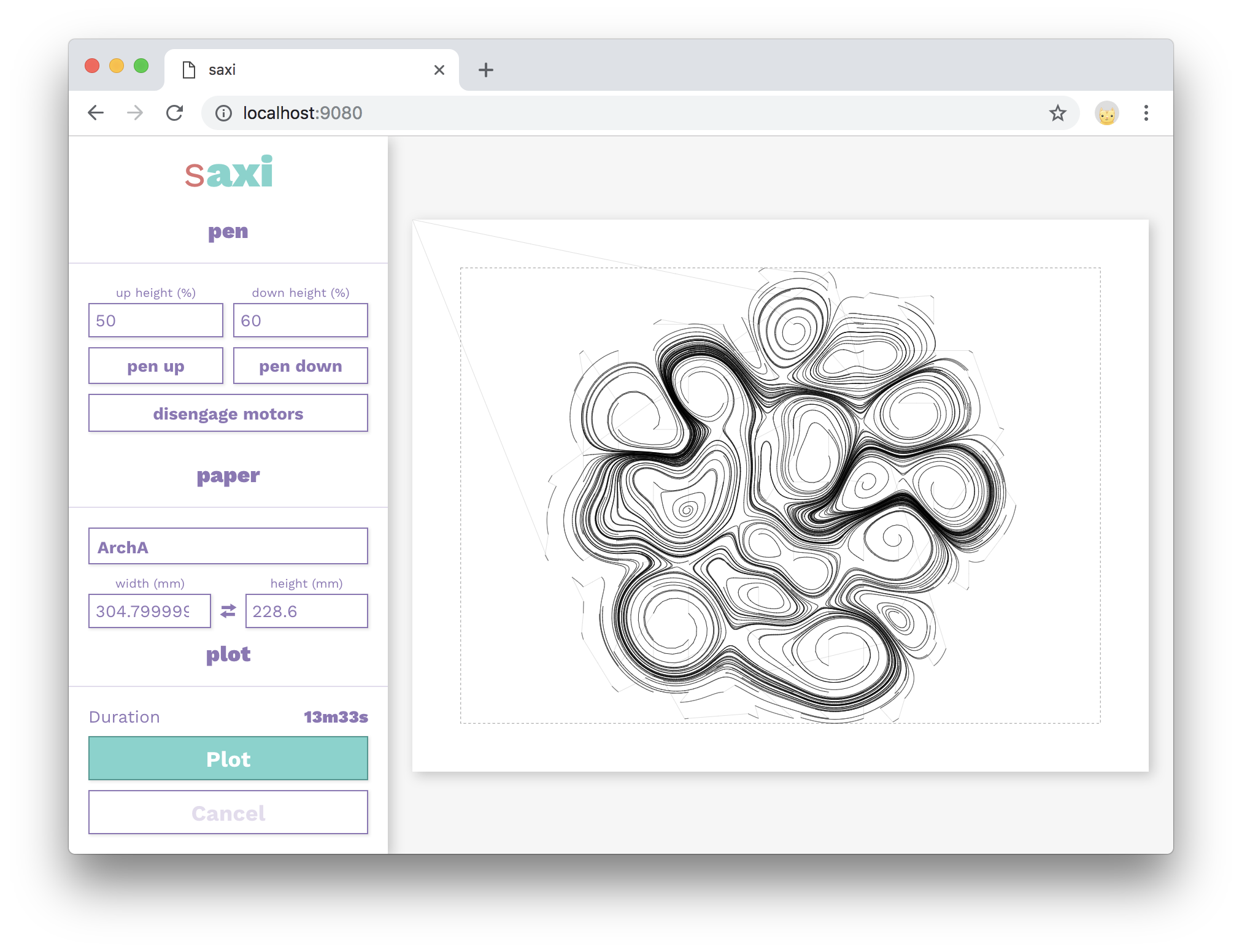nornagon / Saxi
Programming Languages
Labels
Projects that are alternatives of or similar to Saxi
saxi
make plot good
saxi is a tool for interacting with the AxiDraw drawing machine by Evil Mad Scientist. It comes with an easy-to-use interface, and is exactingly precise.
- automatically scales & centers your drawing to fit on the paper
- minimizes pen-up travel time by reordering & reversing paths
- uses a custom motion planning algorithm (inspired by axi) that's smooth & fast
- automatically splits apart layers based on SVG stroke colors or group IDs
- has a web-based UI, so there's no need to muck around with installing X11 and Inkscape
- can run on a Raspberry Pi or similar, so you don't need to be tethered to your plotter while it plots
Usage
$ npm i -g saxi
$ saxi
Server listening on http://0.0.0.0:9080
Connecting to EBB on /dev/tty.usbmodem1461
If you encounter an EACCES error when installing the package globally, see Resolving EACCES permissions errors when installing packages globally.
Raspberry Pi
To install saxi on a Raspberry Pi, first install node.js if you haven't already:
$ curl -sL https://deb.nodesource.com/setup_12.x | sudo -E bash -
$ sudo apt-get install -y nodejs
and then proceed as above :) If you connect to the raspberry pi over ssh, you might want to run the saxi server inside a tmux or screen session to have it stay running even if your ssh session disconnects.
CORS
If you want to connect to saxi from a web page that isn't served by saxi
itself, you'll need to enable
CORS, otherwise
GET/POST requests will be denied by the browser. CORS is disabled by default as
a security precaution, but if you need it it's available. Just launch saxi with
the --enable-cors flag.
Info
saxi makes use of the low-level LM command introduced in EBB firmware version
2.5.3 to carry out highly accurate constant-acceleration motion plans. If your
AxiDraw is running an older version of the firmware, saxi will fall back to the
less-accurate (but still pretty accurate) XM command.
To check what version of the EBB firmware your AxiDraw is running, run saxi --firmware-version:
$ saxi --firmware-version
EBBv13_and_above EB Firmware Version 2.5.3
To upgrade your AxiDraw's firmware, see here.
Developing
To work on saxi, you can clone this repo and then run npm start:
$ git clone https://github.com/nornagon/saxi
$ cd saxi
$ npm run dev
This will watch local files for changes. If you change the server code, you'll need to restart manually.
Credits
saxi's motion planning algorithm is heavily inspired by Michael Fogleman's axi project.
saxi's UI would be an ugly mess if it weren't for @kylestetz's discerning eye.
Thanks to Evil Mad Scientist for designing and building such a lovely machine!
Made with saxi
These images were plotted by folks using saxi. If you'd like to add something you've made here, shoot me an email!

by Julien Terraz (@targz) |

by Antoine Beyeler (@abey79) |

by Lionel Radisson (@MAKIO135) |

by Daniel Feles (@daniel_feles) |