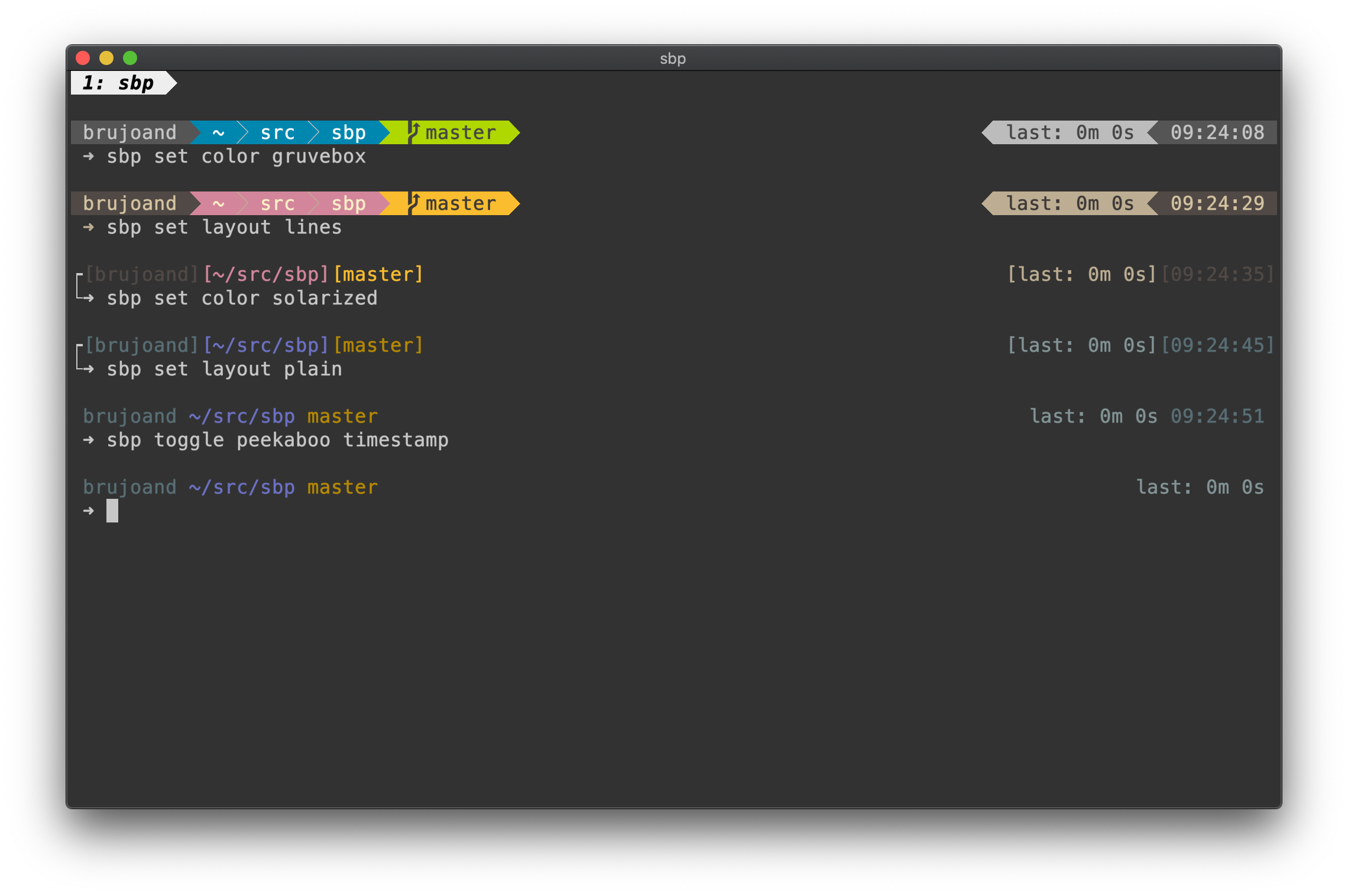brujoand / Sbp
Projects that are alternatives of or similar to Sbp
SBP - Simple Bash Prompt
Simple Bash Prompt (SBP) is a bash prompt, which was simple once. This started out as a pure ripoff from powerline-shell, which is great, but written in python. SBP is all bash, which makes it fast and fun.
I've tried making the code as readable and extensible as possible. If something seems wrong, lacking or bad in some way; feel free to rant, review and create a pull request.
For a live demo of this magic head over here
A note on the recent changes
I wanted to add support for truecolors instead of relying on "just" 256 colors. To do this I had to break the configuration, and when the flood gates had been opened, a lot of things started changing. Suddenly layout changes was pretty easy too. After a while speed became and issue, and I had to reduce the number of subshells. This led to return by reference which is now the standard way of returning results in the code base. So if you're upgrading from an older version it's probably a good idea to make a copy of your sbp config and start fresh.
Hard Requirements
- Bash 4.3+
Soft Requirements
If you want the fancy pointy segment separators, you need the powerline fonts installed and enabled. Both. You can get them here which also has installation instructions Now the hard_to_remember part. Change the settings of your terminal emulator. Something like "Settings" and then "Fonts" will probably be the right place. If you don't like powerline then use the 'plain' or 'lines' theme or create your own. If you are using Kitty as a terminal then everything should work out of the box.
Installing
With brew:
brew install brujoand/sbp/sbp
This will get you the latest release.
With git and the install script
When you clone this repo, there is an install script located at ´bin/install´.
It will add two lines to $HOME/.bashrc:
SBP_PATH=/the/path/to/sbp
source ${SBP_PATH}/sbp.bash
You could also just add these two lines to some bash config file of your own choosing manually. Keep in mind that this approach will use the master branch by default, so expect less stability.
Usage
So you're ready to go. Now you do nothing. Just use it. But you could. If you want. Change stuff up a bit.
Edit your config by running sbp edit config and run sbp reload if you changed
something substantial. Most changes will be effective immediately.
You can use the sbp command for a lot of things:
Usage: sbp [command]
Commands:
reload - Reload SBP and user settings
status - Show the current configuration
help - Show this help text
list
config - List all current settings
segments - List all available segments
hooks - List all available hooks
themes - List all available color themes and layouts
edit
config - Opens the sbp config in $EDITOR
colors - Opens the colors config in $EDITOR
set
color - Set [color] for the current session
layout - Set [layout] for the current session
toggle
peekaboo - Toggle execution of [segment] or [hook]
debug - Toggle debug mode
sbp
Features
Segments
Segments can be configured, moved, and hidden depending on your mood, or environment. Read more about those and how to make your own in the Segments Folder.
Hooks
Hooks let's you execute scripts asynchronously to either alert you, or prepare data in some way. Whatever you want really. Read more about those and how to make your own in the Hooks Folder.
Colors and Layouts
Colors and layouts let you decide how the prompt is drawn. Read more about those and how to make your own in the Colors and Layouts. SBP supports both truecolors through RGB values and 256 colors by using ansi codes. Many will probably just want to rely on the configuration set in Xresources, by using the xresources color setting.
Beta - VI mode
The setting
The VI mode support has been removed as it is not possible to predictably place
the VI mode indicator on a multiline prompt. PR's are very welcome if you find a
way to do this.settings_prompt_ready_vi_mode=1 will use the prompt_ready icon
with the configured colors and change it's color depending on the current VI
mode if enabled. The cursor will also change from blinking to solid block if
your terminal supports it.
FAQ
Is this really just bash?
Yes, but actually no. At the time of writing the main implementation has just a few calls do date, while some segments touch grep and sed but these are being removed. Sometimes we need to talk to other CLI applications though like git.
My prompt doesn't show any colors, whats wrong?
You are using a terminal that doesn't support truecolors, the OSX Terminal.app maybe? You can write your own ansi theme, or use one of the two provided ones, default-256 or xresources.
I don't want to install any fancy fonts, can I still have nice things?
Why yes! Simply use the 'plain' layout. No fonts needed. Or use the Kitty terminal which will draw most of the missing characters for you.