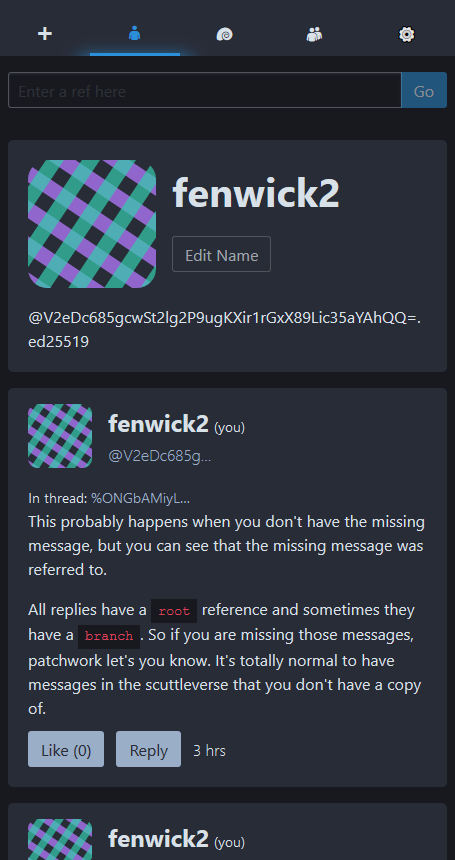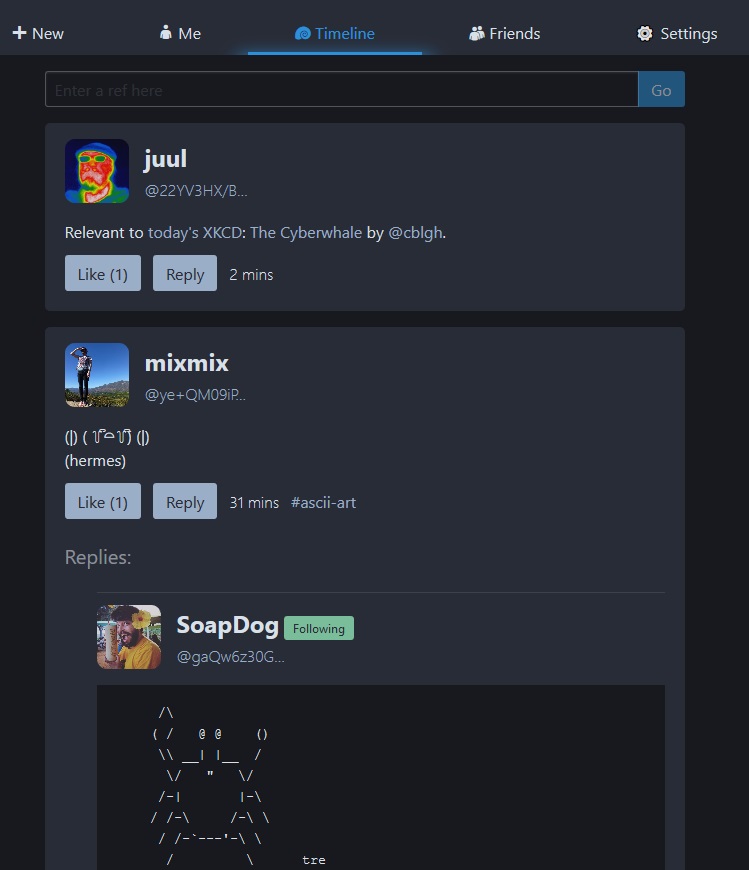fenwick67 / Self Hosted Ssb
Licence: gpl-3.0
self-hosted Secure Scuttlebutt web client
Stars: ✭ 25
Programming Languages
javascript
184084 projects - #8 most used programming language
Labels
Projects that are alternatives of or similar to Self Hosted Ssb
Sonerezh
A self-hosted, web-based application to stream your music, everywhere.
Stars: ✭ 750 (+2900%)
Mutual labels: self-hosted
Httpms
Media server with RESTful API and Web interface. Think of it as your very own Spotify!
Stars: ✭ 18 (-28%)
Mutual labels: self-hosted
Projectsend
ProjectSend is a free, open source software that lets you share files with your clients, focused on ease of use and privacy. It supports clients groups, system users roles, statistics, multiple languages, detailed logs... and much more!
Stars: ✭ 671 (+2584%)
Mutual labels: self-hosted
Zentaopms
Zentao is an agile(scrum) project management system/tool, Free Upgrade Forever!
Stars: ✭ 716 (+2764%)
Mutual labels: self-hosted
Yunohost
YunoHost is an operating system aiming to simplify as much as possible the administration of a server. This repository corresponds to the core code, written mostly in Python and Bash.
Stars: ✭ 832 (+3228%)
Mutual labels: self-hosted
Php Censor
PHP Censor is an open source self-hosted continuous integration server for PHP projects.
Stars: ✭ 619 (+2376%)
Mutual labels: self-hosted
Gh Pages Url Shortener
Minimal URL shortener that can be entirely hosted on GitHub pages.
Stars: ✭ 924 (+3596%)
Mutual labels: self-hosted
Debops
DebOps - Your Debian-based data center in a box
Stars: ✭ 734 (+2836%)
Mutual labels: self-hosted
Wallabag
wallabag is a self hostable application for saving web pages: Save and classify articles. Read them later. Freely.
Stars: ✭ 6,392 (+25468%)
Mutual labels: self-hosted
Soundscape
Soundscape - a personal music streaming server
Stars: ✭ 711 (+2744%)
Mutual labels: self-hosted
Server
A simple server for sending and receiving messages in real-time per WebSocket. (Includes a sleek web-ui)
Stars: ✭ 6,858 (+27332%)
Mutual labels: self-hosted
Mango
Mango is a self-hosted manga server and web reader
Stars: ✭ 610 (+2340%)
Mutual labels: self-hosted
Dank Selfhosted
Automated solution for hosting email, web, DNS, XMPP, and ZNC on OpenBSD.
Stars: ✭ 800 (+3100%)
Mutual labels: self-hosted
Hrscan2
A self-hosted drag-and-drop, nosql yet fully-featured file-scanning server.
Stars: ✭ 25 (+0%)
Mutual labels: self-hosted
Orbital
Orbital is a self-hosted CI system for solo/small consulting dev teams. Written in Rust.
Stars: ✭ 22 (-12%)
Mutual labels: self-hosted
Edinote
Note taking web application for self-hosting. Offers tagging & Markdown support; can be used as a simple alternative to Evernote.
Stars: ✭ 17 (-32%)
Mutual labels: self-hosted
Self-hosted SSB
(NOTE: THIS IS SLOW AND BAD, IT IS NOT MAINTAINED AND IS MOSTLY A PROOF OF CONCEPT)
A functioning, single-user, self-hosted Secure Scuttlebutt web server!
What you can do
- Join pubs
- Look at the chronological timeline
- Make posts, replies and likes
- Make friends
- View your friends' posts
- View a thread, topic, user, channel, or attachment
What you can't do
- Anything offline
- Anything terribly quickly
- Upload images
- Subscribe to anything
- Receive/send PMs
- Change your description or image
- Change other people's names or descriptions or images
Installation
- Install Scuttlebot and run it at least once to make sure it works
git clone https://github.com/fenwick67/ssb-web.gitcd ssb-webnpm install
Usage
Local machine
node index.js- Go to
localhost:8080to see! - GOTO THEN ⤵⤵⤵
Server
node index.js --imagedomain http://domain.name.or.ip:8081- Go to
http://domain.name.or.ip:8080to see! - GOTO THEN ⤵⤵⤵
THEN
It should be running! To start scuttling...
- Try and log in
- Look in the console output for what the default password is
- Attempt to log in with the correct password
- Add a pub invite via the Settings tab (watch the console to see if it actually worked)
- Change your password as Scuttlebot builds the initial indexes. It might be a few minutes.
CLI Options
port => set which port the main server should listen on
imageport => set which port the image server should listen on
imagedomain => set the domain name that the images will be found on
format it like this (include the port and protocol):
https://domain.name.or.ip:8081
You can also set these as environment variables if you use ALLCAPS.
The defaults are...
PORT=8080
IMAGEPORT=8081
IMAGEDOMAIN=http://localhost:8081
Nerd Notes
Images and other blobs are served on a separate port to prevent any malicious stuff from being able to read your localStorage (where your JWT is stored).
If you change your password, your old sessions will be invalidated on the next start.
Set up HTTPS please, only run the HTTP stuff behind a HTTPS reverse proxy like NGINX.
Example nginx configs for your reference that might work:
# the main server
server {
listen 443;
server_name your.public.url;
ssl_certificate your.crt;
ssl_certificate_key your.key;
ssl_protocols TLSv1 TLSv1.1 TLSv1.2;
ssl_ciphers HIGH:!aNULL:!MD5;
location / {
proxy_pass http://127.0.0.1:8080;
}
}
# used for assets
server {
listen 6060;
server_name your.public.url;
ssl_certificate your.crt;
ssl_certificate_key your.key;
ssl_protocols TLSv1 TLSv1.1 TLSv1.2;
ssl_ciphers HIGH:!aNULL:!MD5;
location / {
proxy_pass http://127.0.0.1:8081;
}
}
Note that the project description data, including the texts, logos, images, and/or trademarks,
for each open source project belongs to its rightful owner.
If you wish to add or remove any projects, please contact us at [email protected].