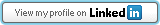IPsec VPN Server Auto Setup Scripts
Set up your own IPsec VPN server in just a few minutes, with IPsec/L2TP, Cisco IPsec and IKEv2 on Ubuntu, Debian and CentOS. All you need to do is provide your own VPN credentials, and let the scripts handle the rest.
An IPsec VPN encrypts your network traffic, so that nobody between you and the VPN server can eavesdrop on your data as it travels via the Internet. This is especially useful when using unsecured networks, e.g. at coffee shops, airports or hotel rooms.
We will use Libreswan as the IPsec server, and xl2tpd as the L2TP provider.
Read this in other languages: English, 简体中文.
Table of Contents
- Quick start
- Features
- Requirements
- Installation
- Next steps
- Important notes
- Upgrade Libreswan
- Manage VPN users
- Advanced usage
- Bugs & Questions
- Uninstallation
- License
Quick start
First, prepare your Linux server* with a fresh install of one of the following OS:
Ubuntu, Debian, CentOS/RHEL, Rocky Linux, AlmaLinux, Amazon Linux 2 or Alpine Linux
Use this one-liner to set up an IPsec VPN server:
wget https://git.io/vpnquickstart -O vpn.sh && sudo sh vpn.shYour VPN login details will be randomly generated, and displayed on the screen when finished.
Click here to see the VPN script in action (terminal recording).
Note: This recording is for demo purposes only. VPN credentials in this recording are NOT valid.
A pre-built Docker image is also available. For other installation options and client setup, read the sections below.
* A dedicated server or virtual private server (VPS). OpenVZ VPS is not supported.
Features
- New: The faster IPsec/XAuth ("Cisco IPsec") and IKEv2 modes are supported
- New: A pre-built Docker image of the VPN server is now available
- Fully automated IPsec VPN server setup, no user input needed
- Encapsulates all VPN traffic in UDP - does not need ESP protocol
- Can be directly used as "user-data" for a new Amazon EC2 instance
- Includes
sysctl.confoptimizations for improved performance
Requirements
A dedicated server or virtual private server (VPS), freshly installed with one of the following OS:
- Ubuntu 20.04 (Focal) or 18.04 (Bionic)
- Debian 11 (Bullseye)*, 10 (Buster)* or 9 (Stretch)
- CentOS 8** or 7, Rocky Linux 8 or AlmaLinux OS 8
- Red Hat Enterprise Linux (RHEL) 8 or 7
- Amazon Linux 2
- Alpine Linux 3.14
This also includes Linux VMs in public clouds, such as DigitalOcean, Vultr, Linode, Microsoft Azure and OVH. Amazon EC2 users can deploy rapidly using CloudFormation or user data.
» I want to run my own VPN but don't have a server for that
A pre-built Docker image is also available. Advanced users can install on a Raspberry Pi. [1] [2]
* Debian 11 or 10 users should use the standard Linux kernel.
** Support for CentOS Linux 8 will end on December 31, 2021.
Installation
First, update your system with apt-get update && apt-get dist-upgrade (Ubuntu/Debian) or yum update and reboot. This is optional, but recommended.
To install the VPN, please choose one of the following options:
Option 1: Have the script generate random VPN credentials for you (will be displayed when finished):
wget https://git.io/vpnsetup -O vpn.sh && sudo sh vpn.shAfter successful installation, it is recommended to set up IKEv2:
# Set up IKEv2 using default options
sudo ikev2.sh --auto
# Alternatively, you may customize IKEv2 options
sudo ikev2.shOption 2: Edit the script and provide your own VPN credentials:
wget https://git.io/vpnsetup -O vpn.sh
nano -w vpn.sh
[Replace with your own values: YOUR_IPSEC_PSK, YOUR_USERNAME and YOUR_PASSWORD]
sudo sh vpn.shNote: A secure IPsec PSK should consist of at least 20 random characters.
After successful installation, it is recommended to set up IKEv2.
Option 3: Define your VPN credentials as environment variables:
# All values MUST be placed inside 'single quotes'
# DO NOT use these special characters within values: \ " '
wget https://git.io/vpnsetup -O vpn.sh
sudo VPN_IPSEC_PSK='your_ipsec_pre_shared_key' \
VPN_USER='your_vpn_username' \
VPN_PASSWORD='your_vpn_password' \
sh vpn.shAfter successful installation, it is recommended to set up IKEv2.
Note: If unable to download via wget, you may also open vpnsetup.sh, then click the Raw button on the right. Press Ctrl/Cmd + A to select all, Ctrl/Cmd + C to copy, then paste into your favorite editor.
Next steps
Get your computer or device to use the VPN. Please refer to:
Guide: How to Set Up and Use IKEv2 VPN
Configure IPsec/L2TP VPN Clients
Configure IPsec/XAuth ("Cisco IPsec") VPN Clients
If you get an error when trying to connect, see Troubleshooting.
Enjoy your very own VPN!
Important notes
Read this in other languages: English, 简体中文.
Windows users: For IPsec/L2TP mode, a one-time registry change is required if the VPN server or client is behind NAT (e.g. home router).
The same VPN account can be used by your multiple devices. However, due to an IPsec/L2TP limitation, if you wish to connect multiple devices simultaneously from behind the same NAT (e.g. home router), you must use IKEv2 or IPsec/XAuth mode.
To view or update VPN user accounts, see Manage VPN users. Helper scripts are included for convenience.
For servers with an external firewall (e.g. EC2/GCE), open UDP ports 500 and 4500 for the VPN. Aliyun users, see #433.
Clients are set to use Google Public DNS when the VPN is active. If another DNS provider is preferred, you may use alternative DNS servers.
Using kernel support could improve IPsec/L2TP performance. It is available on all supported OS. Ubuntu users should install the linux-modules-extra-$(uname -r) (or linux-image-extra) package and run service xl2tpd restart.
The scripts will backup existing config files before making changes, with .old-date-time suffix.
Upgrade Libreswan
Use this one-liner to update Libreswan (changelog | announce) on your VPN server. The latest supported version is 4.5. Check installed version: ipsec --version.
wget https://git.io/vpnupgrade -O vpnup.sh && sudo sh vpnup.shNote: xl2tpd can be updated using your system's package manager, such as apt-get on Ubuntu/Debian.
Manage VPN users
See Manage VPN users.
- View or update the IPsec PSK
- View VPN users
- Manage VPN users using helper scripts
- Manually manage VPN users
Advanced usage
See Advanced usage.
- Use alternative DNS servers
- DNS name and server IP changes
- Internal VPN IPs and traffic
- Port forwarding to VPN clients
- Split tunneling
- Access VPN server's subnet
- IKEv2 only VPN
- Modify IPTables rules
Bugs & Questions
- Got a question? Please first search existing issues and comments in this Gist and on my blog.
- Ask VPN related questions on the Libreswan or strongSwan mailing list, or read these wikis: [1] [2] [3] [4] [5].
- If you found a reproducible bug, open a GitHub Issue to submit a bug report.
Uninstallation
See Uninstall the VPN.
License
Copyright (C) 2014-2021 Lin Song
Based on the work of Thomas Sarlandie (Copyright 2012)
This work is licensed under the Creative Commons Attribution-ShareAlike 3.0 Unported License
Attribution required: please include my name in any derivative and let me know how you have improved it!