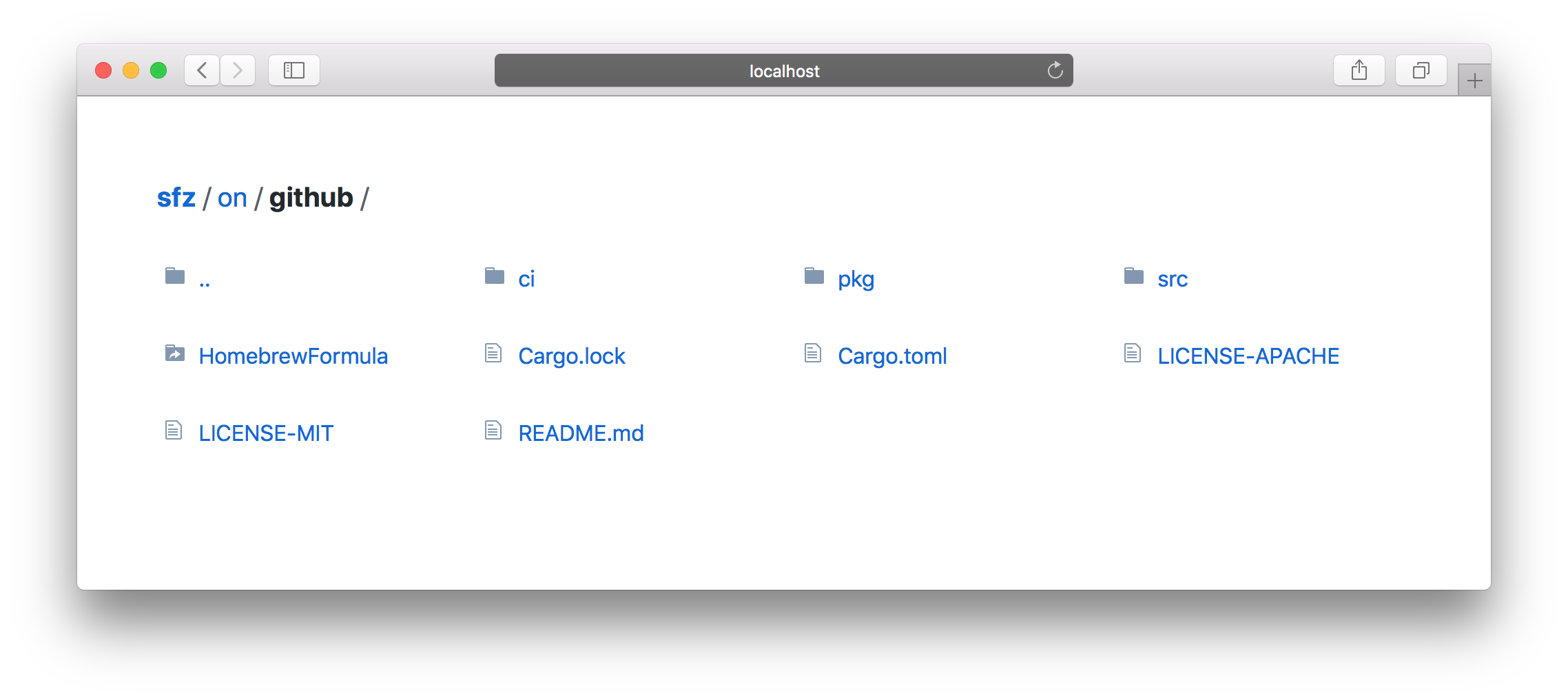weihanglo / Sfz
Programming Languages
Labels
Projects that are alternatives of or similar to Sfz
sfz, or Static File Zerver, is a simple command-line tool serving static files for you.
The name sfz is derived from an accented note Sforzando in music, which means “suddenly with force.”
Features
- Directory listing
- Partial responses (range requests)
- Conditional requests with cache validations
- Cross-origin resource sharing
- Automatic HTTP compression (Brotli, Gzip, Deflate)
- Automatic rendering
index.html - Respect
.gitignorefile - Customize path prefix
Installation
Automatic
macOS
If you are a macOS Homebrew user, you can install sfz from a custom tap:
brew tap weihanglo/sfz https://github.com/weihanglo/sfz.git
brew install sfz
Disclaimer: Formula on Linuxbrew did not fully tested.
Cargo
If you are a Rust programmer, sfz are available on crates.io via Cargo.
cargo install sfz
You can also install the latest version (or a specific commit) of sfz directly from GitHub.
cargo install --git https://github.com/weihanglo/sfz.git
Manual
Prebuilt binaries
Archives of prebuilt binaries are available on GitHub Release for Linux, maxOS and Windows. Download a compatible binary for your system. For convenience, make sure you place sfz under $PATH if you want access it from the command line.
Build from source
sfz is written in Rust. You need to install Rust in order to compile it.
$ git clone https://github.com/weihanglo/sfz.git
$ cd sfz
$ cargo build --release
$ ./target/release/sfz --version
0.4.0
Usage
The simplest way to start serving files is to run this command:
sfz [FLAGS] [OPTIONS] [path]
The command above will start serving your current working directory on 127.0.0.1:5000 by default.
If you want to serve another directory, pass [path] positional argument in with either absolute or relaitve path.
sfz /usr/local
# Serve files under `/usr/local` directory.
Flags and Options
sfz aims to be simple but configurable. Here is a list of available options:
USAGE:
sfz [FLAGS] [OPTIONS] [path]
FLAGS:
-a, --all Serve hidden and dot (.) files
-C, --cors Enable Cross-Origin Resource Sharing from any origin (*)
-L, --follow-links Follow symlinks outside current serving base path
-h, --help Prints help information
-I, --no-ignore Don't respect gitignore file
--no-log Don't log any request/response information.
-r, --render-index Render existing index.html when requesting a directory.
-Z, --unzipped Disable HTTP compression
-V, --version Prints version information
OPTIONS:
-b, --bind <address> Specify bind address [default: 127.0.0.1]
-c, --cache <seconds> Specify max-age of HTTP caching in seconds [default: 0]
--path-prefix <path> Specify an url path prefix, helpful when running behing a reverse proxy
-p, --port <port> Specify port to listen on [default: 5000]
ARGS:
<path> Path to a directory for serving files [default: .]
Contributing
Contributions are highly appreciated! Feel free to open issues or send pull requests directly.
Credits
sfz was originally inspired by another static serving tool serve, and sfz's directory-listing UI is mainly borrowed from GitHub.
sfz is built on the top of awesome Rust community. Thanks for all Rust and crates contributors.
License
This project is licensed under either of
- Apache License, Version 2.0, (LICENSE-APACHE or http://www.apache.org/licenses/LICENSE-2.0)
- MIT license (LICENSE-MIT or http://opensource.org/licenses/MIT)
at your option.
Contribution
Unless you explicitly state otherwise, any contribution intentionally submitted for inclusion in sfz by you, as defined in the Apache-2.0 license, shall be dual licensed as above, without any additional terms or conditions.