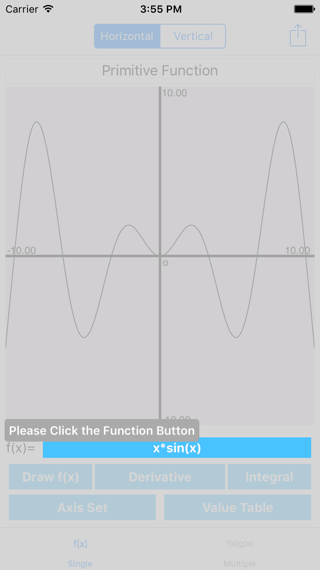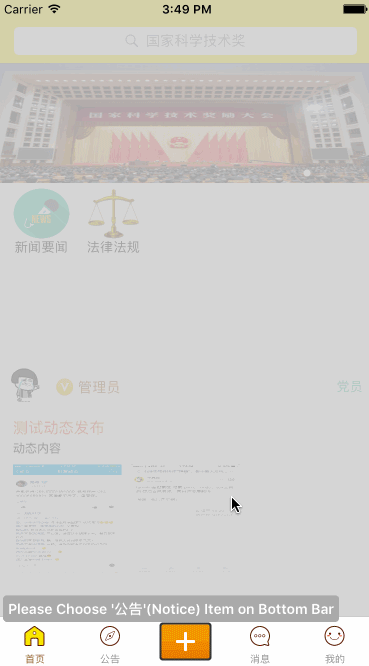Soulghost / Sguserguide
SGUserGuide
SGUserGuide is a framework for programmers to make steps to guide users, every step will restrict users to do a specific operation by adding masks to other regions. The framework can help you implement this without breaking the structure of the project based on AOP and KeyPath.
A Simple Guide ScreenShot
You can implement a step just by creating an SGGuideNode object and add it to node list.
How To Get Started
- Download SGUserGuide and try out the included iPhone example app.
Installation
Drag the SGUserGuide folder to your project.
Usage
Import header
#import "SGGuideDispatcher.h"
Create a node to describe a step
@interface SGGuideNode : NSObject
@property (nonatomic, assign) Class controllerClass;
@property (nonatomic, strong) NSString *permitViewPath;
@property (nonatomic, copy) NSString *message;
@property (nonatomic, assign) BOOL reverse;
+ (instancetype)nodeWithController:(Class)controller permitViewPath:(NSString *)permitViewPath message:(NSString *)message reverse:(BOOL)reverse;
+ (instancetype)endNodeWithController:(Class)controller;
@end
A Node has four main properties:
1.controllerClass: The class of the controller displaying for this step.
2.permitViewPath: The keyPath of the view which is permit to interactive of the controller, for example, if the tableViewController has a subview topView, and the topView has a subview btn, you can pass topView.btn to it.
3.message: The message showing on the screen to tell uses how to do.
4.reverse: Reverse the mask and the allow region.
Create steps by node array
Create nodes in an array and pass it to the singleton SGGuideDispatcher, if this step trig a switch of the view, it can be handled automatically, every node list must have a endNode, it's the end of the guide.
For example:
SGGuideDispatcher *dp = [SGGuideDispatcher sharedDispatcher];
dp.nodes = @[
[SGGuideNode nodeWithController:[ESHomeViewController class] permitViewPath:@"tabBarController.tabBar" message:@"Please Choose '公告'(Notice) Item on Bottom Bar" reverse:NO],
[SGGuideNode nodeWithController:[SGNoticeTableViewController class] permitViewPath:@"navigationItem.rightBarButtonItem" message:@"Please Click the '发布'(POST) Button" reverse:NO],
[SGGuideNode nodeWithController:[SGNoticePublishViewController class] permitViewPath:@"navigationController.navigationBar" message:@"Type anything you like" reverse:YES],
[SGGuideNode nodeWithController:[SGNoticePublishViewController class] permitViewPath:@"navigationItem.rightBarButtonItem" message:@"Please Click the '发布'(POST) Button" reverse:NO],
[SGGuideNode endNodeWithController:[SGNoticeTableViewController class]]
];
There are four steps, it describes the steps below.
Attention Please: If a step occured without a switch of view, such as the 2th(start from 0) step 'Type anything you like' above , you must handle this step yourself by calling the next method in the singleton SGGuideDispatcher.
Don't worry about surplus calls of next, the dispatcher will filter them.
- (void)textViewDidChange:(UITextView *)textView {
self.publishBtn.enabled = textView.text.length != 0;
[[SGGuideDispatcher sharedDispatcher] next];
}
Reset guide steps
The framework will record the steps that has been made using NSUserDefaults, you can reset it by calling reset method in the singleton SGGuideDispatcher.
You must reset steps before pass node array to the dispatcher
SGGuideDispatcher *dp = [SGGuideDispatcher sharedDispatcher];
[dp reset];
Custom Settings
The color of the mask and the region which allow interactive.
These properties are in the singleton SGGuideDispatcher.
The attributes of the messageLabel
You can access the label in the singleton SGGuideMaskView.
UILabel *messageLabel = [SGGuideMaskView sharedMask].messageLabel;