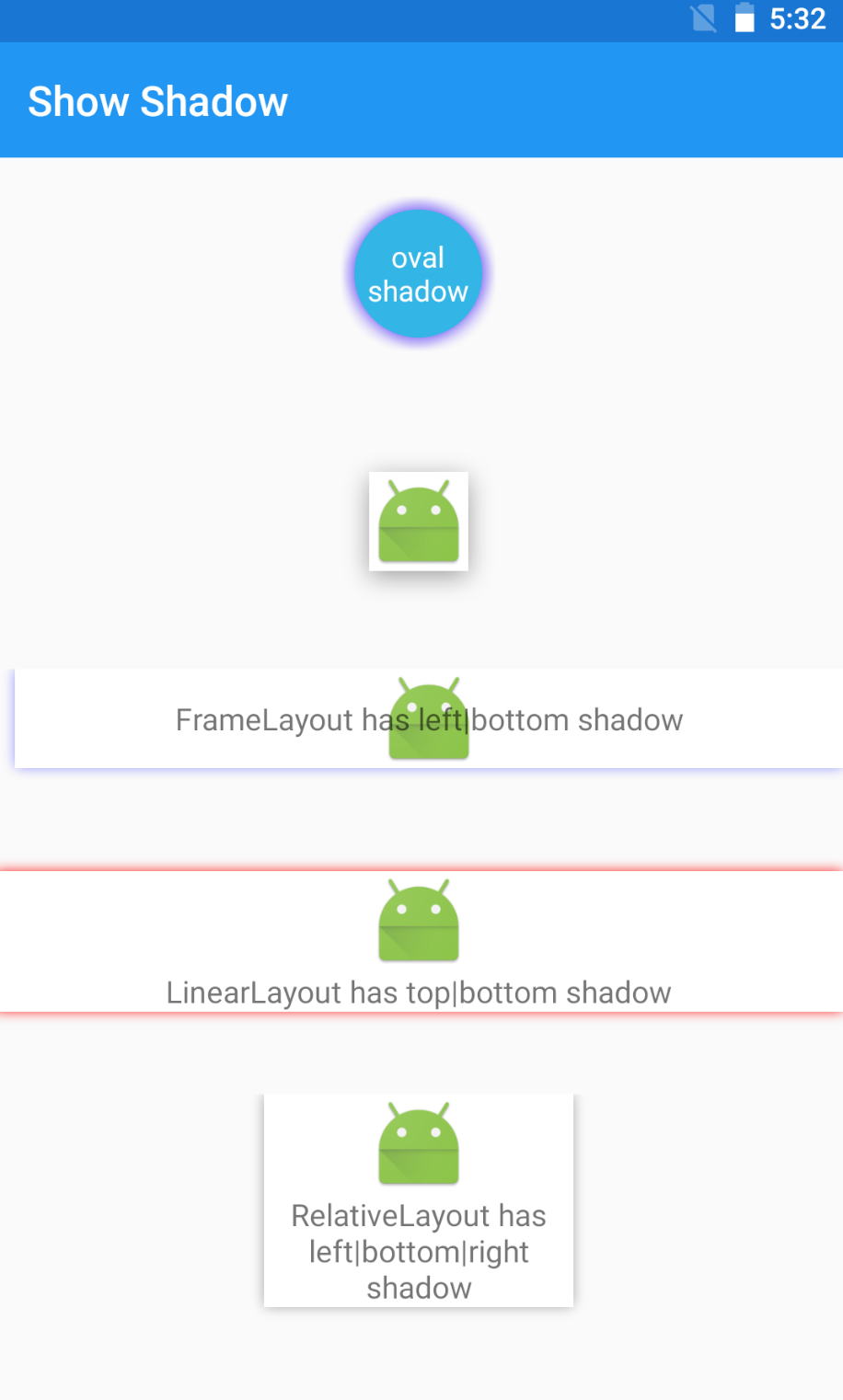lijiankun24 / Shadowlayout
简单好用的阴影库-ShadowLayout
Stars: ✭ 462
Programming Languages
java
68154 projects - #9 most used programming language
ShadowLayout
Read this in other languages: 中文, English
Intro
The result of using ShadowLayout is as follows:
By using ShadowLayout, you can set the color、shape、radius、display boundary (all|left|right|top|bottom), the offset of the x-axis and the y-axis of shadow.
You can change the color and radius of shadow dynamically, as follows:
How to use ShadowLayout
Setting up the dependency
Gradle:
implementation 'com.lijiankun24:shadowlayout:x.y.z'
Maven:
<dependency>
<groupId>com.lijiankun24</groupId>
<artifactId>shadowlayout</artifactId>
<version>x.y.z</version>
<type>pom</type>
</dependency>
Please replace x and y and z with the latest version numbers:
Show Shadow
config in xml:
<com.lijiankun24.shadowlayout.ShadowLayout
android:layout_width="wrap_content"
android:layout_height="wrap_content"
android:layout_gravity="center_horizontal"
android:layout_marginTop="30dp"
app:shadowColor="#66000000"
app:shadowShape="rectangle"
app:shadowDx="0dp"
app:shadowDy="3dp"
app:shadowRadius="10dp"
app:shadowSide="all">
<ImageView
android:layout_width="wrap_content"
android:layout_height="wrap_content"
android:background="@android:color/white"
android:contentDescription="@null"
android:src="@mipmap/ic_launcher"/>
</com.lijiankun24.shadowlayout.ShadowLayout>
The result of above xml is as follows:
There are 6 properties in xml:
-
app:shadowColor="#66000000"set the color of shadow,notice:Color must have a alpha value -
app:shadowShape="rectangle|oval"set the shape of shadow:rectangle|oval -
app:shadowDx="0dp"set the shadow x-axis offset -
app:shadowDy="3dp"set the shadow y-axis offset -
app:shadowRadius="10dp"set the radius of shadow -
app:shadowSide="all|left|right|top|bottom"set the display boundary (all|left|right|top|bottom) of shadow
Change shadow dynamically
// change the color of shadow
ShadowLayout slOval = findViewById(R.id.sl_oval);
slOval.setShadowColor(ContextCompat.getColor(this, R.color.drak_yellow))
// change the color of shadow
ShadowLayout slRectangle = findViewById(R.id.sl_rectangle)
slRectangle.setShadowColor(Color.parseColor("#EE00FF7F"));
// change the radius of shadow
ShadowLayout slRadius = findViewById(R.id.sl_radius);
slRadius.setShadowRadius(dip2px(12))
the result is as follows:
Welcome to star and fork, and welcome to download the ShadowLayoutExample.apk to experience. if any questions are welcome. My work email: [email protected]
License
Copyright 2018 lijiankun24 Licensed under the Apache License, Version 2.0 (the "License"); you may not use this file except in compliance with the License. You may obtain a copy of the License at http://www.apache.org/licenses/LICENSE-2.0 Unless required by applicable law or agreed to in writing, software distributed under the License is distributed on an "AS IS" BASIS, WITHOUT WARRANTIES OR CONDITIONS OF ANY KIND, either express or implied. See the License for the specific language governing permissions and limitations under the License.
Note that the project description data, including the texts, logos, images, and/or trademarks,
for each open source project belongs to its rightful owner.
If you wish to add or remove any projects, please contact us at [email protected].