NickKaramoff / Shareon
Programming Languages
Labels
Projects that are alternatives of or similar to Shareon
shareon
Lightweight, stylish and ethical share buttons
- Small. Dependency-free. CSS+JS bundle is only 6 KB minified and gzipped.
- Stylish. Uses official vector logos and colors with no visual mess.
- Ethical. Embeds no tracking code. JS is required only for the setup.
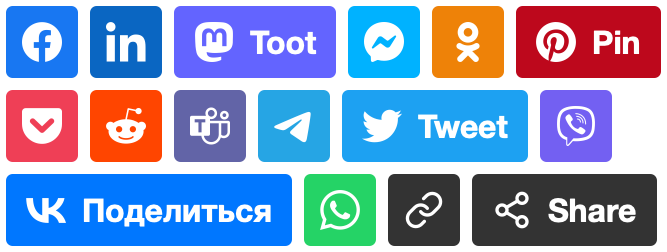
Observe the live demo here: shareon.js.org
Install
Include the link to shareon's JS and CSS in your website:
<link href="https://cdn.jsdelivr.net/npm/[email protected]/dist/shareon.min.css" rel="stylesheet">
<script src="https://cdn.jsdelivr.net/npm/[email protected]/dist/shareon.min.js" type="text/javascript"></script>
or install it via NPM use it in a JS file that you will bundle:
npm install shareon
# or
yarn add shareon
const shareon = require('shareon');
// or
import shareon from 'shareon';
Initialization
By default, shareon will initialize every button after page load. It also
exports the shareon function, that will let you repopulate your buttons with
updated information (for example, if you changed the page title):
// shareon auto-initializes
window.title = "Cool new window title";
shareon();
If you want to postpone the initialization, you can import the noinit-version
of the package. You'll need to manually call the shareon function when you
want the buttons to be initialized:
<!-- notice the 'noinit' section of the url for JS -->
<link href="https://cdn.jsdelivr.net/npm/[email protected]/dist/shareon.min.css" rel="stylesheet">
<script src="https://cdn.jsdelivr.net/npm/[email protected]/dist/noinit/shareon.min.js" type="text/javascript"></script>
<script type="text/javascript">
// do something important
shareon();
</script>
or, if you're using Node:
const shareon = require('shareon/dist/noinit/shareon');
// or
import shareon from 'shareon/dist/noinit/shareon';
// do something important
shareon();
Usage
shareon was heavily inspired by Likely, and has a backwards-compatible API (excluding themes and sizes).
Create a container with class shareon and populate it with elements, whose
classes match the names of social networks:
<div class="shareon">
<a class="facebook"></a>
<a class="linkedin"></a>
<a class="mastodon"></a>
<!-- FB App ID is required for the Messenger button to function -->
<a class="messenger" data-fb-app-id="0123456789012345"></a>
<a class="odnoklassniki"></a>
<a class="pinterest"></a>
<a class="pocket"></a>
<button class="reddit"></button>
<button class="telegram"></button>
<button class="twitter"></button>
<button class="viber"></button>
<button class="vkontakte"></button>
<button class="whatsapp"></button>
</div>
If you use <a>, the buttons will get a href-attribute to them. In other cases
they will get a listener on click event, so you can use <button>s if you wish.
By default, the URL and the title of the page will be used in sharing dialogs.
To change this, you can use the data-url and data-title attributes. Use them
on the whole container or on the specific buttons:
<div class="shareon" data-url="https://example.com">
<a class="facebook" data-title="Custom Facebook title"></a>
<a class="twitter" data-title="Custom Twitter title"></a>
</div>
Apart from the URL and title, some networks support extra parameters:
- you have to add
data-fb-app-idto the FB Messenger button to make sharing even possible - add
data-mediato an Odnoklassniki, Pinterest, or VK button to customize the pinned picture - add
data-textto a WhatsApp, Mastodon, Telegram, or Viber button to add custom message text - add
data-viato a Twitter or Mastodon button to mention a user
Here are all the custom parameters in their glory:
<div class="shareon" data-url="https://example.com/custom-url">
<a class="facebook" data-title="Custom Facebook title"></a>
<a class="messenger" data-fb-app-id="0123456789012345"></a>
<a class="pinterest" data-media="https://picsum.photos/500">Pin</a>
<a class="telegram" data-text="Check this out!"></a>
<a class="twitter" data-via="MyNickname"></a>
<a class="mastodon" data-via="@[email protected]"></a>
<a class="whatsapp" data-url="https://my-cool-website.com">Send</a>
</div>
License
MIT © Nikita Karamov
shareon logo is the Postal Horn emoji from Noto Emoji, which is licensed under the Apache License v2.0.
Includes a modified version of the Mastodon logo, which is licensed under the APGLv3 license or later.
