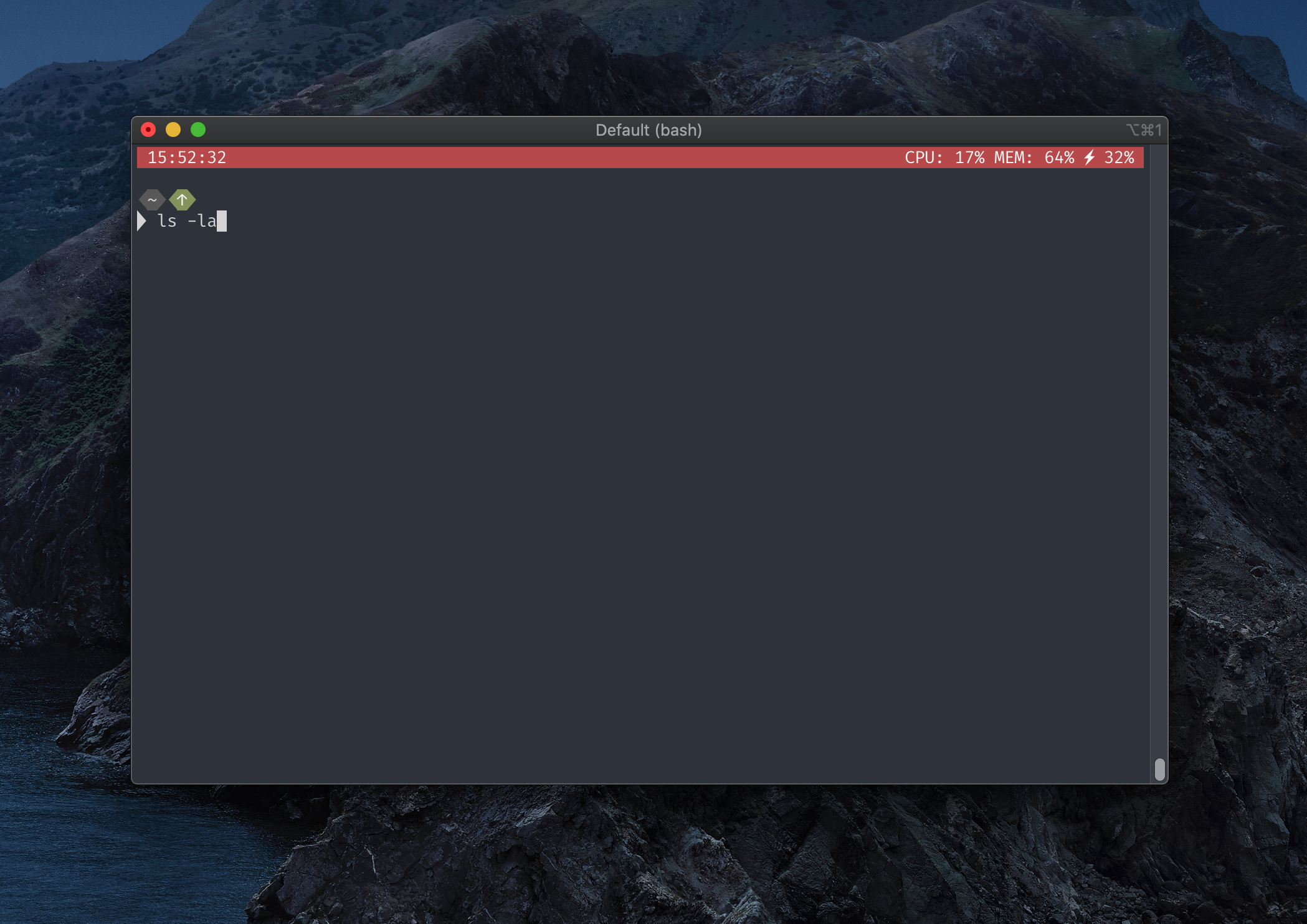liamg / Shox
Programming Languages
Labels
Projects that are alternatives of or similar to Shox
Shox: Terminal Status Bar
A customisable terminal status bar with universal shell/terminal compatibility. Currently works on Mac/Linux.
Installation
NOTE This is still very experimental. I'm using it locally without any problems right now, but there's still a lot of testing and tweaking to do. Feel free to try it out, but get ready for some potential bugginess!
curl -s "https://raw.githubusercontent.com/liamg/shox/master/scripts/install.sh" | sudo bash
If you don't like to pipe to sudo - as well you shouldn't - you can remove the sudo above, but you'll have to add the shox dir to your PATH env var manually, as instructed by the installer.
Configuration
The shox config file should be created at $XDG_CONFIG_HOME/shox/config.yaml, which is usually ~/.config/shox/config.yaml. You can alternatively create it at ~/.shox.yaml
The config file looks like the following:
shell: /bin/bash
bar:
format: "{time}||CPU: {cpu} MEM: {memory}"
colours:
bg: red
fg: white
padding: 0
Shox will use your SHELL environment variable to determine the shell to run if a shell is not specified in the config file, but if your SHELL is set to shox, it'll default to /bin/bash to prevent a horrible recursive mess.
Bar Configuration
Bar configuration is done using a simple string format. Helpers are encased in braces e.g. {time}, alignment is done using pipes (see below), and any other text will be written to the bar.
Alignment
You can use pipes to align content within the status bar. All content before the first pipe will be aligned to the left, all content between the first and second will be centre aligned, and all content after the second pipe will be right aligned.
For example, to display a bar that centre aligns the time, you could use |{time}|
Colours
The following colours are available: black, white, red, green, yellow, blue, magenta, cyan, darkgrey, lightgrey, lightred, lightgreen, lightyellow, lightblue, lightmagenta, lightcyan.
Helpers
Helpers create dynamic output in your status bar. You can use one by adding it to your bar format config. The following is a list of available helpers.
| Helper | Description | Example Config | Example Output |
|---|---|---|---|
| time | Show current time | {time} | 11:58:17 |
| cpu | Show current CPU usage | {cpu} | 20% |
| memory | Show current memory usage % | {memory} | 20% |
| battery | Show current battery charge % | {battery} | 20% |
| bash | Run a custom bash command | {bash:echo hi} | hi |
| weather | Show current weather (provided by http://wttr.in) | {weather:1} | 🌧 +6°C |
| until | Show time remaining until a given unix timestamp | {until:1583255109} | 13m26s |
Ideally this list would be much longer - please feel free to PR more helpers! You can see simple examples here.
Weather
The configuration section of the weather helper holds the display format.
For all available display formats please visit
chubin/wttr.in#one-line-output
The default value is 1 which only shows the weather
NOTE: You don't need to URL-encode the weather format, i.e. use
%l: %c %tinstead of%l:+%c+%t
Uninstallation
If installed with sudo
Remove the binary from /usr/local/bin
rm /usr/local/bin/shox
If installed without sudo
Remove the binary from the shox installation dir $HOME/bin
rm $HOME/bin/shox
NOTE: Don't forget to remove any configuration files you've created should you decide you don't need them
Why?
I frequently needed a way to have a quick overview of several things without cramming them into my PS1, and to update those things dynamicly.
How does it work?
Shox sits between the terminal and your shell and proxies all data sent between them. It identifies ANSI commands which contain coordinates and dimensions and adjusts them accordingly, so that the status bar can be drawn efficiently without interfering with the shell and it's child programs.