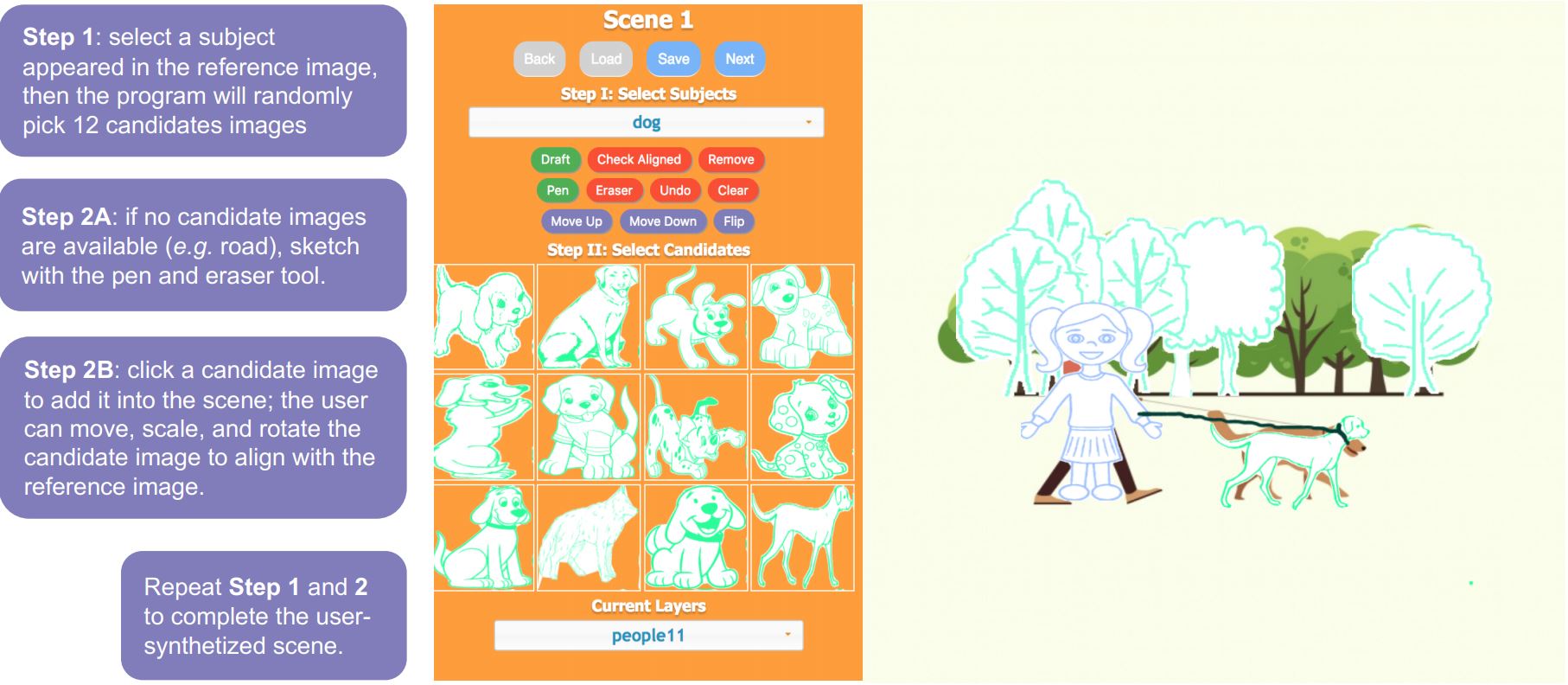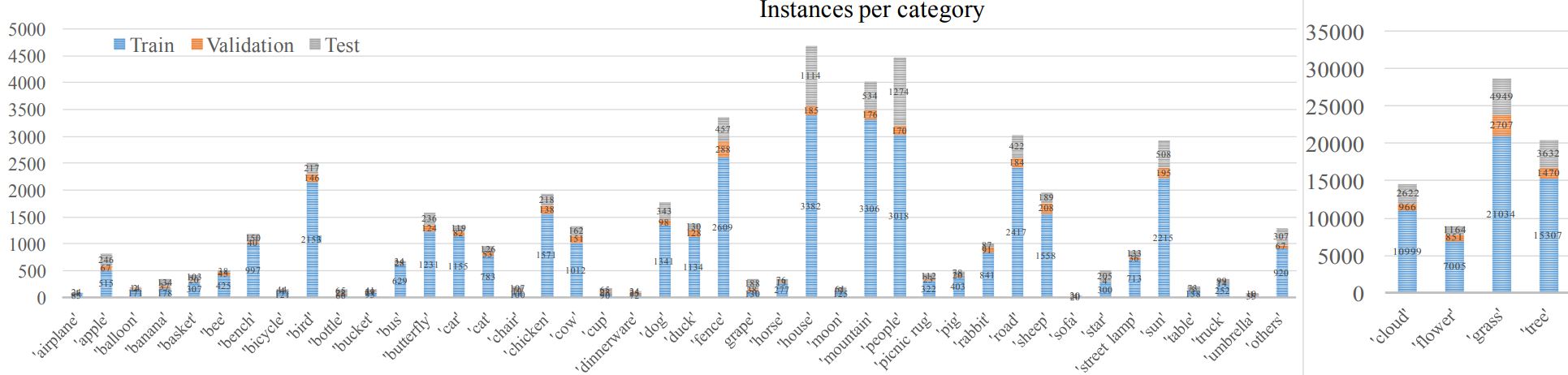SketchyScene / Sketchyscene
Programming Languages
Projects that are alternatives of or similar to Sketchyscene
SketchyScene: Richly-Annotated Scene Sketches
This repository hosts the datasets and the code for training the model. Please refer to our ECCV paper for more information: "SketchyScene: Richly-Annotated Scene Sketches "
Content
- Dataset
- USketch
- DuCrawler
- Semantic Segmentation [TensorFlow] | [PyTorch]
- Instance Segmentation [TensorFlow] | [PyTorch]
- Citation
Dataset
Our datasets consist of three part:
-
SketchyScene-7k
- SketchyScene-7k contains 7265 crowdsourced sketchy scenes (train 5617 + val 535 + test 1113).
-
SketchyScene-components
- SketchyScene-components contains the single object sketches and their composing order in the scene sketches.
-
SketchyScene-Selected3
- SketchyScene-Selected3 contains 3 manually selected, synthesized sketchy scenes based on the crowdsourced template, resulting 21,795 sketchy scenes.
-
SketchyScene-Synthesized30
- SketchyScene-Synthesized30 contains 30 synthesized examples for each template, resulting additional 217,950 sketchy scenes.
UMIACS Hosting (7-zip)
- SketchyScene-7k (750.3 MB)
- SketchyScene-Selected3 (1.6 GB)
- SketchyScene-Synthesized30 (16.1 GB)
Google Drive Hosting (tar or zip)
USketch
USketch is a web-driven tool for crowdsourcing the SketchyScene dataset. It is open-sourced at https://github.com/ruofeidu/USketch. You can also clone and update the submodules of this repo to acquire the full source code:
You must run two commands: to initialize your local configuration file, and git submodule update to fetch all the data from that project and check out the appropriate commit listed in your superproject:
git clone [email protected]:SketchyScene/SketchyScene.git
git submodule init
git submodule update
A live demo is presented at http://go.duruofei.com/skenew/?task=1.
DuCrawler
In preparation for the reference data in USketch, we have developed a custom image crawler to acquire 7,500 cartoon scenes and 9,290 sketchy objects in 45 categories for academic use. Due to the length limitation, we explain the detailed crawling process and source code in the supplementary materials.
We selected 45 categories for our dataset, including objects and stuff classes. Specifically, we first considered several common scenes (e.g., garden, farm, dinning room, and park) and extracted 100 objects/stuff classes from them as raw candidates. Then we defined three super-classes, i.e. Weather, Object, and Field (Environment), and assigned the candidates into each super-class. Finally, we selected 45 from them by considering their combinations and commonness in real life.
Instead of asking workers to draw each object, we provided them with plenty of object sketches (each object candidate is also refer to a ``component") as candidates. In order to have enough variations in the object appearance in terms of pose and appearance, we searched and downloaded around 1,500 components for each category.
Semantic Segmentation
The code under Semantic_Segmentation is for the semantic segmentation experiments of our SketchyScene dataset.
Requirements
- Python 3
- Tensorflow (>= 1.3.0)
- Numpy
- PIL (Pillow version = 2.3.0)
- pydensecrf
Preparations
- Download the whole dataset and place them under
datadirectory following its instructions. - Generate the ImageNet pre-trained "ResNet-101" model in TensorFlow version for initial training and place it under the
resnet_pretrained_modeldirectory. This can be obtained following the instructions in chenxi116/TF-resnet. For convenience, you can download our converted model here.
Training
After the preparations, run:
python3 segment_main.py --mode=train
Also, you can modify the training parameters in configs.py
Evaluation
Evaluation can be done with val and test dataset. Make sure that your trained tfmodel is under the directory Semantic_Segmentation/outputs/snapshot. DenseCRF can be used to improve the segmentation performance as a post-processing skill.
For evaluation under val/test dataset without DenseCRF, run:
python3 segment_main.py --mode='val' --dcrf=0
python3 segment_main.py --mode='test' --dcrf=0
- DenseCRF is used if setting
--dcrf=1
Our trained semantic segmentation model can be download here.
Inference
You can obtain a semantic segmentation output during inference. Inference can be done with val and test dataset.
For inference with the 2nd image in val dataset without DenseCRF, which the background is white, run:
python3 segment_main.py --mode='inference' --infer_dataset='val' --image_id=2 --black_bg=0 --dcrf=0
- Inference under
testdataset if setting--infer_dataset='test' - Try other image if setting
--image_idto other number - The background is black if setting
--black_bg=1. Otherwise, it is white. - DenseCRF is used if setting
--dcrf=1
Also, you can try our trained model.
Visualization
You can visualize the ground-truth semantic results with the .mat data using Semantic_Segmentation/tools/semantic_visualize.py. Note that the data should be correctly arranged following the instructions under data directory.
For visualization with the 1st/2nd image in train dataset, run:
python3 semantic_visualize.py --dataset='train' --image_id=1 --black_bg=1
python3 semantic_visualize.py --dataset='train' --image_id=2 --black_bg=0
- Visualization under
val/testdataset if setting--dataset='val'or--dataset='test' - Try other image if setting
--image_idto other number - The background is black if setting
--black_bg=1and white if--black_bg=0.
Instance Segmentation
The code under Instance_Segmentation is for the instance segmentation experiments of our SketchyScene dataset.
Requirements
- Python 3
- Tensorflow (>= 1.3.0)
- Keras 2.0.8
- Other common packages listed in requirements.txt
Preparations
- Download the whole dataset and place them under
datadirectory following its instructions. - Download the coco/imagenet pre-trained model following the instructions under
Instance_Segmentation/pretrained_model.
Training
After the preparations, run:
python3 segment_train.py
or
python3 segment_train.py --init_model='coco'
- Choose the initial pre-trained model from ['coco', 'imagenet', 'last'] at
--init_model. Train from the fresh start if not specified. 'last' denotes your lastly trained model. - Other settings can be modified at
SketchTrainConfigin this file.
Evaluation
Evaluation can be done with val and test dataset. Make sure that your trained model is under the directory Instance_Segmentation/outputs/snapshot.
For evaluation under val/test, run:
python3 segment_evaluate.py --dataset='test' --epochs='0100' --use_edgelist=0
python3 segment_evaluate.py --dataset='val' --epochs='0100' --use_edgelist=1
- You should set
--epochsto the last four digits of the name of your trained model. - Edgelist is used if setting
--use_edgelist=1. Note that if you want to use edgelist as post-processing, make sure you have generated the edgelist labels following the instructions underInstance_Segmentation/libs/edgelist_utils_matlab.
Our trained instance segmentation model can be download here.
Inference
You can obtain a instance segmentation output during inference. Inference can be done with val and test dataset.
For inference with the 2nd image in val dataset without edgelist, run:
python3 segment_inference.py --dataset='val' --image_id=2 --epochs='0100' --use_edgelist=0
- Inference under
testdataset if setting--dataset='test' - Try other image if setting
--image_idto other number - Set the
--epochsto the last four digits of your trained model - Edgelist is used if setting
--use_edgelist=1. Also make sure the edgelist labels have been generated.
Also, you can try our trained model.
Visualization
You can visualize the ground-truth semantic results with the .mat data using Instance_Segmentation/tools/instance_visualize.py. Note that the data should be correctly arranged following the instructions under data directory.
For visualization with the 1st image in train dataset, run:
python3 instance_visualize.py --dataset='train' --image_id=1
- Visualization under
val/testdataset if setting--dataset='val'or--dataset='test' - Try other image if setting
--image_idto other number
Citation
Please cite the corresponding paper if you found our datasets or code useful:
@inproceedings{Zou18SketchyScene,
author = {Changqing Zou and
Qian Yu and
Ruofei Du and
Haoran Mo and
Yi-Zhe Song and
Tao Xiang and
Chengying Gao and
Baoquan Chen and
Hao Zhang},
title = {SketchyScene: Richly-Annotated Scene Sketches},
booktitle = {ECCV},
year = {2018},
publisher = {Springer International Publishing},
pages = {438--454},
doi = {10.1007/978-3-030-01267-0_26},
url = {https://github.com/SketchyScene/SketchyScene}
}
Credits
- The ResNet-101 model pre-trained on ImageNet in TensorFlow is created by chenxi116
- The code for the DeepLab model is authored by Tensorflow authors and chenxi116
- The code for the Mask R-CNN model is authored by matterport
License
Creative Commons Attribution-NonCommercial-ShareAlike 3.0 License with 996 ICU clause:
The above license is only granted to entities that act in concordance with local labor laws. In addition, the following requirements must be observed:
- The licensee must not, explicitly or implicitly, request or schedule their employees to work more than 45 hours in any single week.
- The licensee must not, explicitly or implicitly, request or schedule their employees to be at work consecutively for 10 hours.