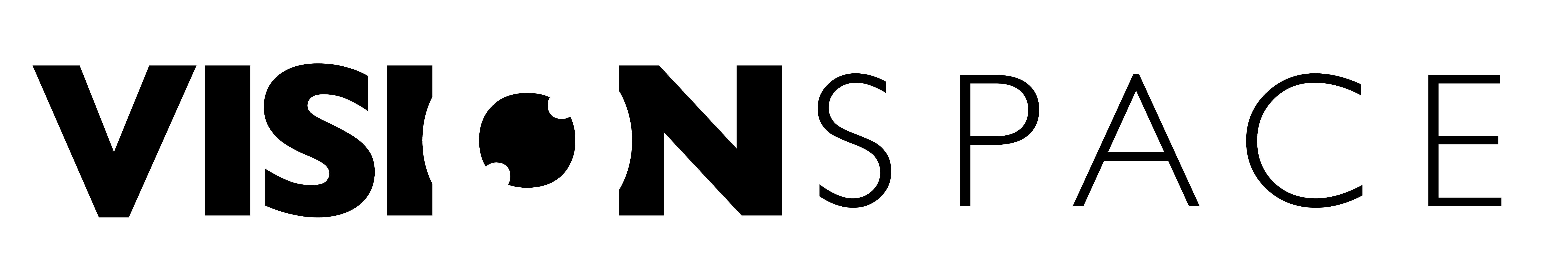
sle-provider
The sle-provider implements the Space Link Extension (SLE) protocol, for communication with satellite ground stations. It includes an interface for the Space Link Extension protocol, a management server and a connection to ground station equipment.
Framework
Overview
- sle-common: Library for user and provider side Space Link Extension application development
- sle-provider: Provider (ground station side) Space Link Extension application
- sle-management-client: OpenAPI based client for sle-provider management
Features
- Return All Frames (RAF) service
- (in progress) Forward Communications Link Transmission Units (FCLTU) Service
- Incomplete implementation: ASYNC NOTIFY, GET PARAMETER and THROW EVENT missing
- Online Timely frame delivery
- OpenAPI management server and client
- Integration with the SatNOGS Network API
- Docker Swarm based service
- (in progress) Support for professional ground station equipment
- CORTEX supported, required library available on request
- (planned) Return Channel Frames (RCF) service
- (planned) Online Complete frame delivery
- (planned) Offline frame delivery
Installation & Usage
If you want to configure the SLE Provider at runtime install our sle-management-client.
Docker
The SLE Provider is started together with the GNU Radio telemetry middleware by running:
# Build and start the container
docker-compose up --build -d
# Check the state of the running container
docker ps --all
# Check the console output of the container
docker logs sleprovider
# Terminate the container
docker-compose downWhich scripts are executed on startup can be configured in ./docker/frame_generation/docker-entrypoint.py of by changing the Docker entrypoint in ./docker-compose.yml.
If you have troubles restarting the Docker container try out the following to update all dependencies:
docker-compose build --force-rm --pull --no-cache
docker-compose up --build -dSetuptools
Install the sle-common package first, before installing the sle-provider!
python3 setup.py install --userVirtual environment
cd sle-provider
virtualenv -p python3 venv
source venv/bin/activate
pip install -e .Raspberry Pi
When installing on a Raspberry Pi, install these packages before the next steps:
sudo apt-get install libffi-dev libssl-devGetting started
Follow the installation procedure, then install a Space Link Extension Client, one of the following will work:
- LibreCube python-sle: Try our quick start guide for the python-sle!
- NASA AIT-DSN
Stateless SLE telemetry server for SatNOGS
This example comes with a REST DB to simulate the SatNOGS Network DB locally, a configured Traefik instance and a scaleable, stateless SLE provider.
Features supported:
- Scaleable Docker Swarm service
- One user per running container
- Reverse proxy
- Round-robin loadbalancer
- Limits maximum connection count to number of running SLE providers
- SLE user database
- Local database to manage SLE users
- Users to satellites mapping
- All SLE SHA-1 authentication modes supported
- No authentication
- Bind authentication
- Full encryption
- Return All Frames Service
- Timely Online service
- Offline service via Timely Online service
To build open terminal, go into the sle-provider folder, checkout the develop-satnogs branch and build the Docker image:
docker build -f ./docker/satnogs/Dockerfile . --tag sleprovider-stateless --force-rmAdd local DNS entry
sudo nano /etc/hostsAdd these lines to route requests to sle.network.satnogs.org to your local machine.
127.0.0.1 sle.network.satnogs.orgSave with CRTL+S and exit with CTRL+X.
Initialize the Docker swarm
docker swarm initDeploy the test stack
docker stack deploy -c sle-stateless-traefik.yml sleCheck the status of the SLE service
docker service logs sle_providerCheck the virtual IP of the json-server, the second IP is used.
docker service inspect sle_json-server -f "{{ .Endpoint.VirtualIPs }}"
{wuuq5q3jnkr2avqqthatcx8sq 10.11.0.31/16} {dt9om1lifuan221uqcq56dkgp 10.0.75.7/24}Copy this IP to the sle-stateless-traefik.yml file into the user db url field. This is necessary since we are running a local server to simulate the planned behaviour of the SatNOGS Network API. Afterwads restart the SLE provider service to use the changed IP.
"SATNOGS_NETWORK_API_INTERNAL=http://10.0.75.7:80"Make sure that the local volume mapping for the database file is correct.
Open your browser and navigate to localhost:8080 to view the Traefik dashboard. You can view the DB using the obtained IP on port 9090, from your local browser.
The SLE service can be scaled, they are round-robin loadbalanced.
docker service scale sle_provider=5Metrics for the services can be measured using (hit tab to complete xxxx):
docker stats sle_provider.1.xxxx sle_provider.2.xxxx When updating the SLE provider image
docker service rm sle_provider
docker stack deploy -c sle-stateless-traefik.yml sleSecurity
Usage of HTTPS and Basic Authentication on the management API is optional for development but highly recommended for production!
HTTPS for Management API
If you want to try the sle-management-client with HTTPS locally, you have to generate a HTTPS certificate first:
cd examples/
openssl genrsa -aes256 -passout pass:HereGoesYourPass -out server.key 2048
openssl req -new -key server.key -passin pass:HereGoesYourPass -out server.csr
# Fill the form, using localhost in "Common Name"
openssl x509 -req -passin pass:HereGoesYourPass -days 1024 -in server.csr -signkey server.key -out server.crt
cat server.crt server.key > server.pemNow trust your own certificate:
sudo cp server.crt /usr/local/share/ca-certificates/
sudo update-ca-certificatesOr, if you are working in a virtual environment:
cp -f server.pem /pathTo/venv/lib/python3.6/site-packages/certifi<your-version>/certifi/cacert.pemHTTP Basic Authentication
To setup the local password database, for the HTTP Basic authentication schema, open authentication_db.py, enter a username-password combination in the empty fields and run the script. This is only needed when using the REST management API.
from sleprovider.management.security.authManager import AuthManager
user = '' # Enter username here
password = '' # Enter password here
AuthManager.create_user(user, password)Use the 'http_rest_protocol' or 'https_rest_protocol', when initializing the management server.
Start the SLE Provider:
Run the example script
python3 start_provider.pyor configure the server for your own needs:
import os
from sleprovider.sleProvider import SleProvider
DATA_PORT = int(os.getenv('SLE_PROVIDER_DATA_PORT', 55555))
USER_PORT = int(os.getenv('SLE_PROVIDER_USER_PORT', 55529))
MANAGER_PORT = int(os.getenv('SLE_PROVIDER_MANAGER_PORT', 2048))
provider = SleProvider()
provider.local_id = 'SLE_PROVIDER'
provider.remote_peers = {
'SLE_USER':
{
'authentication_mode': 'NONE',
'password': ''
}
}
provider.si_config = {
'sagr=1.spack=VST-PASS0001.rsl-fg=1.raf=onlt1':
{
'start_time': None,
'stop_time': None,
'initiator_id': 'SLE_USER',
'responder_id': 'SLE_PROVIDER',
'return_timeout_period': 15,
'delivery_mode': 'TIMELY_ONLINE',
'initiator': 'USER',
'permitted_frame_quality':
['allFrames', 'erredFramesOnly', 'goodFramesOnly'],
'latency_limit': 9,
'transfer_buffer_size': 1,
'report_cycle': None,
'requested_frame_quality': 'allFrames',
'state': 'unbound'
},
'sagr=1.spack=VST-PASS0001.fsl-fg=1.cltu=cltu1':
{
'start_time': None,
'stop_time': None,
'initiator_id': 'SLE_USER',
'responder_id': 'SLE_PROVIDER',
'return_timeout_period': 15,
'maximum_cltu_length': 306,
'minimum_cltu_delay': 0,
'maximum_cltu_delay': 6000000,
'bit_lock_required': False,
'rf_availiable_required': False,
'report_cycle': None,
'protocol_abort_clear_enabled': True,
'state': 'unbound'
}
}
provider.initialize_server('rest_manager', 'http_no_auth_rest_protocol', MANAGER_PORT)
provider.initialize_server('sle_provider', 'sle_protocol', USER_PORT, print_frames=False)
provider.initialize_server('data_endpoint', 'json_data_protocol', DATA_PORT, print_frames=False)
provider.start_reactor()Connect with a client of our choice and start the generation of telemetry:
python3 dataEndpoint.pyFind out more
This work was created following the standards defined by the Consultative Committee for Space Data Systems (CCSDS): https://public.ccsds.org
Contributing
If you would like help implementing a new feature or fix a bug, check out our Contributing page and the Code of Conduct!
Questions or need help?
Please open an issue for bug reporting, enhancement or feature requests.
Acknowledgement
Support for this work was provided by the European Space Agency through the OPS Innovation Cup. The content of this repository is solely the responsibility of the authors and does not necessarily represent the official views of the European Space Agency.
