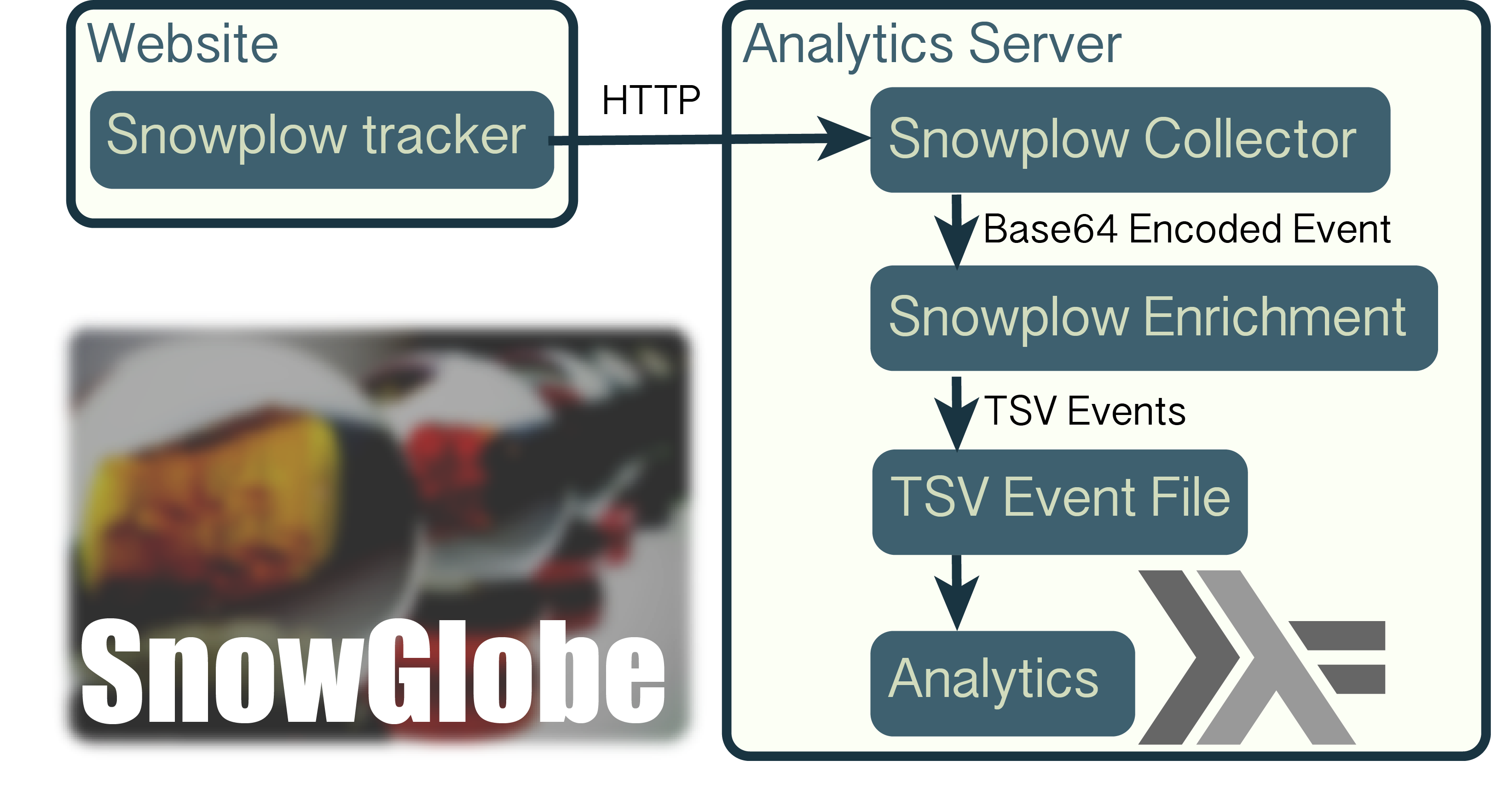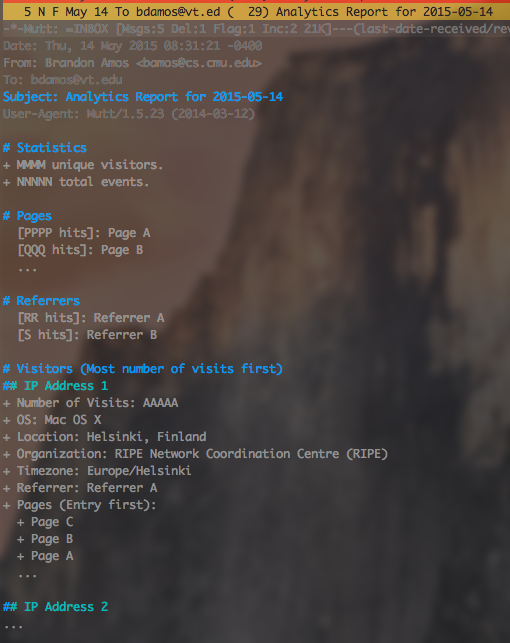SnowGlobe provides minimal-configuration web analytics for small-scale and personal websites.
SnowGlobe integrates components from the Snowplow analytics framework to achieve this. The JavaScript tracker pipes into the Scala collector and Scala enricher and outputs Snowplow enriched events to a tab separated file.
SnowGlobe uniquely provides Haskell-driven analytics on the data.
Crafted by Brandon Amos.
Motivation: Why create SnowGlobe?
I've used Google Analytics, Piwik, and Clicky for my personal website analytics over the last 3 years. These are great systems and I still use some of them for the web interfaces and other analytics. However, I enjoy hacking on the systems I use and felt limited.
My ongoing goals in building SnowGlobe are to:
- Pipe a short daily summary of my real-time analytics to my LCD display.
- Email me daily, weekly, monthly, and yearly reports with the information I want.
- Create interesting real-time visualizations (not started)
Why not use SQL to query the data?
You should. I'm using this project to learn Haskell.
Progress
Real-time summary on an LCD display
Somebody in my research group gave me a small LCD display a few weeks ago (in May 2015) and said that he couldn't find any useful information to put on it, This, along with my other goals, inspired me to finally create SnowGlobe.
Piping a daily summary to my LCD display with SnowGlobe works well.
I've replaced my actual stats with the string NNNN | MMM, which
represents that I've had NNNN total page views by MMM visitors.
If you're curious, the other information on the device are the
number of tasks I have (for today, tomorrow, and the next day),
and the temperature and amount of GPU memory I'm currently
using for experiments.
Recurring Reports
Daily recurring reports are also working well. I plan to expand the information in the weekly reports and will add monthly and yearly reports in the future. The following screenshot shows an example report from my email client, mutt. More information on setting these reports up below.
Prerequisites, installing, and configuration
- Install wget, Python, sbt, scala, and the JRE (≥ 1.7).
- If the default Java distribution is not version 1.7 or above,
set
JAVA_HOMEinscripts/env.sh. - Run
./scripts/bootstrap.shto download Snowplow and GeoLite binaries. - Update the
uriin ip_lookups.json to use the absolute path to your repository.
Collecting and storing events to TSV files
On the server, start the collector and enricher with the following instructions. For persistent collection, use an init daemon (preferred), or a detached screen or tmux session.
conf/collector.confandconf/enrich.confcontain sensible default configurations for Snowplow's collector and enricher.scripts/start-collect-enrich.shwill start Snowplow's collector on port 8081 to pipe Base 64 serialized Thrift raw event output to Snowplow's Scala enricher. The enricher will output Snowplow enriched events as rows indata/events.tsv, which will use ~720 bytes per event. This script usesstdbuffrom GNU coreutils to disable stdout buffering.- snowglobe.service is a
systemctl unit
to run
start-collect-enrich.sh. Copy the config withsudo cp sample/snowglobe.service /etc/systemd/system/and reload the units withsudo systemctl daemon-reload. Do not use a symlink because of this systemd behavior/bug. Start the service withsudo systemctl startand run on boot withsudo systemctl enable.
Adding JavaScript tags to your webpages
Next, ensure that the collector and enricher are properly configured
and started by opening sample/index.html on the server.
data/events.tsv should now contain the tab separated event.
Next, copy and paste the following code to your webpage's
templates to send events on the pages you wish to track,
and add Snowplow's JavaScript library sp.js to your website's
resource directory.
Make sure to change localhost:8081 to your server and port,
and ensure the port is open.
<script src="sp.js" type='text/JavaScript'></script>
<script type="text/JavaScript">
try {
// Use localhost as the server for testing on the same computer,
// but change to your deployed server IP address or hostname
// for production.
var snowplowTracker = Snowplow.getTrackerUrl('localhost:8081');
snowplowTracker.enableLinkTracking();
snowplowTracker.trackPageView();
} catch (err) {}
</script>Analytics
Main.hs
is the entry point for analytics.
This is a single-threaded application and not ready for large deployments,
but easy to make small changes to.
optparse-applicative
parses command-line arguments
and
cassava
parses the raw events file into an
EnrichedEvent, defined in
EnrichedEvent.hs,
and contains features of SnowPlow's
EnrichedEvent.scala.
EnrichedEvent.hs,
further enriches events by providing
getLocation and getOrganization functions,
which use
hs-GeoIP
and
whois-hs.
SnowPlow's enricher should add this information to events,
but there's a subtle bug in my configuration
or the software that I'll further track
down in issue
#4
sometime.
Queries.hs groups, filters, and extracts information from the events.
Building
To build the analytics binary, first install GHC, the
Glasgow Haskell Compiler, and cabal, a build system
and library database:
- OSX:
brew install ghc cabal-install - Ubuntu:
apt-get install ghc cabal-install - Arch:
pacman -S ghc cabal-install
Next, cd into the snowglobe directory and
install the Haskell dependencies and build
the code with: cabal install.
The binary snowglobe-analytics is now
in ~/.cabal/bin/snowglobe-analytics.
You can add cabals bin directory to your PATH or use
the full path.
Command Line Interface
$ snowglobe-analytics
SnowGlobe Analytics
Usage: snowglobe-analysis --events FILE COMMAND
Available options:
-h,--help Show this help text
--events FILE Location of events.tsv
Available commands:
DaySummary Print a concise summary for the current day.
DayReport Print a report for the current day.
WeekReport Print a report for the past week.
DaySummary: Status on LCD
Using snowglobe-analytics in DaySummary mode on the command
line outputs the following, showing NNNN total page views by MMM visitors.
$ snowglobe-analysis --events data/events.tsv DaySummary
NNNN | MMM
I pipe this output to my LCD display with
LCD4Linux
by defining the following widget in /etc/lcd4linux.conf.
LCD4Linux's
exec documentation
says to use exec as a last resort,
but the following is working well for me so far.
Widget Hits {
class 'Text'
expression exec('su bamos -c "/home/bamos/.cabal/bin/snowglobe-analysis --events /home/bamos/repos/snowglobe/data/events.tsv DaySummary"',10000)
width 20
align 'R'
prefix 'web'
update 1000
}
In the layout, define a row to use the output from this widget.
Layout stats {
...
Row2.Col1 'Hits'
...
}
Recurring Email Reports
The DayReport mode outputs the report in plaintext to stdout.
Pipe this output to your favorite command-line mailer
and add it to your favorite job scheduler.
I use mutt and vanilla cron, respectively.
The following cron entry calls
analytics-daily-report.sh and
analytics-weekly-report.sh.
59 23 * * * /home/bamos/repos/snowglobe/scripts/analytics-daily-report.sh
59 23 * * 0 /home/bamos/repos/snowglobe/scripts/analytics-weekly-report.sh
Licensing
SnowGlobe portions copyright 2014-2015 Brandon Amos under the Apache License.
Snowplow portions retain their licenses from Snowplow Analytics Ltd. and remain unmodified.
The original SnowGlobe graphic is open-sourced under CC-SA 2.0, and my modifications are under the same license.