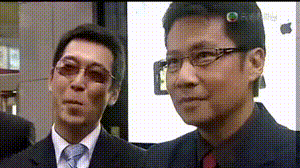East196 / Sorrypy
Licence: apache-2.0
sorry的python重制版
Stars: ✭ 335
Programming Languages
python
139335 projects - #7 most used programming language
Projects that are alternatives of or similar to Sorrypy
Gsyvideoplayer
视频播放器(IJKplayer、ExoPlayer、MediaPlayer),HTTPS,支持弹幕,外挂字幕,支持滤镜、水印、gif截图,片头广告、中间广告,多个同时播放,支持基本的拖动,声音、亮度调节,支持边播边缓存,支持视频自带rotation的旋转(90,270之类),重力旋转与手动旋转的同步支持,支持列表播放 ,列表全屏动画,视频加载速度,列表小窗口支持拖动,动画效果,调整比例,多分辨率切换,支持切换播放器,进度条小窗口预览,列表切换详情页面无缝播放,rtsp、concat、mpeg。
Stars: ✭ 16,948 (+4959.1%)
Mutual labels: ffmpeg
Ffmprovisr
Repository of useful FFmpeg commands for archivists!
Stars: ✭ 304 (-9.25%)
Mutual labels: ffmpeg
Awesome Live Stream
Webrtc && Nginx && DASH && Quic 学习资料收集,持续更新中
Stars: ✭ 290 (-13.43%)
Mutual labels: ffmpeg
Goprostream
Tools for handling/displaying GoPro HTTP/UDP stream (Python/Ruby)
Stars: ✭ 311 (-7.16%)
Mutual labels: ffmpeg
Modfy.video
A video transcoder and converter built using Web Assembly and FFMPEG to transcode and convert videos right in your browser while protecting your privacy
Stars: ✭ 283 (-15.52%)
Mutual labels: ffmpeg
Av1an
Cross-platform command-line AV1 / VP9 / HEVC / H264 / VVC encoding framework with per scene quality encoding
Stars: ✭ 322 (-3.88%)
Mutual labels: ffmpeg
Ffmpeg Build Script
The FFmpeg build script provides an easy way to build a static FFmpeg on OSX and Linux with non-free codecs included.
Stars: ✭ 290 (-13.43%)
Mutual labels: ffmpeg
Qmplay2
QMPlay2 is a video and audio player which can play most formats and codecs.
Stars: ✭ 310 (-7.46%)
Mutual labels: ffmpeg
Ffmpeg Android Java
FFmpeg Android java is a java library that simplifies your task of using ffmpeg in Android project which I've compiled using FFmpeg-Android
Stars: ✭ 3,098 (+824.78%)
Mutual labels: ffmpeg
Mpc Hc
MPC-HC's main repository. For support use our Trac: https://trac.mpc-hc.org/
Stars: ✭ 3,567 (+964.78%)
Mutual labels: ffmpeg
Avbuild
ffmpeg花式编译. build tool for all platforms: iOS, android, raspberry pi, win32, uwp, linux, macOS etc.
Stars: ✭ 285 (-14.93%)
Mutual labels: ffmpeg
Dkvideoplayer
Android Video Player. 安卓视频播放器,封装MediaPlayer、ExoPlayer、IjkPlayer。模仿抖音并实现预加载,列表播放,悬浮播放,广告播放,弹幕
Stars: ✭ 3,796 (+1033.13%)
Mutual labels: ffmpeg
sorrypy
sorry有钱真的可以为所欲为
说明
sorry是一款很有意思的应用,源自于sorry有钱真的可以为所欲为这个梗。
亮点是可以换自己的梗生成gif。
可惜部署环境是ubuntu+ruby,我就重制了个全平台的python重置版博大家一笑。
荣誉首先属于xtyxtyx
Hardy兄弟的NodeJs版:node-sorry也非常好用,有DEMO为证,嘎嘎。
sorry客户真的可以为所欲为样例:
部署
- 下载安装python3
- cmd命令行安装必须包
pip install flask pillow imageio ffmpeg-python moviepy当然也可以pip install -r req.txt - 安装ffmpeg ffmepg官网下载安装ffmepg并加入path。 检验ffmpeg安装
ffmpeg -version
尽量使用3.4以上版本,低版本可能会无法生成或者生成无字幕gif。
4. cmd中运行
python app.py
- 浏览器打开 http://127.0.0.1:8000/ 然后你就可以为所欲为了~~~
CentOS7下ffmpeg安装
wget https://ffmpeg.org/releases/ffmpeg-3.4.2.tar.bz2
yum -y install bzip2
yum -y install yasm
yum -y install libass libass-devel
tar -xf ffmpeg-3.4.2.tar.bz2
cd ffmpeg-3.4.2
./configure --enable-libass
make
make install
Windows下ffmpeg安装
方便起见,已直接将最新版ffmpeg.exe放入项目根目录,所以无需下载。 如果需要全局使用ffmpeg,可参考这篇文章
适配新Gif
目前,想要适配新的gif,需要改动3个文件(修改前建议备份)
templates/sorry/index.html
static/sorry/template.mp4
static/sorry/template.tpl
其中
index.html 按照句子的多少删掉或者增加<input>即可
template.mp4 替换成新视频
template.tpl 替换成新的字幕模板
字幕模板template.tpl
首先使用aegisub为模板视频创建字幕,保存为sorry.template.ass
然后把文本替换成模板字符串 {{ sentences[n] }} 懒得换图了哈,以这个字符串为准
最后保存为template.tpl
现在这个网站就可以制作新的gif了
Note
欢迎 star ~ fork ~~
TODO
- [ ] 加入锁机制限制并发
- [ ] 自动生成页面
Note that the project description data, including the texts, logos, images, and/or trademarks,
for each open source project belongs to its rightful owner.
If you wish to add or remove any projects, please contact us at [email protected].