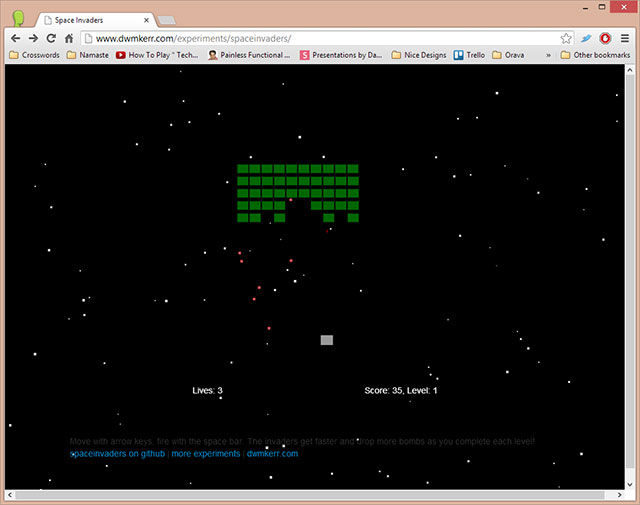dwmkerr / Spaceinvaders
Programming Languages
Projects that are alternatives of or similar to Spaceinvaders
Space Invaders
The classic Space Invaders game written in JavaScript as a learning exercise.
No jQuery or any other third party libraries, just raw JavaScript, CSS and HTML.
See it Live: https://dwmkerr.github.io/spaceinvaders/
Intro
What's there to say? It's Space Invaders in JavaScript!
Create the game, give it a div to draw to, tell it when the keyboard is mashed and that's all you need to add Space Invaders to a website.
This is a simple learning exercise, so the JavaScript is deliberate kept all one file. There's no linting, testing, CI, or anything like that. If you want to see such patterns in front-end JavaScript, check out something like angular-modal-service.
Adding Space Invaders to a Web Page
First, drop the spaceinvaders.js file into the website.
Now add a canvas to the page.
<canvas id="gameCanvas"></canvas>
Next, add the Space Invaders game code. You create the game, initialise it with the canvas, start it and make sure you tell it when a key is pressed or released. That's it!
<script>
// Setup the canvas.
var canvas = document.getElementById("gameCanvas");
canvas.width = 800;
canvas.height = 600;
// Create the game.
var game = new Game();
// Initialise it with the game canvas.
game.initialise(canvas);
// Start the game.
game.start();
// Listen for keyboard events.
var pressedKeys = [];
window.addEventListener("keydown", function keydown(e) {
var keycode = window.event.keycode || e.which;
if(!pressedKeys[keycode])
pressedKeys[keycode] = true;
// Supress further processing of left/right/space (37/29/32)
if(keycode == 37 || keycode == 39 || keycode == 32) {
e.preventDefault();
}
game.keyDown(keycode);
});
window.addEventListener("keyup", function keydown(e) {
var keycode = window.event.keycode || e.which;
if(pressedKeys[keycode])
delete pressedKeys[keycode];
game.keyUp(keycode);
});
</script>
References
Other bits and pieces that are useful can be dropped here.
- The sounds came from http://www.classicgaming.cc/classics/spaceinvaders/sounds.php
Publishing
On changes to the master branch, the GitHub Pages site will be automatically updated.