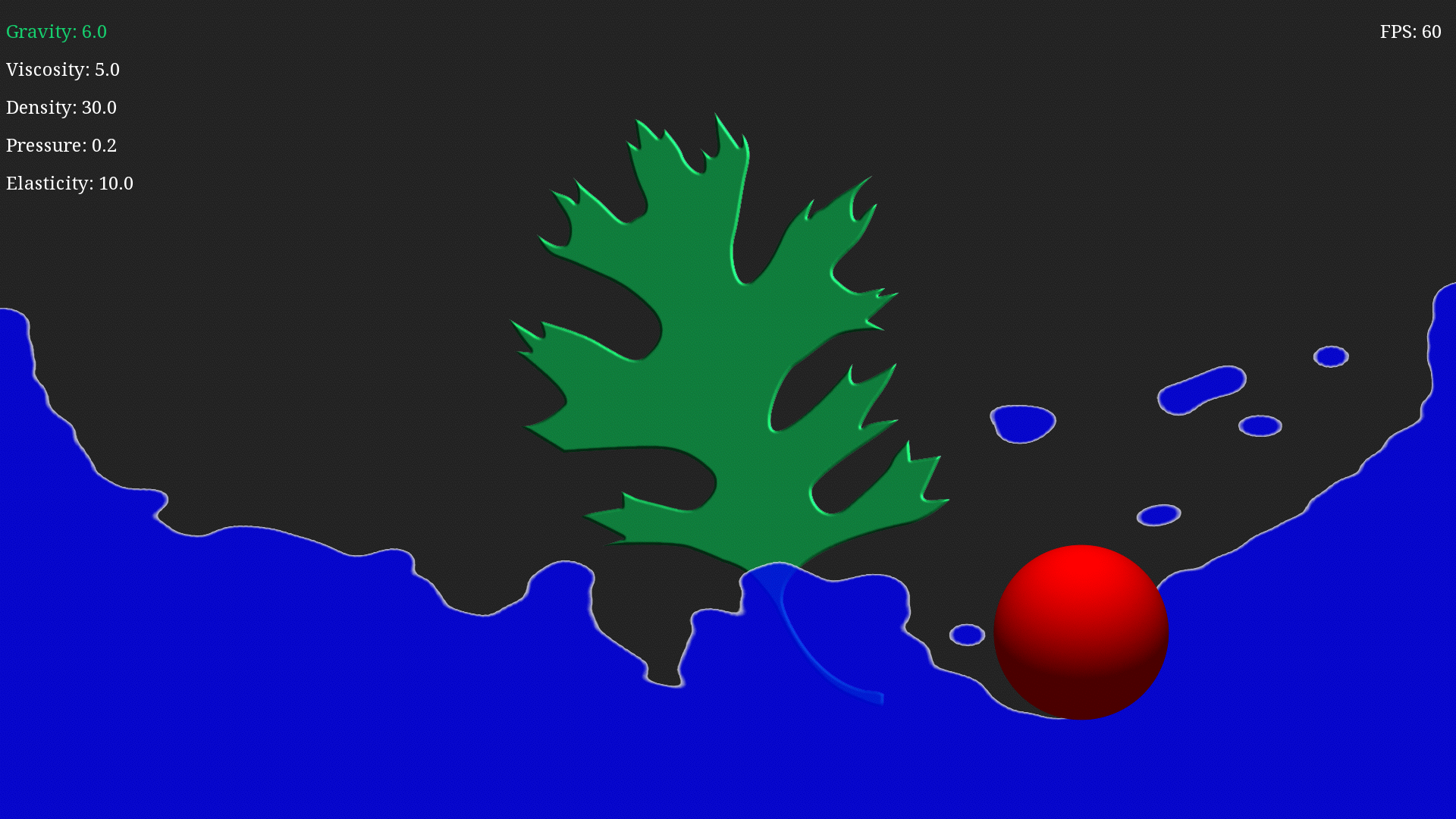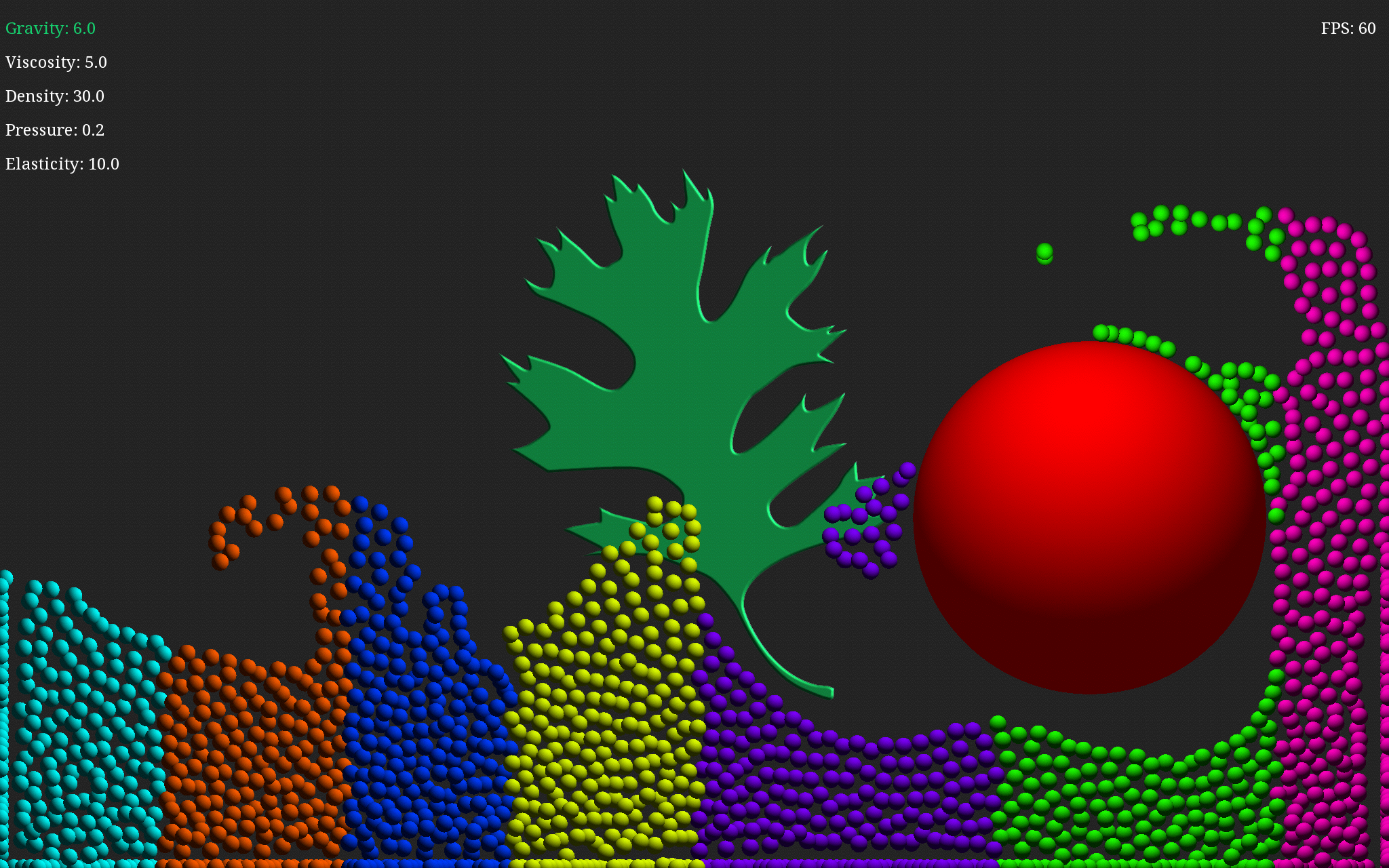TinySPH
TinySPH is a parallel 2D Smoothed Particle Hydrodynamics(SPH) code, designed to run in real time on the Oak Ridge Leadership Computing Facility's "Tiny Titan" Raspberry Pi cluster. This application was designed to demonstrate distributed computing concepts and while it works best in a distributed environment it is possible to run on a shared memory system such as a single multicore processor. Although the code is designed for Tiny Titan it should, perhaps with some small build tweaks, compile and run on various flavors of Linux and OS X. The code makes use of MPI for distributed computing and requires at least two mpi processes(1 render, 1 compute).
If you find this code useful, find a bug, or use this code in an interesting way i'd love to hear about it, drop me a line at [email protected] and let me know!
Screenshot
The screenshot below shows TinySPH running on a four core MacBook Pro, running with 7 compute MPI processes and 1 MPI render process. The default rendering mode shows a reconstructed liquid surface.
With the surface reconstruction removed the underlying physics simulation can be better viewed, showing SPH's particle nature. The color of the particle indicates which processor core is responsable for it. TinySPH includes a simple number of particle based load balancing scheme.
Install
Several prerequisites are required before compiling the code. In a Linux environment, such as Raspian, these may be obtained using your distros package management system. On Macintosh it is recomended that Homebrew be used.
Macintosh
It is assumed that the XCode toolchain has been installed, this is freely available from Apple . Once Homebrew has been installed The following commands may be run in Terminal.app to setup the prerequisties.
$ brew install mpich
$ brew install homebrew/versions/glfw3
$ brew install glew
$ brew install freetype
Raspberry Pi
On the RaspberryPi the following packages must be installed, all of which are availble through apt-get. If you used the TinySetup scripts these should already be installed
$ sudo apt-get install mpich
$ sudo apt-get install libglew-dev
Compile and run
Once the prerequisites have been installed TitanSPH can be compiled and run.
Macintosh
To compile
$ make -f makefile_macos
To run on a 4 core single socket computer:
$ mpirun -n 4 ./bin/sph.out
Raspbery Pi
To Compile
$ make
To run on TinyTitan
$ make run
Controls
The input controls are set in GLFW_utils.c and EGL_utils.c for GLFW and Raspberry Pi platforms respectively. The Pi's controls are based upon using an XBox controller to handle input.
Although subject to change generally keys should operate as follows:
-
The
esckey exists the simulation under macOS. On other platformesctoggles the exit menu, hover the oak leaf over theterminalimage and pressato exit. -
Arrow keys should change the paramaters in the top left of the screen
-
The mouse controlls the mover sphere
-
a,b,x,yare fluid parameter presets -
on Mac
[]controls the number of processes while on the Pi it is page up and page down. -
ltoggles between particle and liquid surface rendering methods
If the keyboard input for the RaspberyPi doesn't work you may need to correctly set /dev/input/event# in get_key_press() in egl_util.c
Code
If you wish the modify the code here are a few things to keep in mind
main()lives influid.c~line 37- The main computation loop lives in
fluid.c~lines 236 - Initial parameters are largely set in
fluid.cstarting ~line 78 - The shaders directory contains OpenGL and OpenGL ES 2.0 shaders
- files with suffix _gl control OpenGL rendering
Algorithm
The SPH algorithm is based upon the work of Clavet et al.. To run in real time on the Raspberry Pi a large timestep was neccessary as communication is extremely expensive. Several modifcations have been made to make the algorithm work on the RaspberryPi.
- 2D was used instead of 3D.
- The algorithm was parallelized, the prediction-relaxation algorithm does not have a trivial parallelization scheme.
- The algorithm was completely symmetrized to reduce computation/hash cost.
- Plasticity is not used.