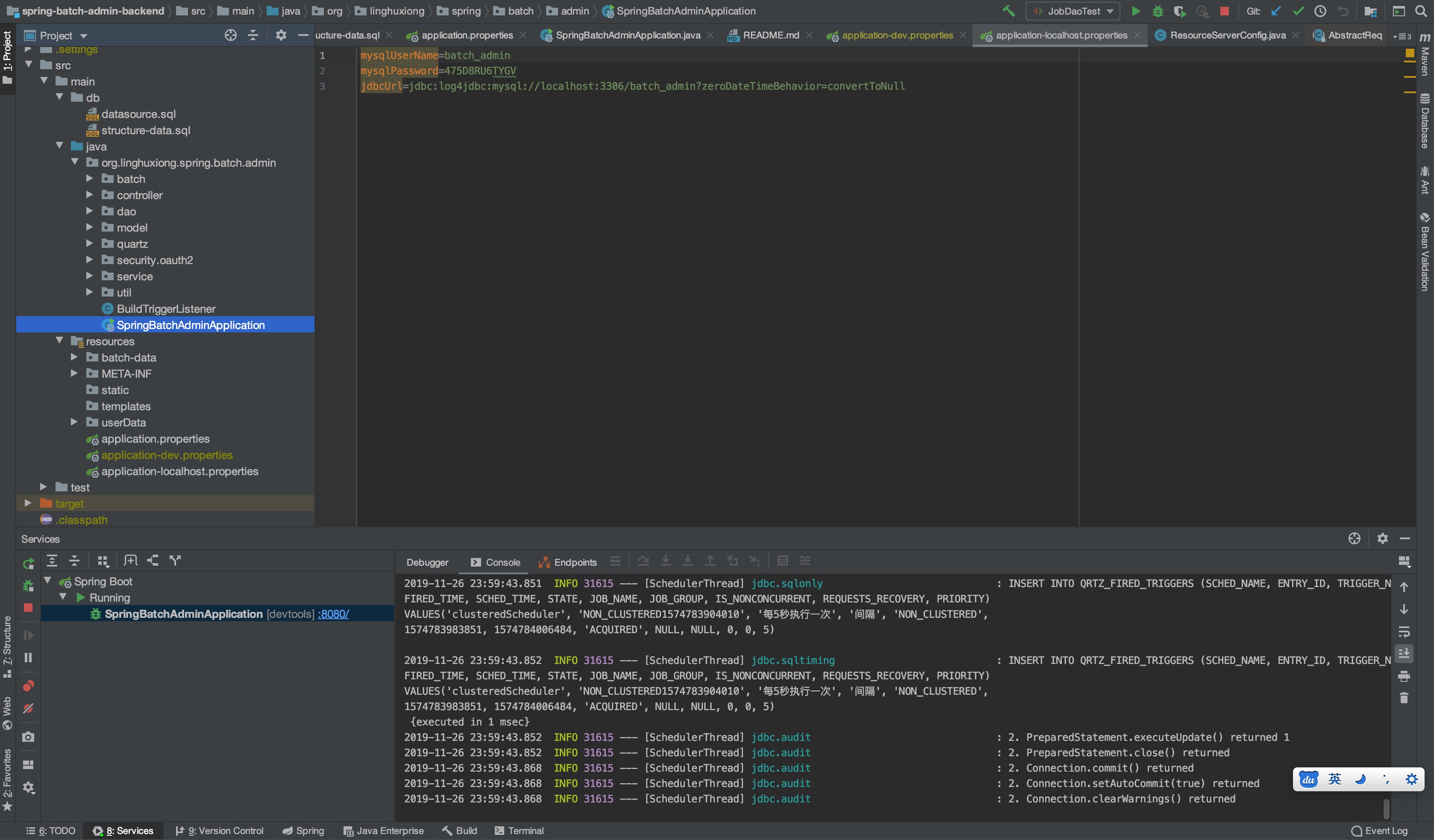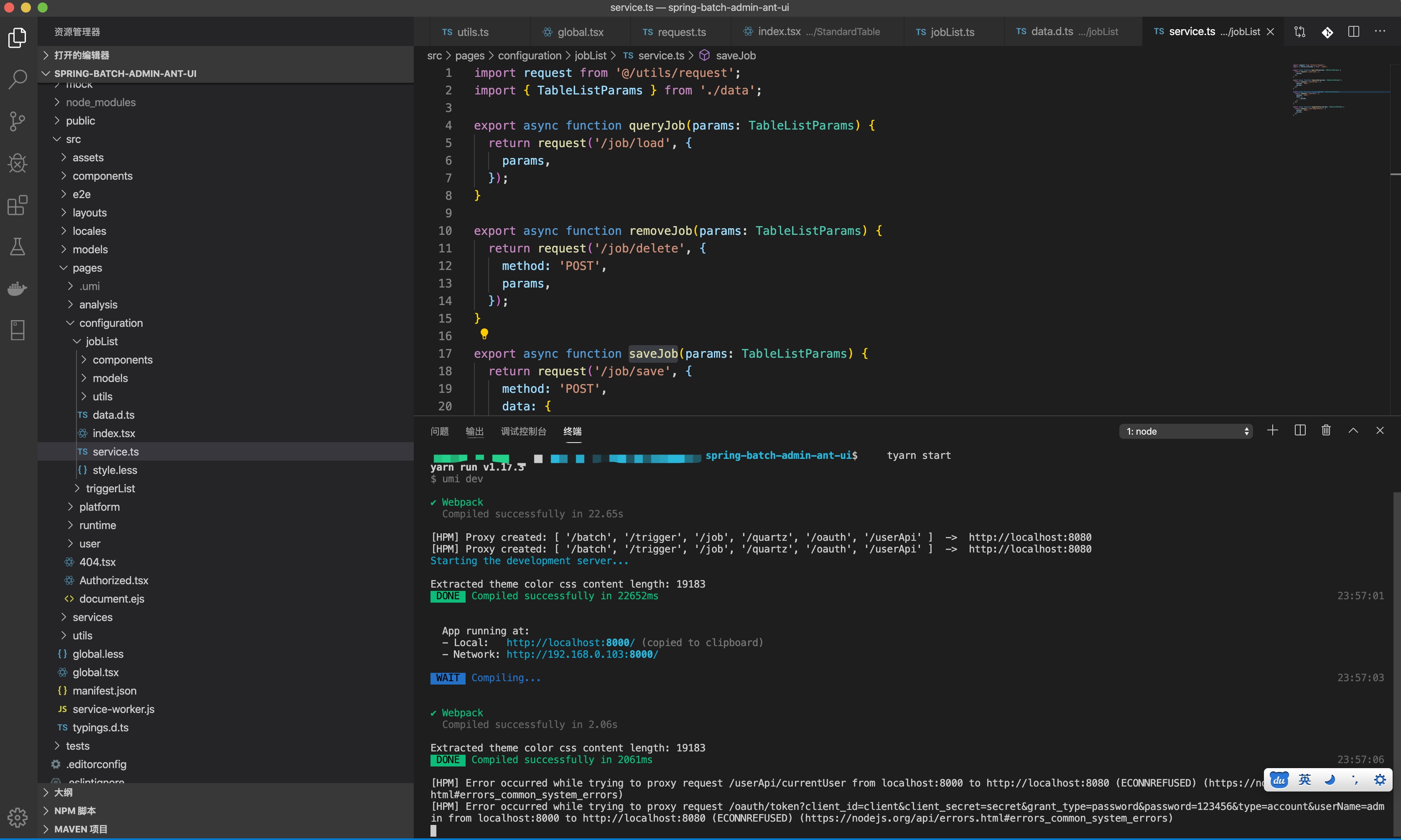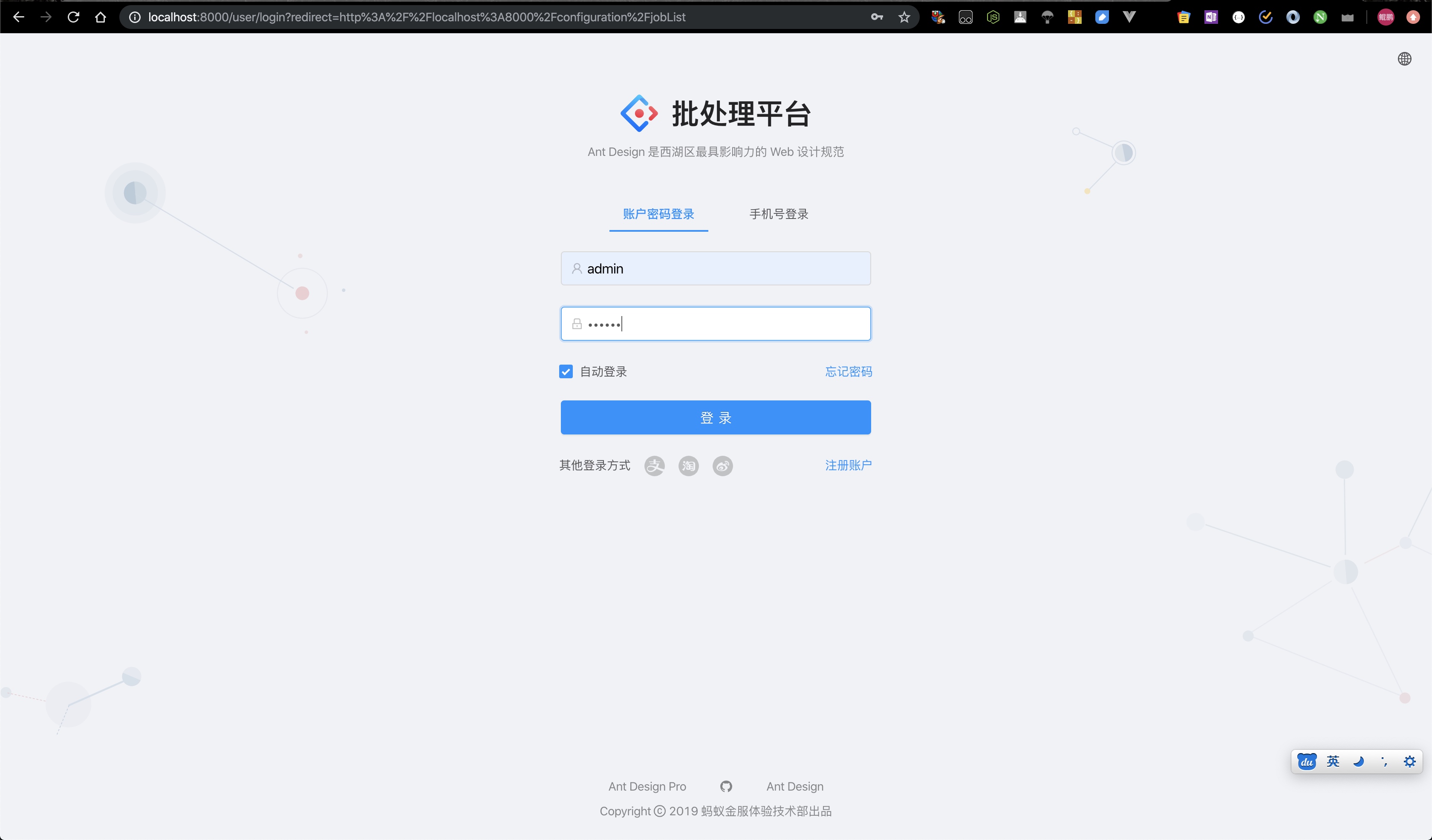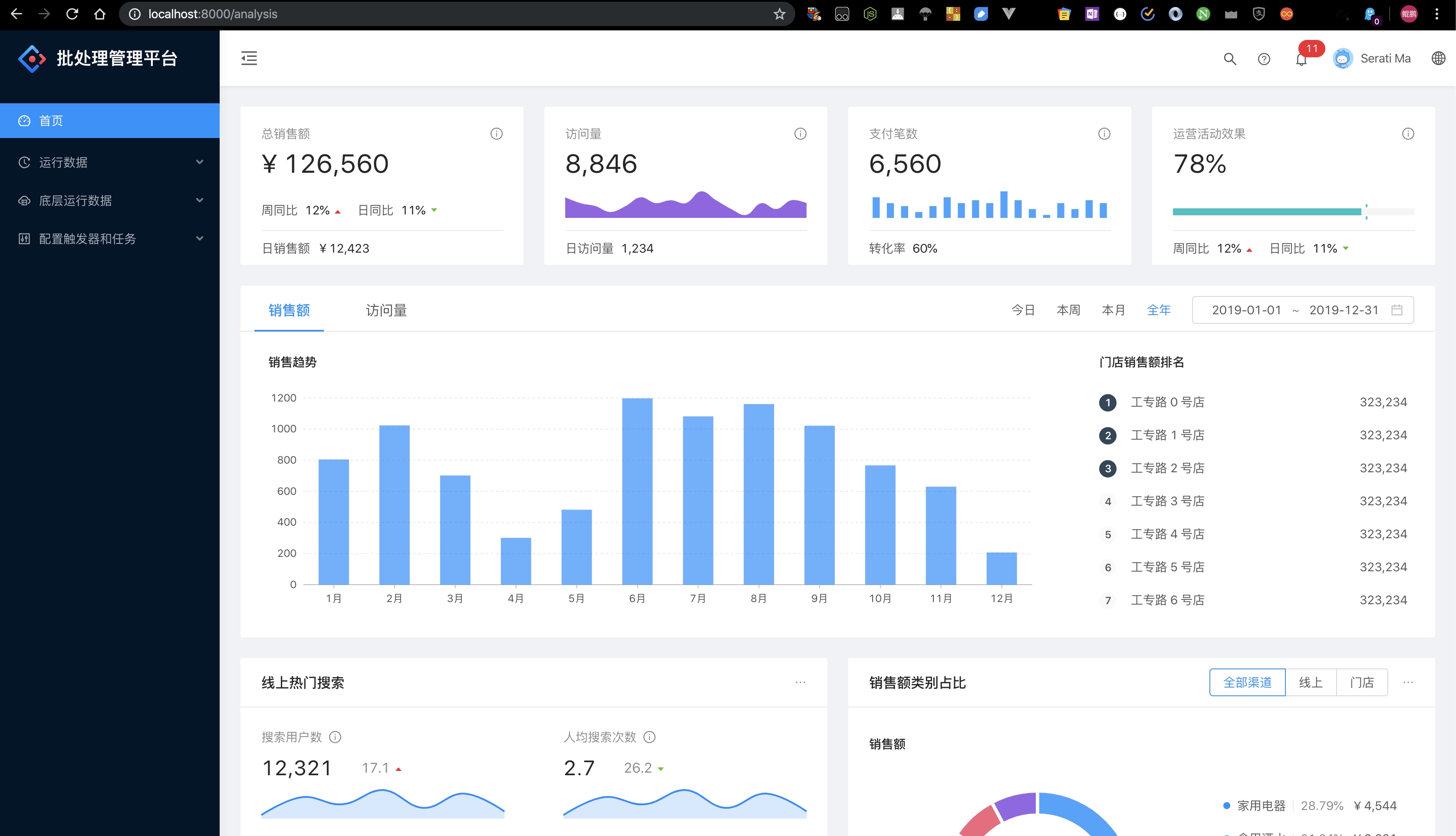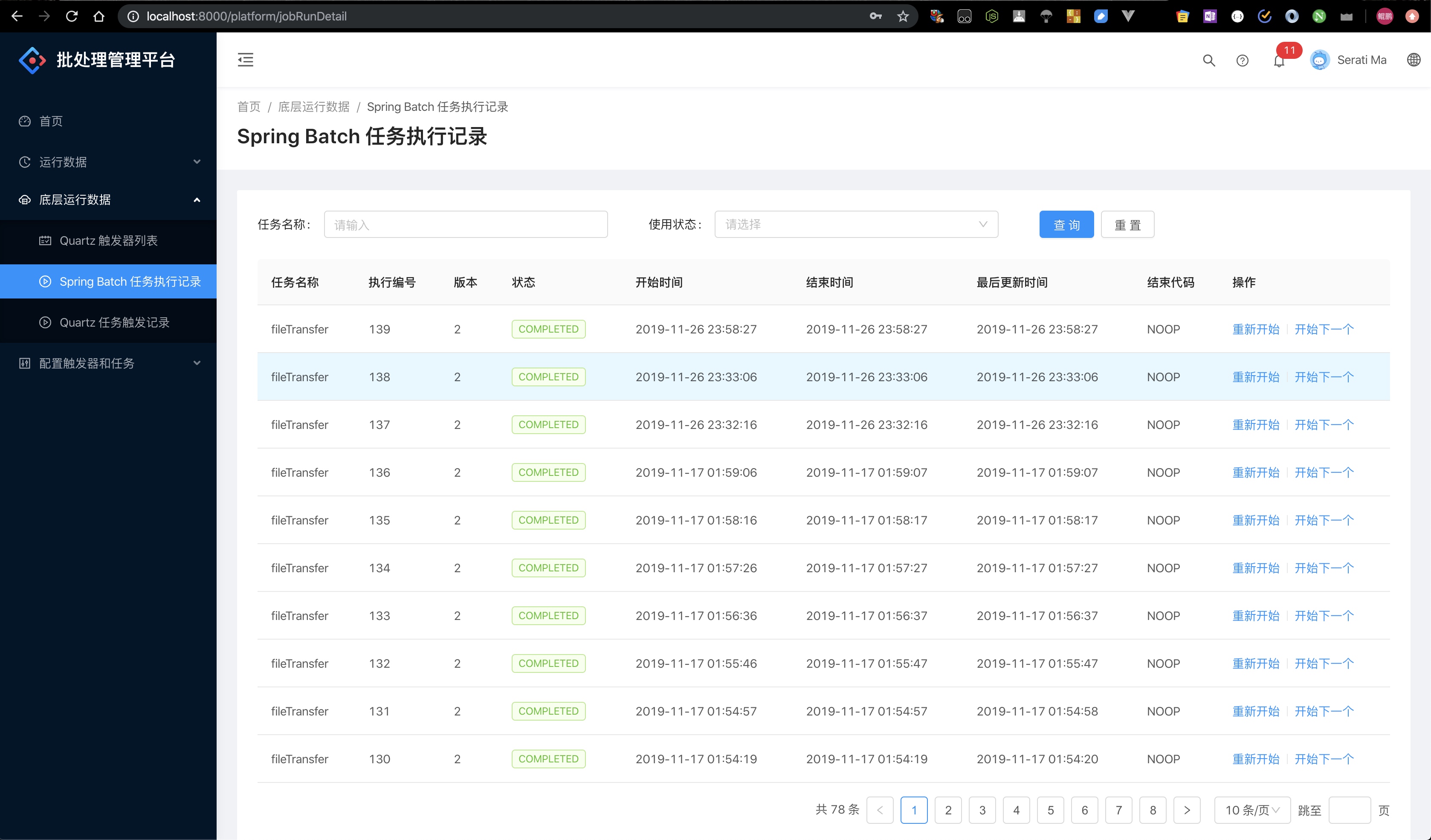linghuxiong / Spring Batch Admin Backend
Licence: mit
Spring Batch Admin 是一个后端采用spring boot 2, spring security , oauth2, Spring data jpa 作为基础框架,集成了quartz 提供调度能力,集成了Spring batch 提供批处理能力的管理系统。系统旨在提供更底层数据展示以及常见批处理的配置以及运行能力。
Stars: ✭ 41
Projects that are alternatives of or similar to Spring Batch Admin Backend
spring-batch-admin-ui
Spring Batch Admin 是一个后端采用spring boot 2, spring security , oauth2, Spring data jpa 作为基础框架,集成了quartz 提供调度能力,集成了Spring batch 提供批处理能力的管理系统。系统旨在提供更底层数据展示以及常见批处理的配置以及运行能力。
Stars: ✭ 41 (+0%)
Mutual labels: oauth2, quartz, dva
Spring Boot Demo
spring boot demo 是一个Spring Boot、Spring Cloud的项目示例,根据市场主流的后端技术,共集成了30+个demo,未来将持续更新。该项目包含helloworld(快速入门)、web(ssh项目快速搭建)、aop(切面编程)、data-redis(redis缓存)、quartz(集群任务实现)、shiro(权限管理)、oauth2(四种认证模式)、shign(接口参数防篡改重放)、encoder(用户密码设计)、actuator(服务监控)、cloud-config(配置中心)、cloud-gateway(服务网关)等模块
Stars: ✭ 323 (+687.8%)
Mutual labels: quartz, oauth2
Xboot
基于Spring Boot 2.x的一站式前后端分离快速开发平台XBoot 微信小程序+Uniapp 前端:Vue+iView Admin 后端:Spring Boot 2.x/Spring Security/JWT/JPA+Mybatis-Plus/Redis/Elasticsearch/Activiti 分布式限流/同步锁/验证码/SnowFlake雪花算法ID 动态权限 数据权限 工作流 代码生成 定时任务 社交账号 短信登录 单点登录 OAuth2开放平台 客服机器人 数据大屏 暗黑模式
Stars: ✭ 3,432 (+8270.73%)
Mutual labels: quartz, oauth2
Api Boot
“ ApiBoot”是为接口服务而生的,基于“ SpringBoot”完成扩展和自动配置,内部封装了一系列的开箱即用Starters。
Stars: ✭ 460 (+1021.95%)
Mutual labels: quartz, oauth2
Go Starter
An opinionated production-ready SQL-/Swagger-first RESTful JSON API written in Go, highly integrated with VSCode DevContainers by allaboutapps.
Stars: ✭ 37 (-9.76%)
Mutual labels: oauth2
Oauth2 Shiro Jwt
use oauth2, shiro and spring specrity to make an ums system
Stars: ✭ 29 (-29.27%)
Mutual labels: oauth2
Twitter Application Only Auth
A simple Python implementation of the Twitter Application-only authentication
Stars: ✭ 40 (-2.44%)
Mutual labels: oauth2
Oauth2
OAuth2 framework for macOS and iOS, written in Swift.
Stars: ✭ 983 (+2297.56%)
Mutual labels: oauth2
Google Analytics Bigquery Data Export
Export Google Analytics data from BigQuery using Standard or Legacy SQL.
Stars: ✭ 34 (-17.07%)
Mutual labels: plpgsql
Sample Vertx Microservices
Two applications in different branches illustrates how to create asynchronous microservices with Vert.x, Consul and MongoDB, and how to secure them with Vert.x OAuth2 module and Keycloak
Stars: ✭ 37 (-9.76%)
Mutual labels: oauth2
Pig
🚀 The best rbac web framework. base on Spring Boot 2.4、 Spring Cloud 2020、 OAuth2 . Thx Give a star
Stars: ✭ 958 (+2236.59%)
Mutual labels: oauth2
Aquameta
Web development platform built entirely in PostgreSQL
Stars: ✭ 987 (+2307.32%)
Mutual labels: plpgsql
Fake Oauth2 Server
An OAuth2 server implementation to be used for testing
Stars: ✭ 34 (-17.07%)
Mutual labels: oauth2
React Native Linkedin Sdk
React Native Wrapper for Latest LinkedIn Mobile SDK for Sign-In / Auth and API Access.
Stars: ✭ 37 (-9.76%)
Mutual labels: oauth2
Backend Interview Prep Questions
A few questions & data to help you prepare for the Slack HQ backend interview
Stars: ✭ 34 (-17.07%)
Mutual labels: plpgsql
spring-batch-admin-backend
如何启动项目:
如何启动后端:
- 下载代码:https://github.com/linghuxiong/spring-batch-admin-backend
- 导入工程:推荐是用IDEA,直接打开下载的目录即可。
- 初始化数据库: 找到目录:/spring-batch-admin-backend/src/main/db,里面有两个文件,一个是数据库创建脚本,一个是表结构+数据的脚本,先执行创建库的,如果想在已经存在的库里面运行程序,可以省略这一步,直接运行数据脚本即可。
- 启动项目:如果使用的是上一步中默认的数据库建库语句,可以直接启动,如果是使用的自己的数据库,修改/spring-batch-admin-backend/src/main/resources/application-localhost.properties里面是数据配置信息,然后启动SpringBatchAdminApplication.java即可
如何启动前端
- 下载代码:https://github.com/linghuxiong/spring-batch-admin-ui
- npm install:在根目录运行
npm install - npm start: install 之后,运行
npm start
查看效果
浏览器打开 http://localhost:8000 进入登录页面,输入用户名密码:
- 用户名:admin
- 密码:123456
登录成功之后即可进入系统查看
Note that the project description data, including the texts, logos, images, and/or trademarks,
for each open source project belongs to its rightful owner.
If you wish to add or remove any projects, please contact us at [email protected].