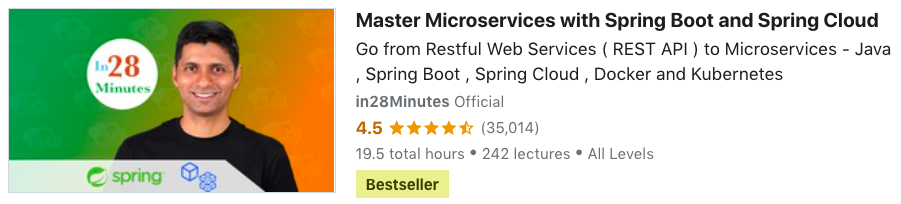Spring Microservices - V2 - Microservices + Spring Boot + Spring Cloud + Docker + Kubernetes
V2 of our most popular course - Microservices + Spring Cloud + Docker + Kubernetes
Learn how to create awesome Microservices and RESTful web services with Spring and Spring Boot.
Update Jan 2021: Docker and Kubernetes added to the course!
What will you learn?
- Docker
- Kubernetes
- Spring Boot 2.4.x+ & Spring Cloud 2020.x+
- Service Registry using Eureka Naming Server
- Load Balancing with Spring Cloud LoadBalancer (replacing Ribbon)
- API Gateway with Spring Cloud Gateway (instead of Zuul)
- Circuit Breaker with Resilience4j (instead of Hystrix)
- Distributed Tracing with Zipkin
- Asynchronous Communication using Rabbit MQ
Microservices with Spring Cloud - V2
- Step 01 - Setting up Limits Microservice
- Step 02 - Creating a hard coded limits service
- Step 03 - Enhance limits service to pick up configuration from application properties
- Step 04 - Setting up Spring Cloud Config Server
- Step 05 - Installing Git and Creating Local Git Repository
- Step 06 - Connect Spring Cloud Config Server to Local Git Repository
- Step 07 - Connect Limits Service to Spring Cloud Config Server
- Step 08 - Configuring Profiles for Limits Service
- Step 09 - Introduction to Currency Conversion and Currency Exchange Microservices
- Step 10 - Setting up Currency Exchange Microservice
- Step 11 - Create a simple hard coded currency exchange service
- Step 12 - Setting up Dynamic Port in the the Response
- Step 13 - Configure JPA and Initialized Data
- Step 14 - Create a JPA Repository
- Step 15 - Setting up Currency Conversion Microservice
- Step 16 - Creating a service for currency conversion
- Step 17 - Invoking Currency Exchange Microservice from Currency Conversion Microservice
- Step 18 - Using Feign REST Client for Service Invocation
- Step 19 - Understand Naming Server and Setting up Eureka Naming Server
- Step 20 - Connect Currency Conversion Microservice & Currency Exchange Microservice to Eureka
- Step 21 - Load Balancing with Eureka, Feign & Spring Cloud LoadBalancer
- Step 22 - Setting up Spring Cloud API Gateway
- Step 23 - Enabling Discovery Locator with Eureka for Spring Cloud Gateway
- Step 24 - Exploring Routes with Spring Cloud Gateway
- Step 25 - Implementing Spring Cloud Gateway Logging Filter
- Step 26 - Getting started with Circuit Breaker - Resilience4j
- Step 27 - Playing with Resilience4j - Retry and Fallback Methods
- Step 28 - Playing with Circuit Breaker Features of Resilience4j
- Step 29 - Exploring Rate Limiting and BulkHead Features of Resilience4j
Docker with Microservices using Spring Boot and Spring Cloud - V2
- Step 00 - Match made in Heaven - Docker and Microservices
- Step 01 - Installing Docker - Docker
- Step 02 - Your First Docker Usecase - Deploy a Spring Boot Application
- Step 03 - Important Docker Concepts - Registry, Repository, Tag, Image and Container
- Step 04 - Playing with Docker Images and Containers
- Step 05 - Understanding Docker Architecture - Docker Client, Docker Engine
- Step 06 - Why is Docker Popular
- Step 07 - Playing with Docker Images
- Step 08 - Playing with Docker Containers
- Step 09 - Playing with Docker Commands - stats, system
- Step 10 - Introduction to Distributed Tracing
- Step 11 - Launching Zipkin Container using Docker
- Step 12 - Connecting Currency Exchange Microservice with Zipkin
- Step 13 - Connecting Currency Conversion Microservice and API Gateway with Zipkin
- Step 14 - Getting Setup with Microservices for Creating Container Images
- Step 15 - Creating Container Image for Currency Exchange Microservice
- Step 16 - Getting Started with Docker Compose - Currency Exchange Microservice
- Step 17 - Running Eureka Naming Server with Docker Compose
- Step 18 - Running Currency Conversion Microservice with Docker Compose
- Step 19 - Running Spring Cloud API Gateway with Docker Compose
- Step 20 - Running Zipkin with Docker Compose
- Step 21 - Running Zipkin and RabbitMQ with Docker Compose
Kubernetes with Microservices using Docker, Spring Boot and Spring Cloud - V2
- Step 00 - Docker, Kubernetes and Microservices - Made for each other
- Step 01 - Getting Started with Docker, Kubernetes and Google Kubernetes Engine
- Step 02 - Creating Google Cloud Account
- Step 03 - Creating Kubernetes Cluster with Google Kubernete Engine (GKE)
- Step 04 - Review Kubernetes Cluster and Learn Few Fun Facts about Kubernetes
- Step 05 - Deploy Your First Spring Boot Application to Kubernetes Cluster
- Step 06 - Quick Look at Kubernetes Concepts - Pods, Replica Sets and Deployment
- Step 07 - Understanding Pods in Kubernetes
- Step 08 - Understanding ReplicaSets in Kubernetes
- Step 09 - Understanding Deployment in Kubernetes
- Step 10 - Quick Review of Kubernetes Concepts - Pods, Replica Sets and Deployment
- Step 11 - Understanding Services in Kubernetes
- Step 12 - Quick Review of GKE on Google Cloud Console
- Step 13 - Understanding Kubernetes Architecture - Master Node and Nodes
- Step 14 - Setup Currency Exchange & Currency Conversion Microservices - K8S versions
- Step 15 - Create Container images for Currency Exchange & Currency Conversion Microservices
- Step 16 - Deploy Microservices to Kubernetes & Understand Service Discovery
- Step 17 - Creating Declarative Configuration Kubernetes YAML for Microservices
- Step 18 - Clean up Kubernetes YAML for Microservices
- Step 19 - Enable Logging and Tracing APIs in Google Cloud Platform
- Step 20 - Deploying Microservices using Kubernetes YAML Configuration
- Step 21 - Playing with Kubernetes Declarative YAML Configuration
- Step 22 - Creating Environment Variables to enable Microservice Communication
- Step 23 - Understanding Centralized Configuration in Kubernetes - Config Maps
- Step 24 - Exploring Centralized Logging and Monitoring in GKE
- Step 25 - Exploring Microservices Deployments with Kubernetes
- Step 26 - Configuring Liveness and Readiness Probes for Microservices with K8S
- Step 27 - Autoscaling Microservices with Kubernetes
- Step 28 - Delete Kubernetes Cluster and Thank You!
URLS
Diagrams
digraph architecture {
rankdir=LR;
node[shape=component]
node[shape=record]
node[style=filled,color="#59C8DE"]
node[style=filled,color="#59C8DE"];
Microservice1 -> Microservice2 -> Microservice3 -> Microservice4 -> Microservice5
}
digraph architecture {
rankdir=TB;
node[shape=component]
node[shape=record]
node[style=filled,color="#59C8DE"]
node[style=filled,color="#59C8DE"];
Microservice1 -> Microservice2 -> Microservice3
{rank=same; Microservice1, A1, A2};
{rank=same; Microservice2, B1, B2, B3, B4};
{rank=same; Microservice3, C1};
}
digraph architecture {
rankdir=TB;
node[shape=component]
node[shape=record]
node[style=filled,color="#59C8DE"]
{rank=same; MovieService, CustomerService, ReviewService, BookingService, FareCalculationService};
node[style=filled,color="#59C8DE"];
DB1,DB2,DB3,DB4,DB5[shape=cylinder]
MovieService->DB1;
CustomerService->DB2;
ReviewService->DB3;
BookingService ->DB4;
FareCalculationService ->DB5;
}
digraph architecture {
rankdir=TB;
rankdir=TB;
node[shape=component]
node[shape=record]
node[style=filled,color="#59C8DE"]
{rank=same; MovieApplication};
LARGEDB[shape=cylinder];
MovieApplication->LARGEDB;
}
digraph architecture {
rankdir = TB;
node[shape=component]
node[shape=record]
node[style=filled,color="#59C8DE"]
//node [style=filled,color="#D14D28"]
Git[shape=cylinder]
{rank=same; LimitsService,MicroserviceX,MicroserviceY};
LimitsService -> SpringCloudConfigServer
MicroserviceX -> SpringCloudConfigServer
MicroserviceY -> SpringCloudConfigServer
SpringCloudConfigServer -> Git
LimitsService[label=<Limits Microservice>]
MicroserviceX[label=<Microservice X>]
MicroserviceY[label=<Microservice Y>]
SpringCloudConfigServer[label=<Spring Cloud Config Server>]
Git[label=<Git Repo>]
}
digraph architecture {
rankdir = TB;
node[shape=component]
node[shape=record]
node[style=filled,color="#59C8DE"];
//node [style=filled,color="#D14D28"]
CurrencyCalculationService -> CurrencyExchangeService;
CurrencyExchangeService->Database;
Database[shape=cylinder]
CurrencyCalculationService[label=<Currency Conversion Microservice>];
CurrencyExchangeService[label=<Currency Exchange Microservice>];
CurrencyCalculationService, CurrencyExchangeService[shape=recordfs]
{rank=same; CurrencyCalculationService, CurrencyExchangeService};
CurrencyCalculationService[label=<Currency Conversion Microservice>];
CurrencyExchangeService[label=<Currency Exchange Microservice>];
}
Microservices-Environments
~~~~~~~~~~~~~~~~~~~~~~~~~~~`
digraph architecture {
rankdir=LR;
node[shape=component]
node[shape=record]
node[style=filled,color="#59C8DE"];
CurrencyCalculationService -> CurrencyExchangeService -> MicroserviceX
subgraph CurrencyCalculationService {
{rank=same; CurrencyCalculationService,CCDEV,CCQA,CCSTAGE, CCPROD};
}
subgraph CurrencyExchangeService {
CurrencyExchangeService;
{rank=same; CurrencyExchangeService,CEDEV,CEQA, CESTAGE, CEPROD};
}
subgraph MicroserviceX {
CurrencyExchangeService;
{rank=same; MicroserviceX,LSDEV,LSQA, LSSTAGE, LSPROD};
}
CCDEV,CEDEV,LSDEV[label=<DEV>,width=1]
CCQA,CEQA,LSQA[label=<QA>,width=1]
CCSTAGE,CESTAGE,LSSTAGE[label=<STAGE>,width=1]
CCPROD,CEPROD,LSPROD[label=<PROD>,width=1]
CurrencyCalculationService[label=<Currency Conversion Microservice>];
CurrencyExchangeService[label=<Currency Exchange Microservice>];
MicroserviceX[label=<Microservice X>]
}
NAMINGSERVER
#######################
digraph architecture {
rankdir = TB;
node[shape=component]
node[shape=record]
node[style=filled,color="#59C8DE"];
{rank=same; CurrencyCalculationService, CurrencyExchangeService};
CurrencyExchangeService -> NamingServer;
CurrencyCalculationService -> NamingServer;
MicroserviceX -> NamingServer
CurrencyCalculationService[label=<Currency Conversion Microservice>];
CurrencyExchangeService[label=<Currency Exchange Microservice>];
MicroserviceX[label=<Microservice X>]
NamingServer[label=<Naming Server or Service Registry>]
}
ClientSideLoadBalancing
#######################
digraph architecture {
rankdir = TB;
node[shape=component]
node[shape="rect"]
node[style=filled,color="#59C8DE"];
{rank=same; CurrencyExchangeService1, CurrencyExchangeService2, CurrencyExchangeService3};
{rank=same; LoadBalancer, NamingServer };
LoadBalancer -> CurrencyExchangeService1
LoadBalancer -> CurrencyExchangeService2
LoadBalancer -> CurrencyExchangeService3
CurrencyCalculationService -> LoadBalancer
LoadBalancer -> NamingServer
CurrencyCalculationService[label=<Currency Conversion Microservice>];
CurrencyExchangeService1[label=<Currency Exchange - Instance 1>];
CurrencyExchangeService2[label=<Currency Exchange - Instance 2>];
CurrencyExchangeService3[label=<Currency Exchange - Instance 3>];
LoadBalancer[label=<Load Balancer>]
NamingServer[label=<Naming Server>]
}
ZipkinDistributedTracingServer
###############################
digraph architecture {
rankdir = TB;
node[shape=component]
node[shape="rect"]
node[style=filled,color="#59C8DE"];
Database[shape=cylinder]
{rank=same; APIGateway, CurrencyCalculationService, CurrencyExchangeService};
APIGateway -> CurrencyCalculationService -> CurrencyExchangeService
CurrencyExchangeService -> ZipkinDistributedTracingServer
CurrencyCalculationService -> ZipkinDistributedTracingServer;
APIGateway -> ZipkinDistributedTracingServer
ZipkinDistributedTracingServer -> Database
CurrencyCalculationService[label=<Currency Conversion Microservice>];
CurrencyExchangeService[label=<Currency Exchange Microservice>];
APIGateway[label=<API Gateway>];
ZipkinDistributedTracingServer[label=<Distributed Tracing Server>];
}
digraph architecture {
rankdir = TB;
node[shape=component]
node[shape="rect"]
node[style=filled,color="#59C8DE"];
Database[shape=cylinder]
RabbitMQ[shape=underline,style=unfilled,color="#000000"]
{rank=same; APIGateway, CurrencyCalculationService, CurrencyExchangeService};
APIGateway -> CurrencyCalculationService -> CurrencyExchangeService
CurrencyExchangeService -> RabbitMQ
CurrencyCalculationService -> RabbitMQ;
APIGateway -> RabbitMQ
RabbitMQ -> ZipkinDistributedTracingServer
ZipkinDistributedTracingServer -> Database
CurrencyCalculationService[label=<Currency Conversion Microservice>];
CurrencyExchangeService[label=<Currency Exchange Microservice>];
APIGateway[label=<API Gateway>];
RabbitMQ[label=<Rabbit MQ>];
ZipkinDistributedTracingServer[label=<Distributed Tracing Server>];
}
CurrencyExchangeMicroserviceDeployment
~~~~~~~~~~~~~~~~~~~~~~~~~~~~~~~~~~~~~~``
digraph architecture {
rankdir = TB;
node[shape=component]
node[shape=record]
node[style=filled,color="#59C8DE"];
{rank=same; DEV, QA, STAGE, PROD};
DEV -> DEV1
QA -> QA1
QA -> QA2
STAGE -> STAGE1
PROD -> PROD1
PROD -> PROD2
PROD -> PROD3
PROD -> PROD4
}
CurrencyConversionMicroserviceDeployment
~~~~~~~~~~~~~~~~~~~~~~~~~~~~~~~~~~~~~~``
digraph architecture {
rankdir = TB;
node[shape=component]
node[shape=record]
node[style=filled,color="#59C8DE"];
{rank=same; DEV, QA, STAGE, PROD};
DEV -> DEV1
QA -> QA1
QA -> QA2
STAGE -> STAGE1
PROD -> PROD1
}
Troubleshooting
- Refer our TroubleShooting Guide - https://github.com/in28minutes/in28minutes-initiatives/tree/master/The-in28Minutes-TroubleshootingGuide-And-FAQ
Youtube Playlists - 500+ Videos
Keep Learning in28Minutes
in28Minutes is creating amazing solutions for you to learn Spring Boot, Full Stack and the Cloud - Docker, Kubernetes, AWS, React, Angular etc. - Check out all our courses here