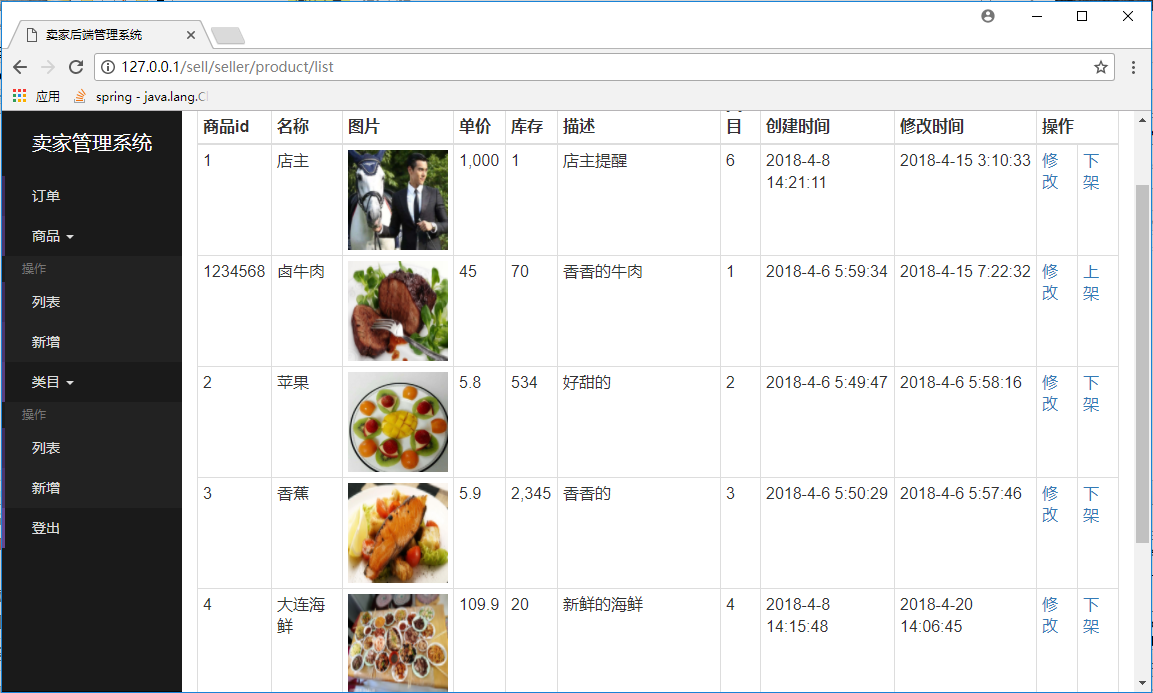sqmax / Springboot Project
Programming Languages
Projects that are alternatives of or similar to Springboot Project
基于SpringBoot的微信点餐系统
- 项目整体介绍。http://www.sqmax.top/springboot-project/
- 项目中涉及的知识细节及难点以博客的形式整理在Wiki里。Wiki
运行环境:
- MySQL。可以下载这个在线安装器:https://dev.mysql.com/downloads/windows/installer/8.0.html,安装MySQL社区版。
- Redis。下载地址:https://github.com/servicestack/redis-windows/tree/master/downloads,下载最新版redis-latest.zip,解压即可。可以在解压后的根目录下看到redis-server.exe文件,双击即可启动redis服务器。
- Nginx。下载地址:http://nginx.org/en/download.html。下载的zip压缩包,解压后根目录下有nginx.exe文件,双击即可启动nginx服务器。
- IDEA。下载地址:https://www.jetbrains.com/idea/download/#section=windows
- JDK1.8+、maven、IDEA。
注:IDEA不要下载Community版,下载Ultimate版。 MySQL数据库我用的是5.7.21的版本,本项目的建表语句好像不兼容5.6的版本,建议也装5.7以上的版本。 推荐一个比较好用的MySQL客户端:Navicat for MySQL。 Redis客户端图形界面:Redis Desktop Manager。Maven远程仓库最好改为阿里云仓库,网上有介绍修改方式,很简单。
运行方式:
- 使用命令
git clone https://github.com/sqmax/springboot-project.git将项目克隆到本地。 - 将项目导入IDEA。在IDEA里,File->open...,然后选择项目文件夹(springboot-project)。如果是初次使用spring boot,这个过程可能会有点久,需要下载许多依赖的jar包。
- 为IDEA安装lombok插件。在IDEA里,File->Settings...->Plugin,搜索lombok,安装。项目wiki介绍日志时有提到为什么安装这个插件。
- 项目的配置文件在resources目录下,application.yml文件。修改MySQL数据库连接信息。我的数据库账号密码分别为root,123456,改为你的即可。
- 在MySQL数据库终端运行建表语句的sql脚本(或者使用刚下载的Navicat for MySQL图形化工具),本项目的建表语句为项目根路径下的sqmax.sql
- 启动redis。在刚才解压的Redis根目录下,双击redis-server.exe即可运行redis服务。
- 最后就可以启动项目了。在IDEA里以Spring Boot的方式运行SellApplication这个主类。可以看到这和我们传统的web项目启动的方式不一样,我们没有配置tomcat等之类的服务器,因为Spring Boot已将服务器引入起步依赖中了。
- 经过以上步骤,我们的项目应该已经可以启动起来了。访问:
http://127.0.0.1:8080/sell/seller/product/list,即可来到我们的卖家端的商家管理系统界面。效果如下:
访问买家的前端界面
- 项目的前后端是完全分离的,买家端前端的代码在另一个仓库,使用
git clone https://github.com/sqmax/vuejs-project.git下载前端项目,其中项目根路径(vuejs-project)下的dist目录就是前端编译后的代码。 - 修改nginx的配置文件,让nginx可以找到前端代码。在nginx根目录下的conf目录下有一个nginx.conf文件,它就是我们要修改的配置文件,其中有下面一段:
server {
listen 80;
server_name localhost;
#charset koi8-r;
#access_log logs/host.access.log main;
location / {
root F:\vuejs-project\dist; #前端资源路径
index index.html index.htm;
}
location /sell/ {
proxy_pass http://127.0.0.1:8080/sell/;
}
上面的F:\vuejs-project\dist;该为你刚才git clone下的前端项目的dist目录。
- 双击nginx.exe启动nginx服务器,如果已启动过,命令行进入nginx的根目录,输入
nginx -s reload重启nginx服务器。 - 浏览器访问:
http://127.0.0.1/#/order/,这是会出现空白界面,按F2打开浏览器的开发者工具,在浏览器的控制台输入document.cookie='openid=abc123'向该域名下添加cookie。再次访问:http://127.0.0.1,这时就可以访问到前端界面了。如下:
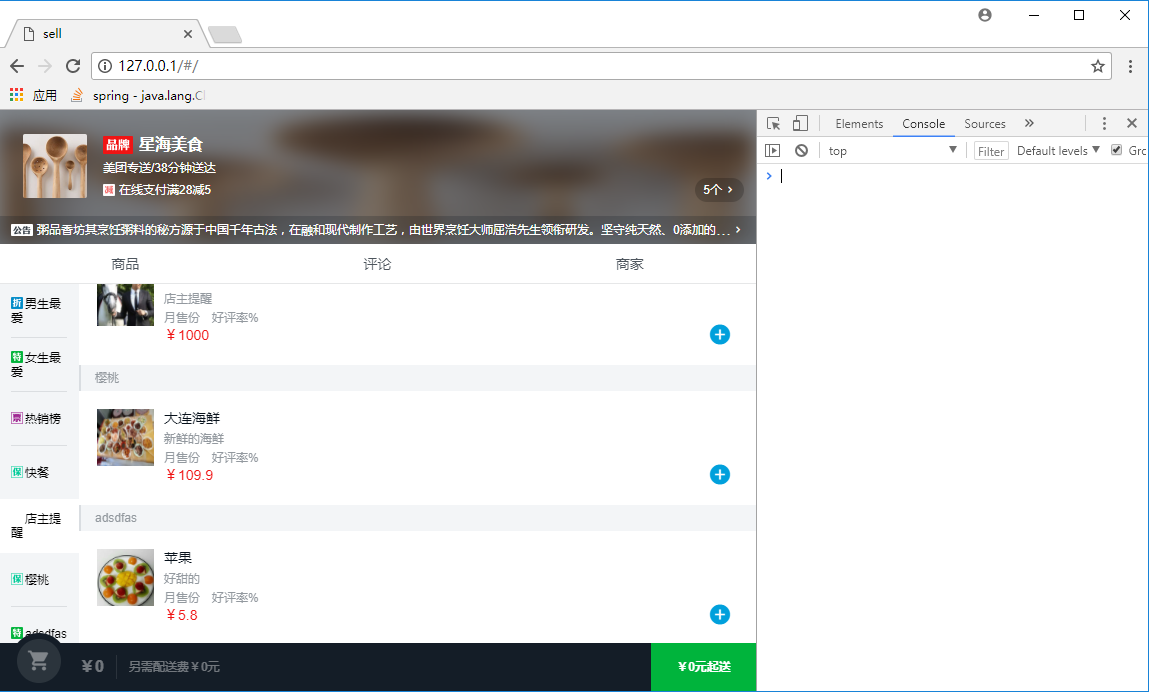 6. 对于手机端微信公众号内访问,还要使用到内网穿透工具,由于微信里不能直接访问ip地址,还要购买域名,还涉及到挺复杂的微信调试。这里就不再介绍。可以使用postman这个工具模拟微信点餐下单。访问接口参见controller包下以Buyer开头的类。
6. 对于手机端微信公众号内访问,还要使用到内网穿透工具,由于微信里不能直接访问ip地址,还要购买域名,还涉及到挺复杂的微信调试。这里就不再介绍。可以使用postman这个工具模拟微信点餐下单。访问接口参见controller包下以Buyer开头的类。
7. 如果想查看微信端的访问效果,可以在微信客户端访问这个链接:http://sell.springboot.cn/。(注意这是师兄上线的项目演示)
如果使用电脑访问的话,可以首先访问:http://sell.springboot.cn/#/order/;
然后,按F12打开浏览器的开发者工具,点击控制台,在控制台输入:document.cookie='openid=abc123';
然后重新访问:http://sell.springboot.cn,就可以看到前端效果了。
关于IDEA。对于使用Eclipse的伙伴,可以尝试一下IDEA。我做这个项目也是第一次使用IDEA,感觉非常智能好用,可以参见一下这个仓库:https://github.com/judasn/IntelliJ-IDEA-Tutorial,非常好的IDEA使用教程。
关于前端。前端的vue.js项目,我也没有学习,我只是拿来做演示,有兴趣的可以到慕课网学习。