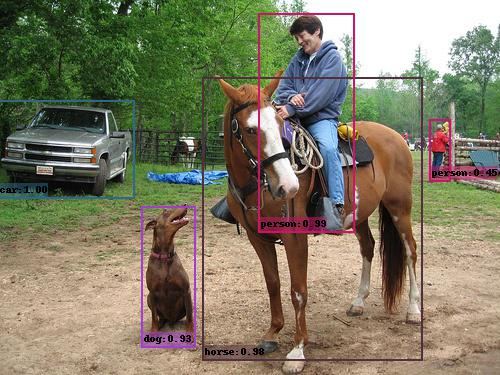lufficc / Ssd
Programming Languages
Projects that are alternatives of or similar to Ssd
High quality, fast, modular reference implementation of SSD in PyTorch 1.0
This repository implements SSD (Single Shot MultiBox Detector). The implementation is heavily influenced by the projects ssd.pytorch, pytorch-ssd and maskrcnn-benchmark. This repository aims to be the code base for researches based on SSD.
| Losses | Learning rate | Metrics |
|---|---|---|
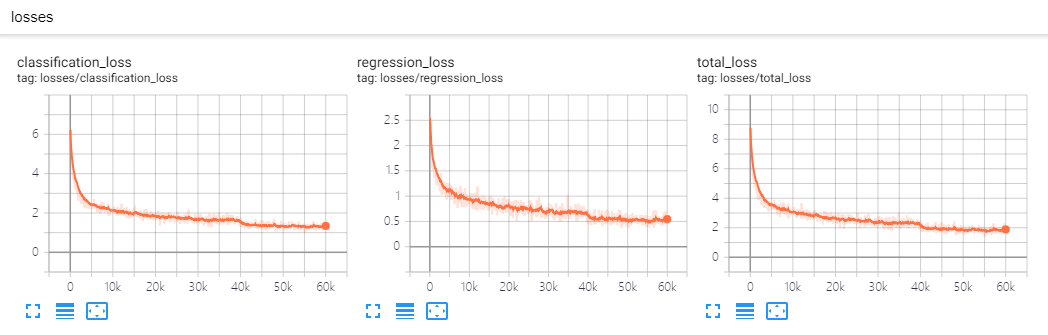 |
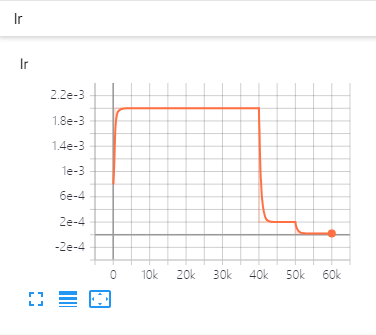 |
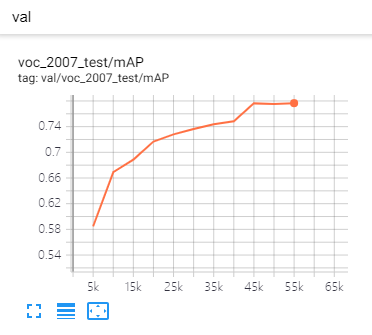 |
Highlights
- PyTorch 1.0: Support PyTorch 1.0 or higher.
-
Multi-GPU training and inference: We use
DistributedDataParallel, you can train or test with arbitrary GPU(s), the training schema will change accordingly. -
Modular: Add your own modules without pain. We abstract
backbone,Detector,BoxHead,BoxPredictor, etc. You can replace every component with your own code without change the code base. For example, You can add EfficientNet as backbone, just addefficient_net.py(ALREADY ADDED) and register it, specific it in the config file, It's done! - CPU support for inference: runs on CPU in inference time.
-
Smooth and enjoyable training procedure: we save the state of model, optimizer, scheduler, training iter, you can stop your training and resume training exactly from the save point without change your training
CMD. - Batched inference: can perform inference using multiple images per batch per GPU.
-
Evaluating during training: eval you model every
eval_stepto check performance improving or not. - Metrics Visualization: visualize metrics details in tensorboard, like AP, APl, APm and APs for COCO dataset or mAP and 20 categories' AP for VOC dataset.
- Auto download: load pre-trained weights from URL and cache it.
Installation
Requirements
- Python3
- PyTorch 1.0 or higher
- yacs
- Vizer
- GCC >= 4.9
- OpenCV
Step-by-step installation
git clone https://github.com/lufficc/SSD.git
cd SSD
# Required packages: torch torchvision yacs tqdm opencv-python vizer
pip install -r requirements.txt
# Done! That's ALL! No BUILD! No bothering SETUP!
# It's recommended to install the latest release of torch and torchvision.
Train
Setting Up Datasets
Pascal VOC
For Pascal VOC dataset, make the folder structure like this:
VOC_ROOT
|__ VOC2007
|_ JPEGImages
|_ Annotations
|_ ImageSets
|_ SegmentationClass
|__ VOC2012
|_ JPEGImages
|_ Annotations
|_ ImageSets
|_ SegmentationClass
|__ ...
Where VOC_ROOT default is datasets folder in current project, you can create symlinks to datasets or export VOC_ROOT="/path/to/voc_root".
COCO
For COCO dataset, make the folder structure like this:
COCO_ROOT
|__ annotations
|_ instances_valminusminival2014.json
|_ instances_minival2014.json
|_ instances_train2014.json
|_ instances_val2014.json
|_ ...
|__ train2014
|_ <im-1-name>.jpg
|_ ...
|_ <im-N-name>.jpg
|__ val2014
|_ <im-1-name>.jpg
|_ ...
|_ <im-N-name>.jpg
|__ ...
Where COCO_ROOT default is datasets folder in current project, you can create symlinks to datasets or export COCO_ROOT="/path/to/coco_root".
Single GPU training
# for example, train SSD300:
python train.py --config-file configs/vgg_ssd300_voc0712.yaml
Multi-GPU training
# for example, train SSD300 with 4 GPUs:
export NGPUS=4
python -m torch.distributed.launch --nproc_per_node=$NGPUS train.py --config-file configs/vgg_ssd300_voc0712.yaml SOLVER.WARMUP_FACTOR 0.03333 SOLVER.WARMUP_ITERS 1000
The configuration files that I provide assume that we are running on single GPU. When changing number of GPUs, hyper-parameter (lr, max_iter, ...) will also changed according to this paper: Accurate, Large Minibatch SGD: Training ImageNet in 1 Hour.
Evaluate
Single GPU evaluating
# for example, evaluate SSD300:
python test.py --config-file configs/vgg_ssd300_voc0712.yaml
Multi-GPU evaluating
# for example, evaluate SSD300 with 4 GPUs:
export NGPUS=4
python -m torch.distributed.launch --nproc_per_node=$NGPUS test.py --config-file configs/vgg_ssd300_voc0712.yaml
Demo
Predicting image in a folder is simple:
python demo.py --config-file configs/vgg_ssd300_voc0712.yaml --images_dir demo --ckpt https://github.com/lufficc/SSD/releases/download/1.2/vgg_ssd300_voc0712.pth
Then it will download and cache vgg_ssd300_voc0712.pth automatically and predicted images with boxes, scores and label names will saved to demo/result folder by default.
You will see a similar output:
(0001/0005) 004101.jpg: objects 01 | load 010ms | inference 033ms | FPS 31
(0002/0005) 003123.jpg: objects 05 | load 009ms | inference 019ms | FPS 53
(0003/0005) 000342.jpg: objects 02 | load 009ms | inference 019ms | FPS 51
(0004/0005) 008591.jpg: objects 02 | load 008ms | inference 020ms | FPS 50
(0005/0005) 000542.jpg: objects 01 | load 011ms | inference 019ms | FPS 53
MODEL ZOO
Origin Paper:
| VOC2007 test | coco test-dev2015 | |
|---|---|---|
| SSD300* | 77.2 | 25.1 |
| SSD512* | 79.8 | 28.8 |
COCO:
| Backbone | Input Size | box AP | Model Size | Download |
|---|---|---|---|---|
| VGG16 | 300 | 25.2 | 262MB | model |
| VGG16 | 512 | 29.0 | 275MB | model |
PASCAL VOC:
| Backbone | Input Size | mAP | Model Size | Download |
|---|---|---|---|---|
| VGG16 | 300 | 77.7 | 201MB | model |
| VGG16 | 512 | 80.7 | 207MB | model |
| Mobilenet V2 | 320 | 68.9 | 25.5MB | model |
| Mobilenet V3 | 320 | 69.5 | 29.9MB | model |
| EfficientNet-B3 | 300 | 73.9 | 97.1MB | model |
Develop Guide
If you want to add your custom components, please see DEVELOP_GUIDE.md for more details.
Troubleshooting
If you have issues running or compiling this code, we have compiled a list of common issues in TROUBLESHOOTING.md. If your issue is not present there, please feel free to open a new issue.
Citations
If you use this project in your research, please cite this project.
@misc{lufficc2018ssd,
author = {Congcong Li},
title = {{High quality, fast, modular reference implementation of SSD in PyTorch}},
year = {2018},
howpublished = {\url{https://github.com/lufficc/SSD}}
}